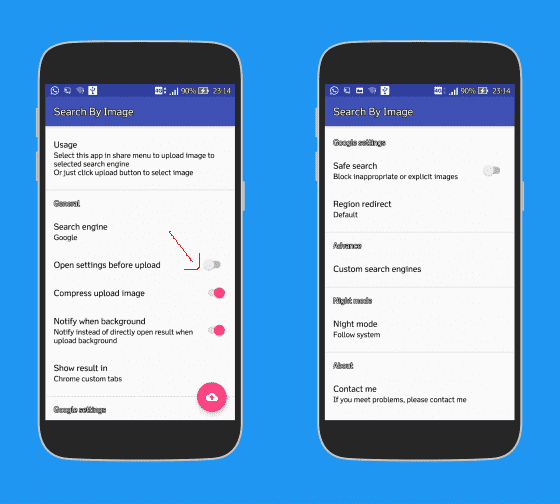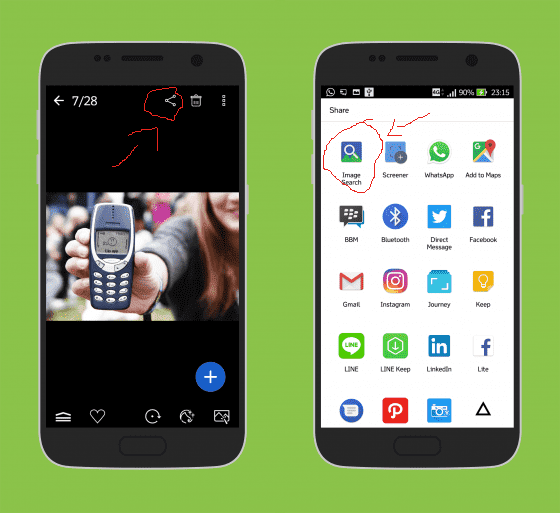Here's how to find the same image on an Android smartphone, useful for those of you who want to find images with similar visuals or the same image but with a higher resolution.
Given that Android is made by the search engine giant Google. It's a bit strange that the mobile operating system is not integrated deep image search system.
Yes, you can rely on the Chrome browser to search for related or similar images by pressing the image. However it doesn't work in other apps.
The related image search function itself is useful for those of you who want to find images with similar visuals. Or maybe for those of you who want the same image but with a higher resolution than the photo you have.
Jaka has a solution, want to know how? Here's how to find the same image on Android.
- Still Need to Install Custom ROM on Android?
- 10 Latest Android Smartphones February 2017
How to Find Similar Images on Android
Download the Image Search Application

Reported from Gadget Hacks, developer named Qixingchen this has created a very useful app for searching related images called Image Search.
This application brings features Google Images into your smartphone, making it possible to easily search for related or similar images in any app.
 VIEW ARTICLE
VIEW ARTICLE How to Use the Image Search Application
- First download and install Image Search app on Google Play Store.
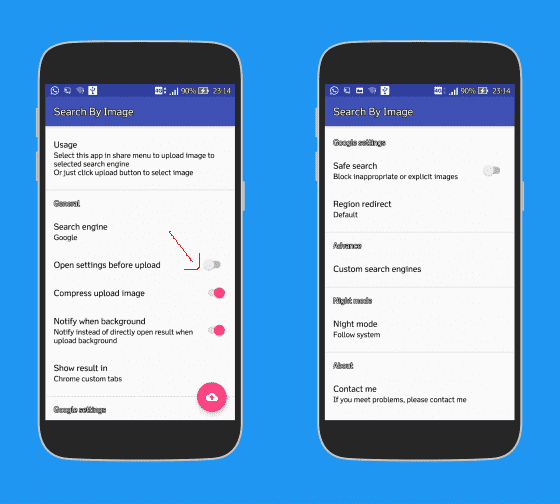
- Open the app, you can adjust the settings.
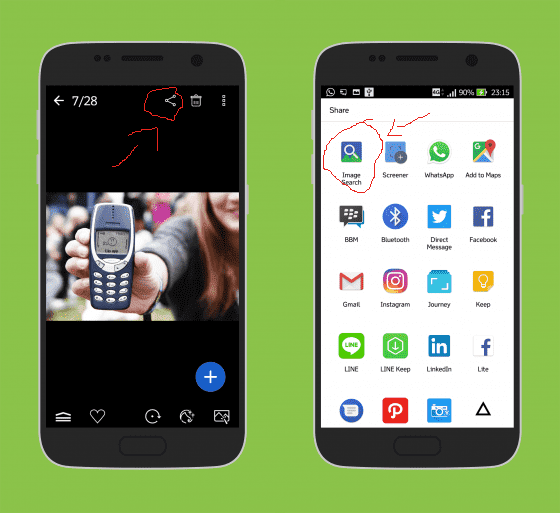
- Well, all you have to do is disable the settings "Open settings before upload", so you can perform image searches faster.

Done, now you can do an image search related to any application. How to use the menu share, then select "Image Search". Wait a while, the results will come out. You can choose an image with a higher resolution or look for a visually similar image.
Good luck, share your opinion! Also read articles about Application or writing from Lukman Azis other.