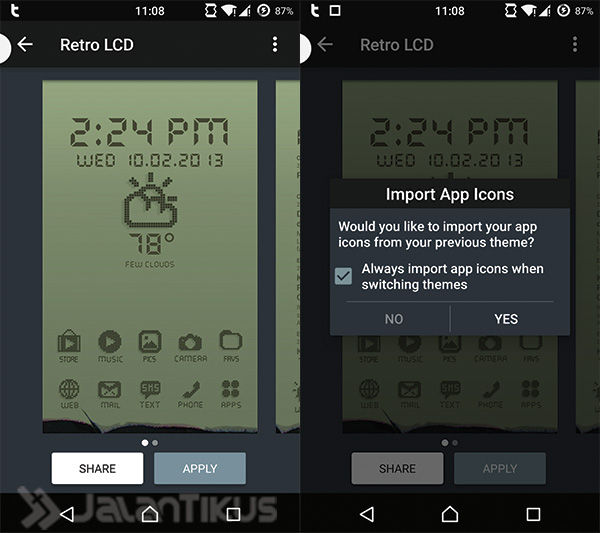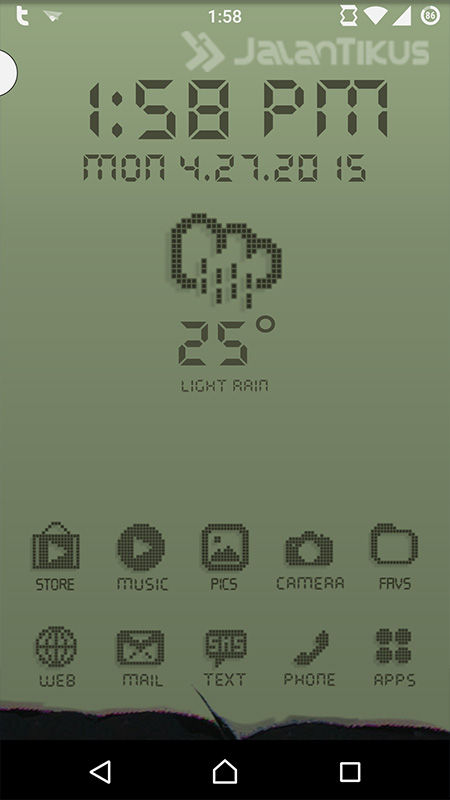Miss the retro look of the old Nokia? Now you can use the view directly on Android.
Do you still remember the look of old cellphones that were identical to the monochrome screen and the boxy shape that usually exists on Nokia cellphones? Apparently, the old Nokia display can be used on Android today. How to use it is not too difficult and does not require access root.
- This is the Appearance of the Nokia C-1 Android Smartphone that is Booming on Social Media
- VIDEO: Nokia 3310 VS iPhone 6 Speed Test, Nokia 3310 Proves to be Faster
- These 5 Applications Can Make You Nostalgic With Old Gadgets!
How to Change the Look of Android So Old Nokia
In this article, JalanTikus summarizes how to change the appearance of an Android smartphone into a Retro Nokia Vintage.
- Download Themer and install on Android.
 Apps Desktop Enhancement MyColorScreen DOWNLOAD
Apps Desktop Enhancement MyColorScreen DOWNLOAD 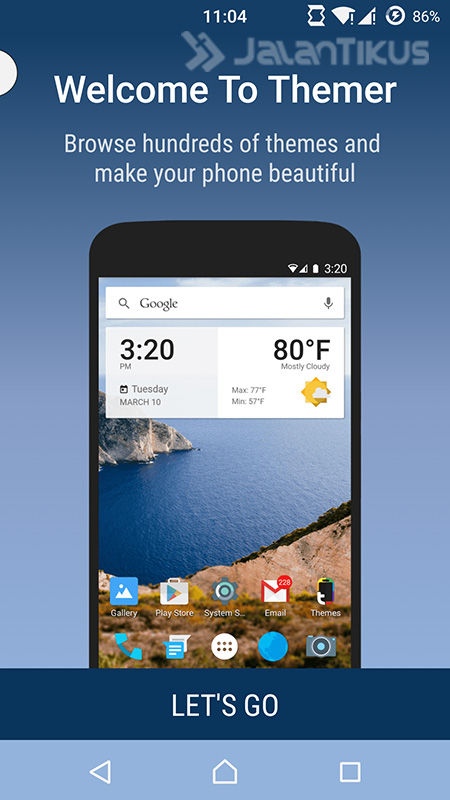
- Run the Themer and make Themer be Default launcher.
- After Themer is installed properly. Download LCD Retro Theme and install on Android.
 Apps Desktop Enhancement MyColorScreen DOWNLOAD
Apps Desktop Enhancement MyColorScreen DOWNLOAD Open the LCD Retro Theme then click Apply. Wait a moment for all the appearance to change.
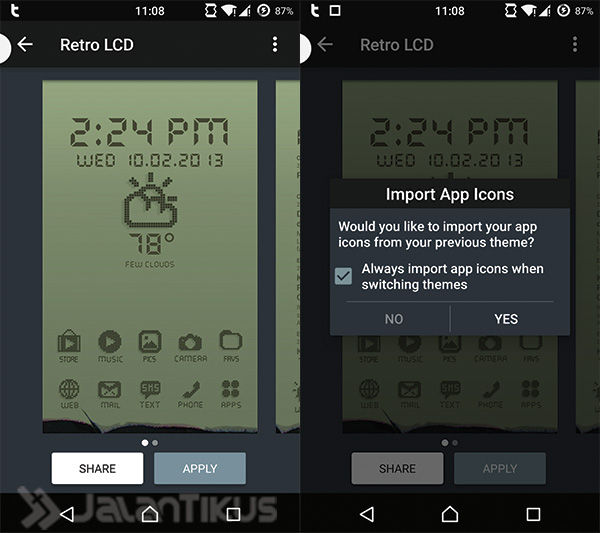
Here's how old Nokia looks on Android:
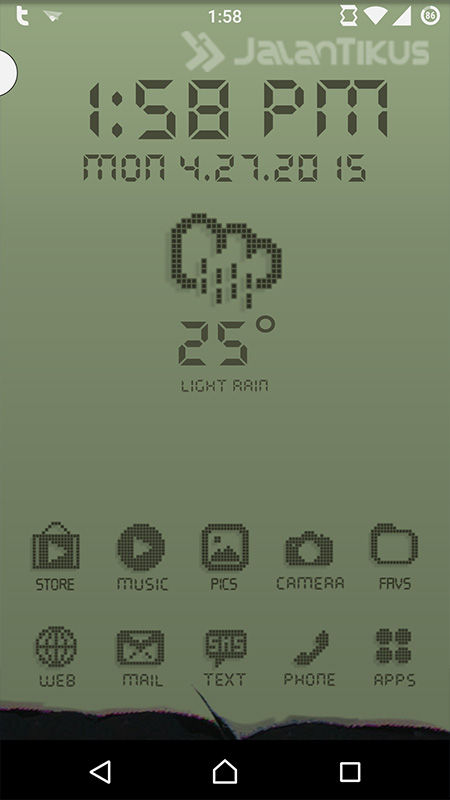
 Apps Desktop Enhancement MyColorScreen DOWNLOAD
Apps Desktop Enhancement MyColorScreen DOWNLOAD 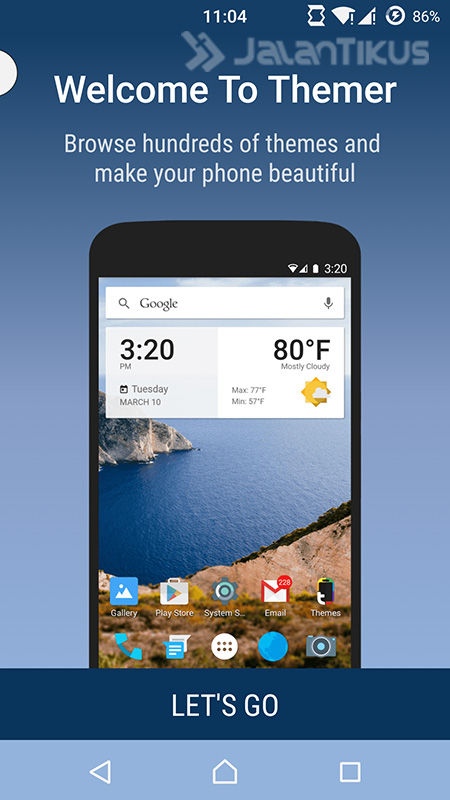
 Apps Desktop Enhancement MyColorScreen DOWNLOAD
Apps Desktop Enhancement MyColorScreen DOWNLOAD