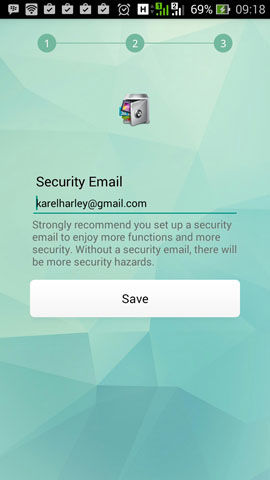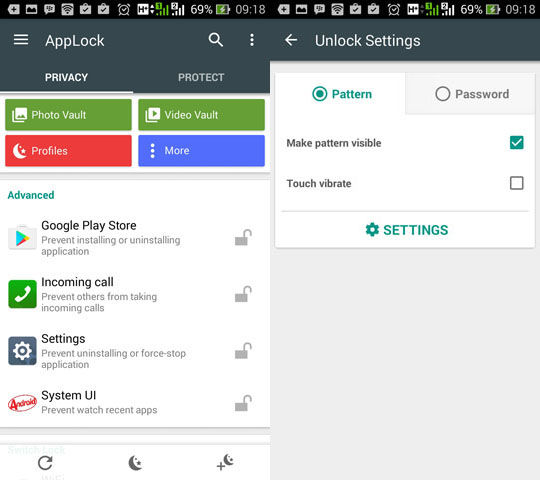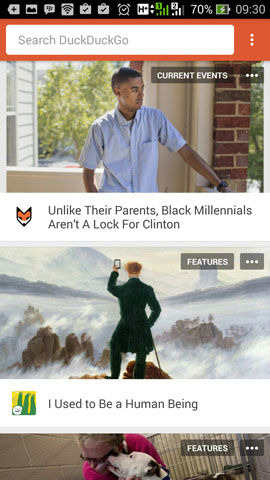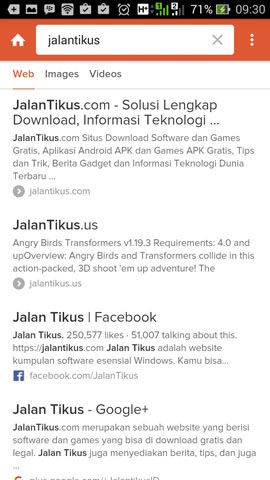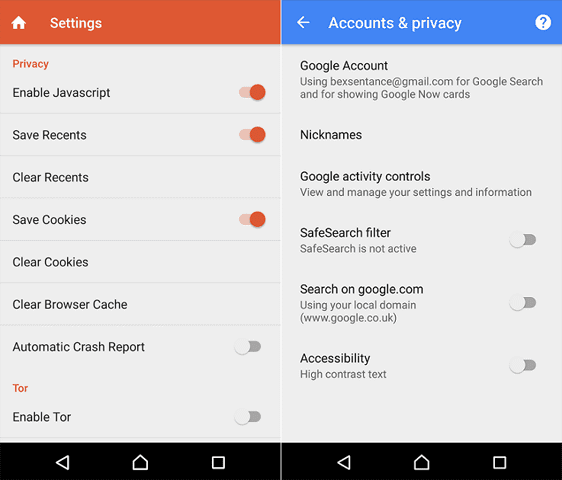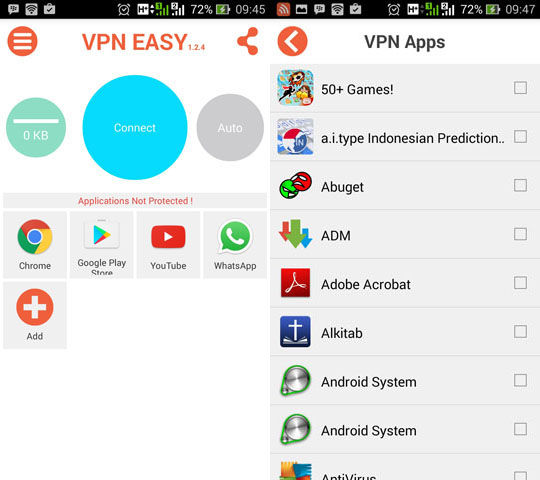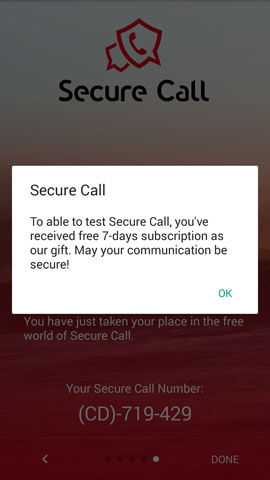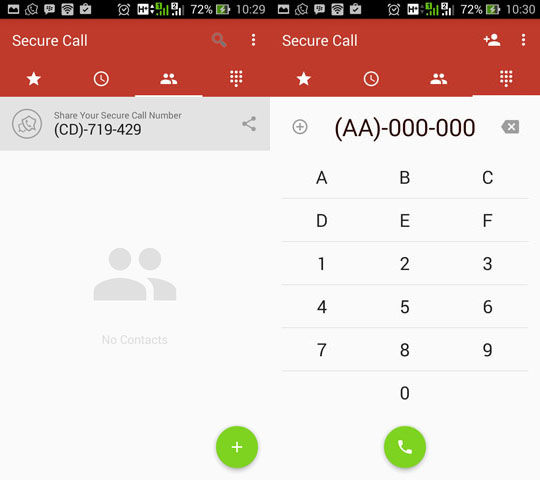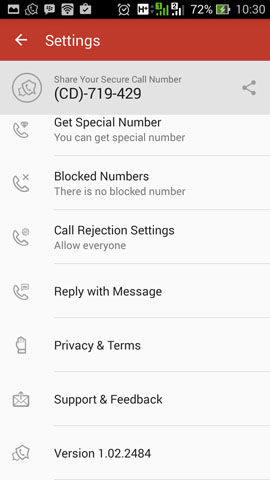Data security and privacy are very important when we talk about Android. Data security and privacy are needed to avoid unwanted things such as theft of transaction data or misuse of information
In today's sophisticated era, the need for Android devices has become one of the primary needs. Not only for communicating, Android is also used to carry out various promotional media activities, media share, and even as a tool to make money. Not only that, some sensitive activities such as financial transactions and company data are now using Android to send and receive data via the internet because it is considered practical.
Judging from the examples above, of course we also need to remember an important aspect related to transactions and transactions share data. Data security and privacy are very important when we talk about Android. Data security and privacy are needed to avoid unwanted things such as theft of transaction data or misuse of personal information on your Android. Through these applications, your device can be super safe and of course your privacy is also maintained.
- 5 Cool Apps for Your Android Security Guard
- 10 Ways to Maintain Security for Android Phones Without Having to Install Applications
- Keep Your Social Media Safe With This Smart Way
5 Free Apps to Keep Your Android Safe and Privacy
1. AppLock
 DoMobile Lab Antivirus & Security Apps DOWNLOAD
DoMobile Lab Antivirus & Security Apps DOWNLOAD First there is the best Android privacy app called AppLock. Of course, some of you must have known or at least heard the name of this application. AppLock is an Android privacy app that offers an app lock feature to prevent certain people from accessing your apps. For example, when you have sensitive information such as transaction data or complaints on BBM and LINE, you can secure that information by locking the application in question, hehe.
- When you first open this Android privacy application, you will be asked to enter pattern lock to open this application.

- Next you need to enter a security email to prevent unwanted things later. Don't worry, your email will be safe.
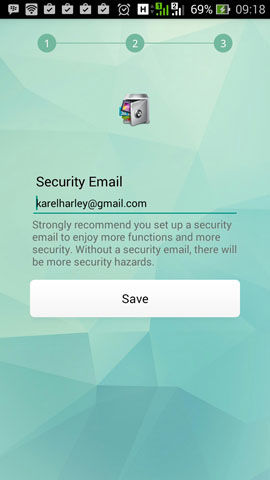
- Next, because the authentication is done, you will be directed to the main page of this best Android privacy application. On the main page, you can see the various features that this application offers.
- In section Advanced, you can choose which applications you will lock so that they cannot be accessed carelessly by others by doing the following: tap on the lock icon.
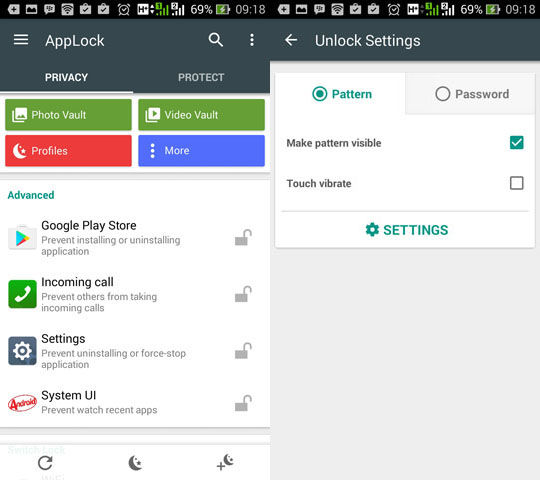
- In addition, you can also make settings unlock apps on tab Protect, do you still want to use pattern Or do you want to change it to a password? Also check your options Touch vibration if you need a vibrating sensation.
- There's more, you can also hide your media files from the Gallery so that not just anyone can see the photos or videos that you save. For example, there is a photo selfie or photos of confidential documents. The method? You just tap on Photo Vault for photo files or Video Vault for video files.

- Later, you will be directed to the page Add Vault. On this page, you live tap just the icon at the bottom then select the media file you want to hide.
2. Duck Duck Go
Duck Duck Go, the name of the application is a bit unique. Duck Duck Go is a search engine alias browser that can be used on Android devices. In addition to Google Chrome and Mozilla Firefox, Duck Duck Go can be a smart alternative choice to maintain your privacy while surfing the internet. If in well-known browsers the main page is only filled with a search field, then Duck Duck Go offers a different experience.
- When you first open Duck Duck Go, you'll see the main page of this best Android privacy app. On the main page, in addition to the search column, you will also be presented with various news items that have been classified into a number of categories to make searching easier.
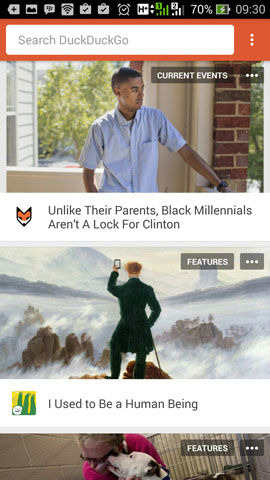
- In addition, on the tab Favorites You can also see a list of the most frequently performed searches in the section Favorite Search and also there is a tab Favorite Stories to find out the stories you read the most.

- For search results, the ability of this browser should not be underestimated because it is relatively fast and you don't have to worry about privacy issues because this best Android privacy application will not steal a piece of your data.
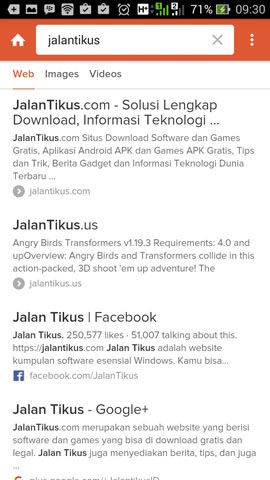
- What is the level of privacy security offered by this application? Here's a comparison of the Duck Duck Go and Google Chrome Android privacy settings as an example:
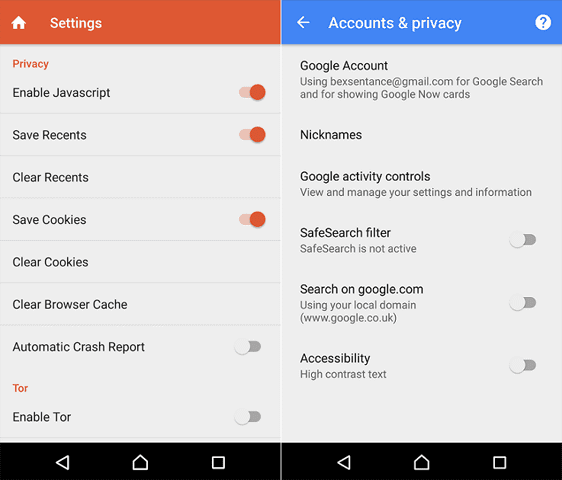
- Duck Duck Go offers more privacy settings alias flexible to provide a sense of security for users when surfing the internet. Not only that, if you try the desktop version, this browser offers more privacy security features such as preventing share data with the sites you access and also store your privacy settings in the Cloud securely.
3. Easy VPN
In addition to maintaining privacy by using a secure browser and not stealing your privacy, it's a good idea to take a combination step by using a VPN while browsing. VPN or Virtual Private Network is a connection between networks that is carried out privately through the public internet network using a particular server.
VPN Easy is an application that allows you to use a VPN and also at the same time protect the applications you use to surf the virtual world including browsers and YouTube and even social media.
- When you first open this application, you will immediately see the options Connect. In addition, under the Connect option there are a number of applications that will be protected once you connect via VPN. You can also add apps that you want to protect.
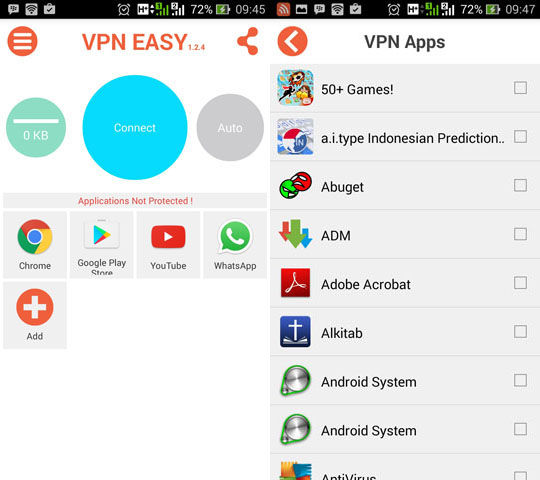
- My advice is that you add applications such as WhatsApp, LINE and BBM or Facebook that are vulnerable to information theft.
- Next, before connecting, first select the server that you will use as a mask to keep your IP address and location secret which can be traced from the IP address.

- After you are done with application protection, just go ahead tapConnect and select OK as well as checklist on choice I trust this application, because this application is really reliable.
- Well, if you have, just enjoy it browsing and downloading without worrying about your IP address being tracked which could lead to the theft of information and data.
4. Crypt4All Lite (AES)
Crypt4All Lite itself is an Android privacy application for file encryption that is very easy to use but offers a very good level of encryption security. Encryption is the process of converting information into certain codes so that the information is safe. Well, to read these codes, a decryption process needs to be carried out or it can be referred to as the process of returning the secret codes to information.
The benefits are like this, for example, if you have a secret file, then you don't want other people to read it, just encrypt it and add a password. Later if you want to read the file again, just decrypt it and enter a password that only you know yourself. The Crypt4All Lite application uses a fairly complex type of description.
- Once downloaded, when you are on the main page, you just have to choose whether to encrypt or decrypt. Here I do the encryption first.
- First select the file to be encrypted then enter the encryption password which will later be used for the decryption process and when it is clicked Encrypt.

- Later the encrypted file will have the extension .aes.
- Now after the encryption process is complete, try to decrypt the file by first looking for the file with the extension .aes the results of the encryption earlier then enter the password that was used in the encryption process.

- Next, select decrypt and your encrypted files are back as usual. Oh yes, one more thing, you can too share the file you choose by selecting the icon share at the top right, and if you have an app like PDF converter, you can all convert the file you choose into a PDF. It's like, once rowing 2-3 islands are exceeded.

5. Secure Call
The last Android privacy app in list This is to maintain the security and privacy of your Android device Secure Call. Can you tell from the name? Yep, this application offers features that can maintain your security and privacy when making phone calls.
When you first open this application, you will be given ID Secure Call which will be used to make calls. This Secure Call ID will later be seen on the Android belonging to your interlocutor instead of a cellphone number.
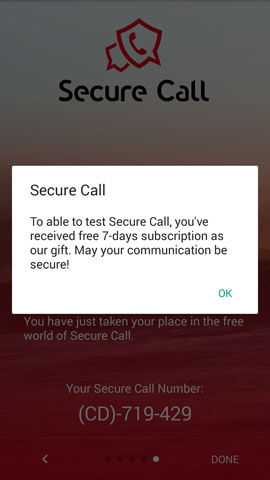
Next, if you want to make a phone call, from the main page, just move to the tab on the far right.
- In that tab, you just enter the Secure Call ID of the person you want to call to start a super secure call without the risk of being eavesdropped and of course your cellphone number will not be seen.
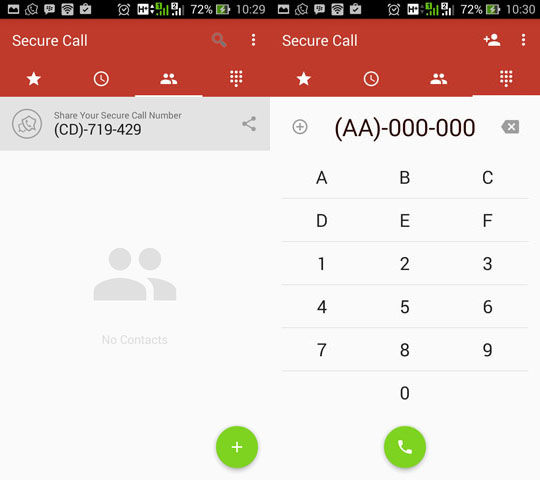
Still need more customization? Just try to enter Settings. In this Settings menu, you can share ID Secure Call you and also get a special number of course with a little sacrifice.
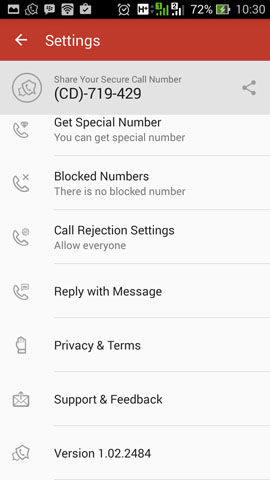
Not only that, the default phone features of well-known Android brands, you can also block and reject call, hahaha, just in case of random calls that annoying very vulnerable and prone to theft of information. You don't have to worry because your mobile number is hidden behind your Secure Call ID.
Remember, securing your Android device and maintaining your privacy on it is very important and not just using one method because later if you let your privacy go unprotected, someone else could use it for bad purposes. Use a combination of methods as described above, ranging from application protection, browsing security, data privacy, and files on your device to security and privacy when making phone calls.