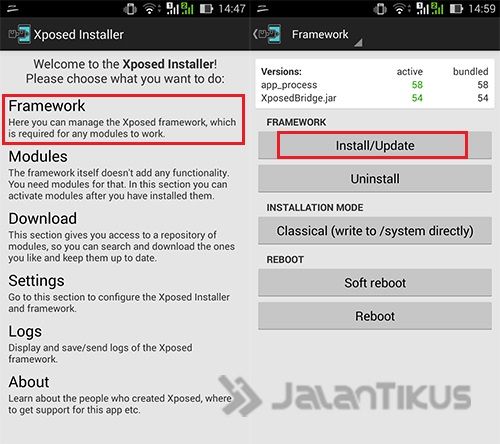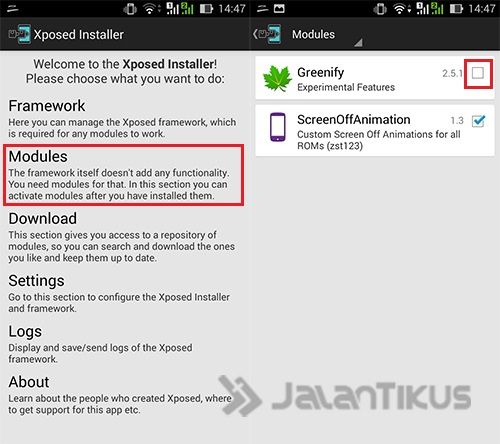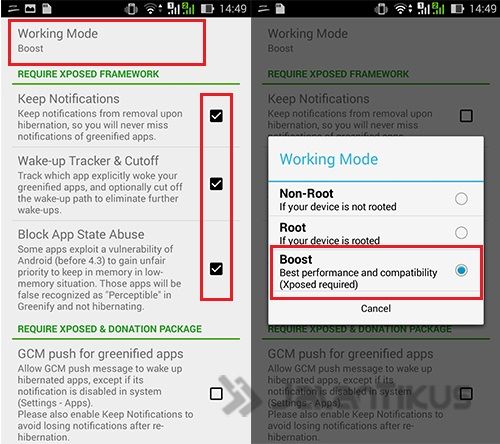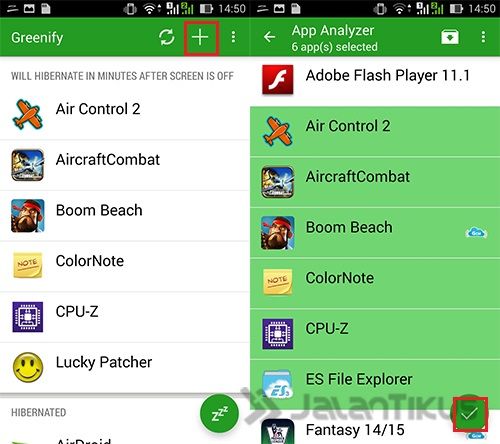Adding RAM on Android for ROOT or Without Root is now not a difficult thing anymore. With the Greenify application, you can increase Android RAM with root or without having to root.
Add RAM on Android for HP Root or Without Root now is not a difficult thing anymore. RAM is the most important thing in using an Android smartphone. The more RAM, the more activities multitasking will feel smooth without the slightest obstacle. However, not all Android smartphones have a large RAM capacity. Most Android smartphones produced today only rely on 1-2 GB of RAM. The RAM sometimes runs out quickly or is tight, especially if you do it often multitasking.
To solve this problem, you can increase Android RAM by using an application called Greenify. Greenify is an app that lets you hibernate Android apps or games that aren't currently being used. That way, Android RAM will be freer than before. How to increase Android RAM with Greenify?
Tips on How to Increase Android RAM Without ROOT
"Greenify can be used on smartphones that have beenroot or not, but Greenify will run more optimally if your Android is already installed.root." The following is how to increase Android RAM using Greenify. Make sure your Android is in a state ofroot, if not you can read one of the following articles:
- Easy Ways to Root All Types of Android Without PC with Framaroot
- How to Root All Types of Android with Towelroot
- Easy Ways to Root All Types of Android with KingoApp
- Easy Ways to Root Android Lollipop 5.1 Without PC
- If you can't, you can search on Google with the keyword: "How to Root xxxx")
- How to Save RAM and Android Battery Without Root
- Tips so that Android with RAM below 1 GB does not lag
How to Increase Android RAM with Greenify
You need to know, adding Android RAM in this way will increase the remaining RAM used on your Android. Not to increase RAM from 1GB to 2GB. Here's how to increase Android RAM with Greenify.
- Download Xposed Installer, then install as usual on your Android.
 Apps Developer Tools rovo89 DOWNLOAD
Apps Developer Tools rovo89 DOWNLOAD - Download too Greenify then install as usual on your Android.
 Apps Developer Tools Oasis Feng DOWNLOAD
Apps Developer Tools Oasis Feng DOWNLOAD - Open Xposed then go to tab Framework then select Install/Update. Then Reboot/Restart your android.
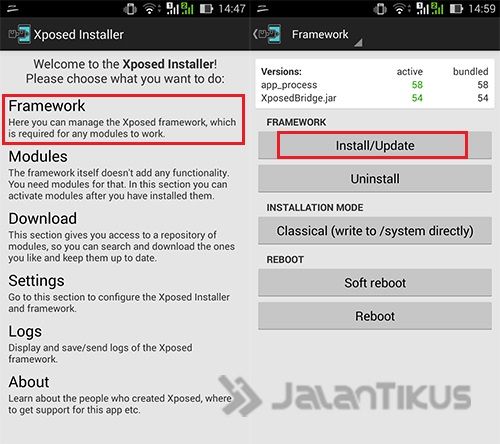
If it is already Restart, entered into Modules tab then tick on Greenify. After that, restart or reboot back your Android.
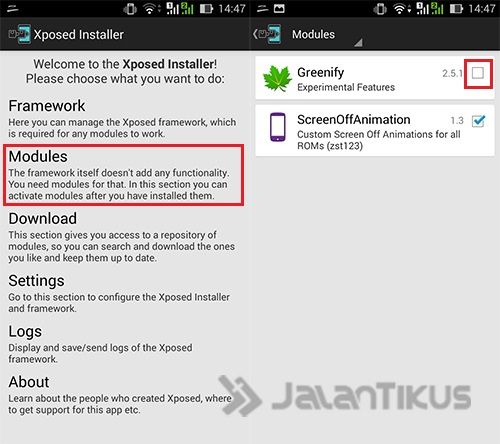
After that, open Greenify then select Experimental features. Change Working Modeit becomes Boost. Also check Keep Notifications, Wake-up Tracker & Cutoff and Block App State Abuse.
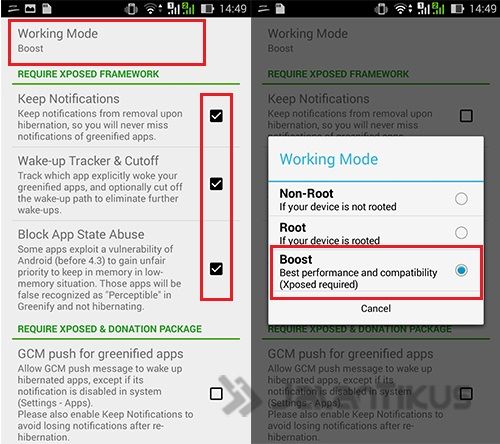
- All you need to do now is hibernate unused apps. Return to the main menu, then select the + and select which apps or games you want to hibernate.
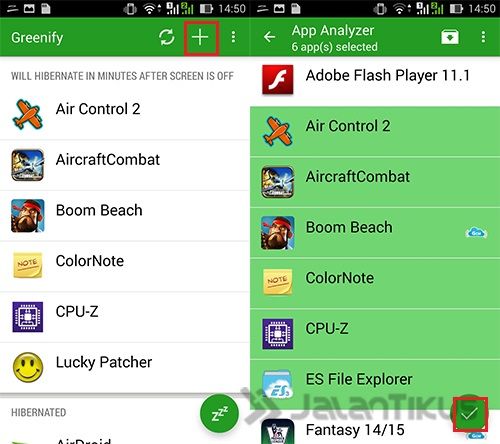
That's how to use Greenify to increase Android RAM. If you are still confused, you can ask in the comments column.
 Apps Developer Tools rovo89 DOWNLOAD
Apps Developer Tools rovo89 DOWNLOAD  Apps Developer Tools Oasis Feng DOWNLOAD
Apps Developer Tools Oasis Feng DOWNLOAD