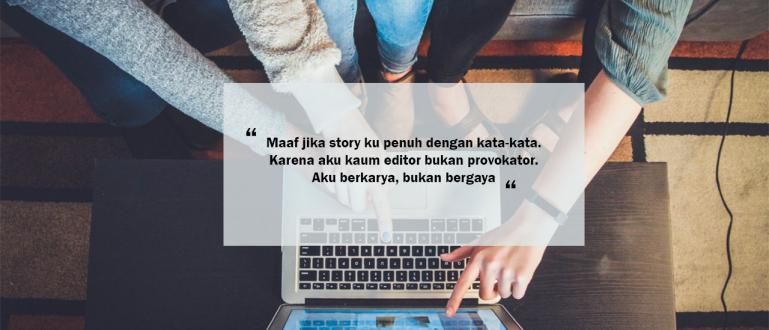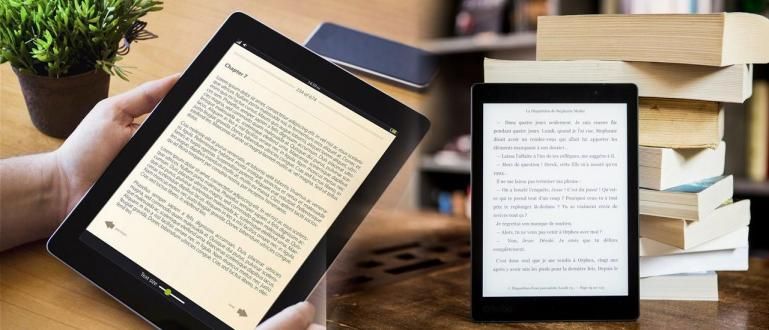Ever had to send an email that was really urgent and needed to be delivered immediately? If so, just send an email directly to the cellphone number. Here's how to send an email to a cellphone number!
Have you ever been in an urgent condition to send e-mail and should be delivered immediately? If so, you can send an email directly to phone number.
CloudHQ has created a Chrome extension that allows you to send email directly to the phone number of Gmail. How do you do it?
- 10 Chrome and Firefox Extensions for Web Development
- 10 Must-have Chrome Extensions for Web Designers and Developers
- 5 Best Google Chrome Extensions for Students
How to Send an Email to a Mobile Number
Add Extension "Your Email to SMS"
The extension is named "Your Email to SMS". This extension will add the icon "cell phone" to your Gmail inbox so you can forward emails to your mobile number.
How to Send Email to Mobile Number
Further, you can see how below.
open browserChrome on your laptop/PC computer, add the Your Email to SMS extension. Do not forget login to your Google account.
 Then open Gmail from the browser, select the email you want to send.
Then open Gmail from the browser, select the email you want to send.  After you choose, you can see phone icon in inbox and click that.
After you choose, you can see phone icon in inbox and click that.  The first time you have to register first and allow the requested access from the extension.
The first time you have to register first and allow the requested access from the extension.  You enter phone number purpose, use code +62 for Indonesia. Edit the message title if you wish and click "Fordward as Text Message".
You enter phone number purpose, use code +62 for Indonesia. Edit the message title if you wish and click "Fordward as Text Message".  Then the recipient will receive an email SMS.
Then the recipient will receive an email SMS. Finished! It's that easy, the recipient will receive an SMS with the title and a link which contains your e-mail. You can also reply directly via email. Good luck!