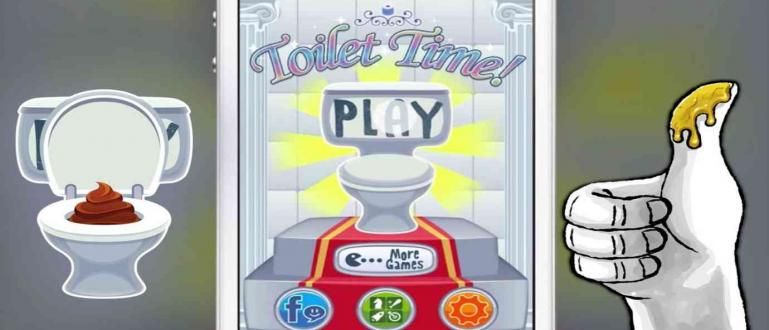Since GIF images began to become mainstream, the creation of these images has become a common thing. However, if you still don't know how to make GIFs, especially those taken from YouTube videos, you can find out through this article.
Again, technology makes a shift, namely the popularity of static images that change to moving images, or what we usually call GIF. Maybe you don't realize it, but the Boomerang feature on Instagram, moving images on WhatsApp all have the same format, namely GIF.
Since GIF images started to become mainstream, making these images became a common thing. However, if you still don't know how to make a GIF, especially those taken from YouTube videos, you can find out through this one article.
- These 10 GIFs Guaranteed to Give You Nightmares, People with Low Hearts DO NOT Open!
- Easy Tricks to Convert Video Into GIF With WhatsApp App
- 3 Best Motion Photo Apps For Creating Creative Short GIFs and Videos
How to Make GIF from YouTube Videos
There are two how to make a GIF image taken from YouTube videos, using the sites GIFS.com and Giphy.com. Don't be confused about choosing one of them, because both are equally good and easy to operate.
1. GIFS.com
First of all, visit the GIFS.com site, there is a column that is useful for entering the YouTube video link that you want to convert into a GIF image.

**Enter the YouTube link **that you want to convert into a GIF image, then you will be taken directly to a page where you can edit the video. On this page you can choose which part of the YouTube video you want to turn into a GIF. You can also add captions, stickers, and others too.

If you have, click Create GIF to go to the next page. On this page, you are asked to name the GIF you created and add tags if you wish. If you have, click Next.

You can-download GIFs that you make from YouTube videos or justcopyfor you to use on your social media.

Giphy.com
Besides GIFS.com, Giphy.com also provides a feature for creating GIFs. You just need to press the button Create on the Giphy.com homepage.

You will be taken to the next page. Here you can create GIF images from several photos and videos on your PC or smartphone. Or, you can also create a GIF image from YouTube by using the enter YouTube video url in the column provided.

Then you specify the duration and time to start the video to be used as a GIF image. If so, press the button Continue to Decorate.

After you specify, you will be taken to the next page to edit the GIF image you want to create. You can add Caption, Stickers, Filter, and picture in your GIF image. Then, press Continue to Upload, then Upload to GHIPY.

Just like GIFS.com, you can also downloaddownload GIF images that you create orcopy link to use on your social media.

That's some how to make a GIF from YouTube videos. It's easy, right? Now you can follow the current trend of children who usually send GIF images on their social media. Let's keep hitz, okay?