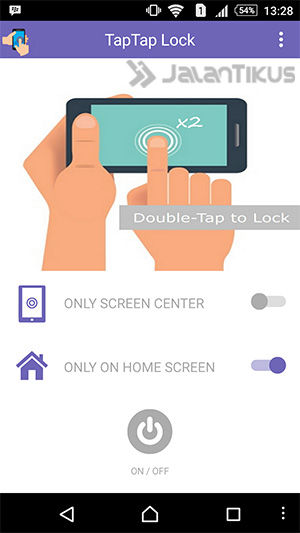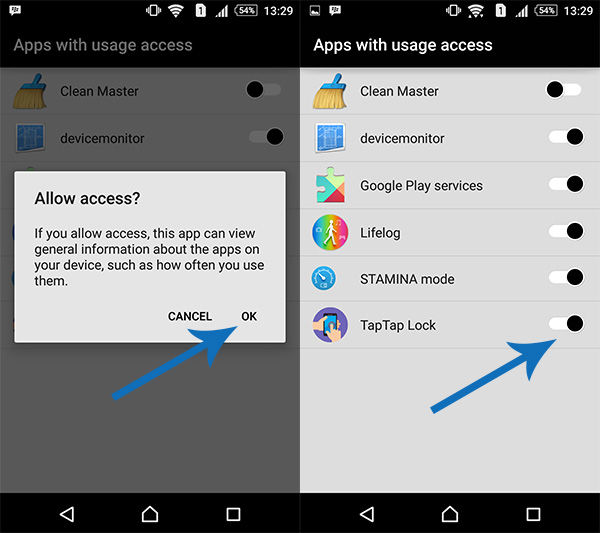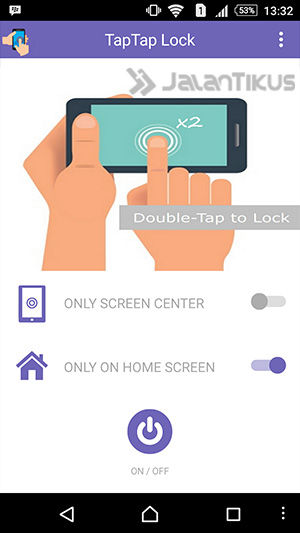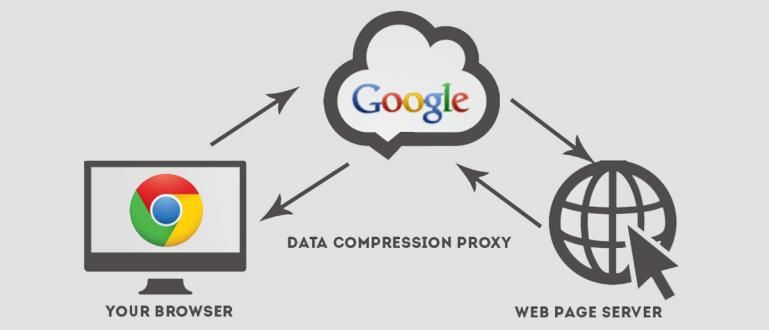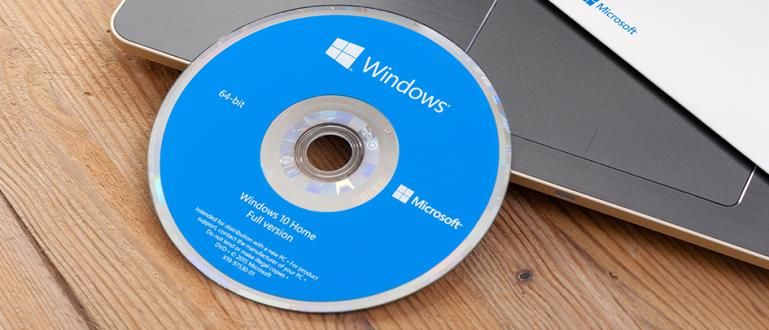Turning off the Android screen with just a double tap on the homescreen (tap 2x) can now be done on all Android phones using the following easy method.
Turn off Android screen with just double tap on the Home Screen (tap 2x) can now be done on all Android phones using the following application. This application will turn off the android screen and lock automatically when the android screen is pressed twice.
- How to Lock and Turn on the HP Screen Automatically with GRAVITY SCREEN
- How to Turn on Android Screen with a Shake
- How to Turn on Android Phone Screen with Volume Button
Double Tap Screen Lock
Most people turn off the Android screen by pressing the Power button. By pressing the Power button continuously, surely over time the button will be damaged quickly.
To reduce the use of the Power button, you can use double tap on the home screen to turn off the Android screen. Not only turning off the Android screen, this application also automatically locks your Android with just a double tap.
How to Turn Off Android Screen with Double Tap
Here's how to turn off the screen and lock all Android phones with Double Tap:
Download app TapTap Screen Lock and install as usual on Android.
 Dmytro Dolotov Desktop Enhancement Apps DOWNLOAD
Dmytro Dolotov Desktop Enhancement Apps DOWNLOAD Once installed, open the application then click the button ON.
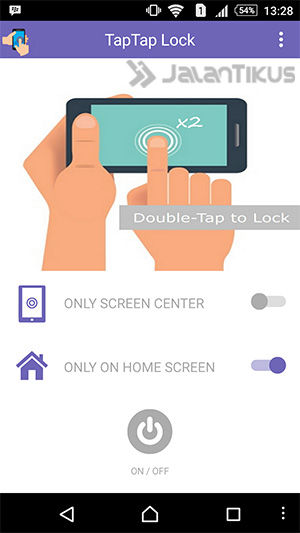
When the menu appears Device Administrator click button Activate.

Next you will be directed to the menu Apps with usage access. Activate the app TapTap Lock-his.
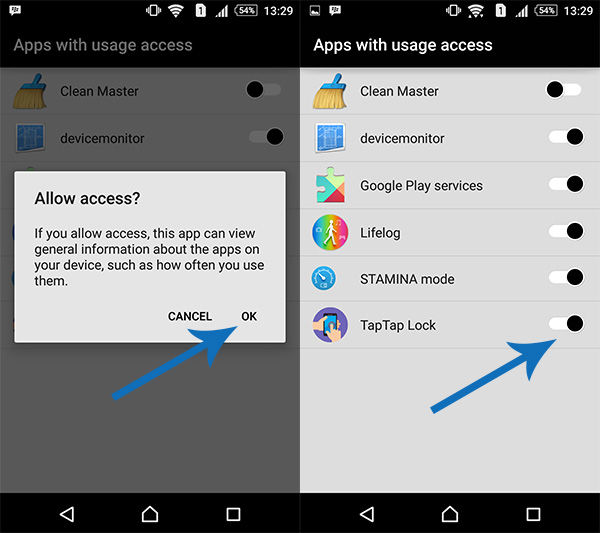
Moment Device Administrator and Apps with usage access you have activated it, then you can activate TapTap Lock-his.
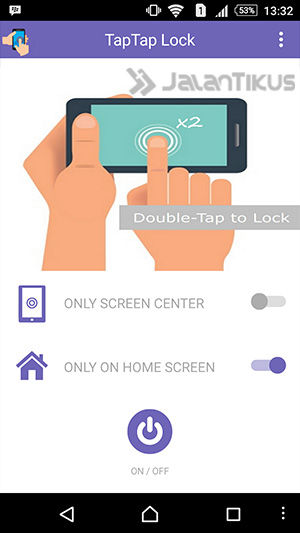
Now you can turn off and lock the screen automatically with just double tap on the home screen. If you are still confused, don't forget to share in the comments.
 Dmytro Dolotov Desktop Enhancement Apps DOWNLOAD
Dmytro Dolotov Desktop Enhancement Apps DOWNLOAD