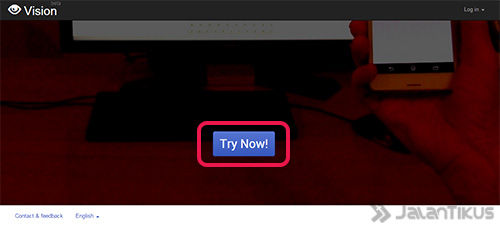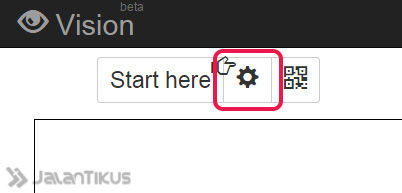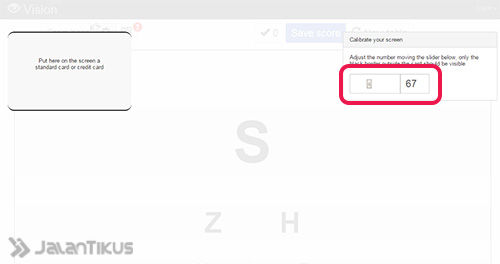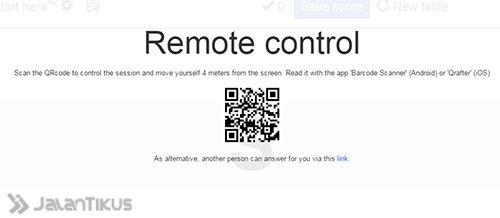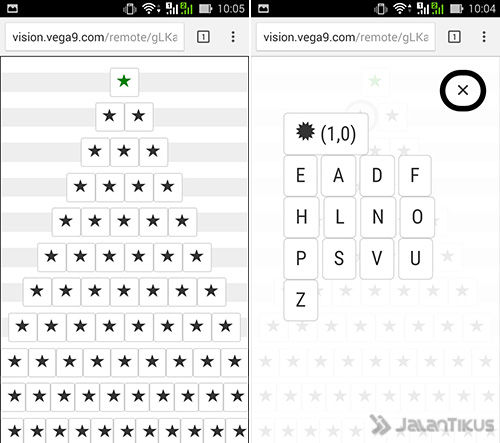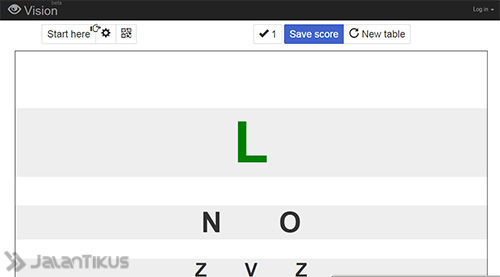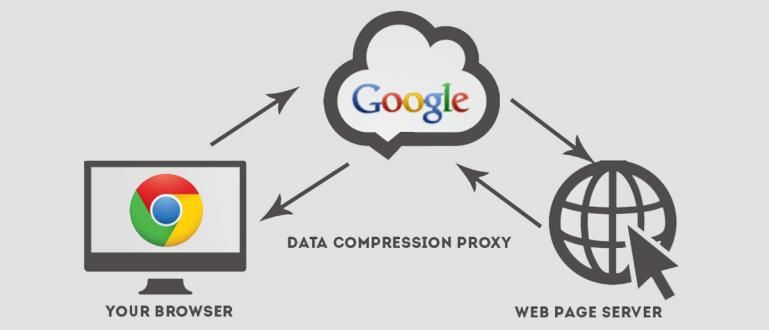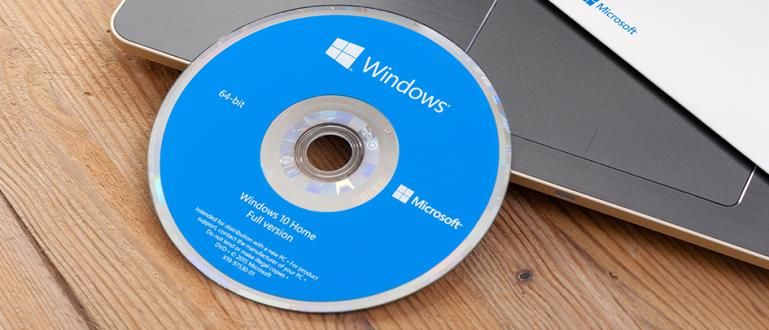Do you doubt whether your eyes are healthy? Do you really have to wear glasses yet? So instead of having to go all the way to an optical shop, we have tips to test whether your eyes are minus, plus, or even healthy.
Do you doubt whether your eyes are healthy? Do you actually have to wear glasses yet? Well, instead of having to go all the way to an optical shop, we have tips to test whether your eyes are minus, plus, or even healthy. Follow the steps below yes.
Relax, this powerful method is guaranteed to be free and of course easy for you to follow. It only takes 10 minutes, then you will know the results quickly.
- Don't Let Your Eyes Get Damaged Because of an Android Phone!
- Avoid Tired Eye Disease Because of Technology In The Following Ways
- Cheap and cheerful way to watch hot 3D videos on your computer or laptop
Are You Sure Your Eyes Are Healthy? Test it First with the Following FREE Eye Test
You just need to open the following Vision website. In it click the button Try Now! to go directly to the eye test page.
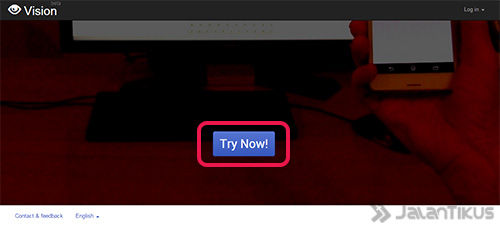
Before you can start the test, it is necessary to calibrate the screen and test board first. Then click the button Settings to make settings. On the left side of the screen, paste your business card or ID card onto the screen and set it up sliders on the right of the screen to adjust the size borders on the left of the screen to fit the card you pasted on. When you are done, all you have to do is click the button X on the top right.
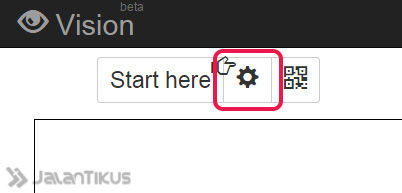
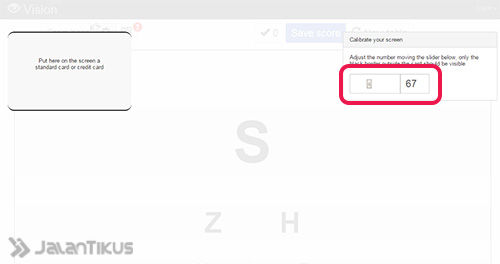
After that, click the button QR-Code next to button Settings and point your smartphone using the app Barcode Scanner to the QR-Code that appears on the screen.

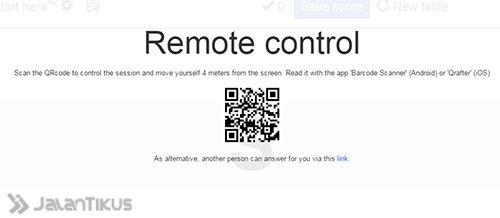
If your smartphone is not equipped with Barcode Scanner, download it first via the download button below.
 Apps Productivity ZXing Team DOWNLOAD
Apps Productivity ZXing Team DOWNLOAD - Now your smartphone has become remote control for an eye test that takes place on a PC. So how to use this eye test is, try to move away from the PC monitor with a distance of 4 meters. Well, you just press the top star on smartphone and answer which letter corresponds to the position of the star on the PC monitor. If your guess is right, then you can move on to the next star. The lower you go, the smaller the letters will appear and the harder it will be to guess. From there this eye test will find out whether your eyes are healthy or not.
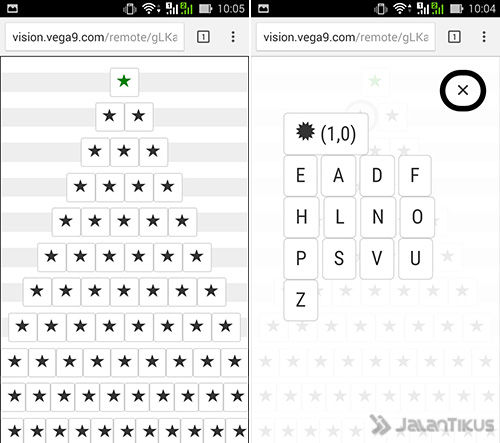
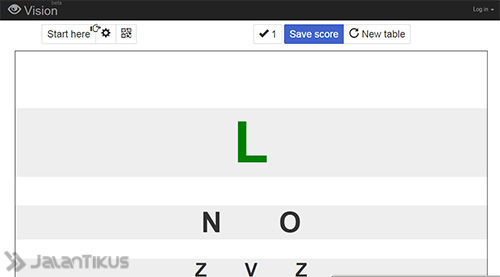
What are you waiting for, let's test your health through Vision link below. Good luck!