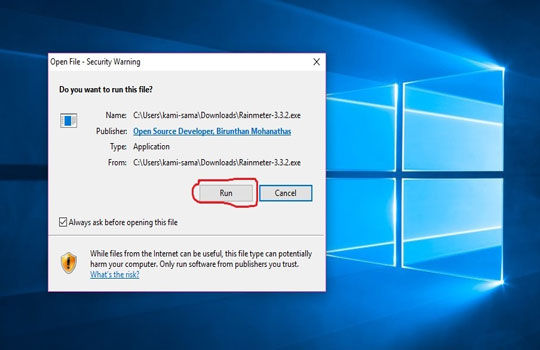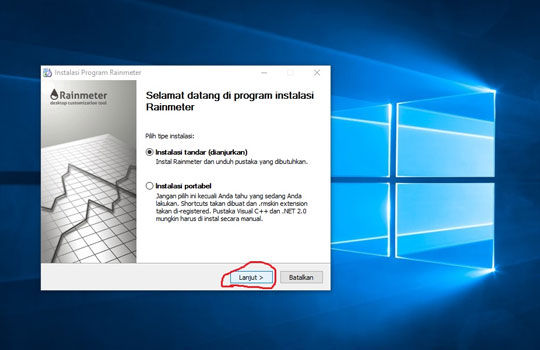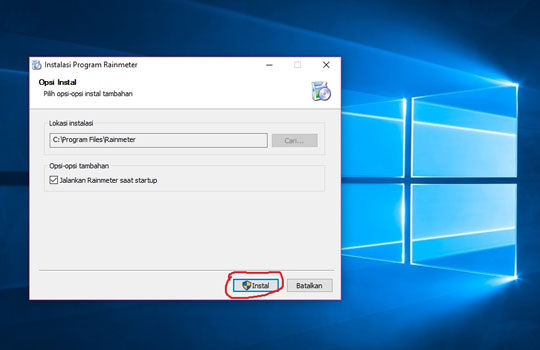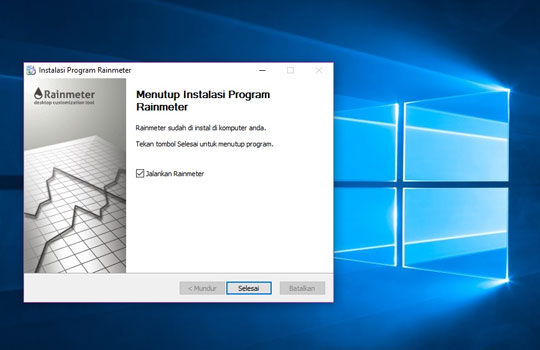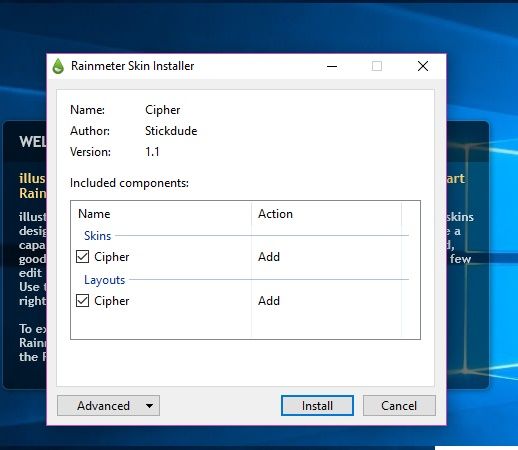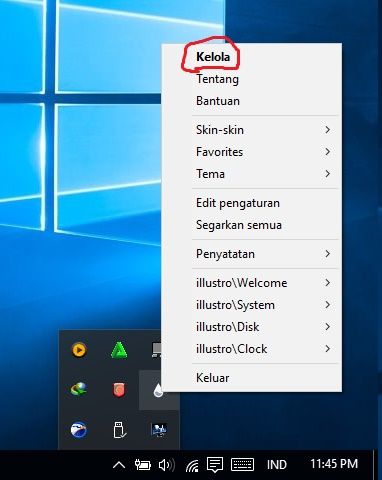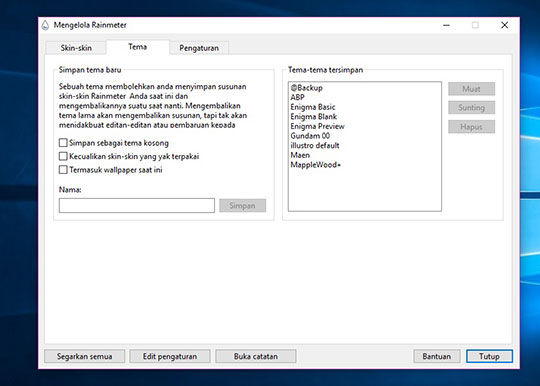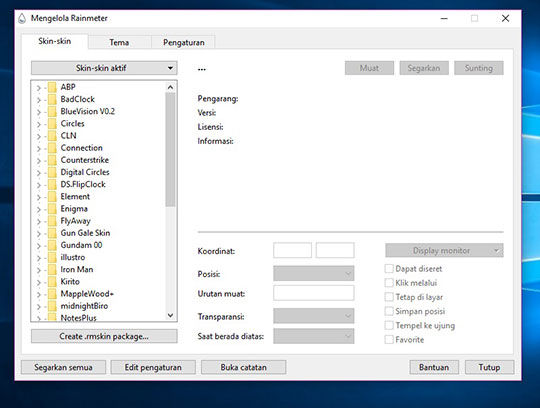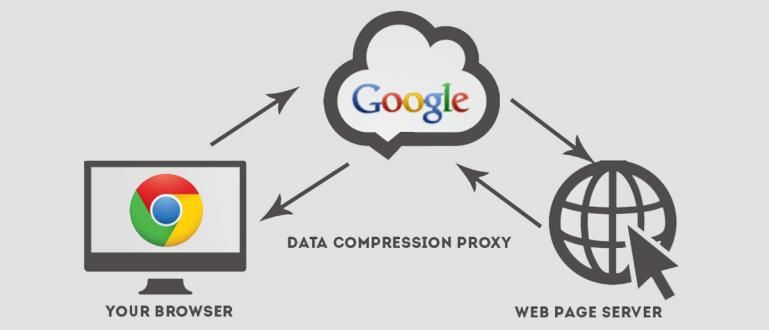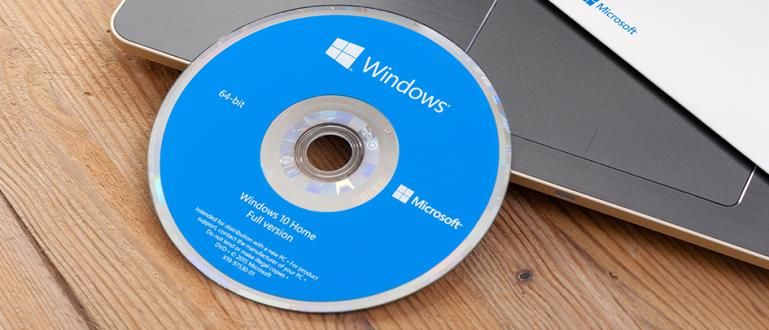Tired of the same desktop appearance? Just customize it yourself. You can even turn it into something as advanced as Iron Man
After a while you must be bored when looking at the screen desktop with that look-that's all. If you're bored, give it a try custom just alone. One of the ways custom desktop/how to change the PC display is by softwareRainmeter.
Rainmeter is free software which is often used for custom desktop on a Windows operating system. Apart from being easy to use, software It's also light and bulky skin Rainmeter provided on the Internet. Amazingly, Rainmeter can also be used as a RAM, CPU, and Harddisk monitor.
- How to Make JARVIS like IRON MAN on Your Android Smartphone
- How to Turn YouTube Views into Material Design
- Easy Ways to Share Your Android Screenshot
How to Change the Computer Display as Advanced as Iron Man
- The first thing you have to do from how to change the computer display is to download the latest version of Rainmeter on the official website or just download it on link download below.
 Apps Desktop Enhancement Osiris Development DOWNLOAD
Apps Desktop Enhancement Osiris Development DOWNLOAD - open softwareRainmeter.exe and select Run.
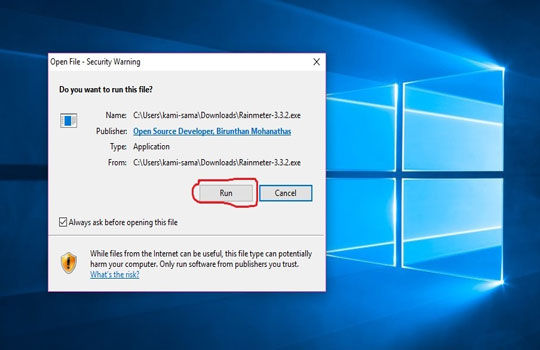
- Select standard installation (recommended), and select Carry on.
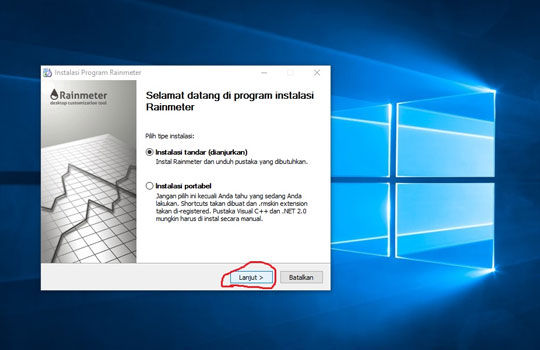
- Check in additional options and select Install.
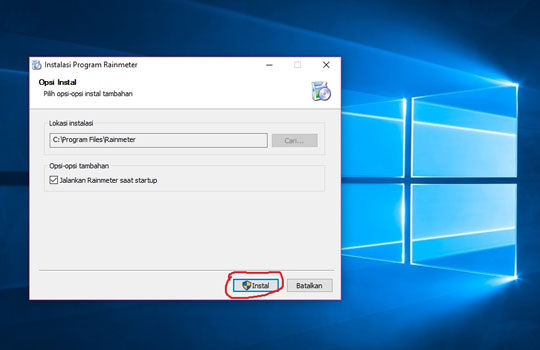
- When finished, check the option Run Rainmeter then click finished.
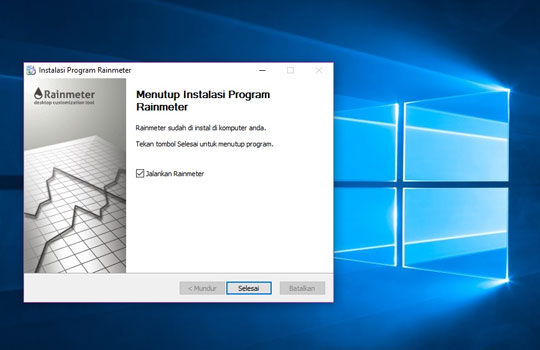
- Then display default skin will appear. If it doesn't appear, open Rainmeter in the menu Start.

There are many things you can do with Rainmeter as a tool / way to change the appearance of your computer to make it look cool. However, in general it is more focused on custom how it looks. If you're still confused about how to use Rainmeter, here's an explanation:
How to Use Rainmeter
- Usually default skinsit's called **illustro**. Skins it is here that later joins together with other tools, including widget, styles, and other extensions.
- To skin can be changed according to your creation. Skins can be downloaded on Deviantart with keywords Rainmeter. On the Deviantart site you will be shown various types of designs, style, widget which has beencustom in such a unique way. You just have to select it, then download the file.
- Install skin There are 2 ways, namely with a RAR / ZIP compression file or using a file format .rmskin. How to install skin will be explained further below.
How to Install Skin
With RAR/ZIP Files
- Extract the RAR/ZIP file, and move the extracted folder to the folder My Documents - Rainmeter - Skins.
With .rmskin File
- Open the downloaded rmskin file.
- choose Install.
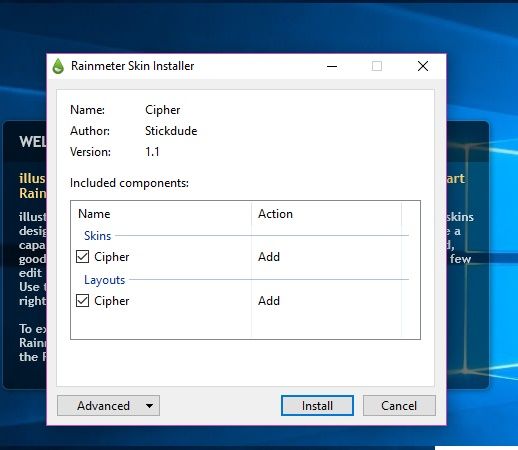
How to Change Rainmeter Skin
- Open the Rainmeter icon in the section bar notification or system tray, at the bottom right desktop you. Right click and select manage.
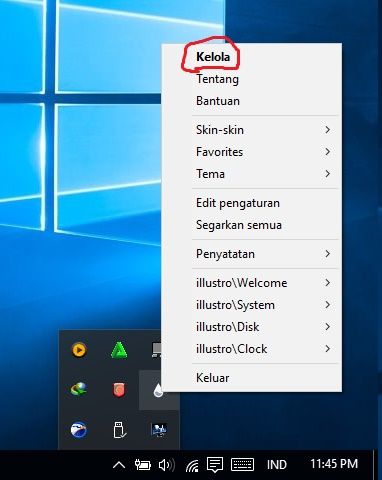
- Choose an option Theme then select the theme that you installed earlier.
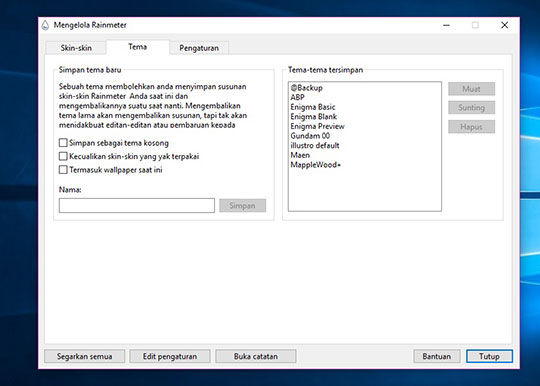
- If you install via RAR/ZIP, you can choose the option Skins.
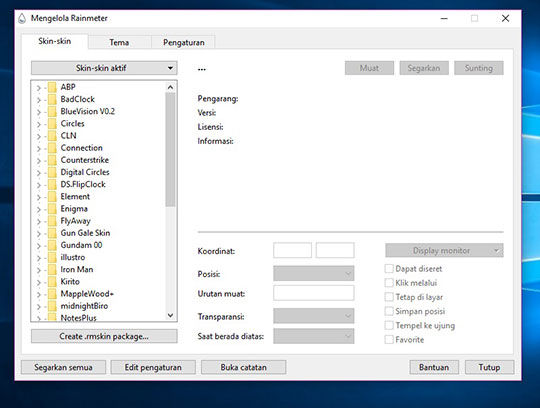
Rainmeter Desktop Example



Source: Deviantart.com
That's cool. Those are some ways to change the look of the computer to be cool. If you're still confused, ask in the comments column.
 Apps Desktop Enhancement Osiris Development DOWNLOAD
Apps Desktop Enhancement Osiris Development DOWNLOAD