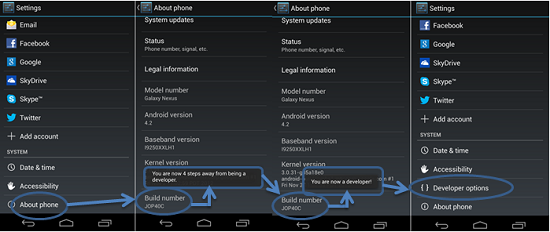Looking for an easy way to Root Asus Zenfone 2 Laser (ZE550KL/ZE500KG/Z00RD)? You can use the following easy method.
Root Asus Zenfone 2 Laser - Looking for ways to do Root HP Asus Zenfone 2 Laser (ZE550KL/ZE500KG/Z00RD)? Looks like you can use the following method. Method root This ASUS Zenfone 2 Laser can be done for the Asus Zenfone 2 Laser ZE550KL, ZE500KG, and Z00RD series.
You need to know, the Asus Zenfone 2 Laser is one of the Asus smartphones known for the best camera. Asus Zenfone 2 Laser has a Laser Autofocus which is useful for determining the focus of objects quickly.
How to Root Asus Zenfone 2 Laser
Before starting to do Root Asus Zenfone 2 Laser (ZE550KL/ZE500KG/Z00RD) There are a few things you need to prepare.
- Have a PC or Laptop
- It is recommended to use Windows 7
- Asus Zenfone 2 Laser battery remaining above 60%
- Has a USB cable to connect Zenfone 2 Laser to PC
- How To Get Root Access Without Rooting Your Android
- How to Root OPPO R7, R7 Plus, R7 Lite, R7s on Android Without PC
How to Root Zenfone 2 Laser
- Download ADB Tool and install it on your computer.
 Apps Drivers & Android Smartphones DOWNLOAD
Apps Drivers & Android Smartphones DOWNLOAD - Download mod_boot.img then extract it in a folder where it is easy to find
- If the materials have been downloaded, now enable USB Debugging in the menu Developer Options.
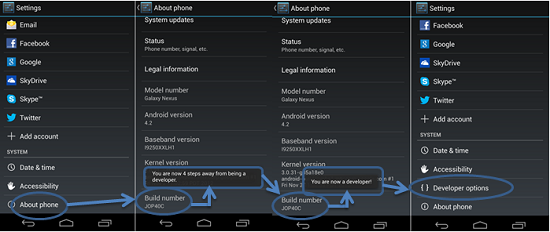
- If Developer Options doesn't exist yet, you can bring it up by Settings > About > press Build Number 7 times until a notification appearsYou are now a developer!"
- If so, go to Settings > Developer Options > tick USB Debugging.
How to Flash and Root Zenfone 2 Laser
- Turn off your Zenfone 2 Laser.
- Enter mode fastboot, how to press and hold the button Power + Volume Up.
- Connect Zenfone 2 Laser to PC using a USB cable.
- Open the folder containing the files mod_boot.img then press button Shift + Right Click then select Open Command Window Here.
- Check whether your Zenfone 2 Laser is connected to the PC or not with the command.
adb devices
- If detected, a serial number will appear in CMD and you can proceed to the next step.
- To start root Zenfone 2 Laser, type the command:
fastboot boot mod_boot.img
- Wait until the process is complete. When finished, Zenfone 2 Laser will reboot automatically.
To confirm whether root successful or not, you can read the following article to check: How to know Android is rooted or not.
How to Unroot Asus Zenfone 2 Laser (ZE550KL/ZE500KG/Z00RD)
For how to unroot Android Asus Zenfone 2 Laser, you can read the following article: Easy Ways to Unroot Android with One Click
That's the way to do root and unroot on Asus Zenfone 2 Laser (ZE550KL/ZE500KG/Z00RD). If you are still confused, you can ask in the comments column.
Good luck!
 Apps Drivers & Android Smartphones DOWNLOAD
Apps Drivers & Android Smartphones DOWNLOAD