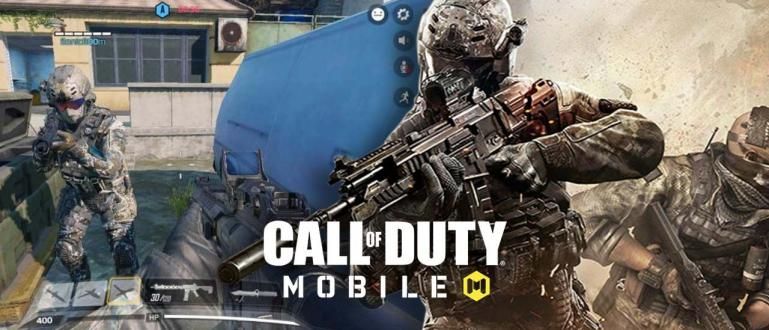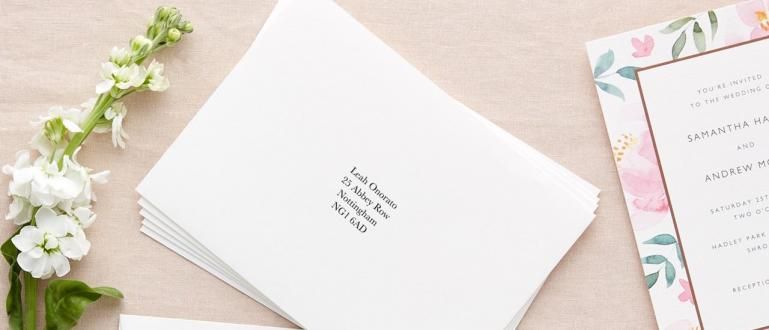Do you know what the Command Prompt is? That's CMD. It turns out that CMD is a very powerful hacking tool for hackers. The following CMD commands are often used by hackers.
One of tools Windows default is Command Prompt or commonly abbreviated CMD, may seem tedious or even relatively useless. However, did you know that CMD is a very useful hacking tool? powerful for hacker.
Command Prompt itself is a DOS command on the Windows OS that can make it easier for users to explore Windows both online and offline on line nor offline. Meanwhile, for Linux OS users, this CMD-like feature is referred to as terminal.
- Movies About Hacking That Make You Want to Be a Hacker
- MUST KNOW! These are 5 ways hackers can steal data from Facebook users
- Easy Ways to Protect PC from Hackers When You're Spying
CMD Commands Frequently Used by Hackers
As a computer user, it's a good idea to get to know CMD more closely and understand how it works and its benefits. To quickly open Command Prompt, use a keyboard combination Windows key+R simultaneously. Then, it will open Run dialog box. Furthermore, type CMD and press enter then CMD will open. Reporting from TechWorm, here are the Command Prompt commands that are often used: hacker in action.
1. Ping

Order Ping often used in analyzing network problems. Main uses of Ping is check whether a certain ip/domain is on or off. Ping itself has many parameters and benefits that are often used by hacker. By default, Ping in Windows will send 4 packets, for example, ping x.x.x.x (x is the IP address). You can try ping 8.8.8.8 belongs to Google or ping www.google.com if you don't know Google IP.
2. Nslookup

Order nslookup has many functions. One of them is used to find out ip of a domain. In addition, nslookup is often used to diagnose network problems related to DNS.
Let's say you know the URL of the website but you don't know the IP address, you can find out with the nslookup command in CMD. For example, by typing nslookup www.google.com (www.google.com is an example of a site you want to know the IP for).
3. Tracert

Order tracert alias traceroute used to track the path traversed by data packets to a certain ip / host on the Internet. This command exists on various network devices either router, wireless AP, Modem, Windows, Linux, and server.
Although tools this is on every network device, each name and command parameters are slightly different. For example, tracert x.x.x.x (x is the IP address) or tracert www.google.com.
4. ARP

Order ARP or Address Resolution Protocol is a protocol that is responsible for finding out Mac Address or address hardware from a hosts joined in a LAN network. Of course, by utilizing or based on IP Address configured on host concerned. In OSI Layer, this protocol works between Layer 2 and Layer 3.
5. Routes

Order route This is used to create a new path (routing) on a computer to a network, usually on a LAN or WAN. Besides, you can find out network traffic process, host path information, gateway, and network destinations.
6. Ipconfig

Order ipconfig used for view network information or IP information installed on the network adapter. Actually the ipconfig function is not just that, there are still some other very useful functions to overcome troubleshooting network or resetting a network, especially one using a network with DHCP.
7. Netstat

This Netstat command serves to display network connection statistics to the computer you are using. Netstat can be likened to a task manager. the difference, task manager displays running processes and applications, whereas Netstat displays currently used network services along with additional information like ip and port-his.
What do you think? Although the appearance of CMD is very simple, its function is extraordinary, isn't it? Those are some of the CMD commands that are often used in action, these functions are misused by hackers to achieve their goals.