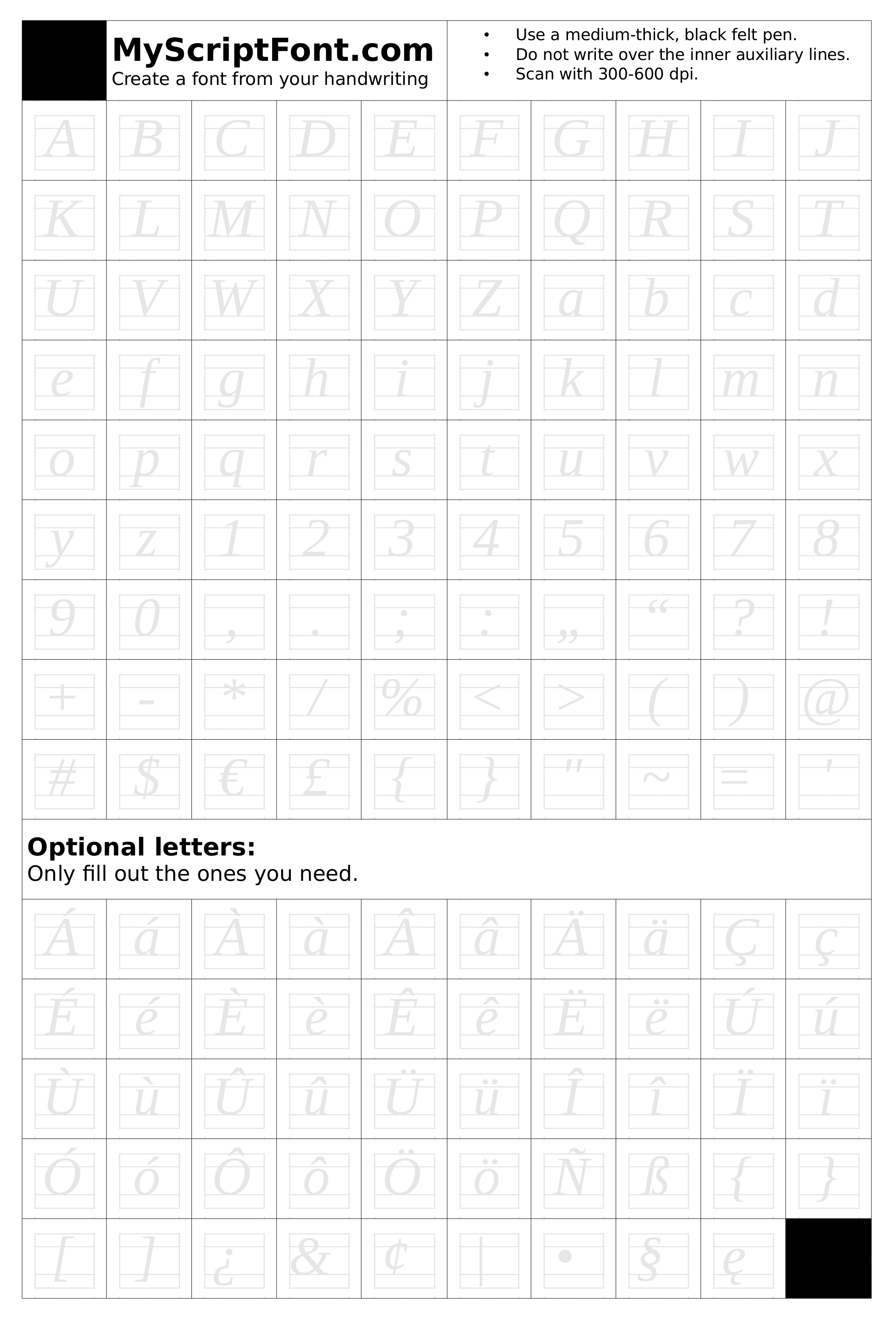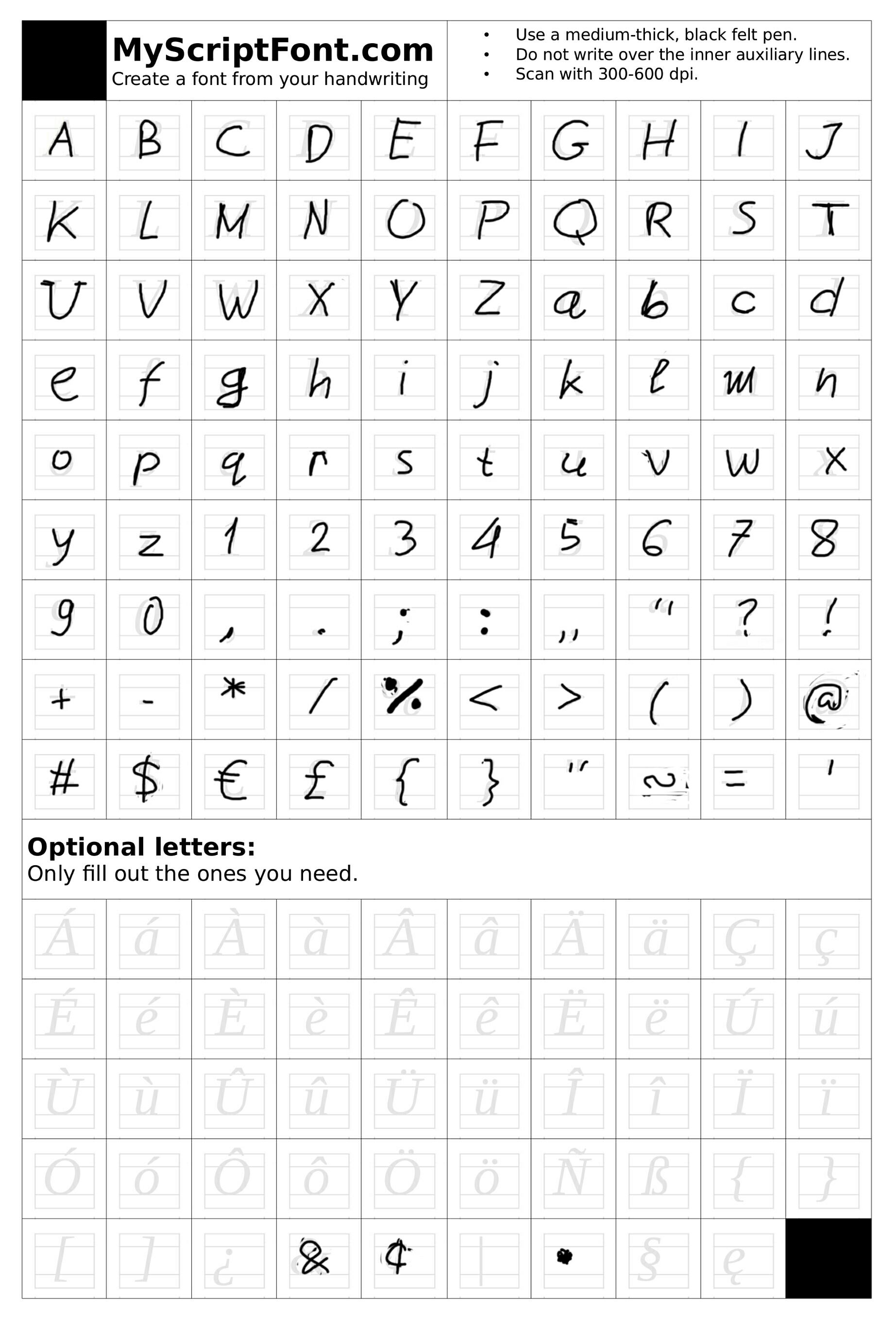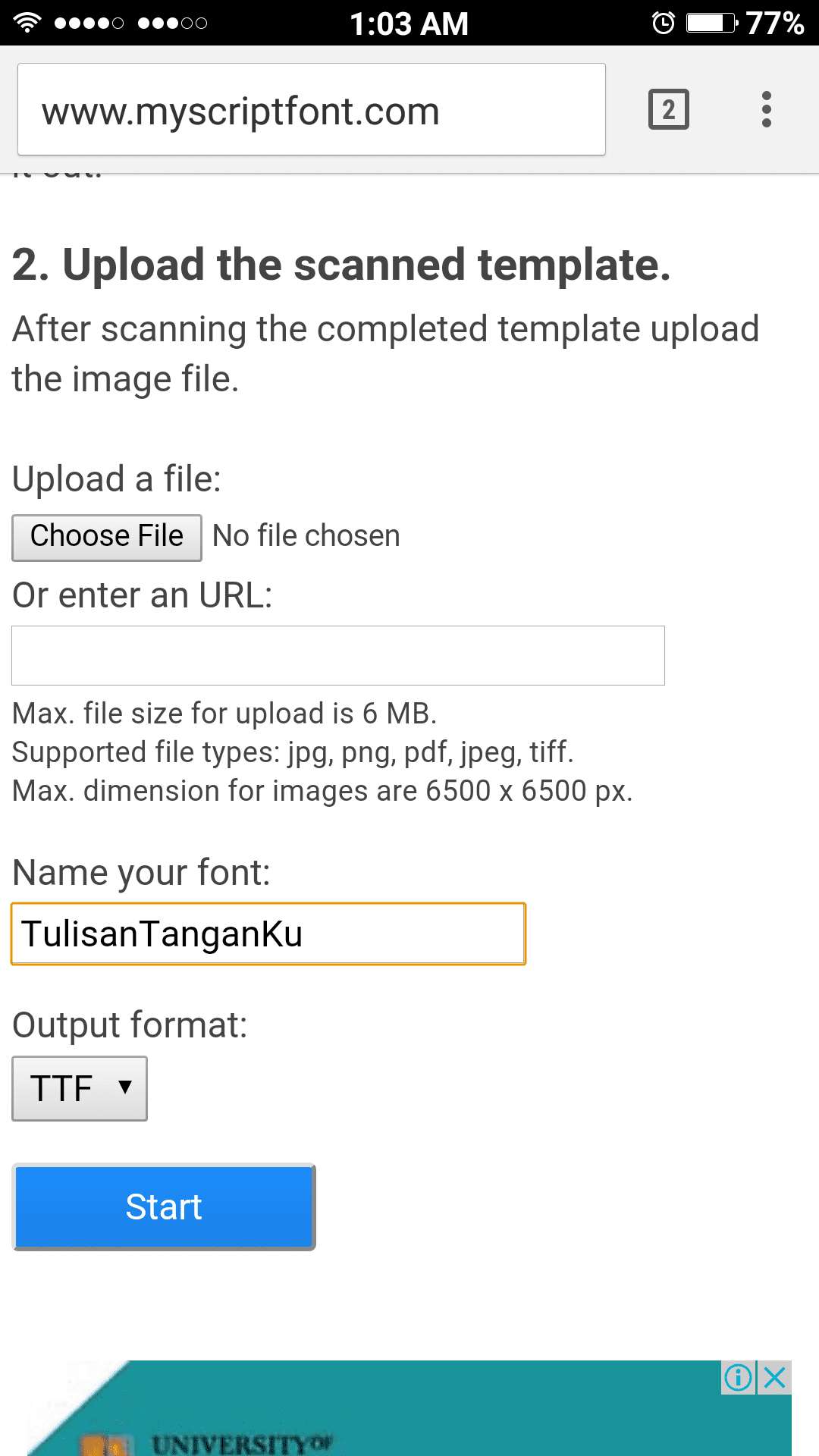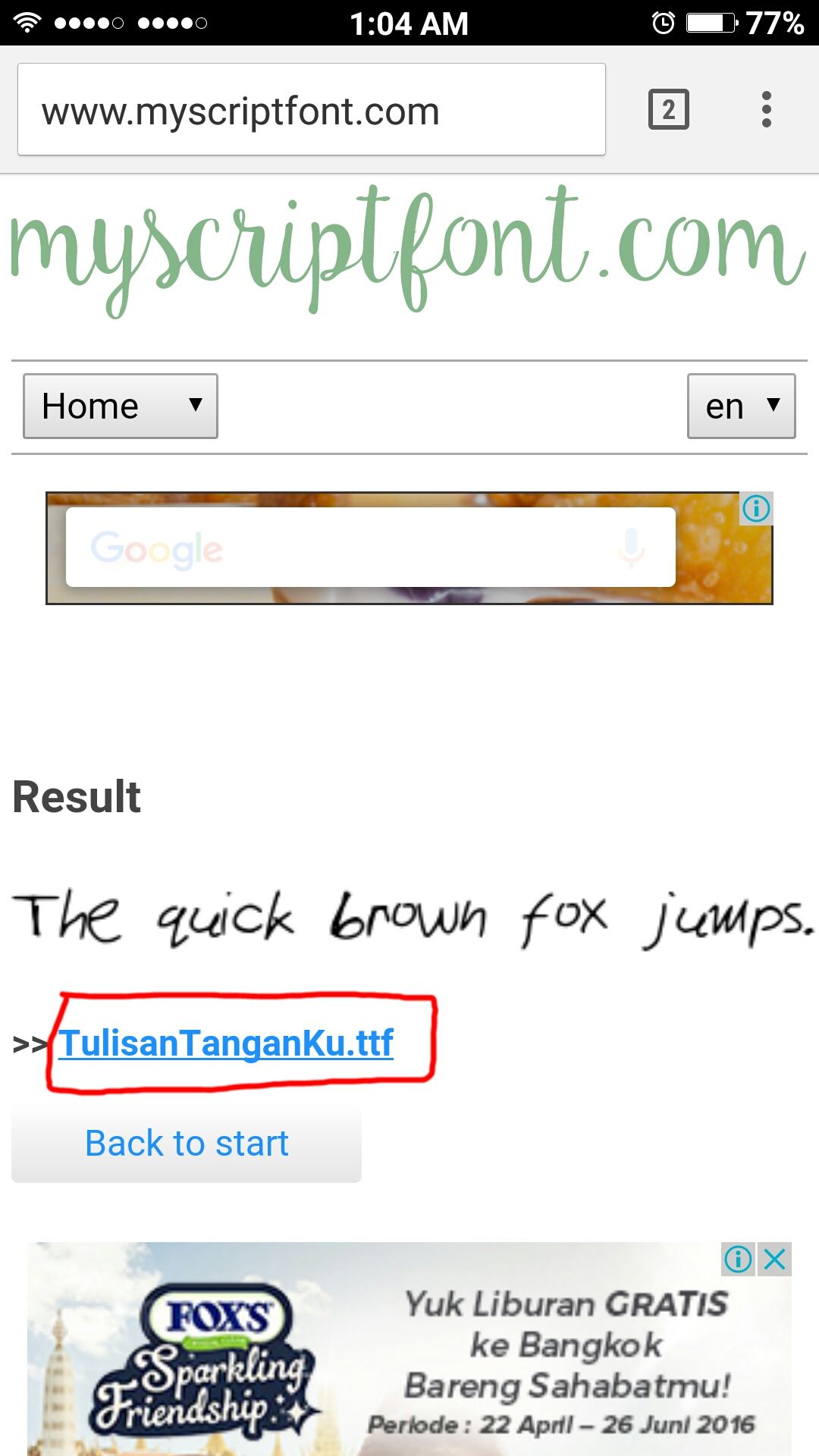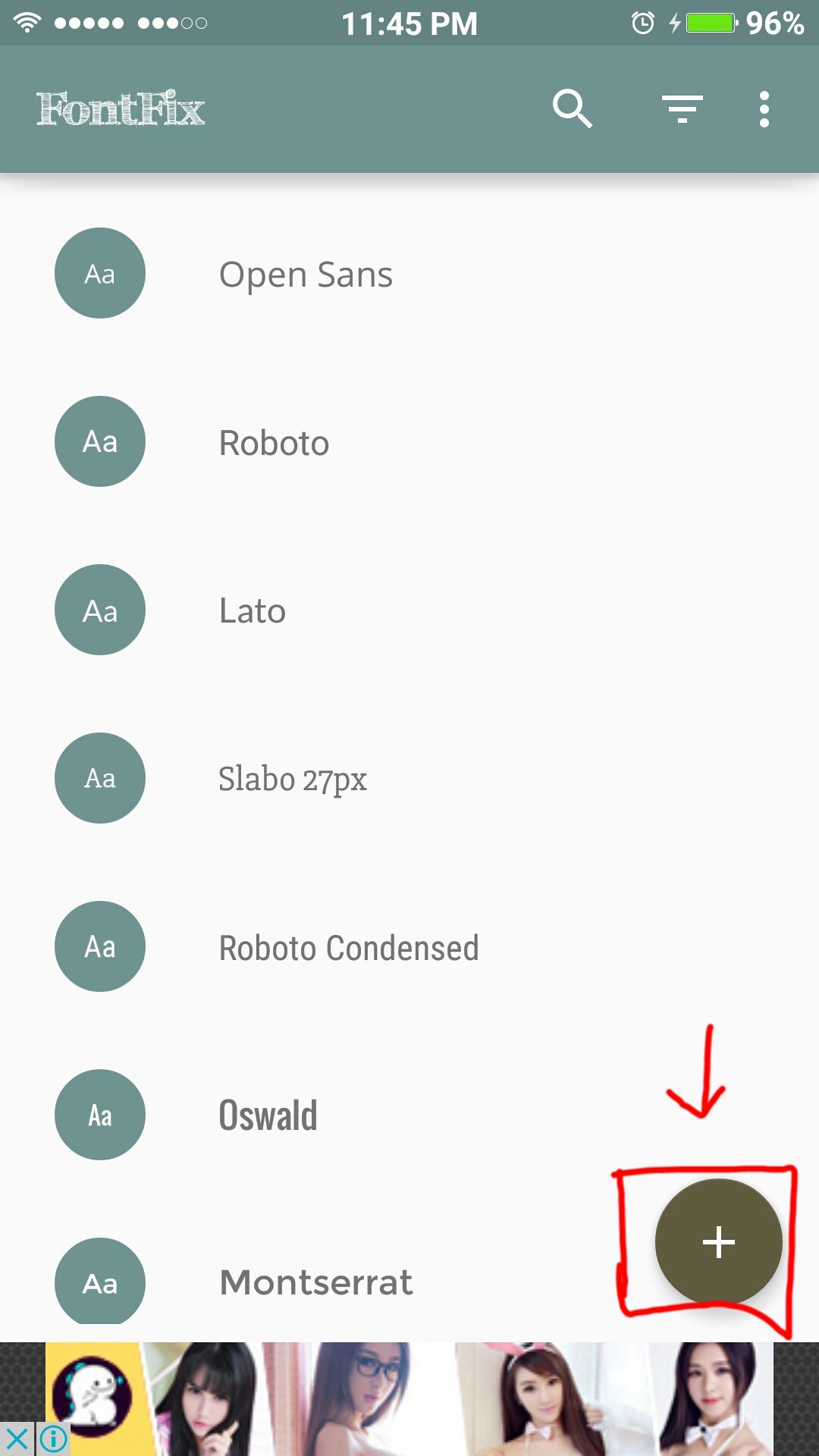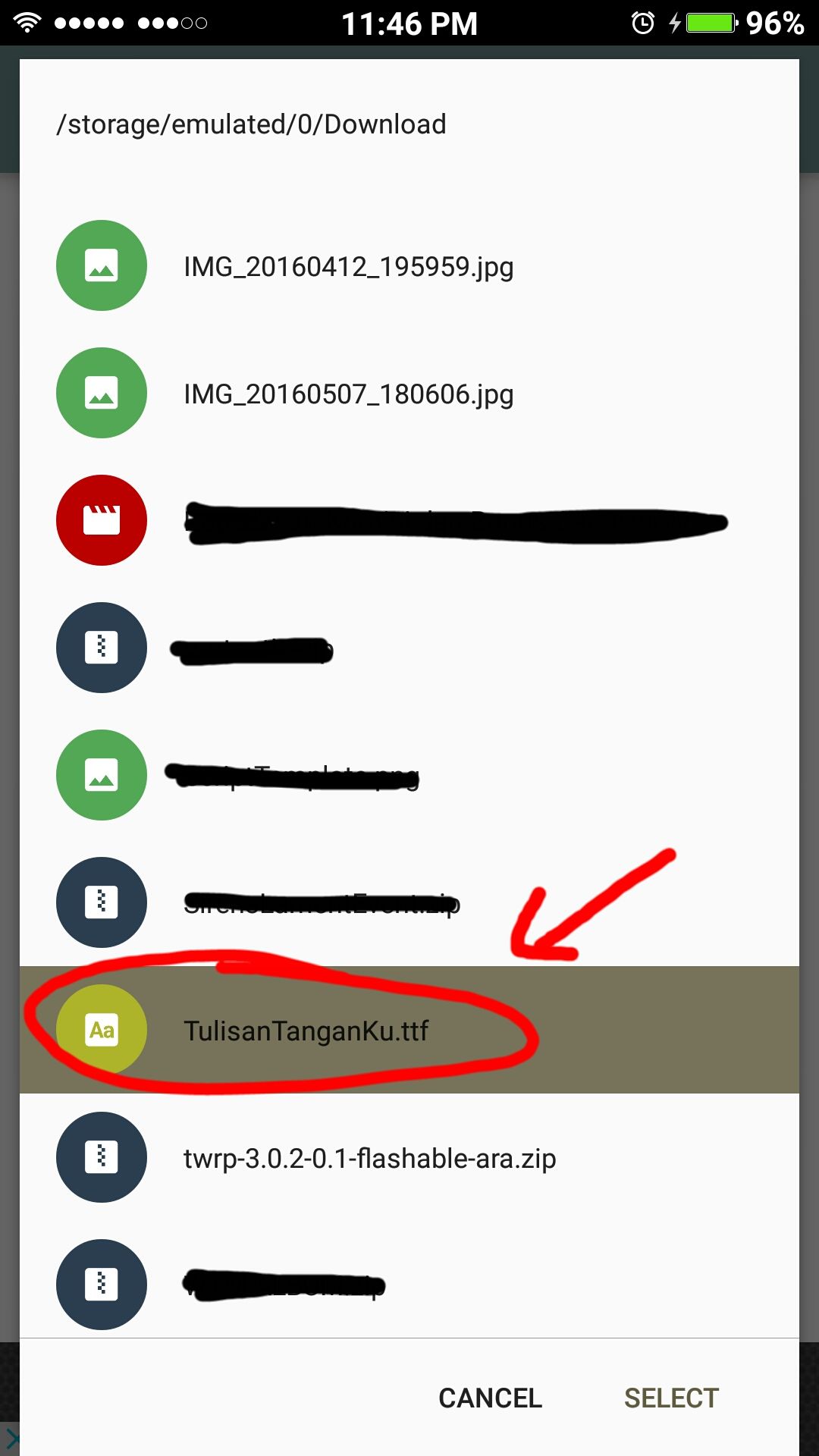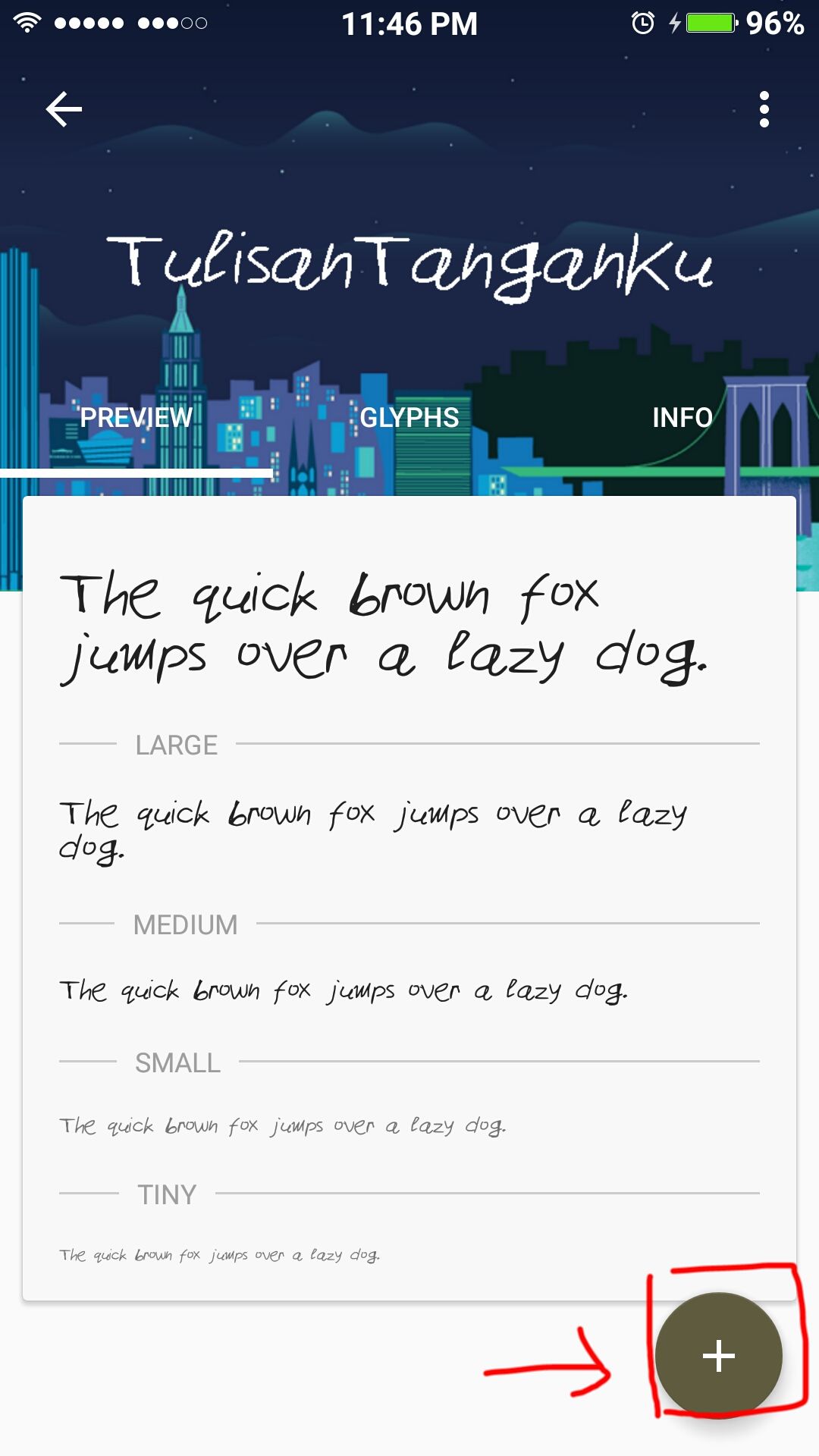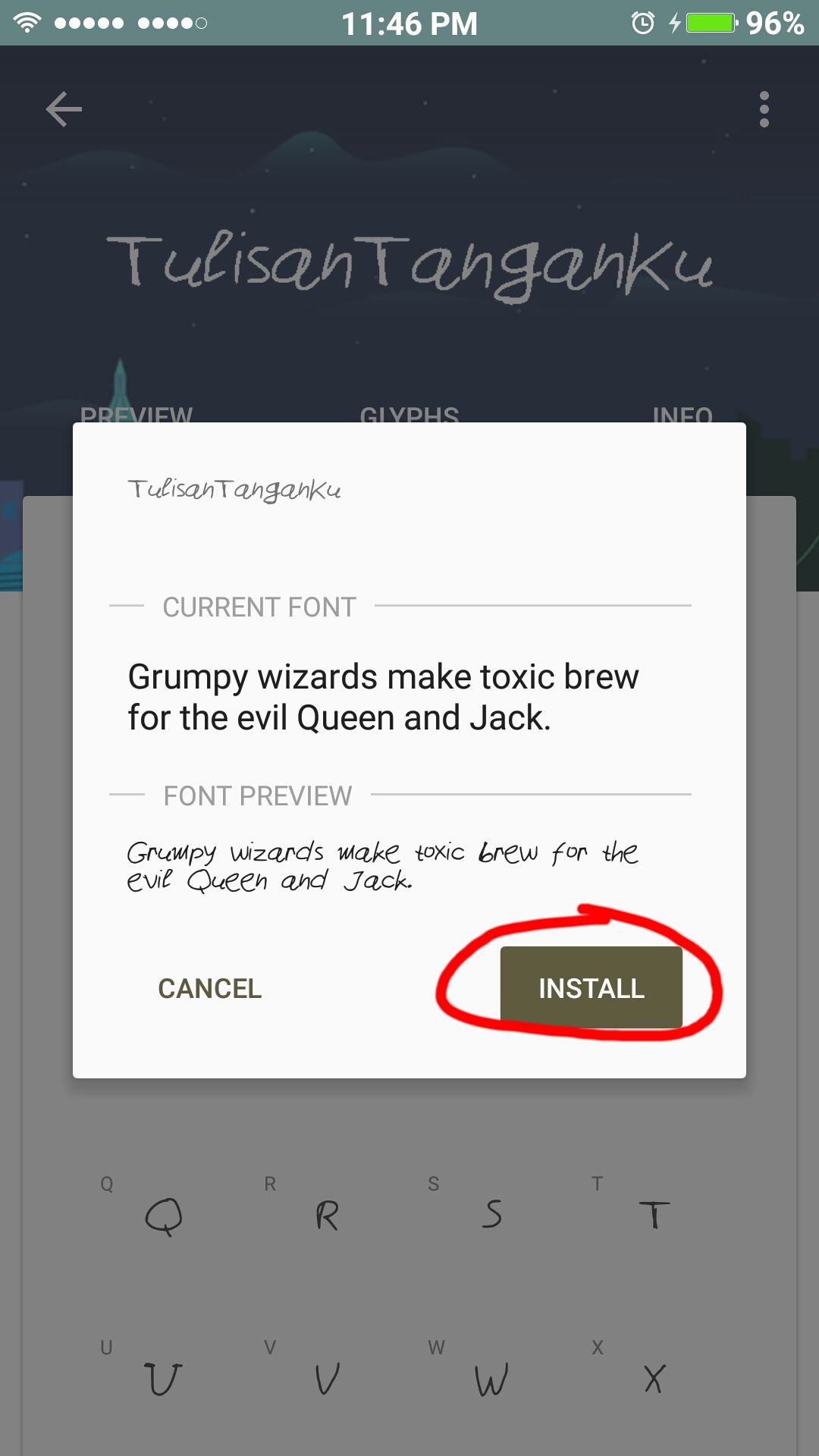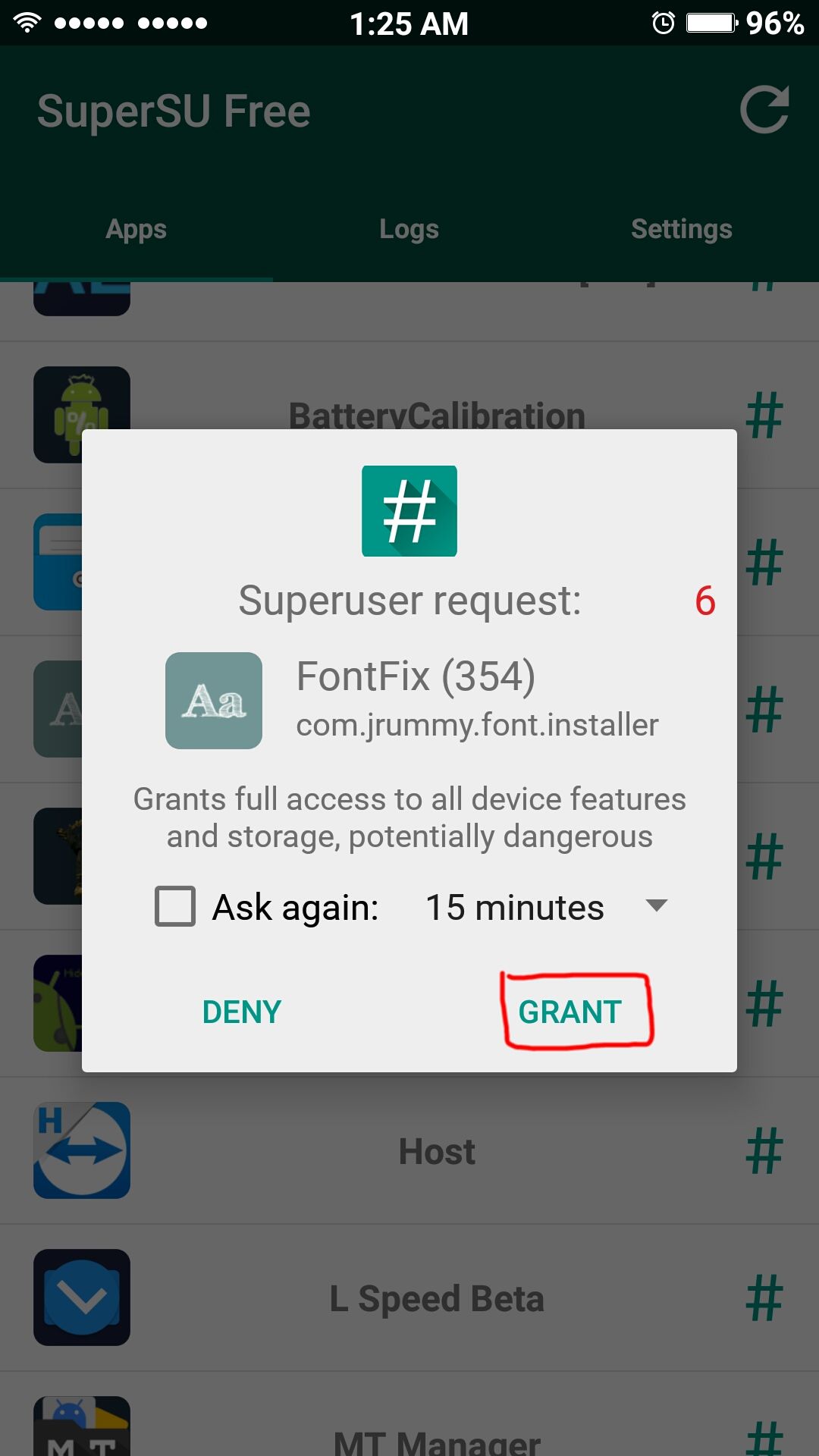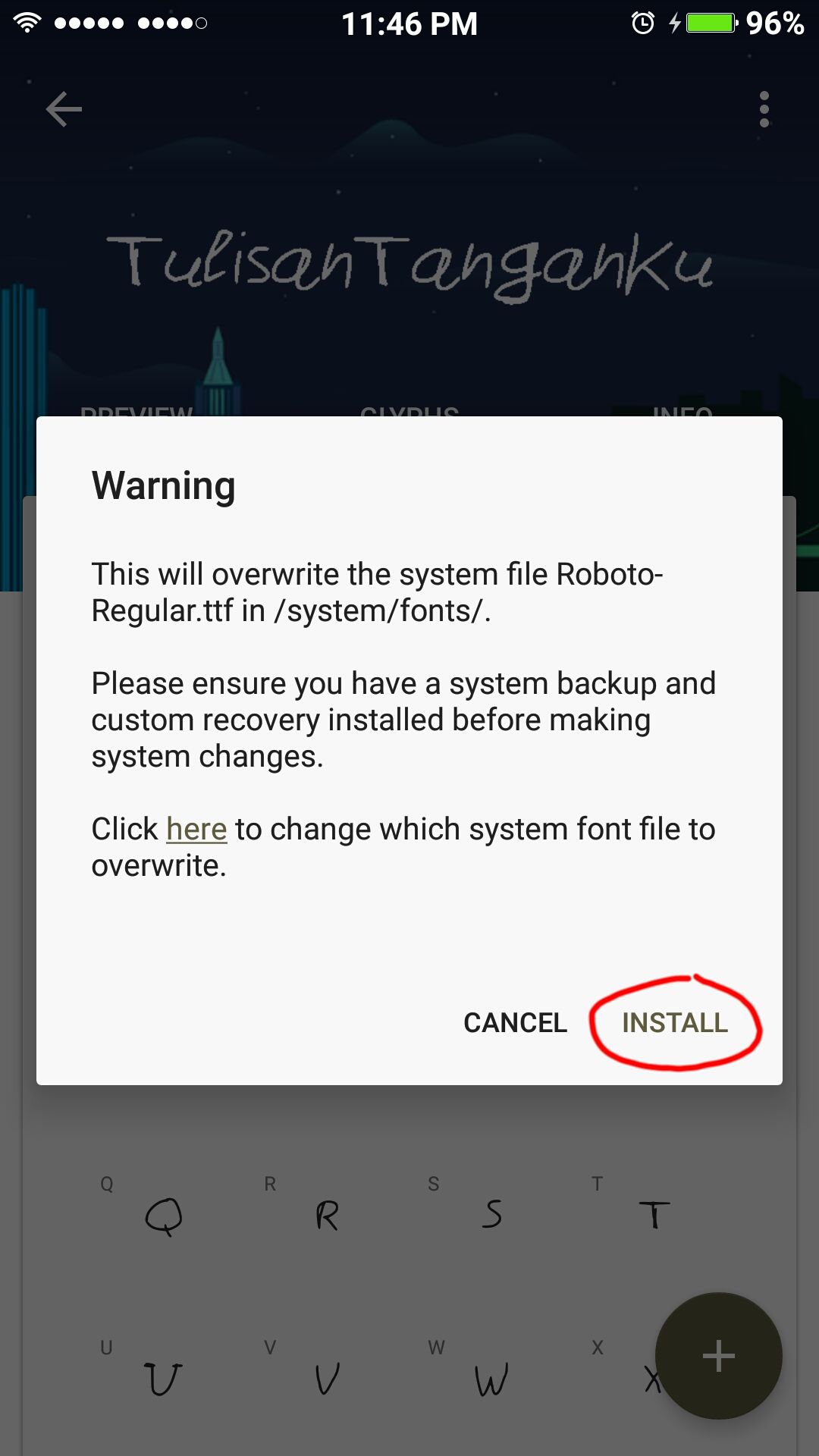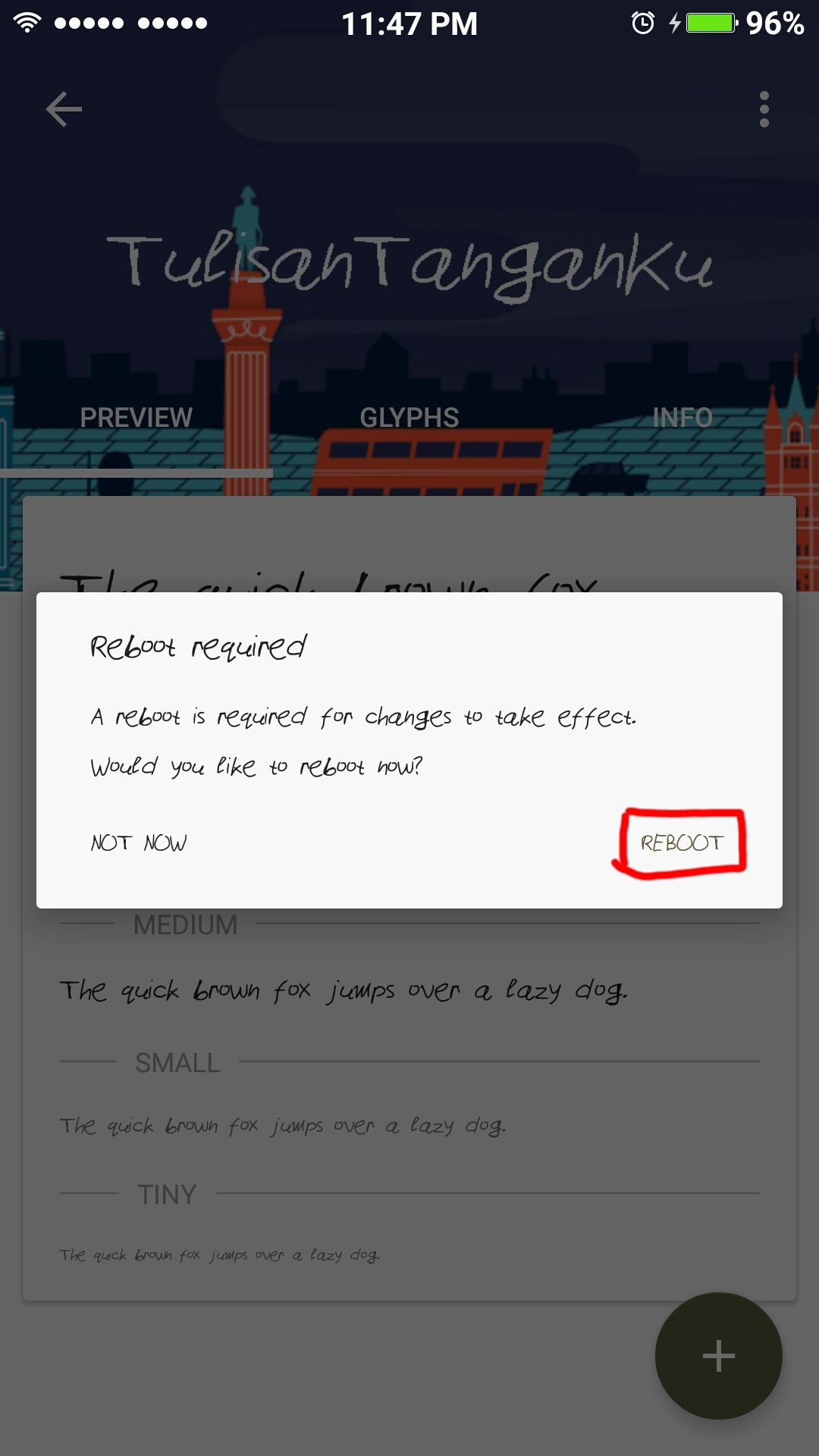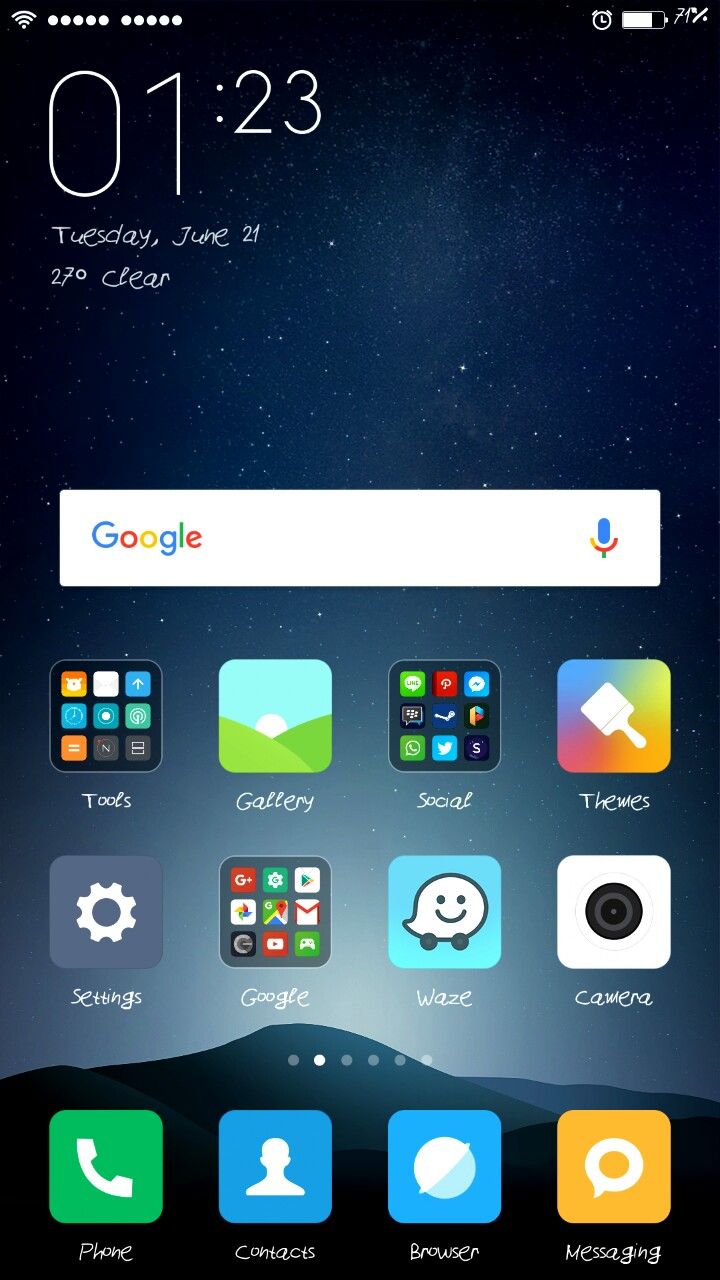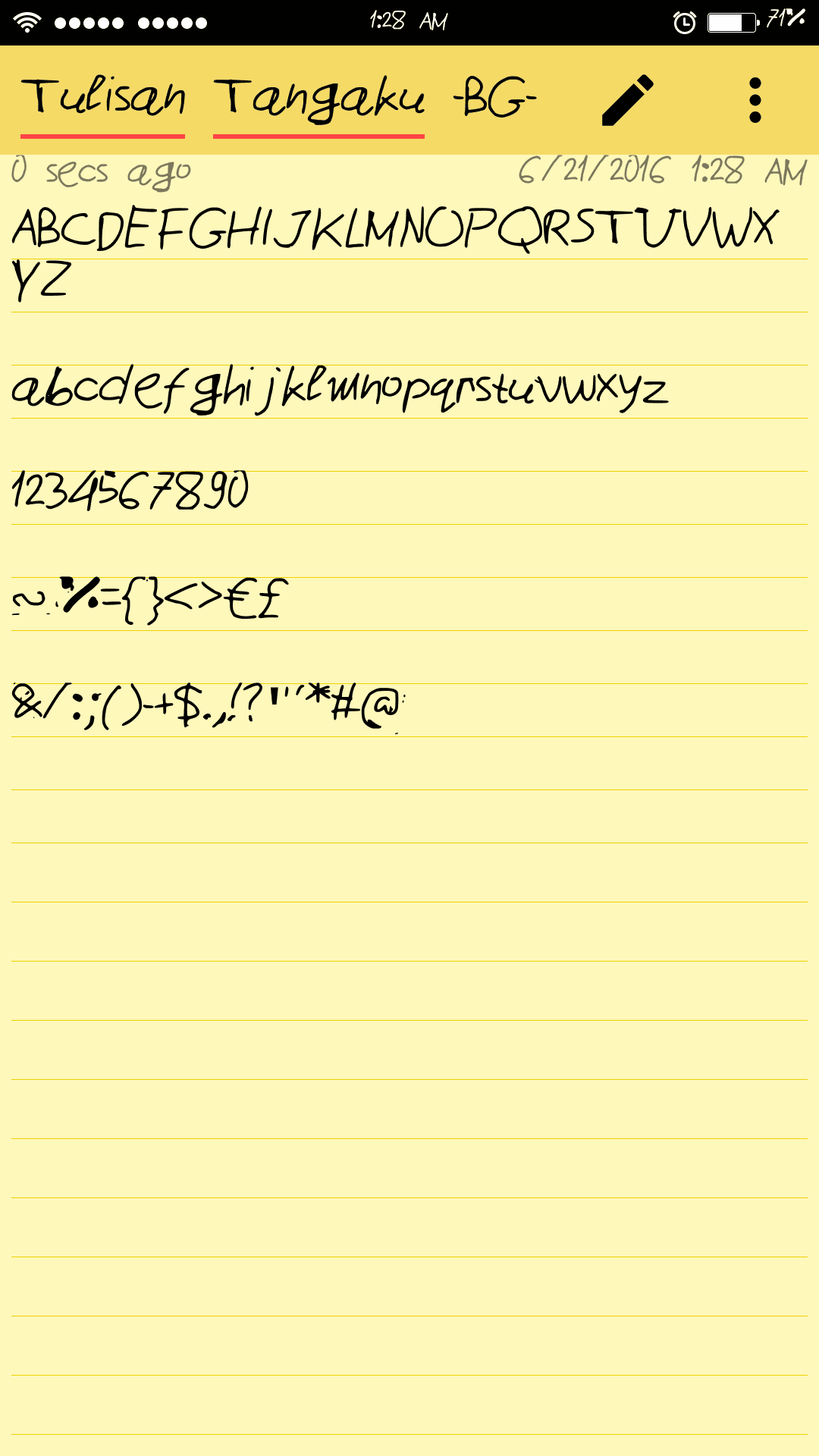Lots of people think how to make their own font? It's actually very easy to make and you can even create your own .ttf file and then use it on your Android device and PC.
If you are using an Android device that has a system font, then you will notice that the default system font used by all Android devices is almost the same. Android system fonts are usually referred to by the name Roboto and you might get tired of using the same Android font all the time.
Lots of people think how to make their own font? It's actually very easy to make and you can even create your own .ttf file and then use it on your Android device and PC.
You can create your own handwritten font with the help of this simple trick. All you need is just print templates available on paper or edit it with a photo editor app and write your own handwriting on the templates the. You can do it in just 5 minutes as it is quite easy to do with the help of this simple trick.
- Easy Ways to Change Fonts for Free on Android Without Root
- How to Change Fonts on Android [Without Root]
- 10 Best and Free Font Download Websites, Can Create Logos!
How to Turn Your Own Handwriting into a Font on Android
- First make sure your Android has beenroot. If not, you can read Easy Ways to Root All Types of Android Without PC or Easy Ways to Root Android Lollipop 5.1 Without PC.
- Then after that, visit the website //myscriptfont.com/ then download and select templates which is available in PDF and PNG format.
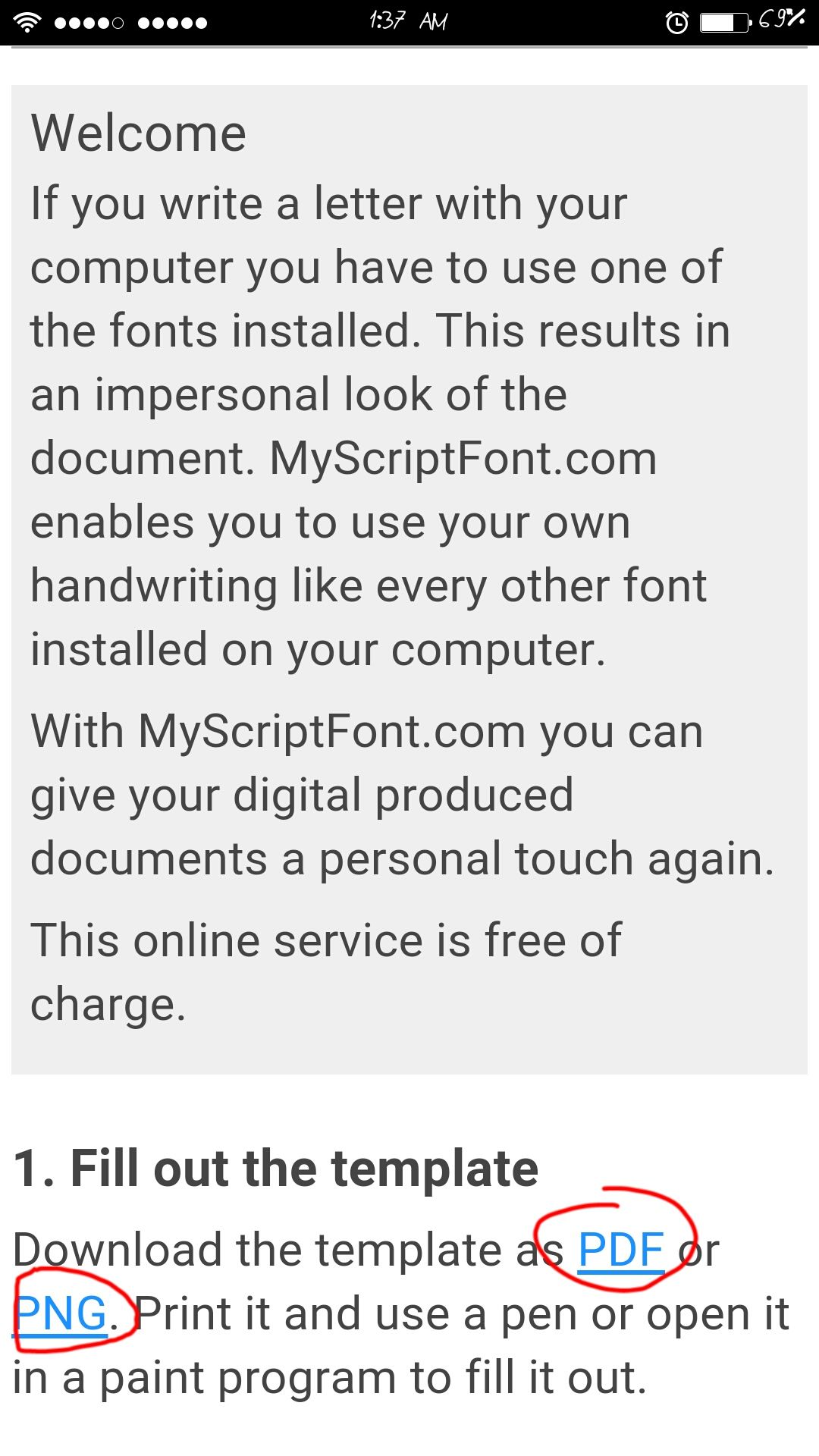
- Templates that has been downloaded will be shaped like in the picture. You can print it on paper or edit the image with a photo editor app to add your handwriting. You can download the image below for templates and sample fonts.
 Zentertain Photo & Imaging Apps DOWNLOAD
Zentertain Photo & Imaging Apps DOWNLOAD 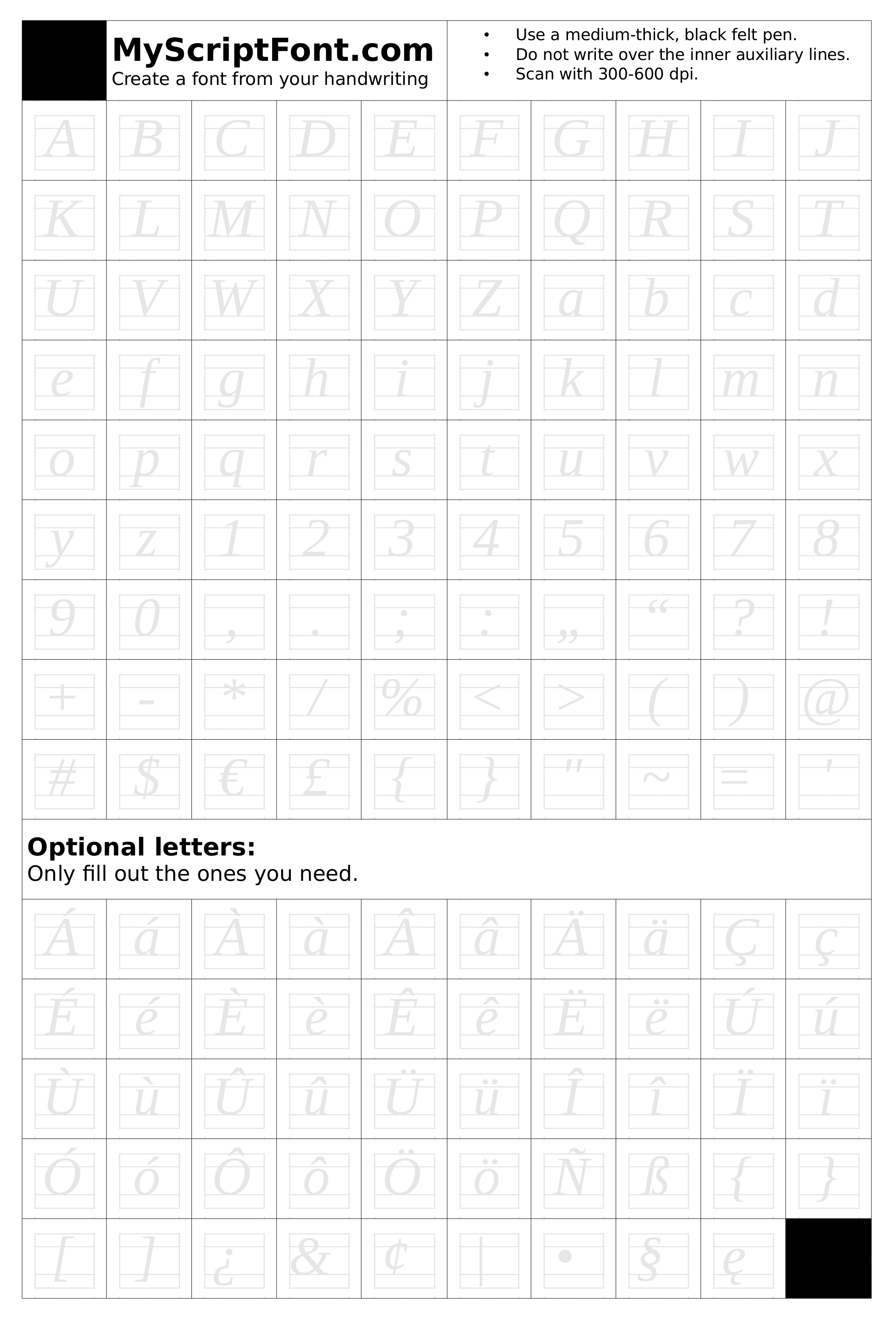
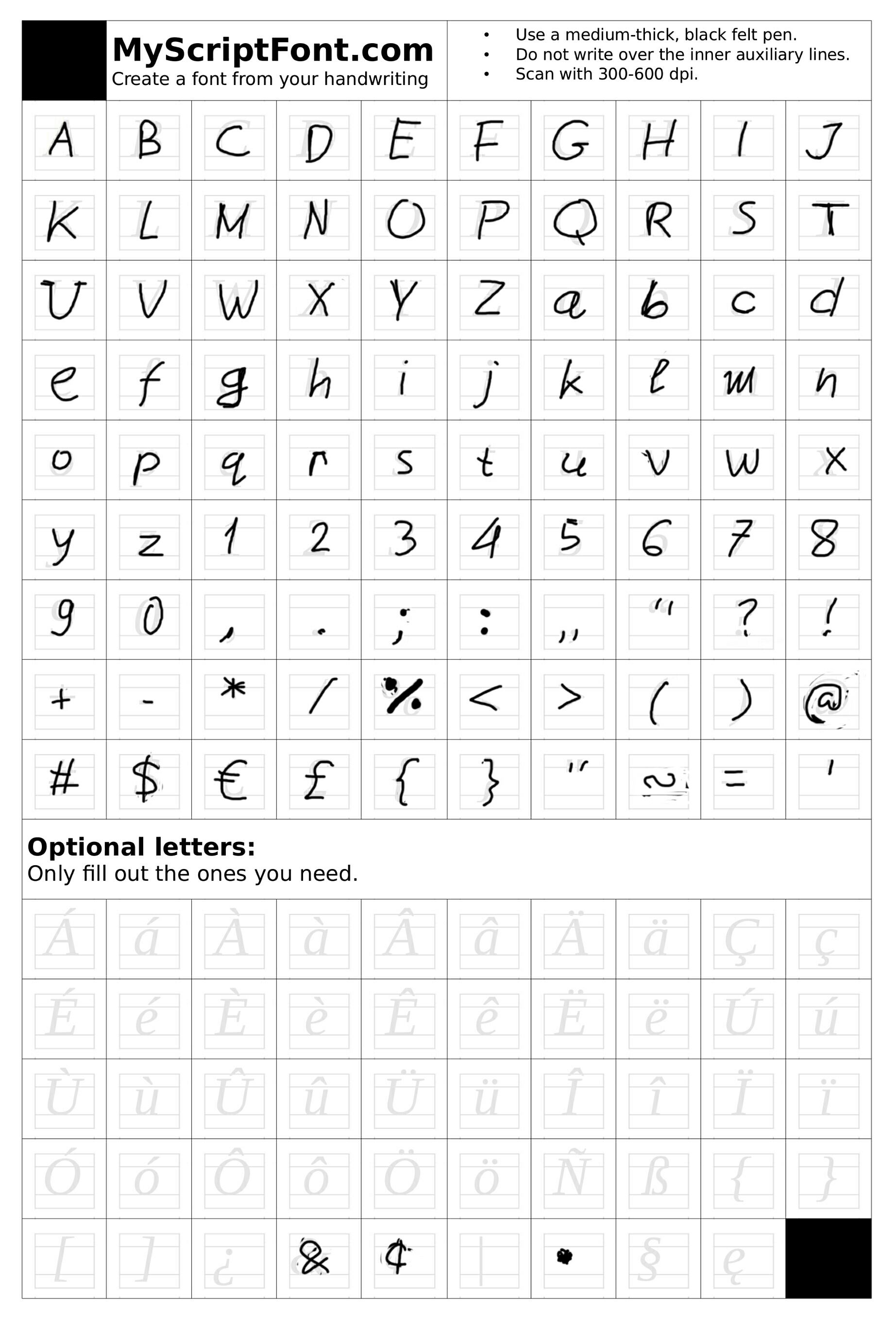
- After successfully writing handwriting in templates, You can scan and re-upload the article on the website //myscriptfont.com/. Upload the image of your writing in TTF format, and name your font in the column provided.
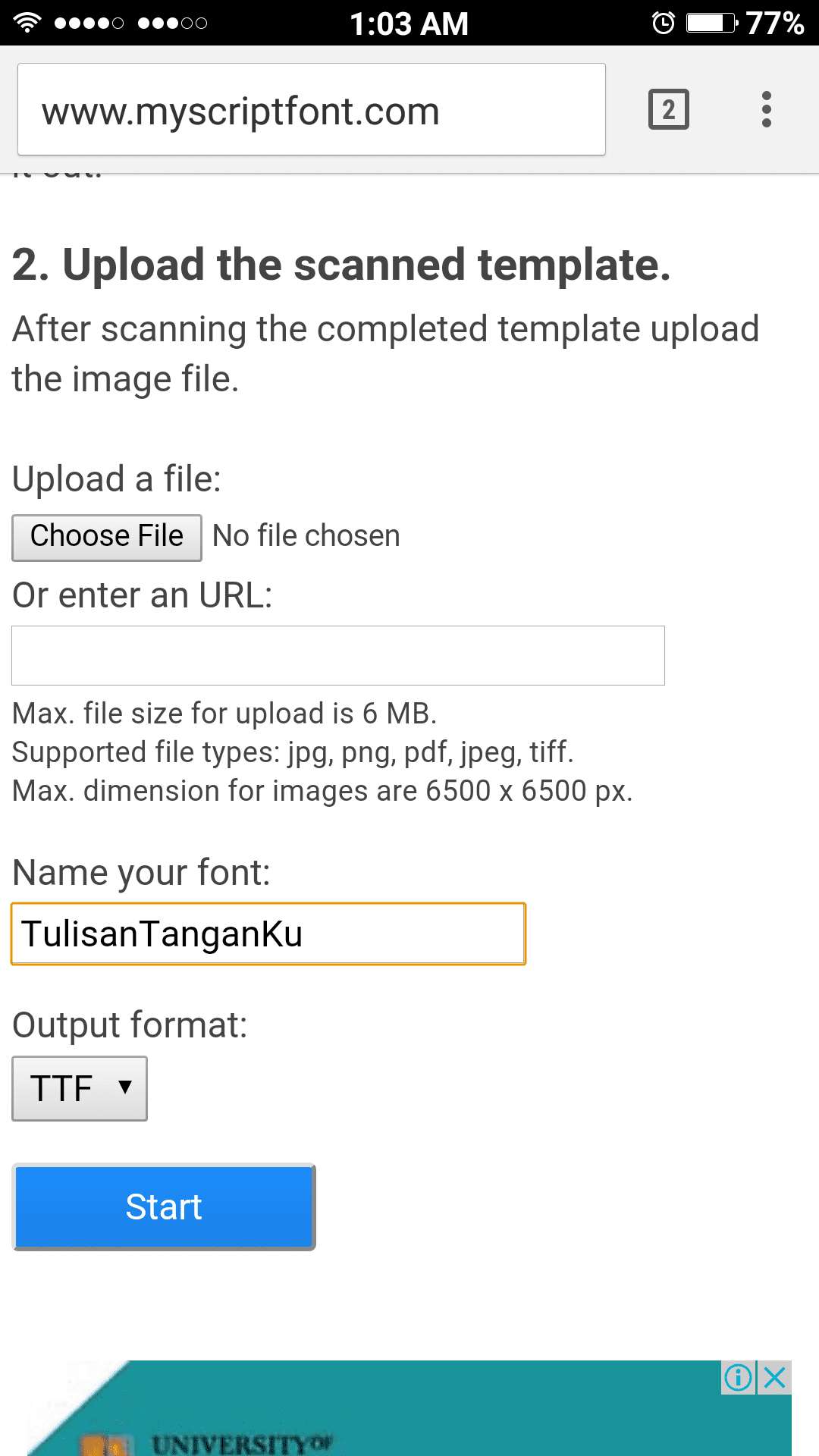
- Wait a while until it appears preview your handwritten font, then download the font.
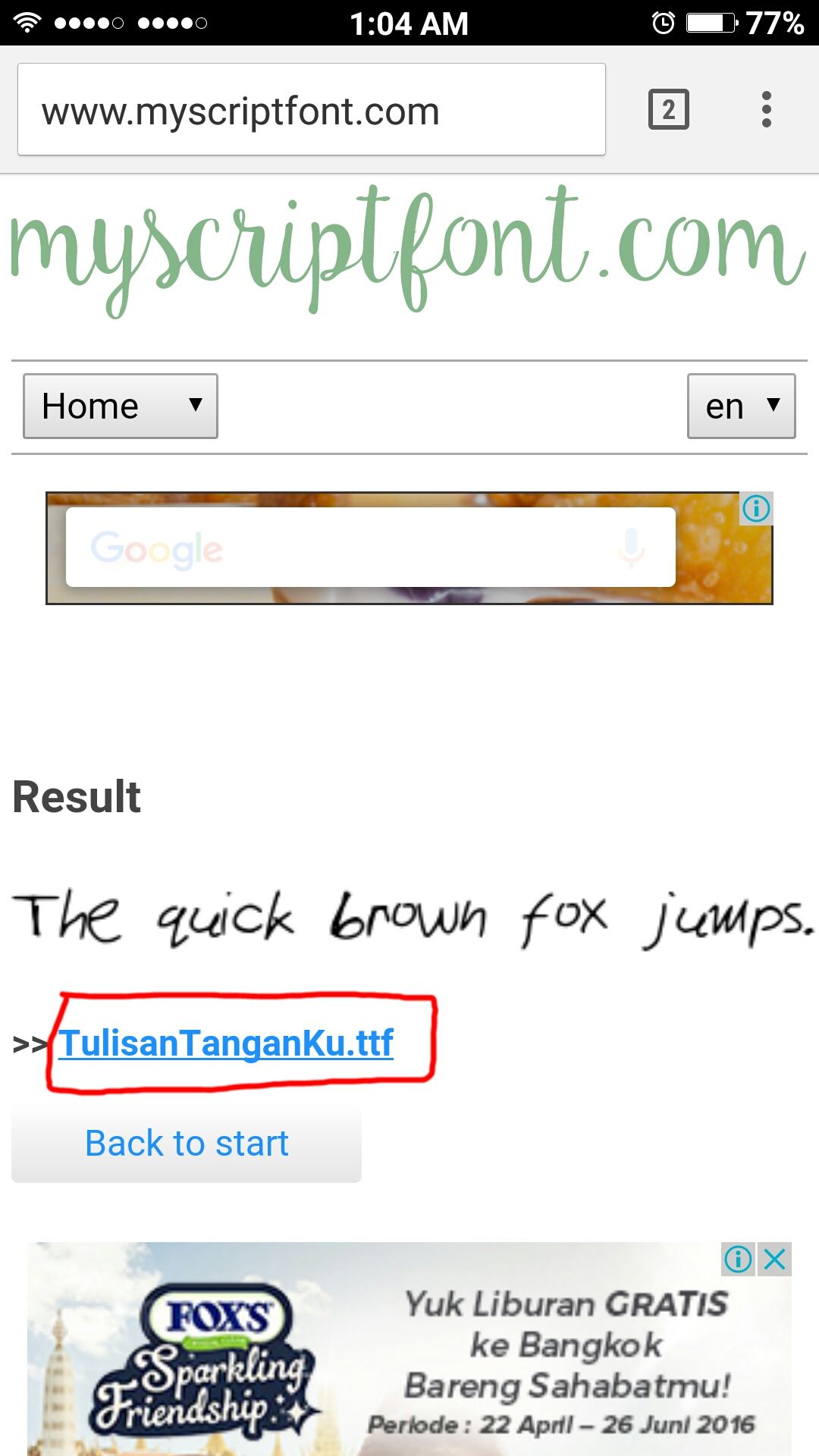
- Next download the application FontFix, and then open your downloaded handwritten font.
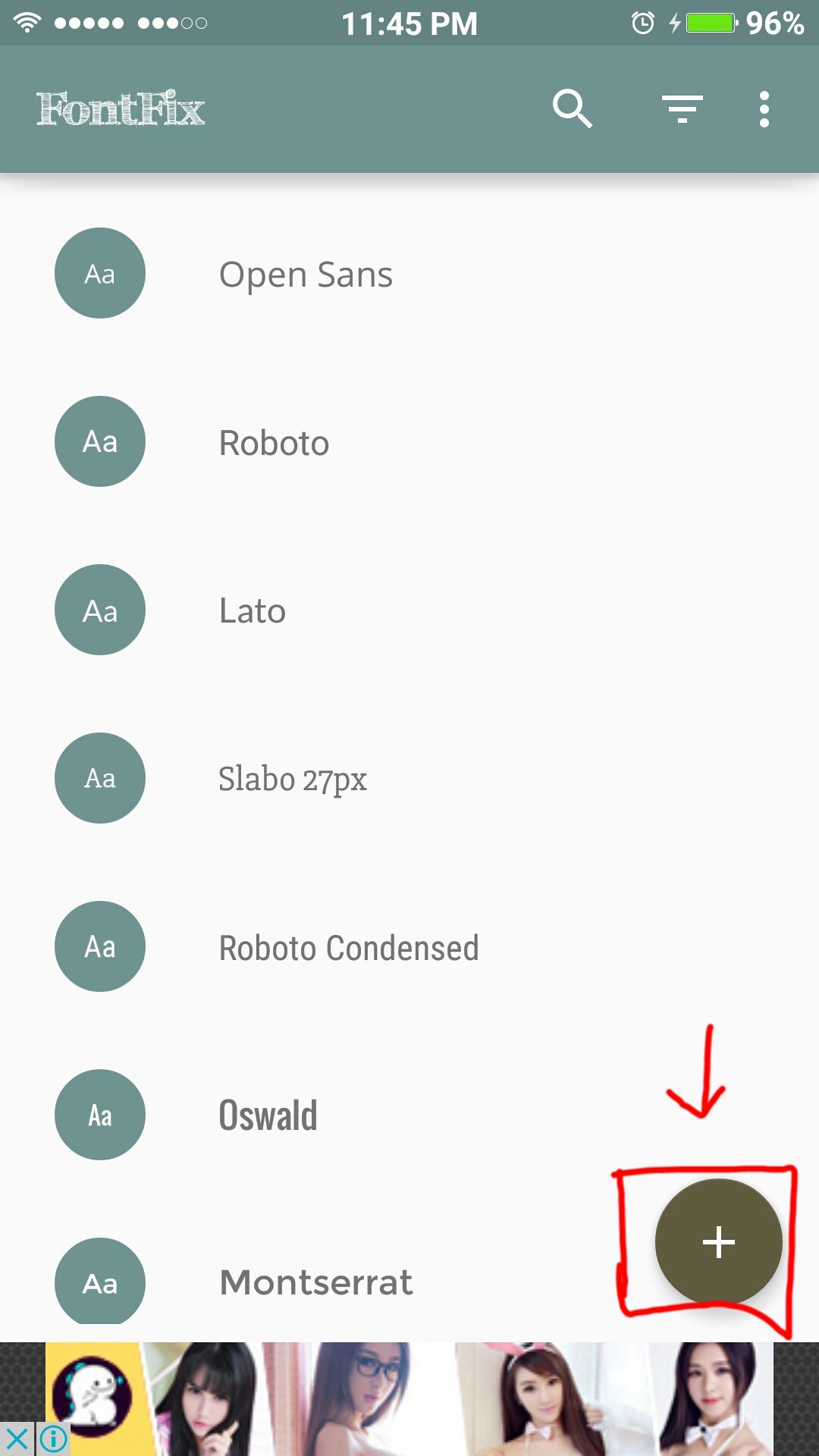
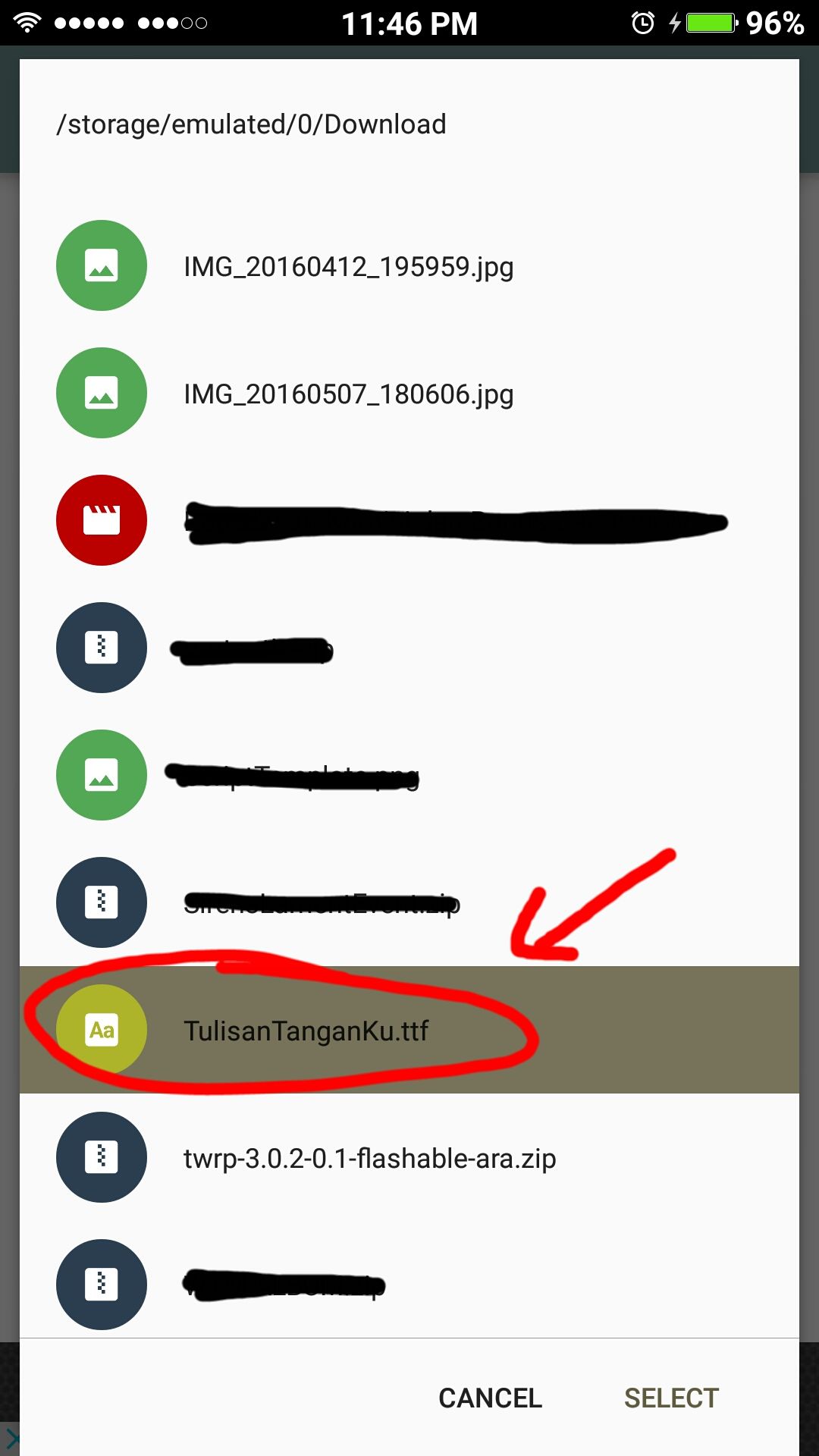
- Then install your handwritten font. If there is a Super User request choose GRANT.
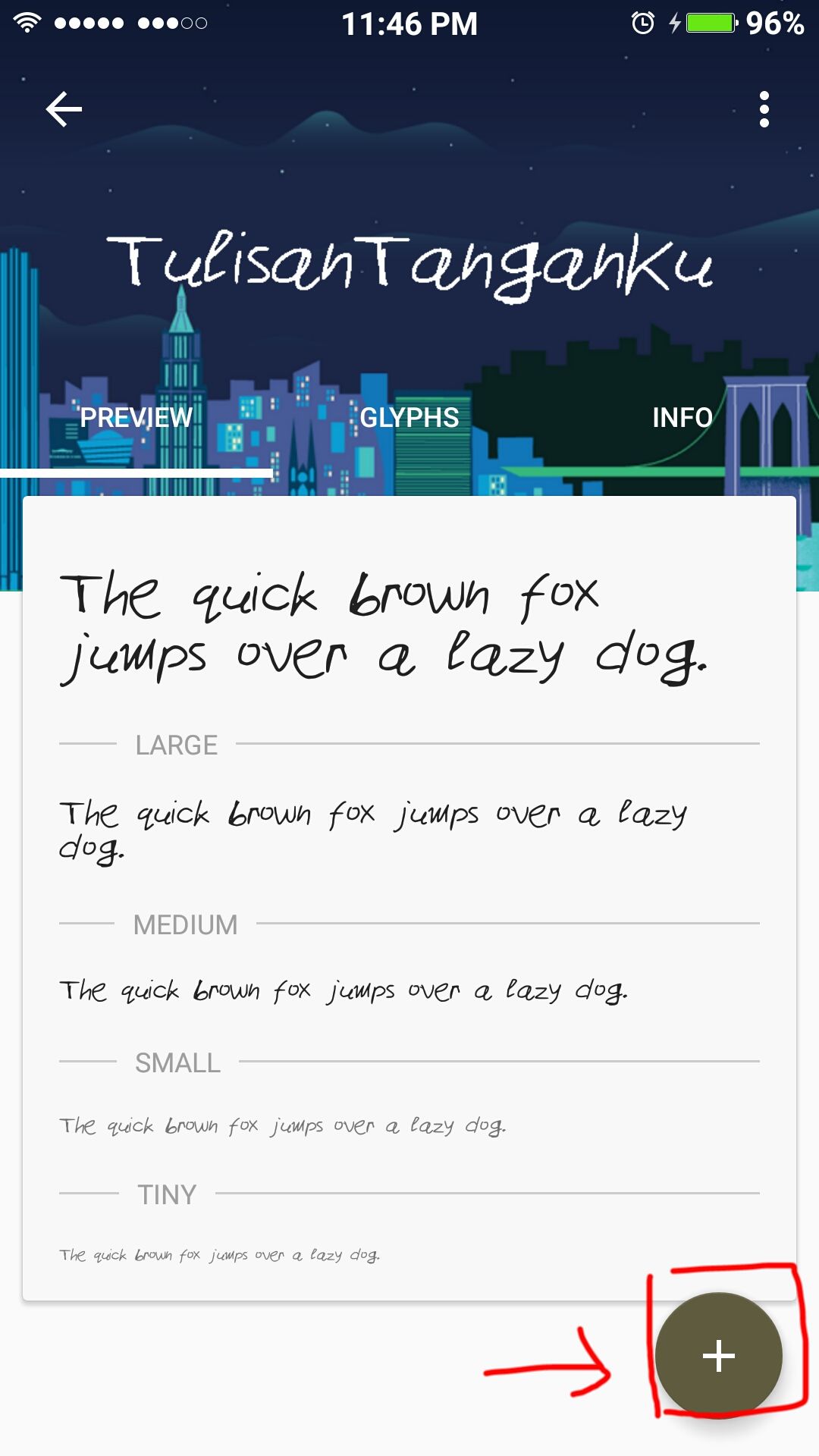
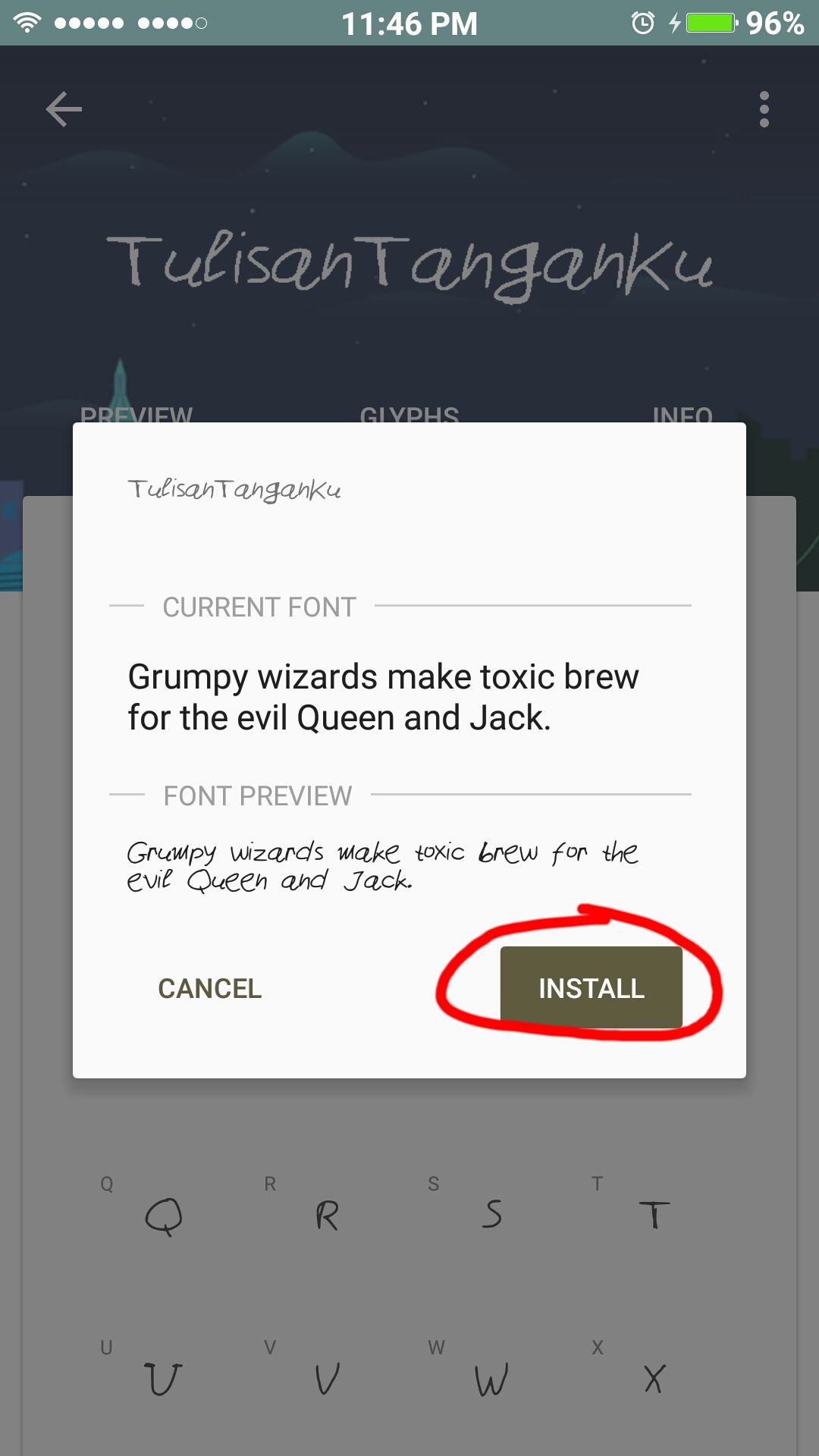
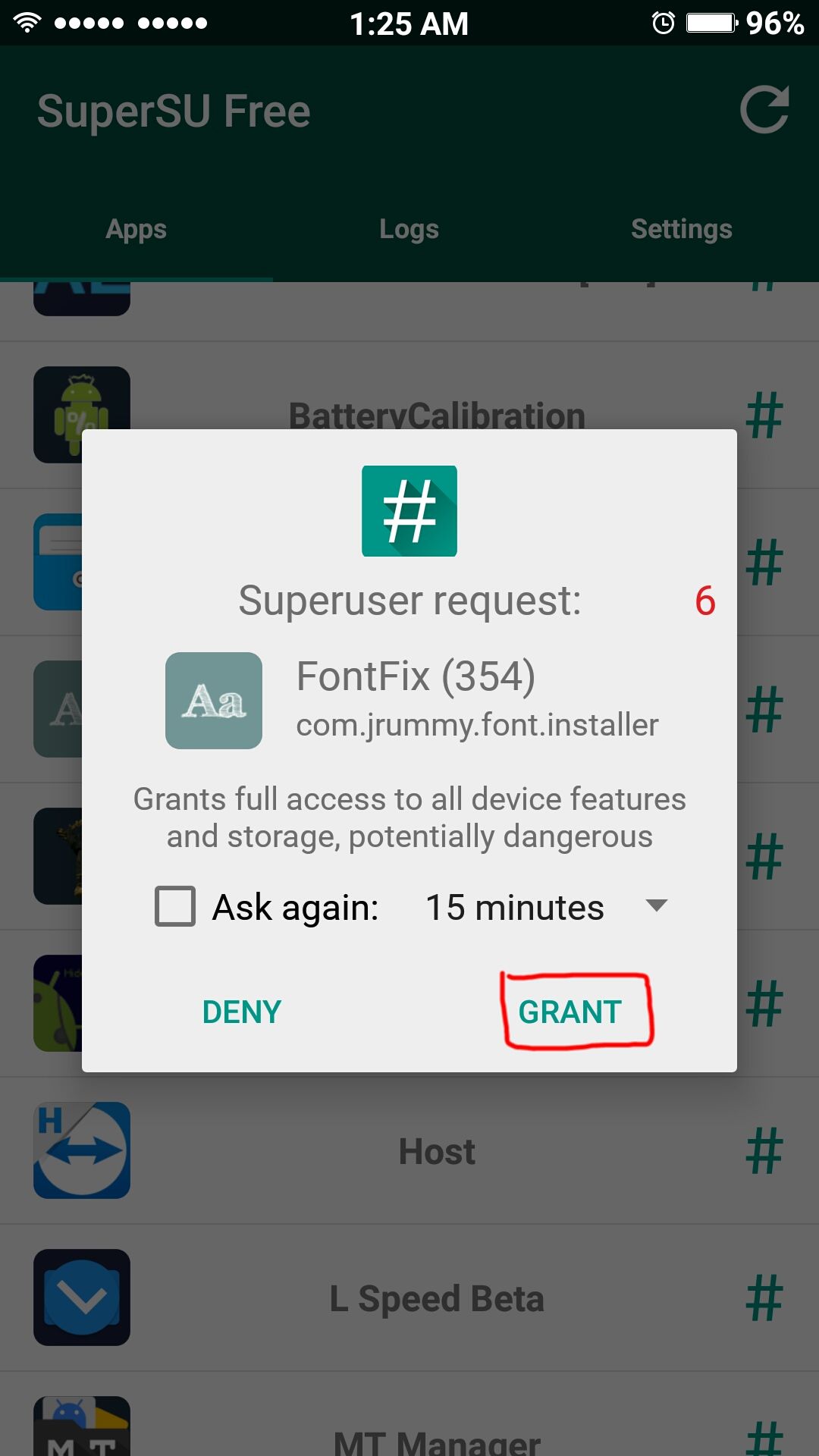
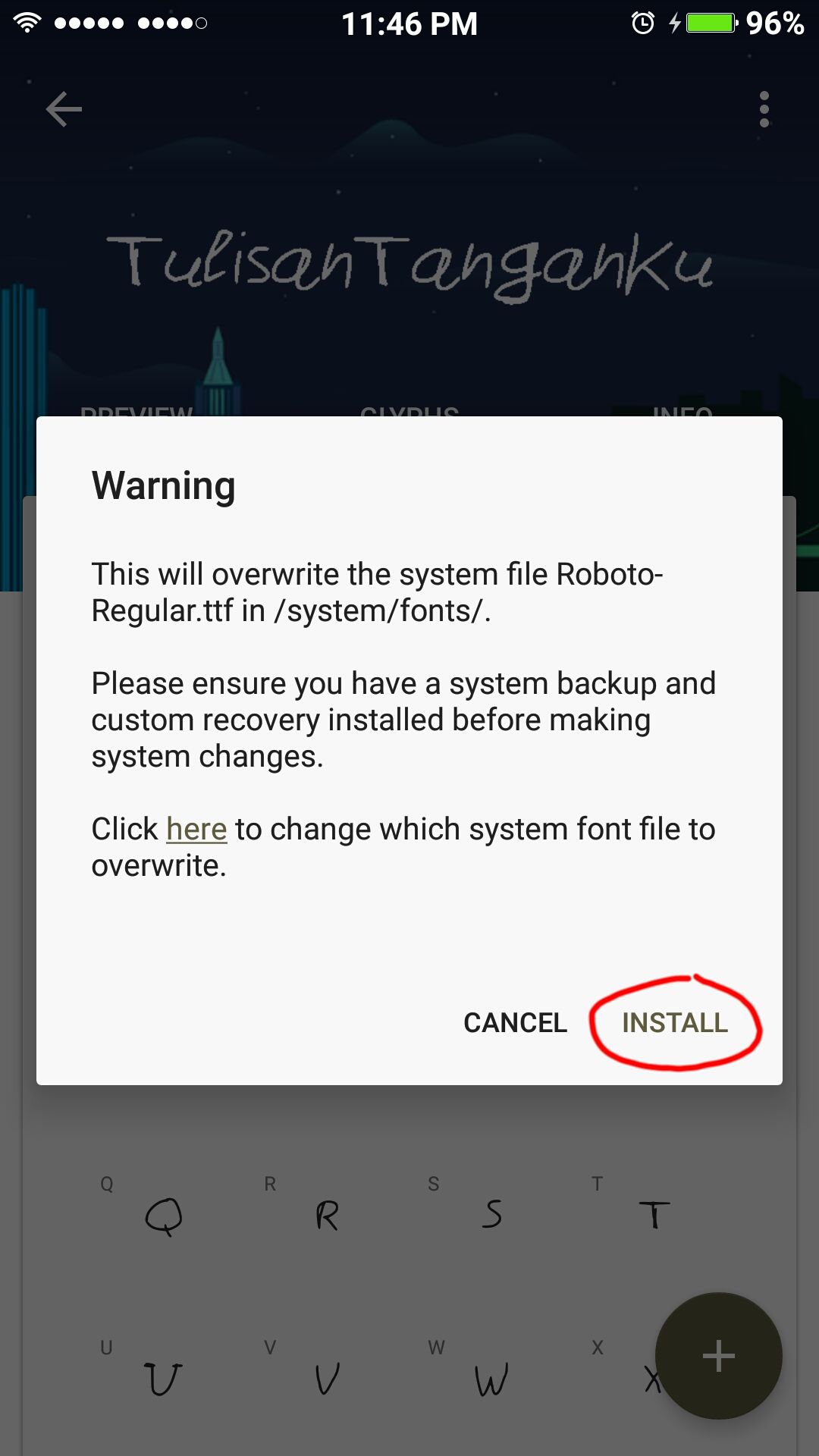
- Do not forget reboot/restart your smartphone.
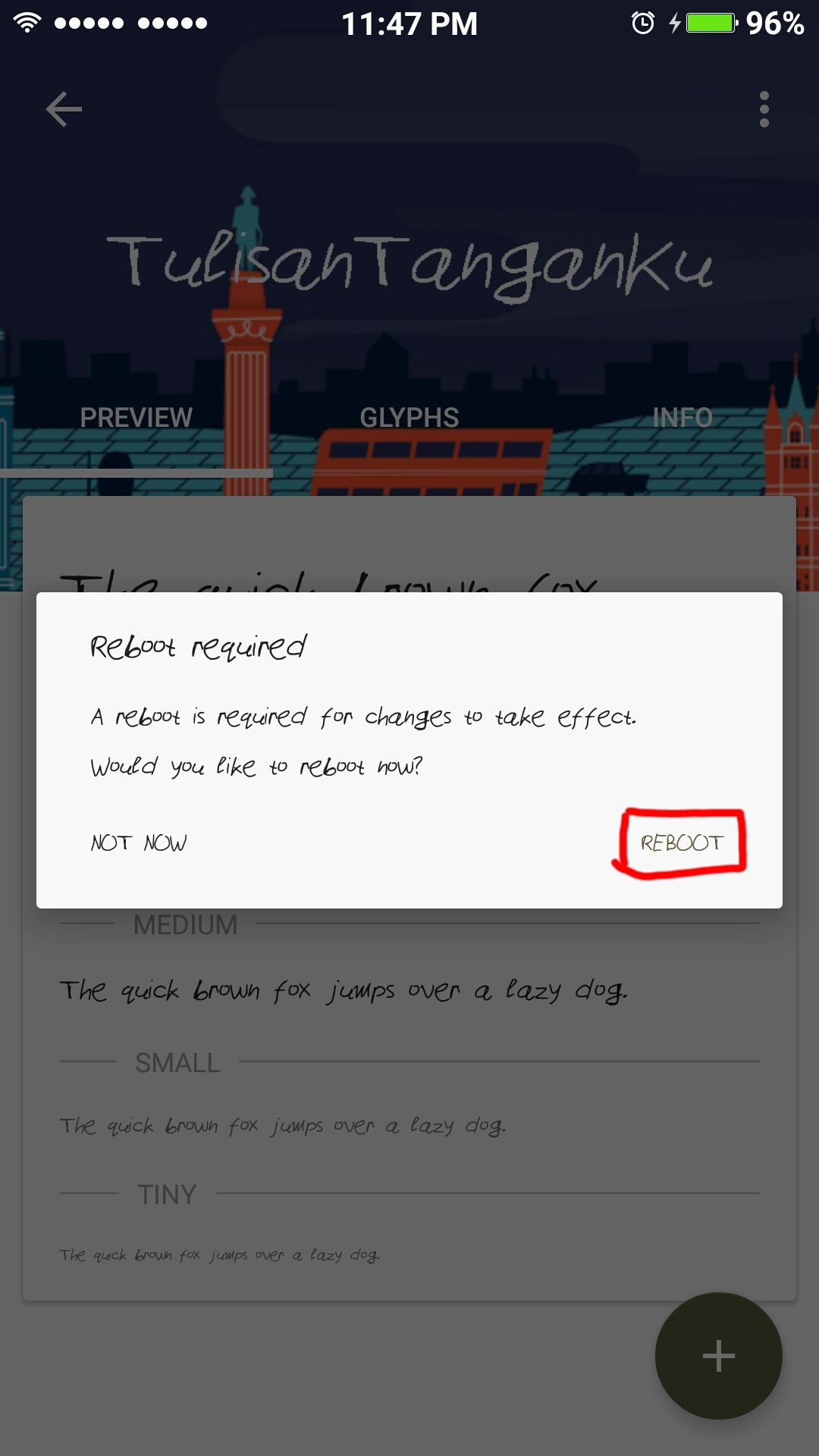
- If successful, the font will look like the image below.
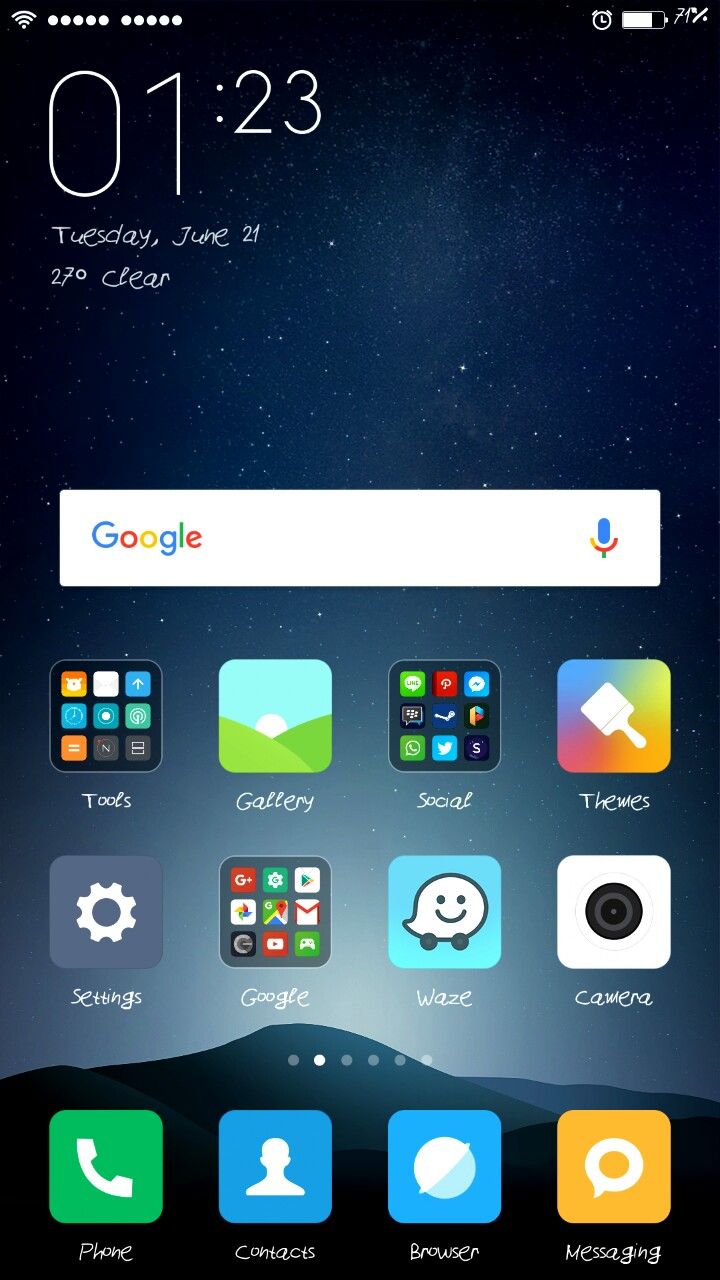
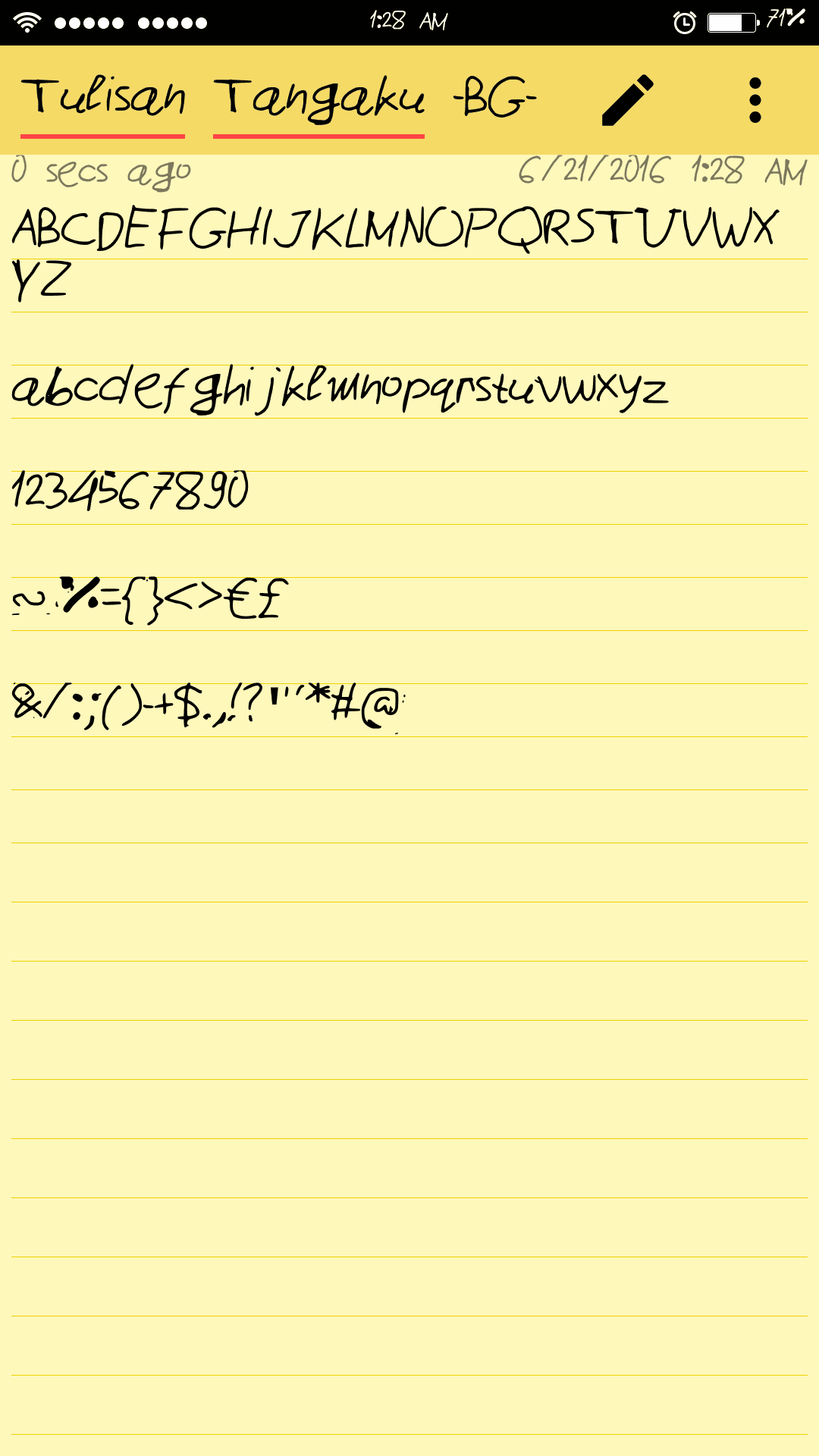
So, did you manage to create your own font? Don't forget to leave a comment in the comments column, OK?
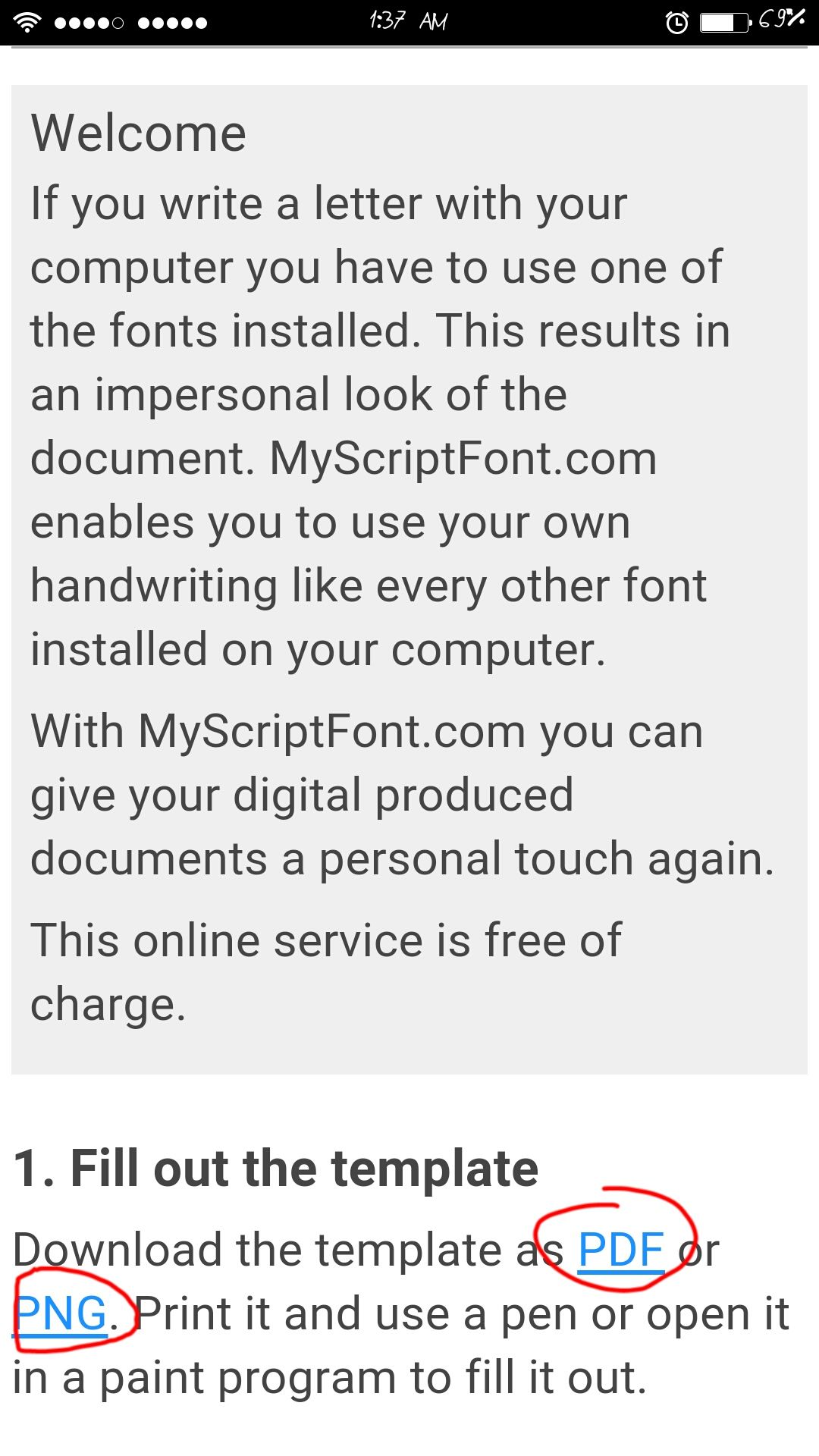
 Zentertain Photo & Imaging Apps DOWNLOAD
Zentertain Photo & Imaging Apps DOWNLOAD