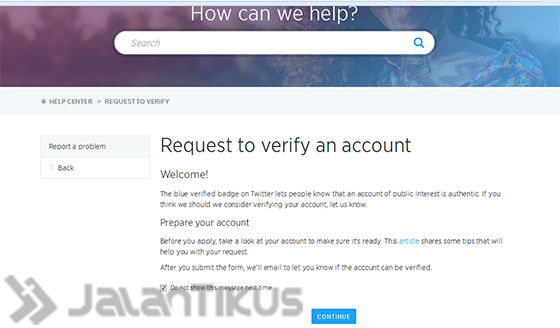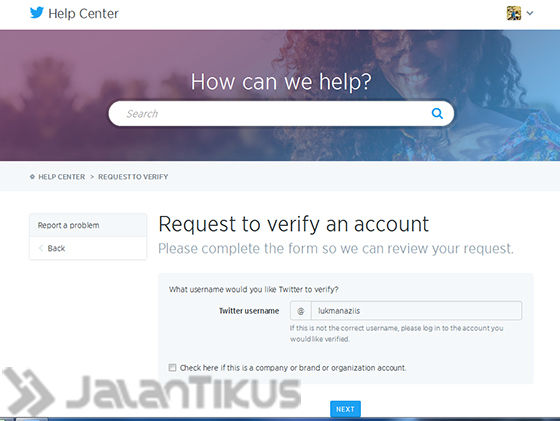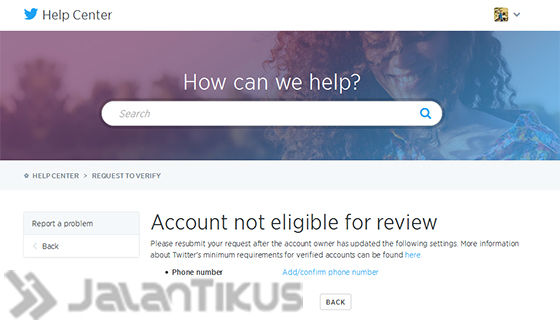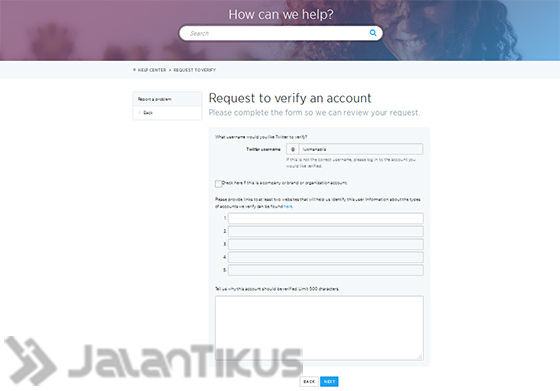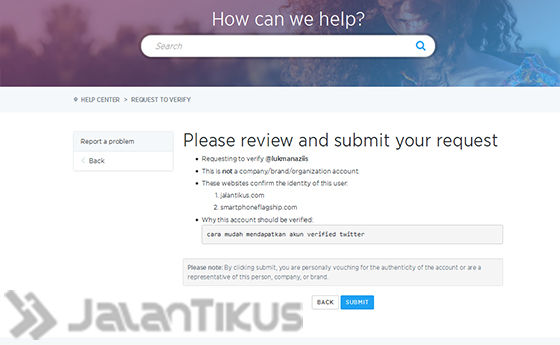This is good news for Twitter users, now you can create a blue tick verified account on Twitter. Here's how...
You are an active user on Twitter? Of course you want to have one verified account aka the blue tick icon on your Twitter account, now might be the time for you to make it happen. After all this time it was only available exclusively for important accounts such as government agencies, companies, and celebrities. Now verified accounts can also be obtained by ordinary users. How do I get my Twitter account verified?
The blue verified badge on Twitter makes it easy for people to recognize that an account of public interest is genuine. The badge appears next to the name on the account profile and next to the account name in search results. The colors and placements are always the same, regardless of profile or theme color adjustments. Here's how to verify a Twitter account.
- Here's How to Open Facebook and Twitter in One Application
- Path Now Can Mention Friends on Twitter, Here's How!
- From Alay to Professional, Here are 11 Types of Account Names on Twitter
How to Get Account Verification from Twitter

Twitter has opened the account verification process on all users. You can also get it, provided you can meet the specified requirements. Take it easy, the conditions are not difficult and the following how to get Twitter verified.
Requirements for a Verified Twitter Account
Twitter approves the types of accounts maintained by users with interests in music, acting, fashion, government, politics, religion, journalism, media, sports, business and other key areas of interest. You only need a few things like the following list:
- Verified phone number
- Email address
- biodata
- Profile picture
- Photo header
- Birthdays (for individual accounts, not companies, brands or organizations)
- Website
- Tweet set public on Tweet Privacy Settings
In addition, Twitter will also ask a series of questions. For requests to verify individual accounts, you must attach a copy of an official government-issued photo ID (example: passport or driver's license) to confirm your request.
How to Verify Twitter account
After the above requirements are met, then you must fill out the form and fill in the data as requested. Twitter will respond to your request via email. If your request is rejected, don't be sad. You can try again for the same account within 30 days. Here are the steps:
- Open the form here, clickContinue.
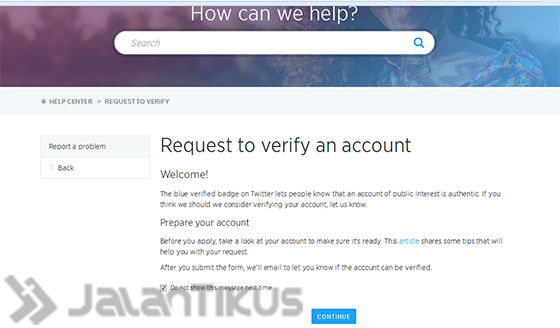
- Next, confirm your Twitter account name and select submit as an individual account or an organizational account.
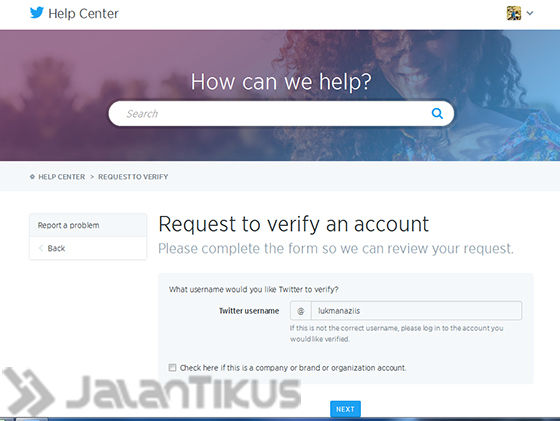
- Then confirm the phone number, if not confirmed.
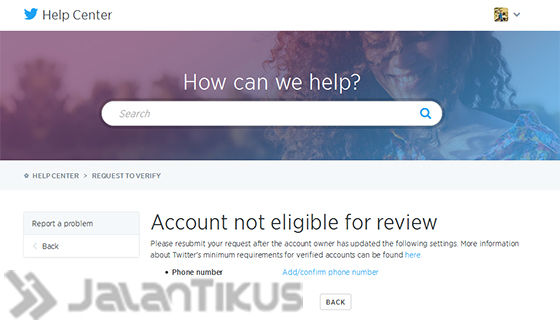
- Continue to complete the form, explaining why your account needs to be verified.
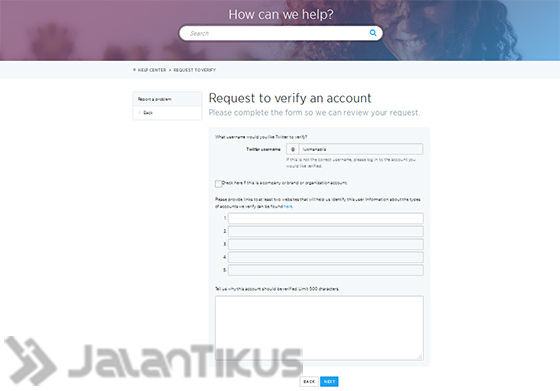
- Final, submit to Twitter.
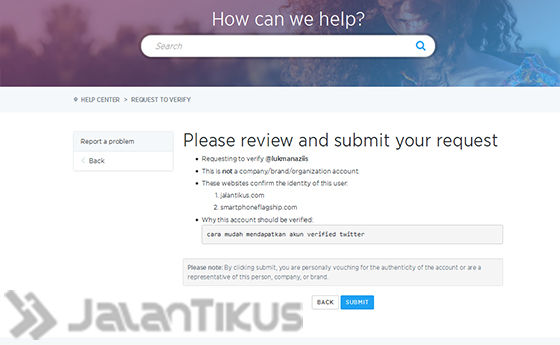
That's how to get your Twitter account verified. If your account submission is successfully verified, you will get additional settings such as additional filters in the Notifications tab that give you three options for viewing notifications: All (default), Mentions, and Verified. There is also a setting that excludes accounts from the group's Direct Messages. For more information, you can visit the official Twitter page here. How interested in fighting for your Twitter account to be verified?