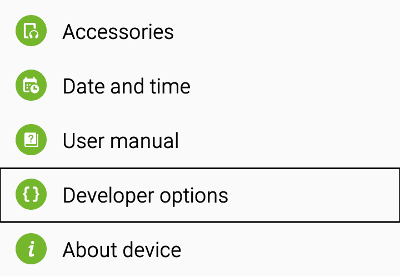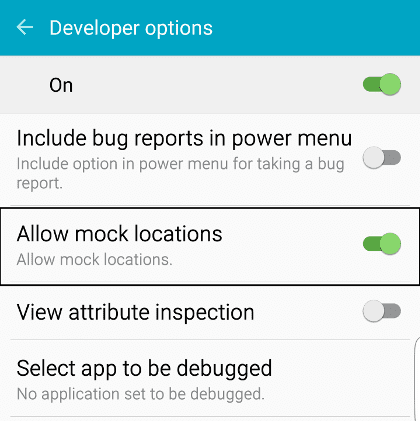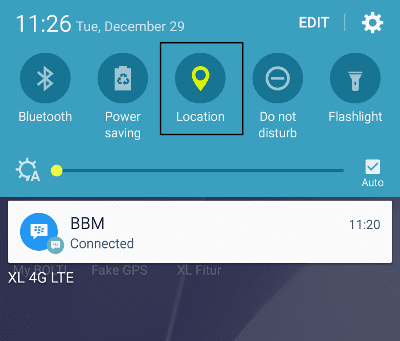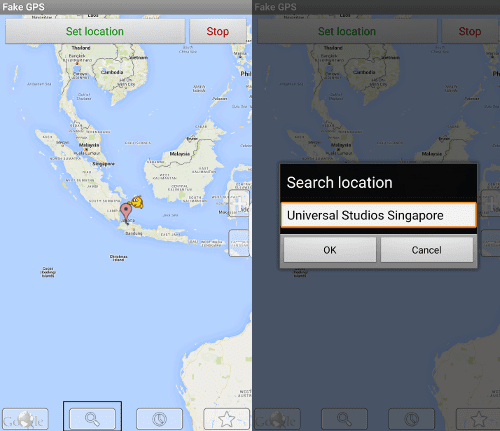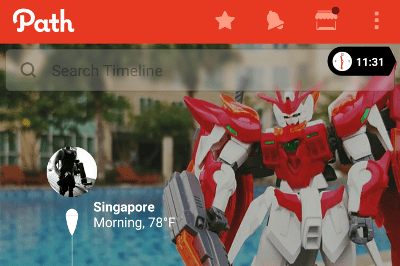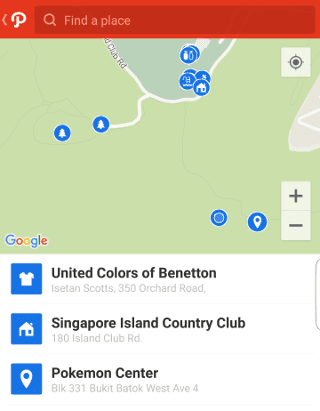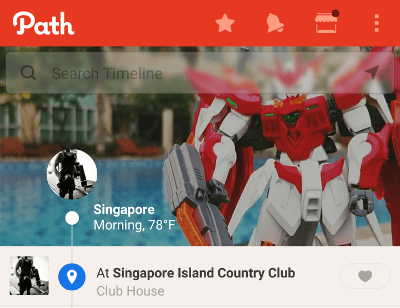A unique trick that you can use to make it appear more existent is to fake your current location. For example, now you are in Jaka
Almost all social media users today are very understanding so that they can still be seen to exist anytime and anywhere. For example, by usingupdates news or current location on Path or Instagram.
Well, this time there is a unique trick that you can use to make it look more existent, namely with fake location you are currently. For example, now you are in Jakarta, but in this way you can look as if you are in Singapore or Malaysia.
How to Create a Fake Location on Path or Instagram
The first thing you have to understand is that this method only works on Android smartphones, and can't be applied to iPhone or PC yet. If you don't have Path or Instagram, maybe you can download it via link below this.
Download Path and Instagram (If You Don't Have It)
 Apps Social & Messaging Path, Inc. DOWNLOAD
Apps Social & Messaging Path, Inc. DOWNLOAD  Instagram Photo & Imaging Apps DOWNLOAD
Instagram Photo & Imaging Apps DOWNLOAD Here's the tutorial
Download Fake GPS and install it on your Android.
 Lexa Networking Apps DOWNLOAD
Lexa Networking Apps DOWNLOAD Then open "Settings" / "Arrangement", then select "Developer Options".
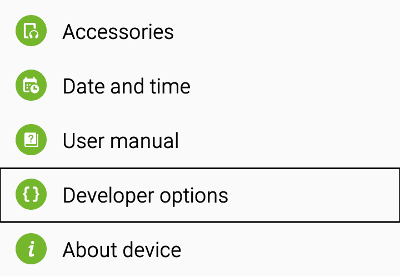
Search and Tick on choice "Allow Mock Locations".
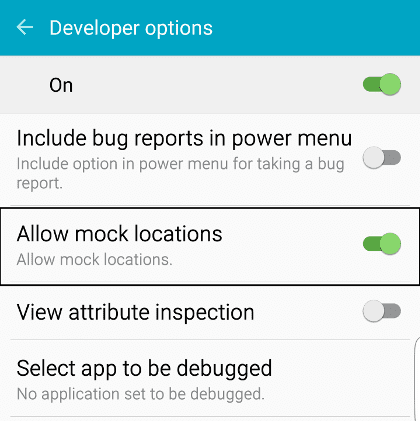
After that, activate GPS (Location) on your Android Smartphone, yes.
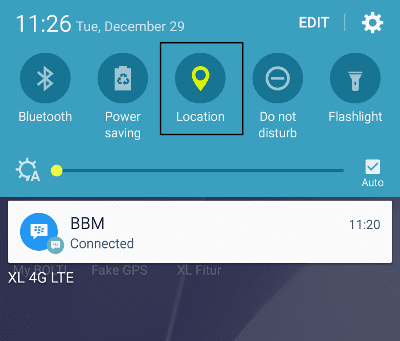
Well, if you have, now open the application Fake GPS which you have already installed. Click button "Search" below, then write destination/city/country name which you want to target, if you have clicked "Set Location".
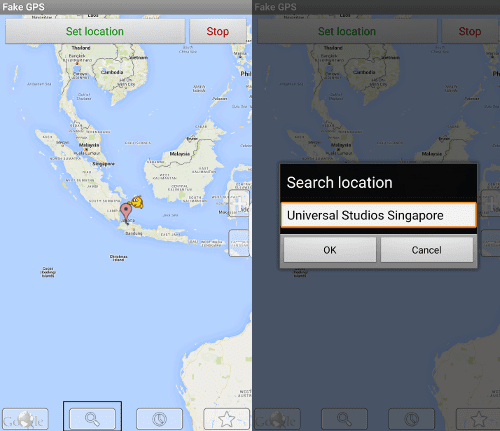
Now try to open an app, like Path or Instagram, and see the location listed there.
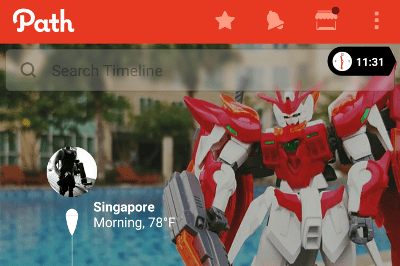
You can also exist check-in in a location you want, for example like this:
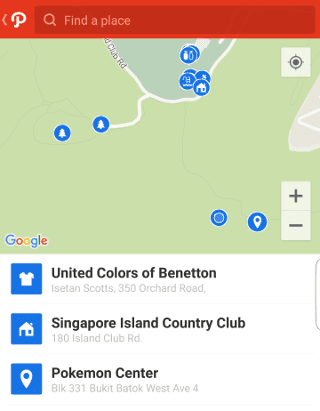
Safe! Now you are in Singapore, even though your body and soul are still in Indonesia :)
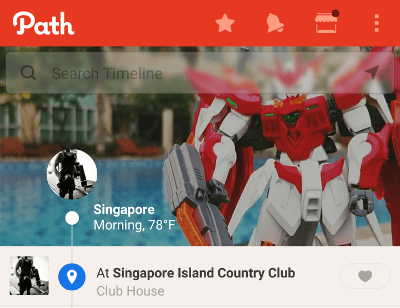
 Lexa Networking Apps DOWNLOAD
Lexa Networking Apps DOWNLOAD