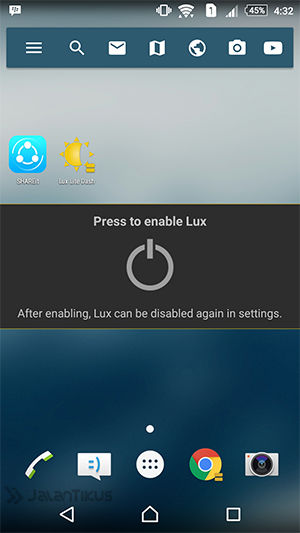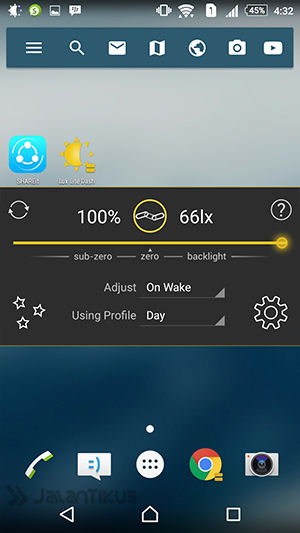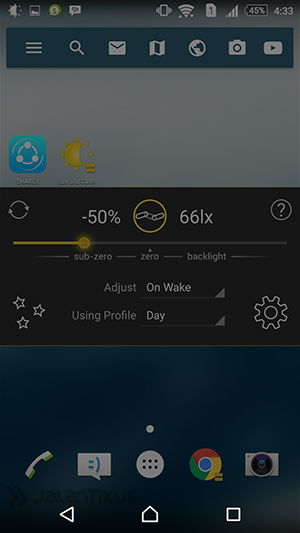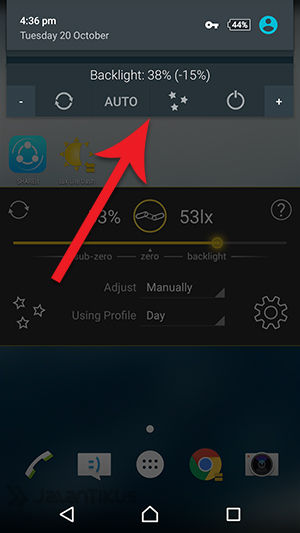Jaka tells you how to reduce the brightness of the Android screen with 10 applications that work to reduce the brightness of the Android smartphone screen.
How to reduce screen brightness on Android? The reason is, even though the screen brightness has been dimmed to the lowest level, most Android smartphones are still too bright when used at night, especially before going to bed.
Well, the screen beam that is still too bright is of course not good for eye health. In addition, lowering the screen brightness more than the minimum limit can also be used to save the battery of your Android smartphone.
Curious about what information Jaka wants to share, here Jaka tells you how to reduce the brightness of the Android screen with 10 applications that work to reduce the brightness of your Android smartphone screen.
- How to Control Volume and Brightness on YouTube with the Swipe of a Finger
- 10 Best PC & Laptop Screen Recording Apps 2020, Free!
- 5 Android Smartphones With 3D Touch Display Technology Like the iPhone 6s
How to Reduce Android Screen Brightness More Than Minimum Limit
To overcome this limitation, ApkVenue has prepared 10 of the best Android applications that you can use to adjust the screen brightness as you want. Just choose one of them, here's a list of applications.
1. Lux Lite
To set the screen brightness more than the minimum limit, first you can use Lux Lite. The method:
- Download Lux Lite and install as usual on Android.
 Apps Productivity Vito Cassisi DOWNLOAD
Apps Productivity Vito Cassisi DOWNLOAD - Once installed, open the application and select menu Enable Lux.
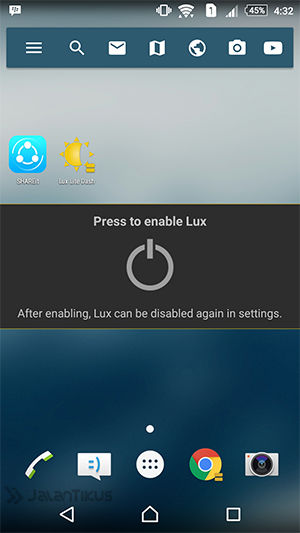
- After selecting the menu, you will automatically be able to adjust the brightness level of the Android screen. It can be very dark, or very bright.
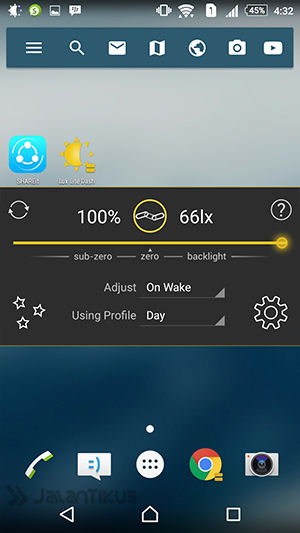
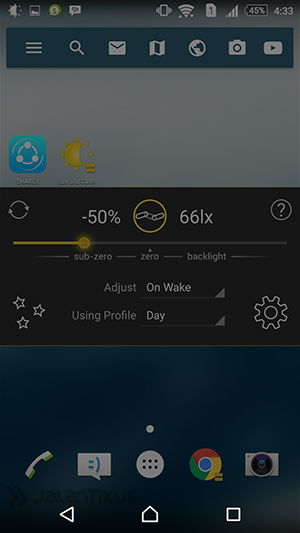
- In order not to bother opening the Lux Lite application to increase or decrease the screen brightness, you can adjust it directly from the feature Notifications.
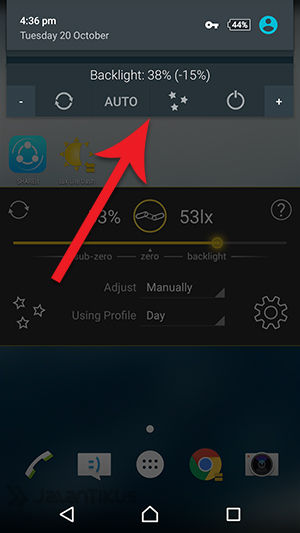
2. Night Shift: Blue Light Filter

Night Shift: Blue Light Filter is a simple screen filter app to control the amount of blue light emitted from your smartphone screen. Simple but really useful. You can set filter intensity separately for day and night which can be turned on or off with just one tap on bar notification. This app is free and without ads.
 Apps Productivity Digital Diet Technologies DOWNLOAD
Apps Productivity Digital Diet Technologies DOWNLOAD 3. Twilight

Twilight is one of the best screen filter apps that allows screen display to adapt to time. At night, this application will soften the intensity of the blue light emitted by your phone or tablet according to the schedule you specify.
4. Night Shift (Bluelight)

Application Night Shift (Bluelight) simpler and easier to use. There are three main features, namely filtering, schedule, and color temperature adjustment. There is sliders which lets you change the color temperature between "less warm" and "warmer".
5. Eye Filter (Blue light filter)

Eye Filters will reduce eye strain by applying color overlays translucent across the screen. You can reduce the overall brightness and blue light. This app has four simple adjustments, on/off filter eye, arrange opacity between 0% -100%, choose a color for the filter (black, gray, brown), and set a schedule.
6. Night Owl - Screen Dimmer

Night Owl allows you to set the screen brightness value lower than the default device setting. If you use screen type AMOLED, of course, will get more benefits in terms of more efficient power consumption. Filters in Blue-Light dedicated to reducing the emission of blue light on the screen and eliminating the effects of insomnia.
7. Midnight (Night Mode)

Not only to minimize blue light emission, the application Midnight does an excellent job of adjusting the screen color temperature. There is access control so the screen will automatically start or stop the filter when the app detects the smartphone is being used in a dark place.
8. Night Screen

The main purpose Night Screen is to reduce the screen brightness to lower than the setting can achieve default. Of course, this helps you to avoid headaches and eye pain in dark environments or at night.
9. Dimly - Screen Dimmer

Dimly allows you to reduce screen brightness beyond the default Android lowest setting easily. It's ideal for reading or other activities at night.
10. CF.lumen
CF.lumen adjust the colors on your Android smartphone based on the position of the sun or certain settings that you have adjusted. This app has some unique features in Pro mode. In Pro mode, there is a button to disable the filter or go to sleep mode.
Those are 10 applications that work for how to reduce the brightness of your Android screen. It can even lower the screen brightness more than the minimum limit. So, besides being able to make your eyes comfortable. Can also be used to save battery. How are you interested in trying? Good luck!
 Apps Productivity Vito Cassisi DOWNLOAD
Apps Productivity Vito Cassisi DOWNLOAD