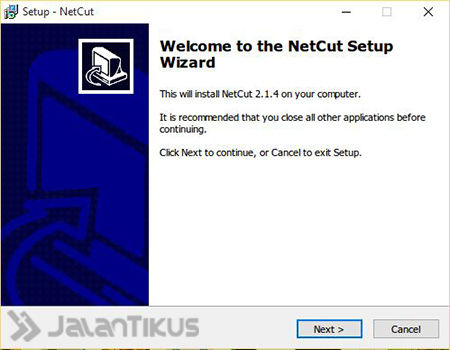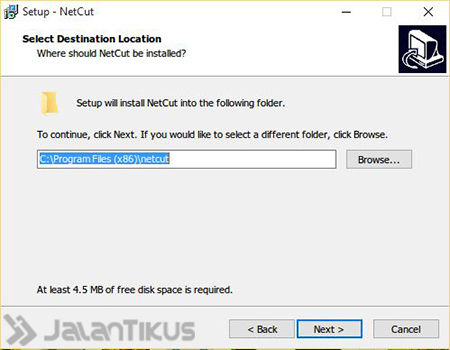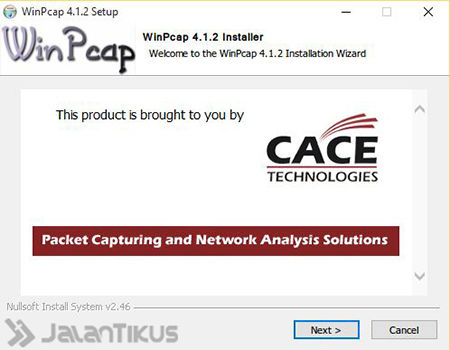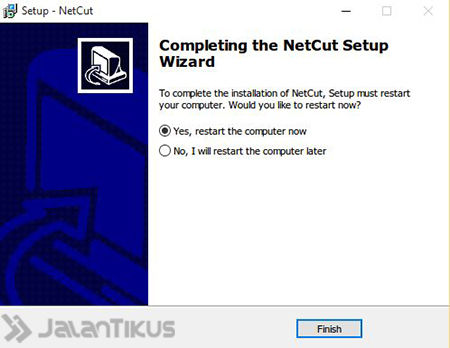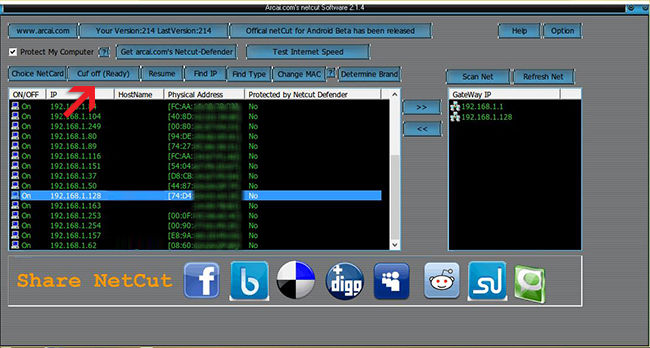Annoyed with people using your WiFi or LAN to make the Internet connection slow? Just disconnect their internet connection using the following Netcut software.
Annoyed by the number of people using your WiFi or LAN, making the internet connection slow? Just disconnect their internet connection using software the following.
By disconnecting an unknown person's internet connection, of course your internet speed will be stable and your quota will not decrease quickly.
Here ApkVenue will explain how to disconnect other people's internet connections on the same LAN or WiFi network.
- Easy Ways to Know Our WiFi Has Been Hacked by Others
- How to Disconnect Other People's WiFi Internet Connection with Android
Disconnecting Other People's WiFi and LAN Internet Connections Via Computer
Previously I have shared a way to disconnect other people's internet connection using an Android smartphone. Now is how to use it with a computer or laptop.
This method uses a software artificial Arcai named NETCUT. Software It has a wide variety of network-related functions, such as:
- Knowing IP Address and Device Name
- Knowing various MAC Address
- Clone Other people's MAC addresses
- Can change MAC Address
- Disconnect and Turn on the internet connection
- And much more
How to Use NETCUT
Software The latest netcut size is 1.6 MB it can be used on Windows 7, Windows 8, Windows 8.1 and Windows 10, be it 32 Bit or 64 Bit. Here's how to use Netcut to disconnect someone else's internet connection:
- Download softwareNetcut latest.
 Arcai Networking Apps DOWNLOAD
Arcai Networking Apps DOWNLOAD - Open Netcut and install it on your Windows computer.
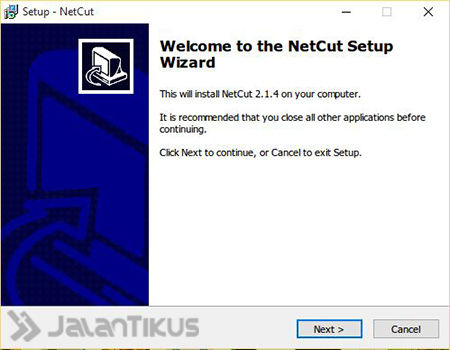
- Choose where to install Netcut. Just to make it easier Next.
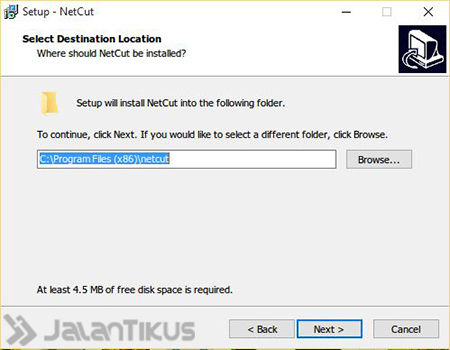
If the Netcut installation is complete, it will automatically appear WinPcap. Install WinPcap on your computer.
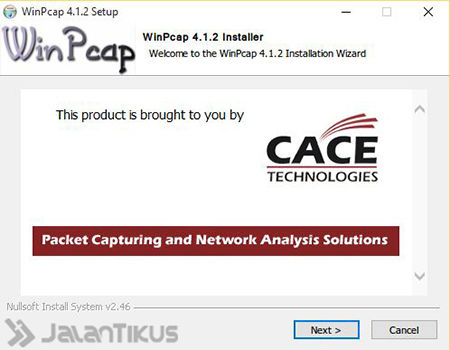
If so, you can choose to restart computer or not.
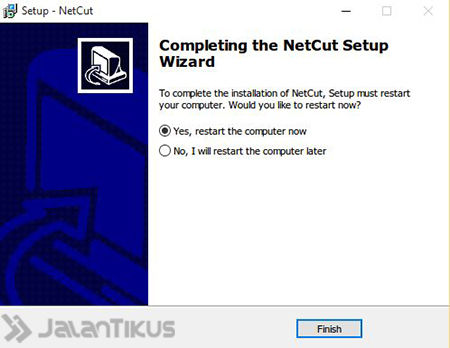
To disconnect the internet connection, select the IP address and then click the menu Cut off (Ready). To restore the connection, you can select the menu Resume.
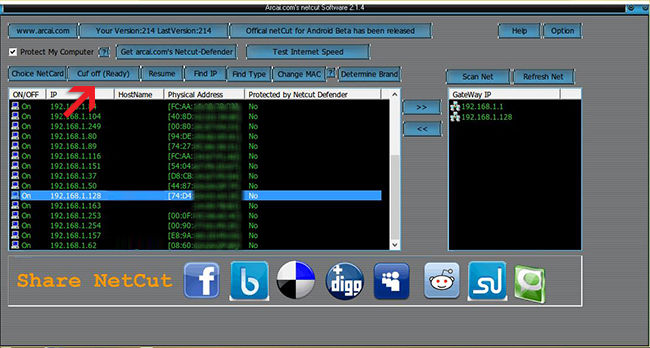
 VIEW ARTICLE
VIEW ARTICLE That's the way to disconnect other people via PC on the same LAN or WiFi network. If you have another way, don't forget to share in the comments column.
 Arcai Networking Apps DOWNLOAD
Arcai Networking Apps DOWNLOAD