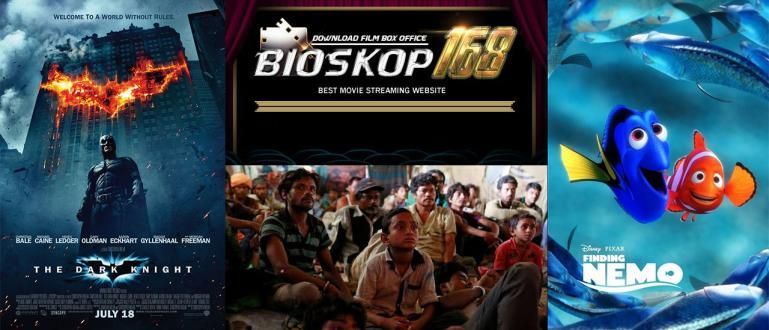PC video editing applications have many options that you can use. Check out the list of the best free PC video editing apps here!
A lightweight PC video editing application is the dream of many people, especially for those who are still using a 4GB RAM laptop, yes.
Whether for the needs of working on presentation videos, to making simple animated videos to be used as YouTube content.
But, take it easy! In this article, ApkVenue will review application recommendations for editing videos on a PC/laptop that may be suitable for your laptop specifications.
Moreover, there are several free lightweight applications that have features that are not much different, you know. Curious what are the recommendations? Best free PC video editing app in 2020?
Lightweight, Free and Best PC Video Editing App in 2020
For beginner YouTubers, but have a limited budget, Jaka also recommends that you try the Android video editing application if your PC or laptop specifications are really not strong.
But for more professional results and easier control, it's better to use video editing application on laptop or PC with tools more complete.
There's no need to elaborate anymore, it's better if you immediately see the complete list of lightweight PC video editing applications below, gang!
1. Adobe Premiere Pro

Adobe Premiere Pro is the best PC video editing application that is often used by professionals. Program video editing This itself was developed by Adobe.
Adobe Premiere Pro is widely used as a famous Youtuber PC video editing application. This is because it is not only easy to use but also has complete features.
By mastering Adobe Premiere Pro, you can compose event videos such as weddings, music video clips, movies, profile videos, and more professionally.
Unfortunately, to use the latest version of Adobe Premiere Pro, you have to pay a monthly subscription fee which is pretty hefty.
But for those of you who want a free version, there's also software free video editing Adobe Premiere Pro CS2 provided free of charge directly from Adobe.
Advantages of Adobe Premiere Pro:
- Full editing features for professionals.
- It's been tested among YouTubers, filmmaker, and other video activists.
Disadvantages of Adobe Premiere Pro:
- Cost subscription per month which is somewhat less affordable.
- For beginners it takes some time to make adjustments.
| Minimum Specifications | Adobe Premiere Pro CS2 |
|---|---|
| OS | Windows XP SP2 |
| Processor | Intel Pentium 4 or AMD Athlon 64 @1.4GHz |
| Memory | 2GB |
| Graphics | 1GB VRAM |
| DirectX | DirectX 9.0c |
| Storage | 4GB |
Download Adobe Premiere Pro CS2 here:
 Adobe Systems Inc Video & Audio Apps DOWNLOAD
Adobe Systems Inc Video & Audio Apps DOWNLOAD 2. DaVinci Resolve

If you're looking for a free PC video editing application that has features similar to Adobe Premiere Pro, there's one DaVinci Resolve which is on the rise in 2020.
No kidding! DaVinci Resolve brought to you by developerBlackmagic Design which is also famous as a manufacturer of high-end DSLR cameras, you know!
DaVinci Resolve is equipped with various features suitable for beginner to professional editors, but don't have the extra budget for a subscription.
The features provided start from motion graphics, multicam edition, audio mix, and more that you can explore on your own. Come on, hurry up download this one video editing application, deh!
Advantages of DaVinci Resolve:
- Available for free and multiplatform (Windows, macOS, Linux).
- Easier to use, lightweight, with features rendering which is faster.
Disadvantages of DaVinci Resolve:
- Appearance user interface still stiff so it is not easy for some people to understand.
- There are still some bugs inside the application.
| Minimum Specifications | DaVinci Resolve |
|---|---|
| OS | Windows 8/8.1/10 (64-bit) |
| Processor | Intel Core i5/i7 quad-core processor or AMD equivalent |
| Memory | 16GB |
| Graphics | 4GB VRAM, NVIDIA or AMD Radeon graphics card |
| DirectX | DirectX 11.0 |
| Storage | 10GB |
Download DaVinci Resolve here:
 Black Magic Design Video & Audio Apps DOWNLOAD
Black Magic Design Video & Audio Apps DOWNLOAD 3. Cyberlink PowerDirector

For those of you who want to download a lightweight PC video editing application for free, ApkVenue recommends Cyberlink PowerDirector which is owned by the Cyberlink company.
Besides doing editing video manually, you can also edit using the features Express Projects which allows you to edit quickly.
Cyberlink PowerDirector is also suitable for professional needs thanks to features such as 360 video editing, motion tracking, chroma key, until color adjustment.
Video software editing it only requires a minimum of 2GB RAM to be able to use it, especially for the PowerDirector17 version. Very good, right?
Cyberlink PowerDirector Pros:
- Lightweight video editing software.
- Free to access all features and plug-ins.
- Full features, such as motion tracking, chroma key, and color adjustment.
Disadvantages of Cyberlink PowerDirector:
- Video results are not as good as professional video editors like Premiere.
- Not suitable for professionals and industrial needs.
| Minimum Specifications | Cyberlink PowerDirector 17 |
|---|---|
| OS | Windows 7/8/8.1/10 (64-bit) |
| Processor | Intel Core i-series or AMD Phenom II and above |
| Memory | 2GB |
| Graphics | 1GB VRAM Nvidia GeForce 8500GT or AMD/ATI Radeon HD5800 or Intel HD Graphics |
| DirectX | DirectX 11.0 |
| Storage | 7GB |
Download Cyberlink PowerDirector 17 here:
 Video & Audio Apps DOWNLOAD
Video & Audio Apps DOWNLOAD 4. Wondershare Filmora

Have you heard FilmoraGo, Android video editing application that is also no less popular than Kinemaster?
Well, it turns out that the developer of this application also has a version for the desktop called Wondershare Filmora with all the advantages that make it different from competitors.
This PC video editing application for beginners can be used for free to access all features and features plug-ins inside it. The size is also light enough so it doesn't make a PC or laptop crash.
Unfortunately in the free version, the video that you render will later get watermark which can be removed if you subscribe to Filmora, gang.
Wondershare Filmora Pros:
- Can be used for free to access all features and plug-ins.
- Have a view (user interface) interactive and suitable for beginners with free YouTube tutorials.
Wondershare Filmora Disadvantages:
- In the free version, the results rendering the video will get watermark from Wondershare.
| Minimum Specifications | Wondershare Filmora 9 |
|---|---|
| OS | Windows 7/8/8.1/10 (64-bit) |
| Processor | Intel i3 or better multicore processor, 2GHz or above |
| Memory | 4GB |
| Graphics | 2GB VRAM Intel HD Graphics 5000 or NVIDIA GeForce GTX 700 or AMD Radeon R5 |
| DirectX | DirectX 11.0 |
| Storage | 10GB |
Download Wondershare Filmora 9 here:
Wondershare Filmora 9 via Official Site (Wondershare.com)
5. AVS Video Editor

Software The next light PC video editing is here AVS Video Editor. This application has an interactive display, is easy to use, and has very complete features.
This laptop and PC video editing software has a fairly small file size. However, the features it presents are no less complete when compared to its competitors.
One of the advantages of this application is the use of technology cache videos so that the FullHD video editing process can run more smoothly and very quickly.
To do editing video, AVS Video Editor provides options timeline which will separate editing between video, effects, text, and audio. Interesting, right?
Advantages of AVS Video Editor:
- Suitable for PC or laptop users with low specifications.
- Various features with cache videos for faster video editing.
Disadvantages of AVS Video Editor:
- User interface very simple not for professionals.
| Minimum Specifications | AVS Video Editor |
|---|---|
| OS | Windows XP/Vista/7/8/8.1/10 |
| Processor | Intel Core 2 Duo or AMD @3GHz |
| Memory | 2GB |
| Graphics | 1GB VRAM |
| DirectX | DirectX 9.0c |
| Storage | 1GB |
Download AVS Video Editor here:
 Media Technologies Ltd. Online Video & Audio Apps. DOWNLOAD
Media Technologies Ltd. Online Video & Audio Apps. DOWNLOAD 6. Windows Movie Maker

Windows Movie Maker is a PC video editing application without a watermark developed by Microsoft and made exclusively for Windows-based PC or laptop users.
This software has features editing basic video which is arguably limited. The latest version of Windows Movie Maker itself can still be enjoyed on Windows 7.
But don't worry! For the current version of Windows 10, you can also use the default application called Video Editor which has the same function.
With a look that is certainly contemporary, Video Editor is perfect for beginners who are trying to learn editing base. Come on, try it right away!
Pros of Windows Movie Maker (Video Editor):
- Free and provided directly in the Windows operating system.
- Great features basic with functions that can be directly used by beginners.
Disadvantages of Windows Movie Maker (Video Editor):
- Very limited technology for more editing needs advance.
- The display is very simple and not suitable for professionals.
| Minimum Specifications | Windows Movie Maker |
|---|---|
| OS | Windows XP SP2 |
| Processor | Intel Pentium 3 or AMD @600MHz |
| Memory | 256MB |
| Graphics | 512MB VRAM |
| DirectX | DirectX 9.0c |
| Storage | 2GB |
Download Windows Movie Maker here:
 Microsoft Corporation Video & Audio Apps DOWNLOAD
Microsoft Corporation Video & Audio Apps DOWNLOAD 7. Avidemux Video Editor

Avidemux is a lightweight PC video editing application designed simply to cut videos, apply filters, insert and organize songs, as well as various basic functions.
This application supports many types of video file formats, including AVI, DVD compatible MPEG files, MP4, and ASF, and various codec other.
Guaranteed, by downloading the video editing application Windows 7 and the OS version above it can help you to start a career as a Youtuber.
Advantages of Avidemux Video Editor:
- character open source so that anyone can modify it.
- Supports various video and audio file formats.
Disadvantages of Avidemux Video Editor:
- The features are very simple and suitable for beginners.
| Minimum Specifications | Avidemux Video Editor |
|---|---|
| OS | Windows XP/Vista/7/8/8.1/10 |
| Processor | Intel Pentium 4 or AMD Athlon 64 @1.4GHz |
| Memory | 512MB |
| Graphics | 1GB VRAM |
| DirectX | DirectX 9.0c |
| Storage | 100MB |
Download Avidemux here:
 Avidemux Video & Audio Apps DOWNLOAD
Avidemux Video & Audio Apps DOWNLOAD 8. VideoPad Video Editor

DeveloperNCH Software is considered to have many ranks of the best multimedia applications, one of which is VideoPad Video Editor to edit videos.
This video editor application for PCs and laptops has a simple appearance and relatively small size so it is very light for you to use.
VideoPad also supports many video formats, such as AVI, MPEG, MP4, MOV, and many more. There is also an audio format to support the smooth editing process.
Pros of VideoPad Video Editor:
- Light and free video editing software.
- Full video and audio format support.
Disadvantages of VideoPad Video Editor:
- Not suitable for use by professionals because the features provided are quite limited.
| Minimum Specifications | VideoPad Video Editor |
|---|---|
| OS | Windows XP/Vista/7/8/8.1/10 |
| Processor | Intel or AMD processor @1.5GHz |
| Memory | 4GB |
| Graphics | 1GB VRAM |
| DirectX | DirectX 9.0 |
| Storage | 100MB |
Download VideoPad Video Editor here:
 Apps Video & Audio NCH Software DOWNLOAD
Apps Video & Audio NCH Software DOWNLOAD 9. Pinnacle Studio

Pinnacle Studio this is software the best video editing with features that are quite capable and an interactive display, but still light for you to use.
In addition, there are also features screen recording which is suitable for you as a YouTuber, for example to play games or make video tutorials, here.
This app has more than 1,500 effects and templates for needs editing videos. Even so, the price offered is relatively cheaper than most competitors.
Pinnacle Studio Pros:
- Feature screen recording to perform screen recording in high quality.
- Various choices templates for editing videos quickly.
Pinnacle Studio Disadvantages:
- There is a certain price tag to enjoy all the facilities and features.
| Minimum Specifications | Pinnacle Studio 16 |
|---|---|
| OS | Windows Vista/7/8 (64-bit) |
| Processor | Intel Core Duo/Core i3 1.8GHz or AMD Athlon 64 X2 3800+ 2.0GHz |
| Memory | 2GB |
| Graphics | 256MB VRAM |
| DirectX | DirectX 9.0c |
| Storage | 5GB |
Download Pinnacle Studio here:
 Pinnacle Video & Audio Apps DOWNLOAD
Pinnacle Video & Audio Apps DOWNLOAD 10. HitFilm Express

HitFilm Express is the best free PC video editing application that has a lot of powerful features including: software Another free video editor.
Software which has features similar to Adobe After Effects is available for Windows and Mac users which is equipped with quite a variety of features.
For example, like video effects, grading, to the use of VFX for advanced effects in movie-style videos action latest today.
You can also download this lightweight PC video editing software for free or paid for more complete features. Just choose according to your needs!
HitFilm Express Pros:
- Can be downloaded for free with a choice of various effects.
- Available in various platform, such as Windows and Mac.
HitFilm Express Disadvantages:
- Must have to pay for additional effects beyond the standard version.
| Minimum Specifications | HitFilm Express |
|---|---|
| OS | Windows XP/Vista/7 |
| Processor | Intel Pentium 4 or AMD Athlon 64 @1.4GHz |
| Memory | 2GB |
| Graphics | 512MB VRAM Intel HD 3000, Nvidia GeForce 7900 GT or AMD/ATI Radeon HD 2900 GT |
| DirectX | DirectX 9.0c |
| Storage | 1GB |
Download HitFilm Express here:
 HitFilm Video & Audio Apps DOWNLOAD
HitFilm Video & Audio Apps DOWNLOAD Video: Class of Adobe Premiere Pro! This is the Best Video Editing Application on Android Right Now
Well, those are some recommendations for free, best, and light PC video editing applications in 2020 that Jaka has summarized especially for you, gang.
Don't forget to adjust the application you want to use with the specifications of the PC or laptop you have. So don't forget to check first!
Now, software which one is your favourite? Come on, write your opinion in the comments column below. Good luck!
Also read articles about video editing or other interesting articles from Daniel Cahyadi.