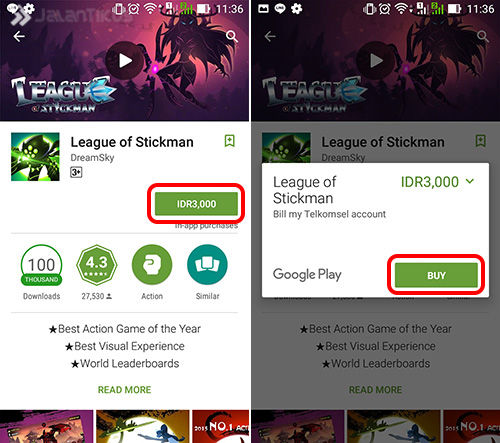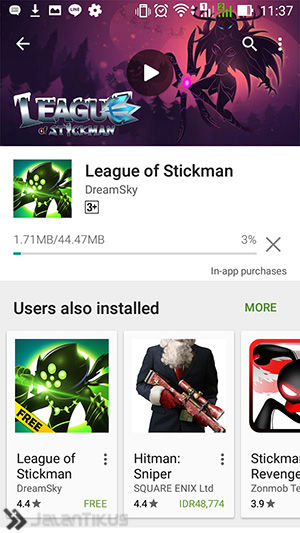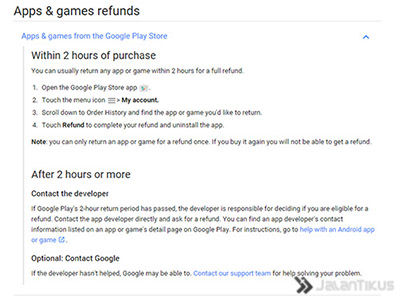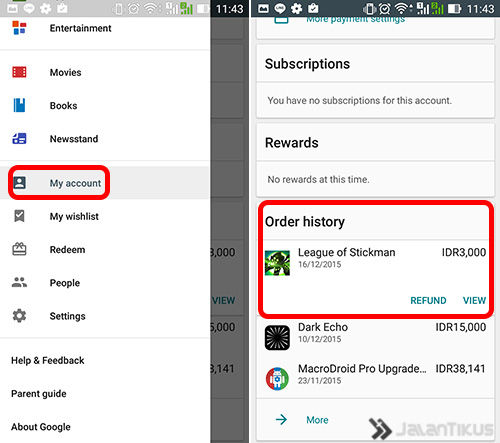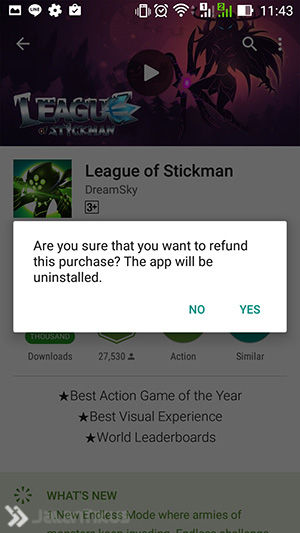Through the following article, we will tell you powerful tips so you can try paid apps on the Google Play Store for free. Ready? Here are the steps.
Do you want to try a certain game or application on the Google Play Store but in a paid version? I'm not sure if I want to buy the app, but I'm afraid that if it turns out to be a bad application or not what I want.
Don't worry, through the following article, we will tell powerful tips so you can try paid apps on the Google Play Store for free. Ready? Here are the steps How to Download Paid Apps Play Store.
- Google Play Store Error? This is the solution
- How to Overcome Error 905 When Accessing Google Play Store
- [UPDATE] Easy Ways to Fix Google Play Store No Connection
How to Download Play Store Paid Apps for Free
In order to be able to download the Play Store Paid Application, open the page of the paid application or game that you want to try for free. In this tip, let's try a popular game called League of Stickman. Press the button with the price of the game, then popup will also appear containing details on how to purchase and buttons Buy. Press the button Buy.
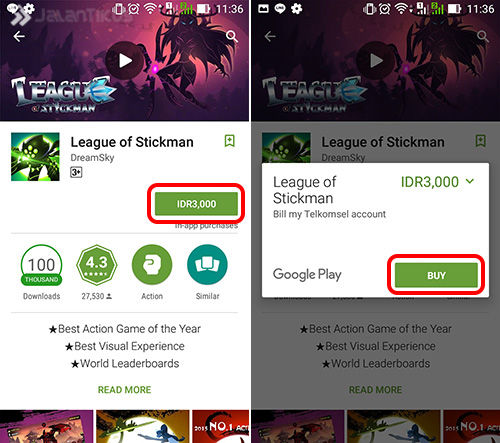
For those of you who use Telkomsel or XL operators, applications or games can be purchased using existing credit.
If so, wait for the download process to complete.
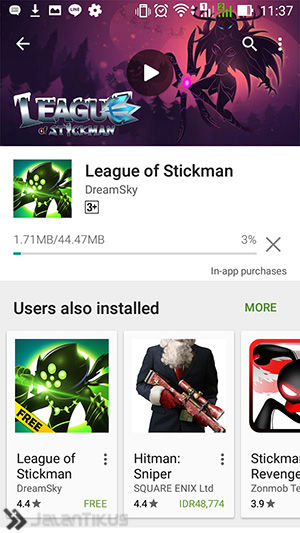
Games that have been downloaded can only be played for two hours before finally being unable to download.refund.
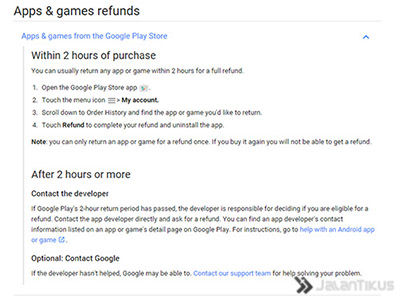
If you are satisfied with the game or application you are trying and want to return the credit that was previously used, then you only need to reopen it Google Play Store. In it, side bar menu, and select My Account. There is Order History from apps or games you've ever had purchase. Press the button Refund. A few moments later your credit will return and finally you can try the application or game for free.
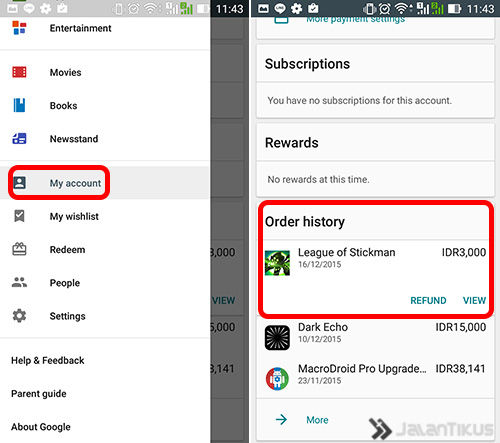
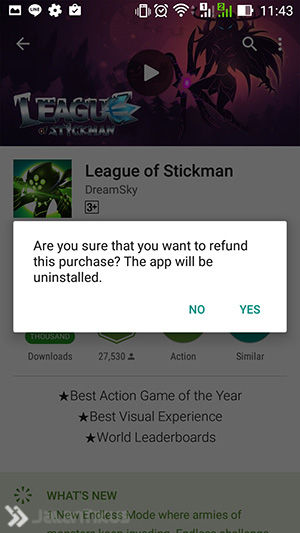
Bonus
If you want to save the APK of a paid application or game that you have tried, after installing the application, try using Root Explorer and go to the folder Data. Inside there will be a file APK of all the applications you've ever installed. Copy the desired APK file to another folder outside the Data folder. You can use the APK at a later time.
How? It's so easy. Now you can finally try any paid apps and games on the Google Play Store for free. If you are interested in the application, it is okay to spend a little money for developer who had worked so hard to make it. Good luck with How to Download Paid Apps on the Play Store!
 Apps Downloader & Internet Google Inc. DOWNLOAD
Apps Downloader & Internet Google Inc. DOWNLOAD