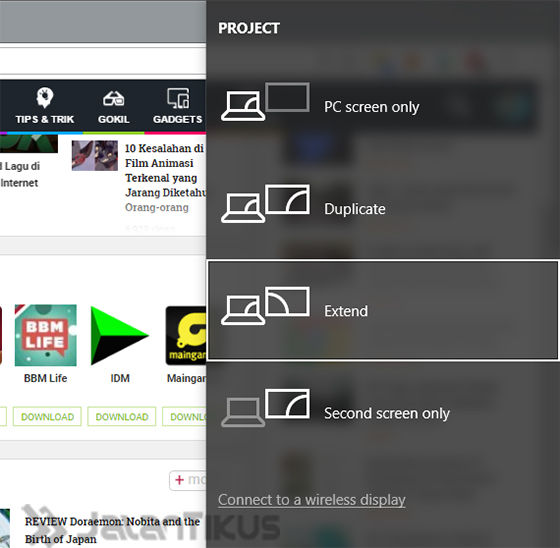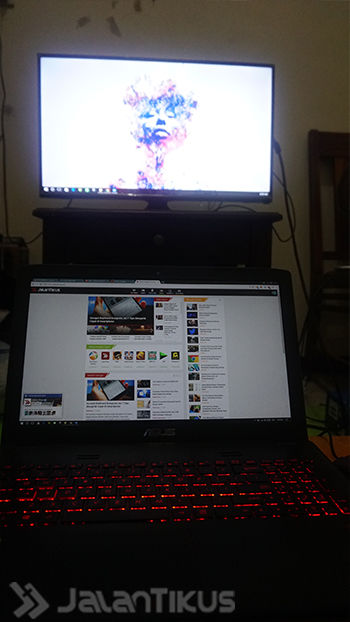Do you have an unused TV (Television) but don't want to sell it? You can turn the TV into an additional monitor in the following way.
Do you have an unused TV (Television) but don't want to sell it? You can turn the TV into an additional monitor in the following way.
This additional monitor can certainly be used on a computer or a laptop. With an additional monitor, you can be even more productive in doing multitasking.
How to?
- 10 Best Online TV Apps for Android & PC in 2020, Free!
- Benefits of Watching TV You Didn't Know
Turning a TV into an Additional Monitor
In today's modern televisions, especially LED and LCD TVs, generally a variety of input holes have been added that users can use. Starting from RCA (red, yellow, white), USB, Diplay Port to HDMI.
Well, for this tutorial, JalanTikus uses an HDMI cable to make your TV a second monitor on a laptop.
 VIEW ARTICLE
VIEW ARTICLE How to Connect Laptop To TV
- Make sure your TV has an HDMI slot. The slot is found on the back of the TV.

- Also make sure your laptop or computer has an HDMI slot.

- An HDMI to HDMI cable, if you don't have one, you can buy it at Tokopedia or at an electronics store near you.

- Next, connect the cable to your laptop and TV


Click the combination button Windows + P then select a menu
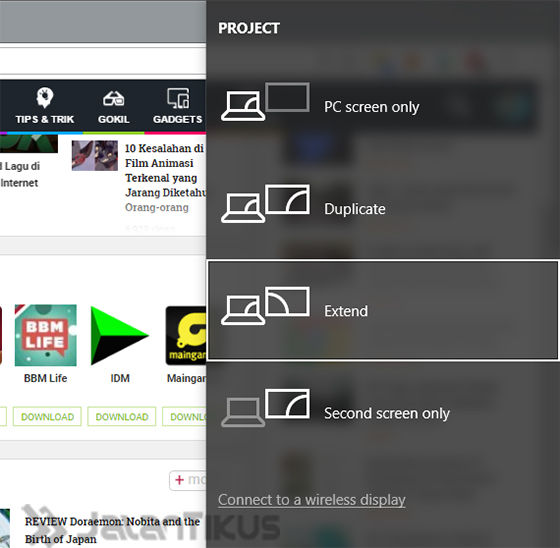
- PC Screen Only: To make only the laptop screen live.
- Duplicate: To duplicate laptop screen to TV screen
- Extend: To make the screen wider.
- Second screen only: Only the TV screen is on.
Here are the results:
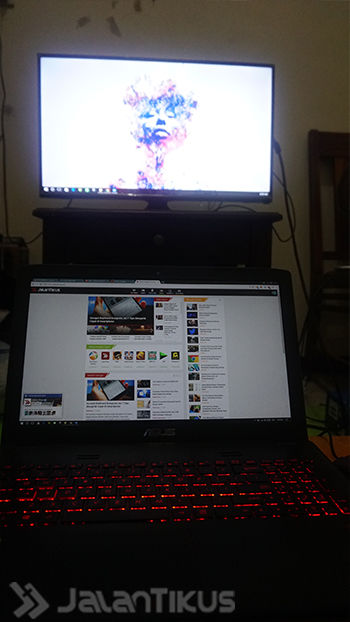
That's an easy way to connect a laptop screen to a TV and turn the TV into an additional monitor. If you're having trouble, don't forget share in the comments column. Good luck!
Also make sure you read the related articles TV or other interesting posts from Em Yopik Rifai.