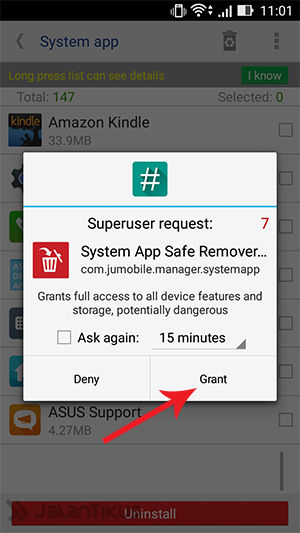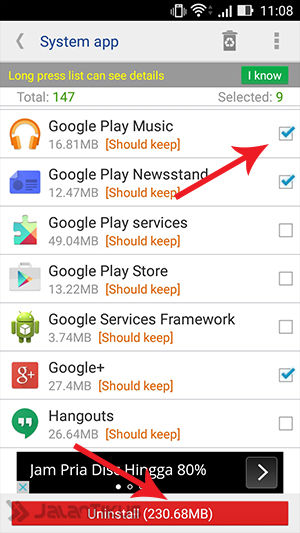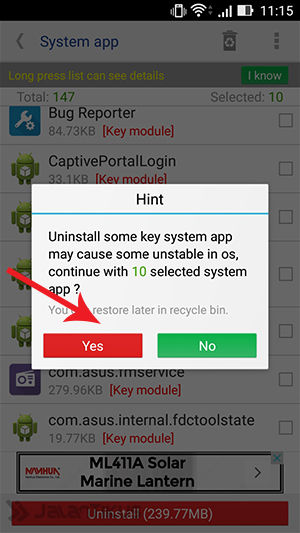Every Android must have annoying bloatware. Here's an easy way to remove all unnecessary Android system default apps.
Every Android smartphone certainly has a lot of bloatware or a default application that was intentionally embedded by the smartphone maker. With so many default Android applications, of course the available storage memory will decrease.
The best way to increase the remaining memory on Android is to remove unused system default apps. In this article, JalanTikus will discuss how to delete many system default applications on Android at once.
- Full Android Memory Solution Even If You Don't Install Many Applications
- Easy Ways to Uninstall Windows Software Without Leftovers
How to Uninstall Default Applications or Bloatware
Before going into how to delete multiple Android default apps at once, make sure you have root your android. If not, you can read one of the following articles:
- Easy Ways to Root All Types of Android Without PC with Framaroot
- How to Root All Types of Android with Towelroot
- Easy Ways to Root All Types of Android with KingoApp
- If you can't, you can search on Google with the keyword: "How to Root xxxx"
How to Uninstall Many Default Android Apps at Once
If your Android is already in a state ofroot. You can go straight to the steps. The following is method uninstall and delete many built-in apps or bloatware Android at once:
Download the System App Remover application and install it as usual on your Android.
Once installed, open the application. Moment SuperSU request access root, click menu Grant.
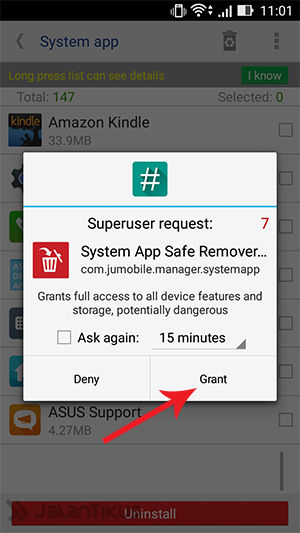
Select the default Android application that you want to delete. You can check the list of various default applications you want to delete. If you have selected the default application that you want to delete, click the button Uninstall.
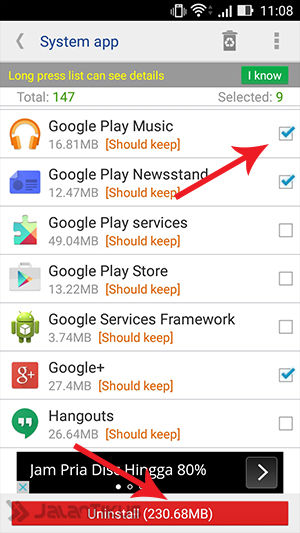
When it appears pop-up new, click Yes. Then wait until the process is complete.
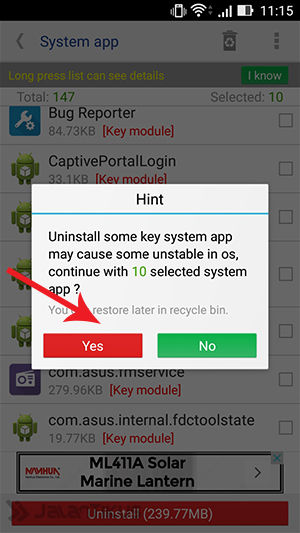
This way, you can delete a lot of Android's default apps at once without having to delete them one by one. After deleting, of course your Android memory will be more relieved than before.