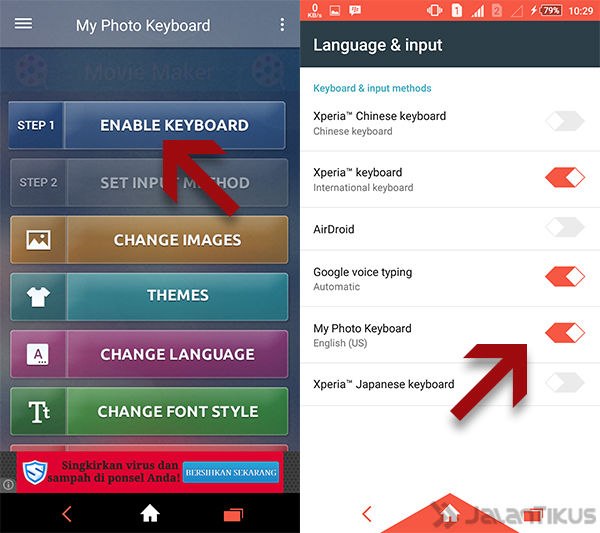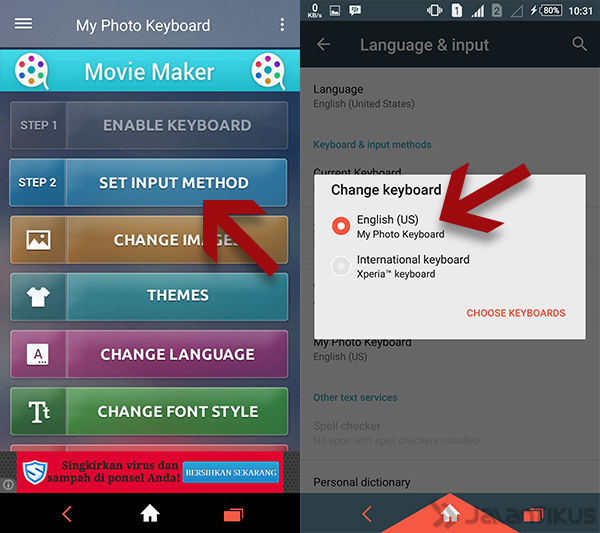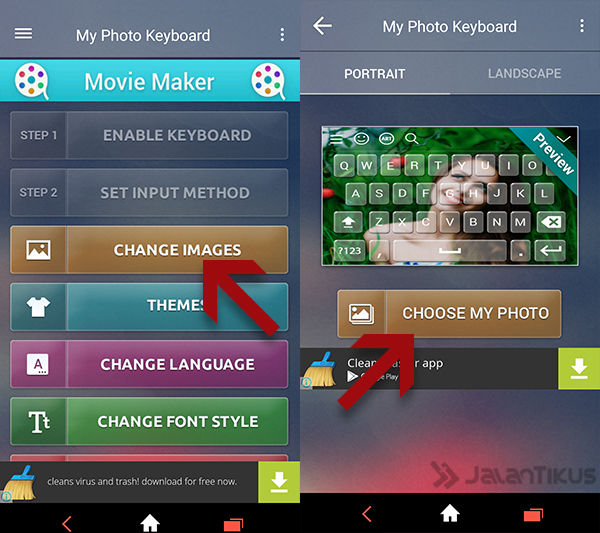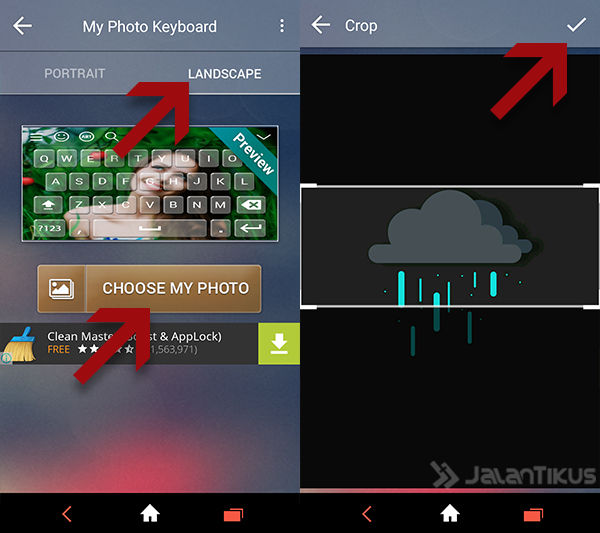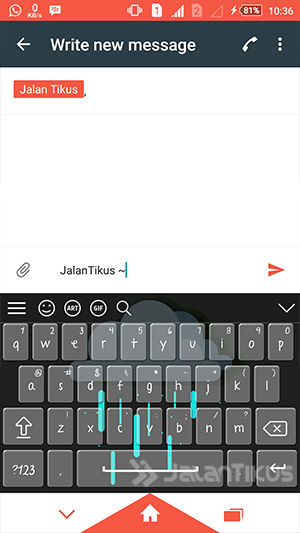Want to change the appearance of the Android keyboard background with a photo you like? You can use this method to change it.
Want to change the view background Android keyboard with photo you like? In this way, you can change the image background Android keyboard with assorted pictures you like. You can set this keyboard image, starting from the keyboard portrait nor keyboard landscape.
Change view background This keyboard with our own photos uses an application called My Photo Keyboard. This application has a variety of excellent features in addition to changing the background own keyboard. These features include:
- photo set from gallery and camera.
- Set different types of themes.
- Enjoy 500+ emojis.
- Emoji Art for more fun when chat with your friend.
- Slide your finger (swift) on the keyboard and type fast.
- Check automatic facility.
- Landscape and portrait keyboard background set separately.
- 50+ languages supported.
- 50+ Font Styles.
- Facility Templates for share.
- Search from the keyboard.
- Word facilities select, cut, copy, history, home, end, tab, etc.
- Keyboard height setting.
- Keyboard font color settings.
- Settings keyboard press key as sound, vibration, etc.
- Layout design for tablets.
- Speak to type / Text Voice.
- GIF Sticker to share on social apps.
Change Your Android Keyboard Display Image with Your Own Photo
In this article, I will explain how to make the image we like into an image background android keyboard using app My Photo Keyboard
- Tricks to Clean the Keyboard from Dust Easily and Quickly
- Hiiiy... There Are 3000 Living Organisms On Your Dirty and Dusty Computer Keyboard!
- 4 Facts About Keyboards You Need to Know
How to Change the look of Android Keyboard with Your Own Photo
Download My Photo Keyboard and install as usual on Android.
 Apps Productivity Abbott Cullen DOWNLOAD
Apps Productivity Abbott Cullen DOWNLOAD Click menu Enable Keyboard then activate it My Photo Keyboard.
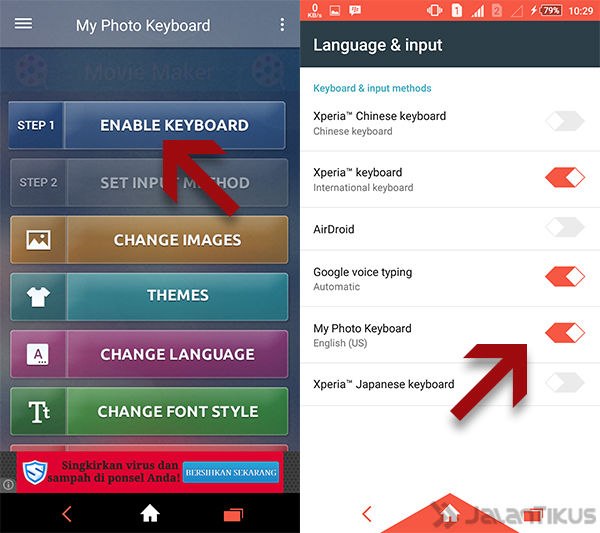
Click menu Set Input Method then select My Photo Keyboard.
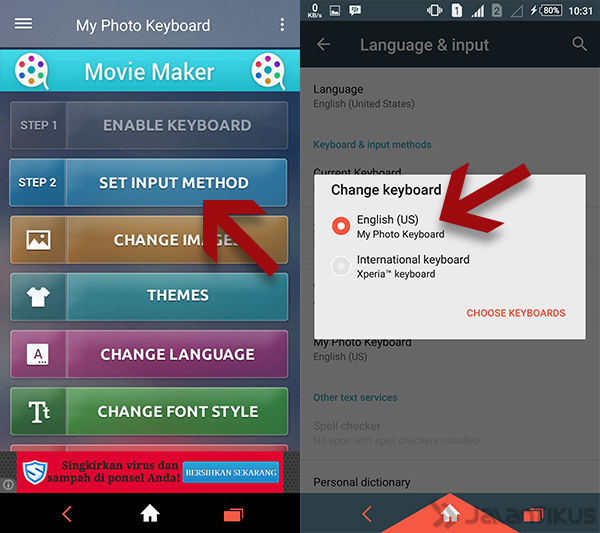
To change the display image of the Android keyboard, you can select the menu Change Images then select Choose My Photo.
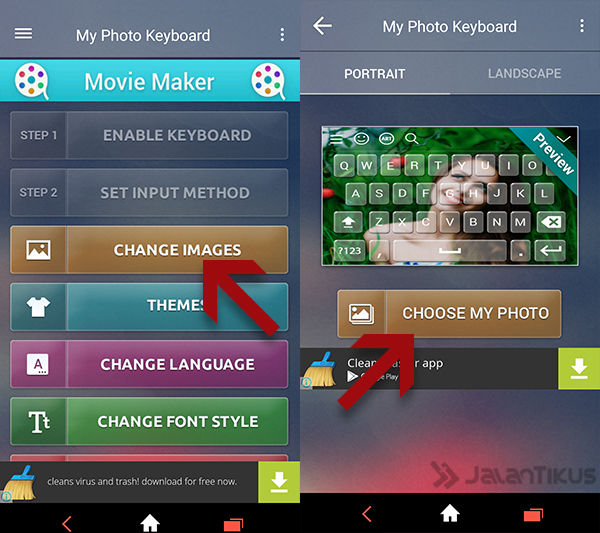
Find an image that you like to be used as a display image background Android. If you have found the image, then you are crop the image.

Do the same for Landscape Keyboard.
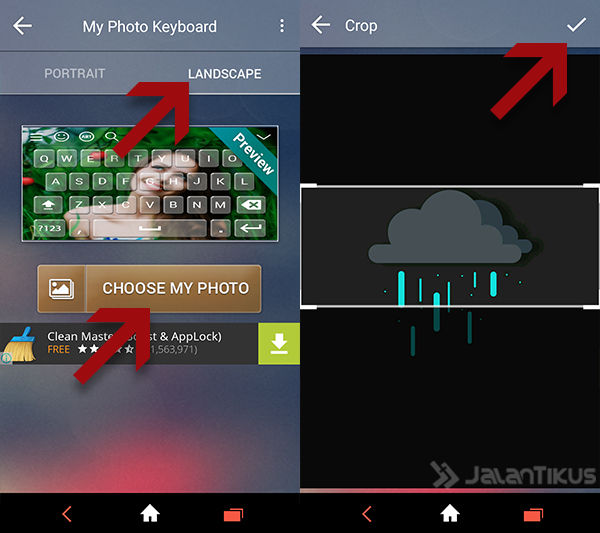
This is screenshots keyboard display that has been replaced.
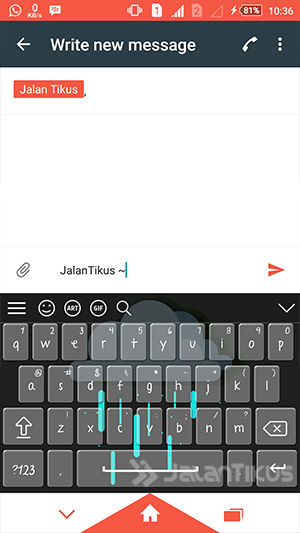
If you are still confused, you can watch the following video:
That's how to replace the appearance of the Android keyboard with our own photos. If you have another way, don't forget to share in the comments column.
 Apps Productivity Abbott Cullen DOWNLOAD
Apps Productivity Abbott Cullen DOWNLOAD