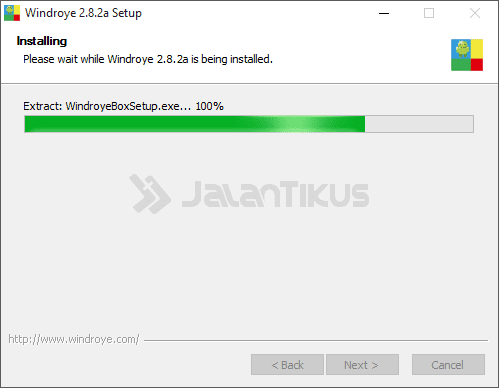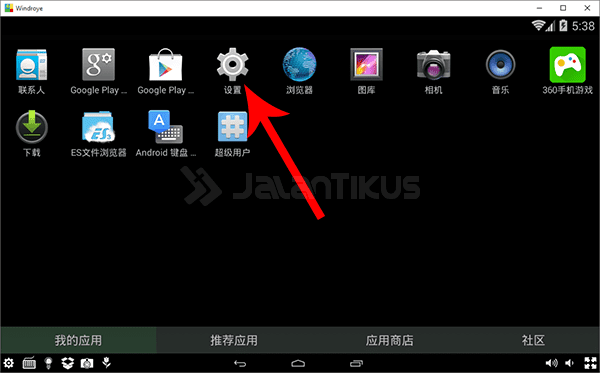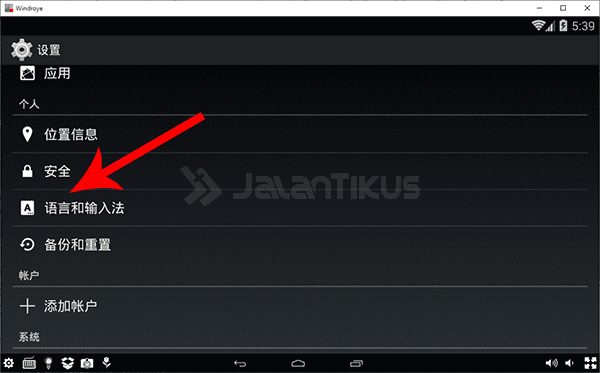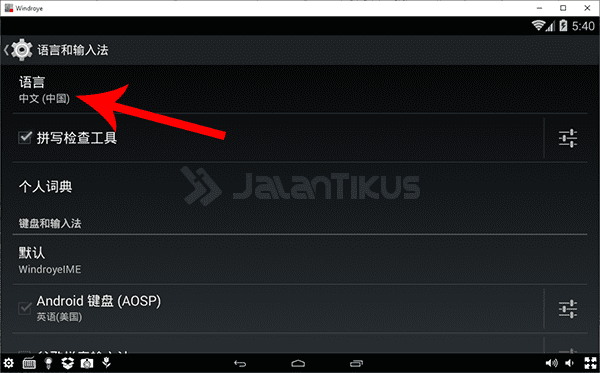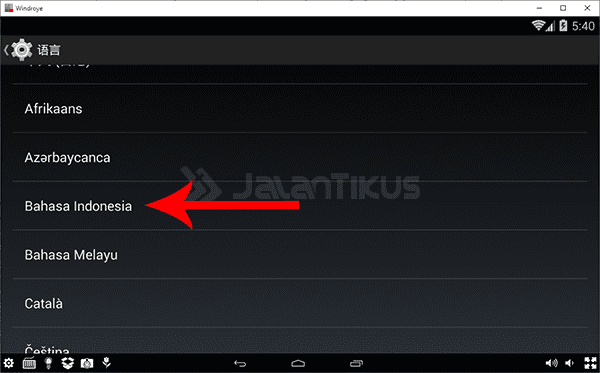Now, we can run Android on our computers with the help of a software called Windroye. Just like Bluestacks, Windroye allows us to run Android on a computer.
Android is rampant in Indonesia. Even so, not everyone has an Android smartphone. Now, we can run Android on our computer with the help of software named Windroye. Just like Bluestacks, Windroye allows us to run Android on a computer.
- Easy Ways to Resize Bluestacks Resolution to Make Game Play Smoother!
- How to Overcome the Bluestacks Error
- How to Run BBM for Android on PC
Almost all Android applications and games can be run by Windroye, such as BBM, LINE, WhatsApp, Path, Instagram, Clash of Clans, Get Rich, Cut the Rope, and many more. Besides support all Android applications and games, Windroye is also very light and stable when run. Playing games is also very smooth and doesn't break or crash lag.

Here's How to Run Android on a PC with Windroye:
- First, download software Windroye first.
- Run installer Windroye, then install as usual.
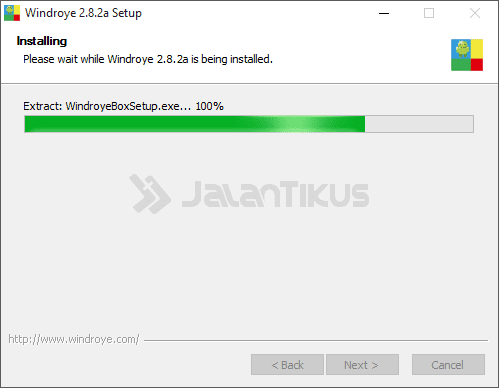
- If so, run the Windroye.
- When Windroye first opened, the language defaultit is Chinese. Then you need to replace it first so that it is not confusing when used.
- Click image gear on application options.
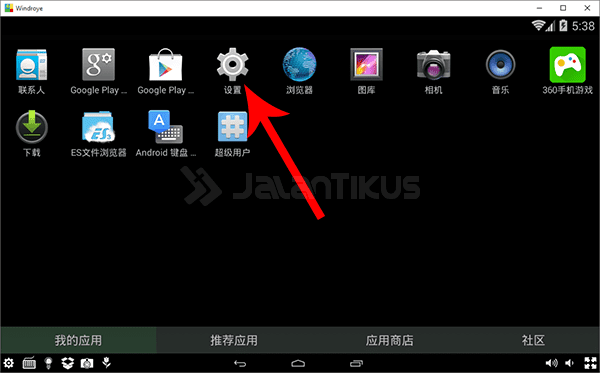
- Scroll down until you find the keyboard icon A.
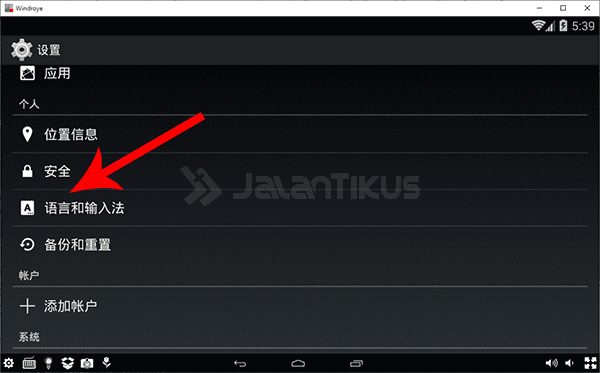
- Click the top option.
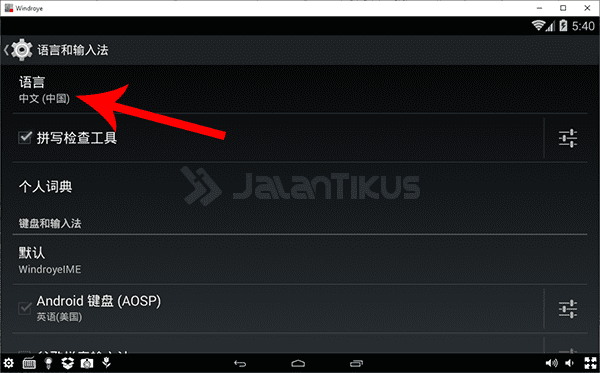
- Then scroll down and select Indonesian.
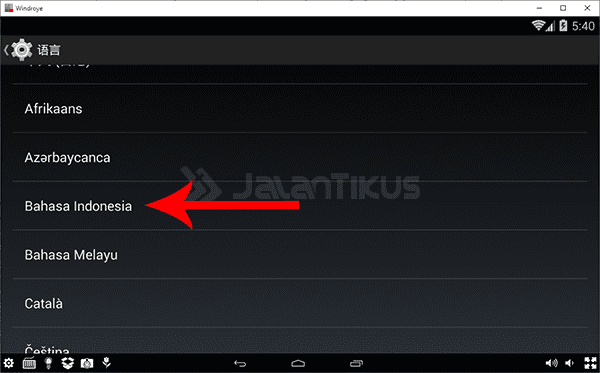
Now you can use Android on your PC. You can download applications and games directly through the Google Play Store or through JalanTikus.com. So that you don't feel the Windroye look, you can install launcher, such as GO Launcher, Smart Launcher, Hola Launcher, and others.
For those of you who are still confused about how to install and how to use Windroye, a YouTube user with the name Omil Plankton also provides a tutorial, especially for you loyal JalanTikus readers.
 BlackBerry Social & Messaging Apps DOWNLOAD
BlackBerry Social & Messaging Apps DOWNLOAD  Supercell Strategy Games DOWNLOAD
Supercell Strategy Games DOWNLOAD