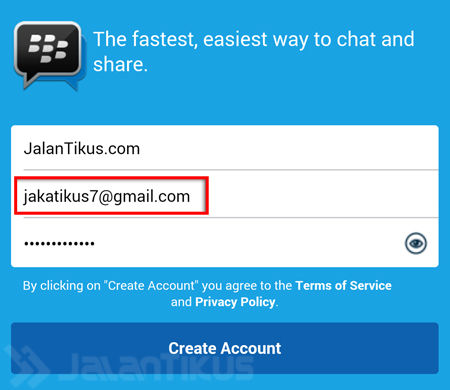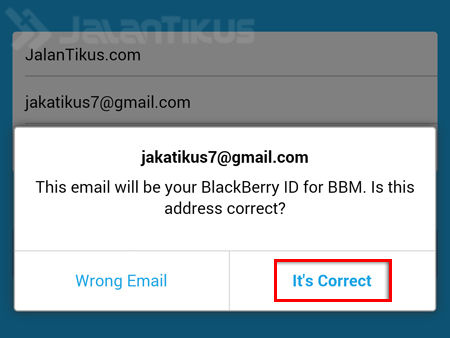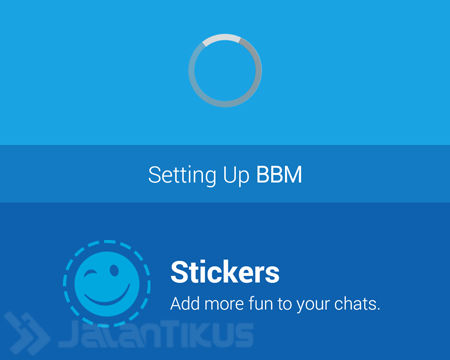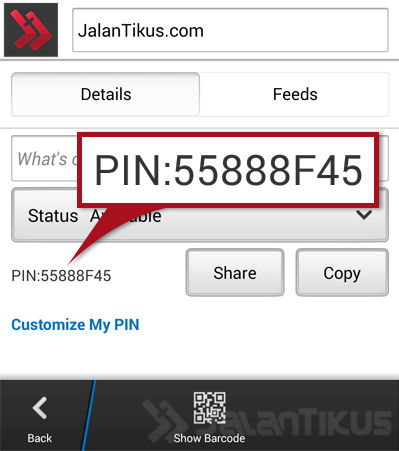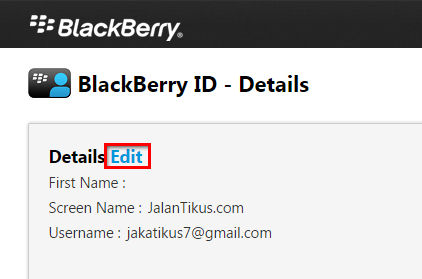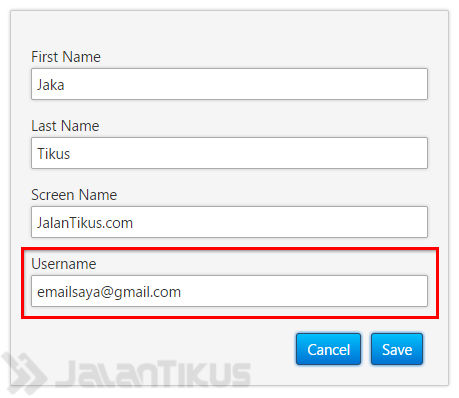The latest feature of BBM (BlackBerry Messenger) that allows users to change their PIN at will. However, now you can change your BBM Cantik PIN for free.
BBM released the latest version to include features "Customize My PIN". Customize My Pin is a feature that allows users to change their PIN at will. Read: Here's How to Create a Beautiful PIN on BBM

As we know, PIN is the identity of someone who uses BlackBerry Messenger. However, it turns out that not everyone is lucky to get a good PIN, there are also those who get a PIN with a combination that can be said "bad".
- BBM Mod iOS: Change BBM Android Appearance Like BBM iPhone Latest Version
- How to chat BBM without having to invite the BBM PIN
- How to Use BlackBerry Messenger (BBM) on Computer
So, how do you get a beautiful PIN? Do you have to buy a beautiful PIN for $ 1.99 or around IDR 20,000,-? The answer is no. You can get a beautiful PIN without having to buy alias Free.
Curious? Check out How to Create a Beautiful PIN for Free on BBM.
If you are an old BBM user who wants to switch to a new PIN, you don't need to uninstall BBM, just do it Clear Data in the Apps Settings. The method:
Entered into Settings / Arrangement, then select Apps
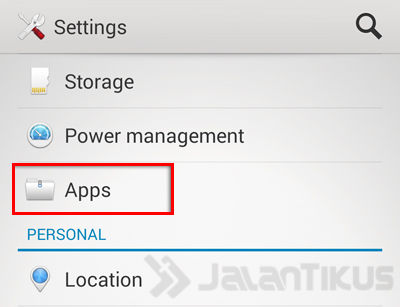
Then, look for the BBM application that has been installed.install previously. Then CLICK
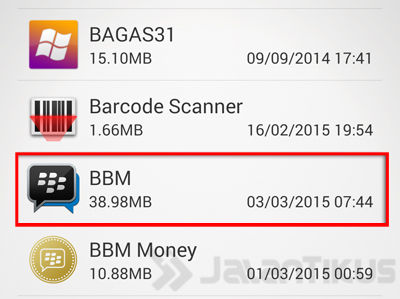
If you have, now click the button "Clear Data". Make sure you havebackup old BBM account, or at least remember the old BBM account username and password.
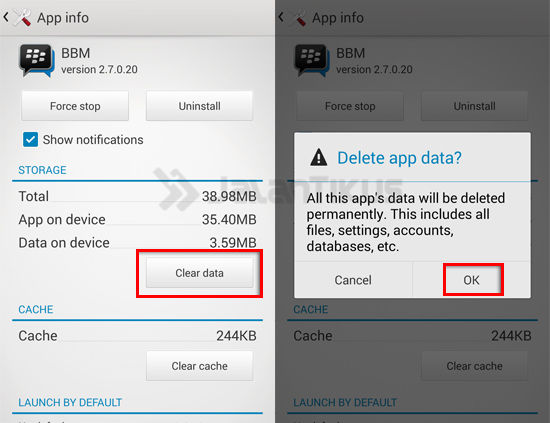
If you have never used BBM, please follow the steps below
Download and install the latest version of BBM on your smartphone.
 BlackBerry Social & Messaging Apps DOWNLOAD
BlackBerry Social & Messaging Apps DOWNLOAD Well, the key is here. You have to outsmart it a bit by using custom email. The meaning of special e-mail is, e-mail containing number "7" whether it's at the beginning, in the middle or at the end. No need for a valid email, just enter the original email first, you can replace the email with your valid email later.
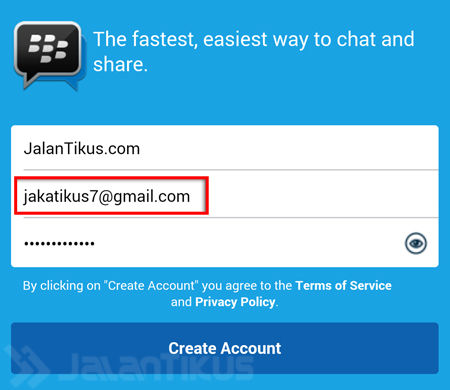
If there is a confirmation, click "It's Correct".
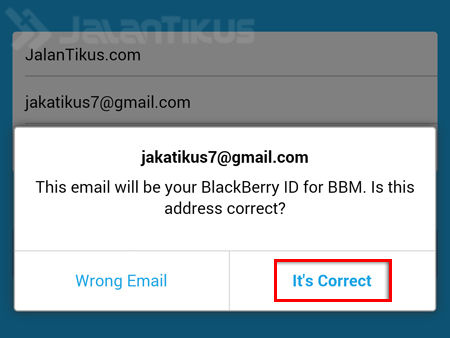
Wait a few moments until the registration process is complete.
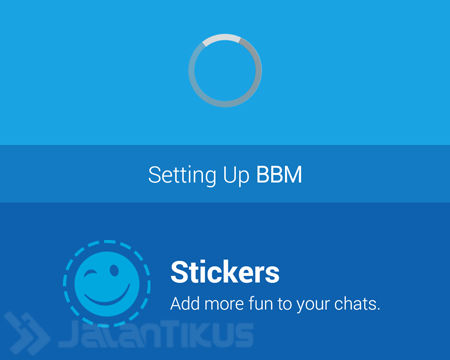
If you have, now you can check in the profile section, you should now have a beautiful PIN which is certainly easy to remember like this.
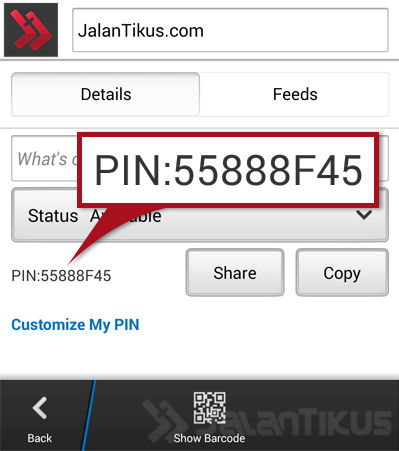
If the PIN that appears does not match your expectations, please repeat the steps again by doing "Clear Data" and re-register until you actually get a matching PIN.
If you've found a pretty PIN, do this...
If you have got a beautiful PIN, you can change the "bad" email to your valid email. The method:
Login used to be in //blackberryid.blackberry.com/bbid/login/ using the stupid email that you created earlier.

If you have, click edit on the section Details.
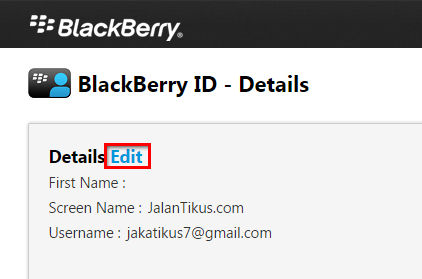
Well, replace your bad email with your really valid email. Don't forget to confirm your email.
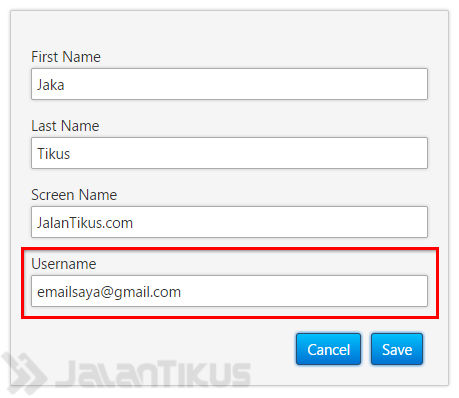
 BlackBerry Social & Messaging Apps DOWNLOAD
BlackBerry Social & Messaging Apps DOWNLOAD
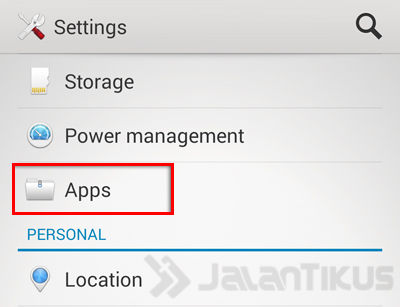
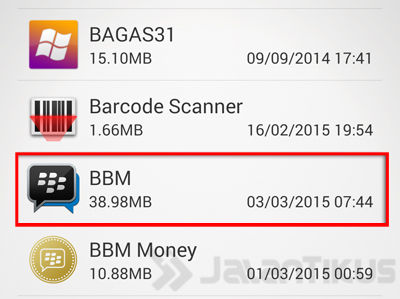
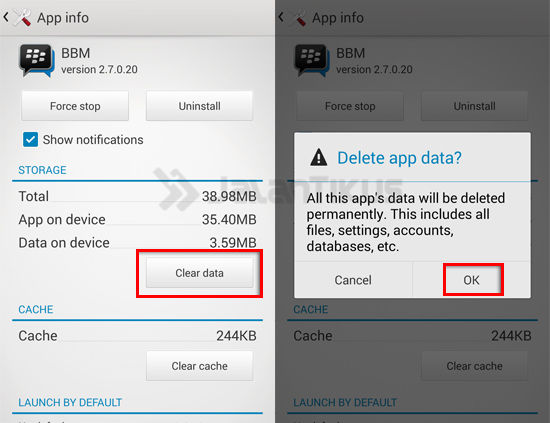
 BlackBerry Social & Messaging Apps DOWNLOAD
BlackBerry Social & Messaging Apps DOWNLOAD