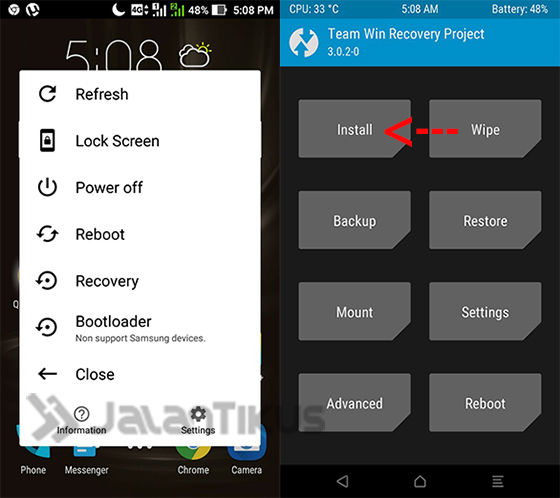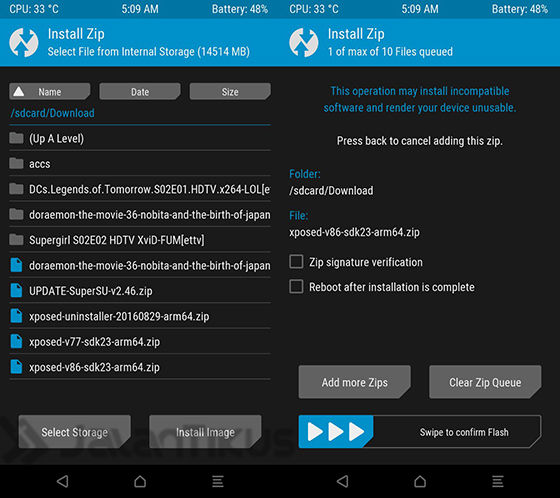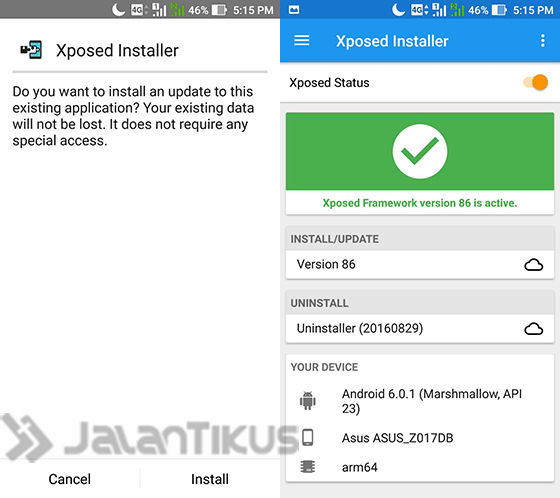For those of you who like to hack Android smartphones, a tool called Xposed Installer is an application that must be installed on a rooted Android smartphone. Here's How to Install Xposed Framework on Android Lollipop and Marshmallow.
For those of you who like have fun Android smartphone, of course you are already familiar with tools named Xposed Installer. For those who don't know, Xposed Installer is an application that serves to make it easier for you to edit Android applications in APK format without the need to disassemble the APK.
Technically, Xposed will expand or extend the existing execution process on /system/bin/app_process in order to run files that have the JAR extension. Tools This is one of the applications that must be installed on Android smartphones and tablets that have been installed.root. Here are some preparations that you must do before installing the Xposed Installer on Android Lollipop and Marshmallow smartphones.
- Download Xposed Framework Installer & How to Install it on Android
- 7 Best and Free Android Root Applications, Direct Download
- Easy Ways to Root Xiaomi Redmi Note 3 Pro
How to Install Xposed on Android Lollipop and Marshmallow
Requirements to Install Xposed Installer
Before continuing, you should know SDK version and architecture which is used Android OS installed on your smartphone at this time. The SDK or API Level of Android Marshmallow development is API Level 23 (SDK 23). Meanwhile, the Android architecture used is 32-bit for Android device with chipset ARMv7 and 64-bit for chipset ARMv8. An easy way to find out is that you can install the application AnTuTu. In addition, the condition for installing Xposed is that your smartphone must be rooted and have custom recovery. Don't forget to do backup yes.
How to Install Xposed Installer
Incidentally, Jaka uses an Android 6.0 Marshmallow smartphone with a 64-bit architecture, meaning that Jaka uses SDK23 and ARM64. So, ApkVenue has to download the file Xposed Framework SDK23 ARM64 at this link, make sure you choose the latest one. Here are the steps. In addition, you also have to download the application XposedInstaller_3.1.apk which you can download at JalanTikus.
- If you have downloaded the appropriate Framework, place the file on the memory card. Then turn off the smartphone and reboot to recovery menu like TWRP.
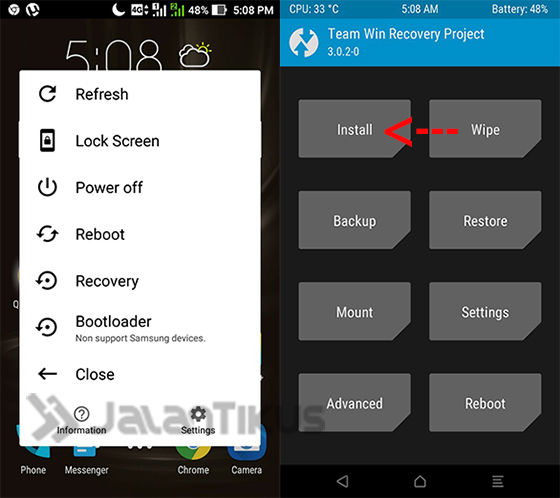
- How to enter recovery mode, depending on the type of smartphone. Usually by pressing and hold volume up + power button simultaneously.
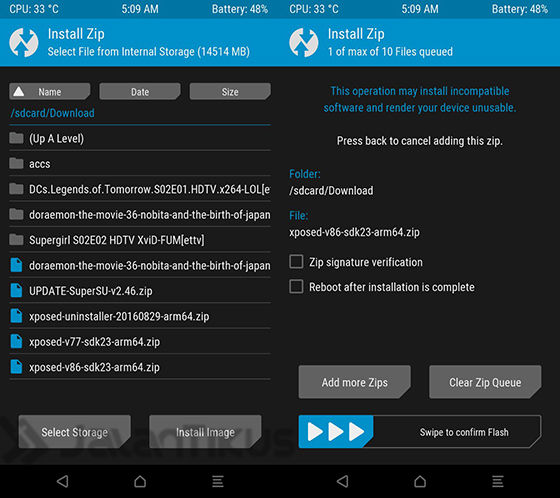
- After logging in to recovery mode, then select and Install > find the Xposed Framework file that was moved >Swipe to confirm flash. Wait until the process is complete.
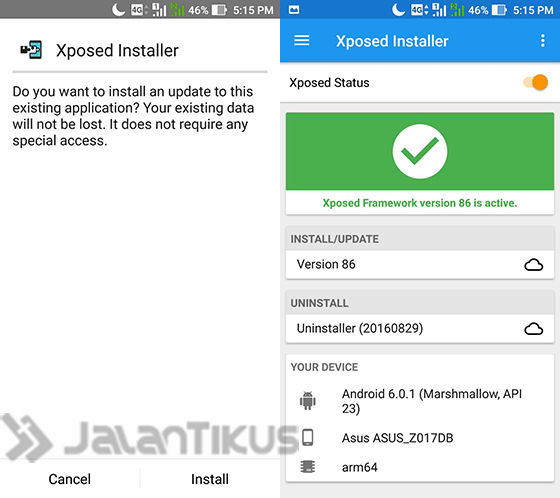
- If you have, you can directly reboot your smartphone. Select menu reboot to system from recovery mode.
- Next, install the Application Xposed Framework 3.1. Finished!
With this you can install a variety of cool new features, which are usually only found on the latest Android smartphones. Or, you can also change the appearance of the battery icon, signal, sim card, clock or icon in the status bar, and more. Just in case, you have to understand about the consequences i.e bootloop, but you don't have to worry too much because Xposed won't make it to you hard brick. Good luck!
Thanks to XDA Developers.