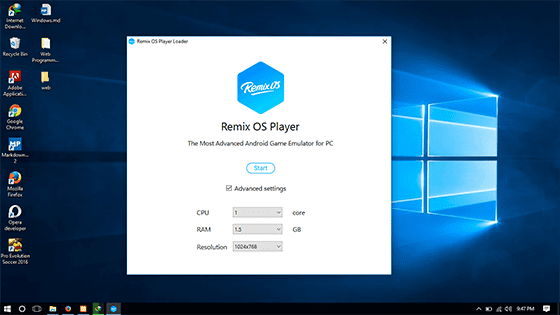Already familiar with Remix OS Player? This is an Android emulator optimized for games. Without the hassle of having to install it as a separate OS.
The terms Android smartphone and Android tablet, of course, are already familiar to your ears. However, what about Android laptops or Android PCs? Sounds like project less work, maybe that's the beginning. But who would have thought, now you can enjoy all the advantages of Android on PC thanks to Remix OS, the thoughts of three former Google engineers which eventually formed a new company called Jide Technology.
Well, last July, this Chinese company has released Remix OS version 3 based on Android 6.0 Marshmallow. Unfortunately, due to using dual boot OS, Remix OS installation process is indeed quite difficult for ordinary users. Because I'm afraid of laptops error or slow because running dual OS. So what's the solution?
- How To Install Remix OS To Use Android on PC
- Remix Mini, World's First Android PC
- How to run Android on a computer with just a flash drive
How to Install Remix OS Player, Android Emulator for Gaming
Now you don't have to worry, because Jide has launched an emulator that has been optimized for playing Android games on PC called Remix OS Player. Curious? Here are the advantages, features, and how to install Remix OS Player.
What is Remix OS Player

Remix OS Player is an Android emulator that is optimized for games, so you can install like an Android emulator software. Remix OS Player will automatically compete directly with Bluestacks. The difference is that Bluestack still uses Android 5.0 Lollipop or Nox which still uses Android 4.4 Kitkat. Compare with Remix OS Player which uses Android Marshmallow.
In addition, Remix OS Player promises unprecedented performance by leveraging the latest Android Studio technology for emulation and for testing applications. You can also run multiple applications at the same time side by side. With support Gaming Toolkit allows you to map unlimited keys (keyboard mapping) to the physical keyboard of each game with a system capable of remembering your settings.
In an emulated Android application, a strip The controls will provide access to system controls such as the on-screen keyboard, volume, and screen orientation. Since it's intended for gaming, you can also access the full Remix desktop with dock to track open applications. While for other applications you can install it via Remix Store which is available by default.
System Requirements for Remix OS Player
Before you decide to Download Remix OS Player, first make sure that your computer supports it. Remix OS Player requires the following specifications.
- Processor: Intel Core i5/ i7 (Minimum: Intel Core i3).
- RAM: 4GB or higher.
- Operating system: Windows 7, 8, and 10.
- Storage: 16GB (Minimum: 8GB).
- Currently, Remix OS Player is not compatible with AMD processors.
Installing Remix OS Player
To install Remix OS requires more knowledge. Installing Remix OS Player is fairly easy as if you were installing a software. The best part is that this emulator is also free, here are the steps.
- Download Remix OS Player on Jide's official website, the size is 688MB.
- After the download is complete, next install Remix OS Player.
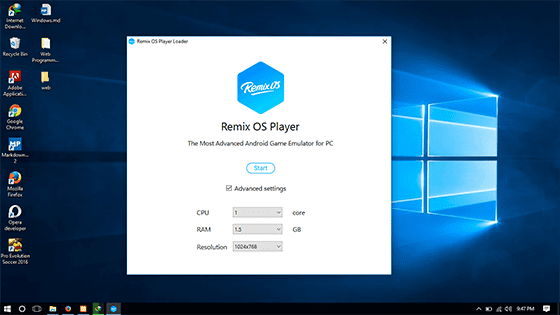
- You can choose, install by default or with Advanced settings to set CPU, RAM, and screen resolution.

- The installation process takes a long time, maybe about 15 minutes and you just have to wait.
Done here, now you can enjoy the various advantages of Android on a PC without installing a separate OS. The attraction of Remix OS Player is that it is already running an operating system Android 6.0 Marshmallow. Compare with other emulators that still run the older Android OS. Interested in trying?
Also read articles about Android or writing from Lukman Azis other.