These are the advantages and disadvantages of rooting Android that you must know! So that you can decide exactly whether your Android phone needs to be rooted or not.
For those of you who use Android Phone, must be familiar with the term root or root Android? Especially if you like to hack Android phones. But why do so many people feel they have toroot Android phone, but there are some who are afraid and hesitant to do it? Well, this time Jaka wants to give you a broader view of rooting aka Android rooting. These are the advantages and disadvantages of rooting Android that you must know!

- 5 Ways to Make 1 GB RAM Android Phone Stay Light and Fast!
- 6 IMPORTANT & MUST DO THINGS After Buying a New Android Phone!
- 15 Unique Android Apps You Must Try in 2018
Operating system Android equipped with good security features. A lot of important data in the system that cannot be accessed by the user, with the aim of reducing the risk crash due to the deletion of important data. However, if you want to access these data to modify the system to run more optimally, you need access root. There are many advantages when youroot Your Android phone. However, that does not mean without risk as well. So, Jaka has prepared a list Strengths and weaknesses root Android what you need to know before deciding to do root Android.
Advantages and Disadvantages of Root Android that You Must Know
Advantages of Rooting Android
1. Remove Useless Default Applications (Bloatware)
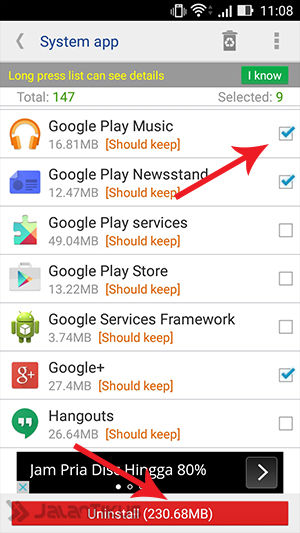
Android phones generally have a variety of default applications, aliases bloatware which you rarely use, or even not use at all. The annoying thing is, some of these default applications can't be deleted in the usual way, they can't even be downloaded.disable. To delete it, you need access root Android.
If you want to know more about how to get rid of various Android default applications, please read the following article: How to Uninstall Many Default Android 'Bloatware' Applications at Once.
2. Make Android HP Batteries More Efficient and Lasting
With access root, you can do several things that can make your Android cellphone battery performance more efficient and durable. One of them is to calibrate the battery using an application Battery Calibration. The way it works is to delete files "batterystats.bin" contained in the system.
More clearly about how to calibrate the Android battery you can see in the following article: How to Make Android Battery Like New Again.
3. Android performance is lighter and faster

The performance of your Android cellphone can be made lighter and faster in various ways. One of the easiest ways is to use an application Greenify which can make your RAM much more spacious and its performance lighter.
Application usage Greenify Jaka has discussed it in the following article: How to Increase Android RAM (ROOT / Without ROOT) Using Greenify.
4. Internal Memory So Much More Relief

Currently, the latest Android phones are usually equipped with large capacity internal memory. The goal is to store a lot of system data, applications, and personal data. But what if your Android phone is an old one, or a cheap one? With access root, you can get rid of various default applications that make your internal memory crowded, and can move application data to the memory card with the application Link2SD. So, your internal memory will be much more spacious and your Android performance will be lighter and faster.
To use the app Link2SD, please read the following article: How to Move Android Apps to External Memory with Link2SD.
5. Custom ROM Makes Android Cooler and Unique

If you are bored with the appearance of your Android cellphone which is just like that, or want to be different from a Custom ROM, then you have to root your android. By using a Custom ROM, your Android will look cooler, as well as many unique features that are not available on regular Android.
If you want to try it out Custom ROM on your Android phone, please refer to the following articles:
- Asus Zenfone 5 Custom ROM Collection
- 4 Best Custom ROMs for Asus Zenfone 2
- 5 Best Custom ROMs for Samsung Galaxy Grand Duos i9082
- 10 Best Custom ROMs for Xiaomi Redmi 2
- 3 Best Custom ROMs for Samsung Galaxy S6
- 5 Best Custom ROMs for Alcatel OneTouch Flash Plus
However, behind all the advantages root Android above, there are some disadvantages that you also need to pay attention to. So, you have to think carefully beforeroot Your Android phone, yes! Here are some of the losses caused root Android
Disadvantages of Root Android
1. Lost Warranty

Most Android manufacturers do not allow their users to do root Android. One of the consequences of root What Android does is the loss of the official warranty, even though the warranty period has not expired. So, if it happens error system or even component damage, the manufacturer is not responsible.
But you can outsmart this byunroot Your Android phone before being brought to service center to be fixed. Method fully unroot Jaka once explained the Android cellphone in the following article: Easy Way to Unroot Android with One Click.
2. System Damage, Error, Bootloop, Softbrick, and HardBrick

For those of you who often use Android phones, you must be familiar with the terms above, right? The point is, if there is an error or failure when doing it root Android, your Android phone can experience bootloop, can not enter the system, or even completely dead. Failure root also at risk of damaging alias components hardware Your Android phone, lol! Yep, this is one of the biggest risks that threatens Android phones that are installedroot.
To prevent the risk of failure that occurs, you need to pay attention to several things. For example, making sure your Android cellphone battery is fully charged, downloading materials root from a trusted source, making sure the ingredients are suitable for your Android phone type, and carrying out every step in the process correctly. For example, as described in the following articles:
- Easy Ways to Root All Types of Android Without PC
- How to Root All Types of Android with Towelroot
- Easy Ways to Root All Types of Android with KingoApp
- Easy Ways to Root Android Lollipop 5.1 Without PC
3. Android HP Security Decreases and Threatened by Malware

By doing root Android, access to the file system becomes more open. So that Android that has beenroot will be more vulnerable to attack malware. However, this can be prevented by using it properly, and not downloading Android apps carelessly. If you need a cool and useful Android app, just download it on the page Apps and JalanTikus Games. Everything is guaranteed legal, free, and safe from malware.
That's variety Advantages and Disadvantages of Root Android what you must know. The point is, you have to understand how to do it root which is good and true. If you are still in doubt, just ask your experienced friend for help. If there is any other information about root Android that you know, please write your opinion in the column comments below this.









