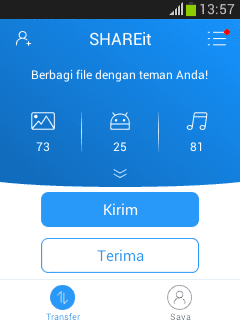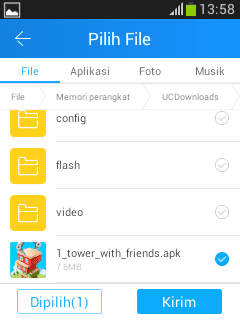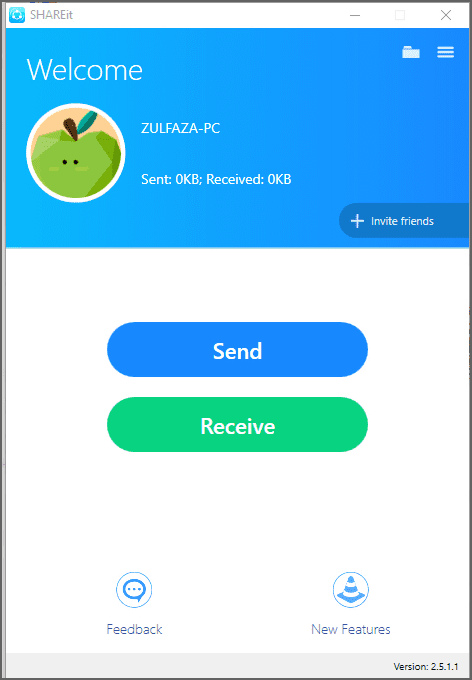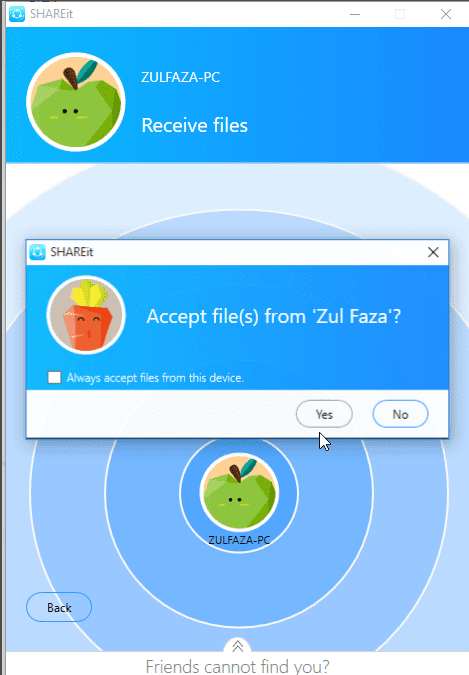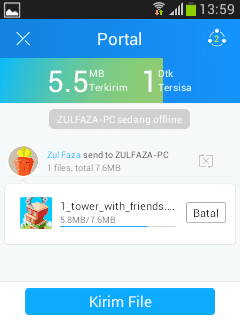Hello, according to the title above, this time I will give tips to send files from an Android phone to a PC/computer without a data cable and Bluetooth. The application we need is just SHAREit. Hopefully these tips are effective for those who are experiencing cases
Hello, according to the title above, this time I will give tips to send files from an Android phone to a PC/computer without a data cable and Bluetooth. The application we need is only SHAREit. Hopefully these tips are effective for those who are having trouble when they want to send files to a PC. This method can also be used to share files between IOS to Android, or Android to Android, provided that Shareit is installed on both devices.
- How to Send Files with Smartphone without Using Internet and Bluetooth
- How to Send Free SMS to All Operators on Android
- How to Delete Hard-Deleted Files
How to Transfer Files from Android to PC Without Bluetooth
- Download SHAREit in PC and Android We.
 Apps Productivity SHAREit Technologies Co.Ltd DOWNLOAD
Apps Productivity SHAREit Technologies Co.Ltd DOWNLOAD If you have, please install then run SHAREit on Android.
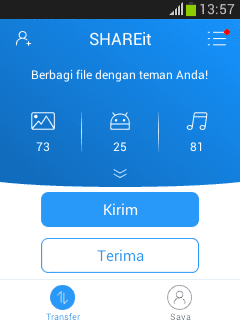
choose send to send the file, then select the file to send.
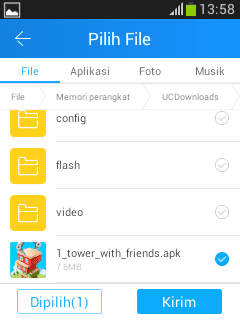
After selecting the file to be sent, please continue by pressing the **Send** button. Then open SHAREit on PC.
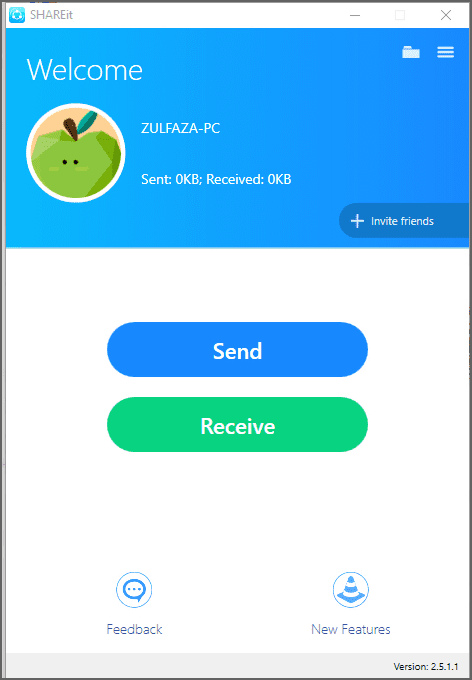
To send the file click ** Send **, but this time we will receive the file so we click ** Receive **.
After that return to Android, scan until your PC is detected by SHAREit.

If your account icon appears, please select it then wait for the file delivery process.

Back again to SHAREit on your PC, if there is a notification like the one below, click YES.
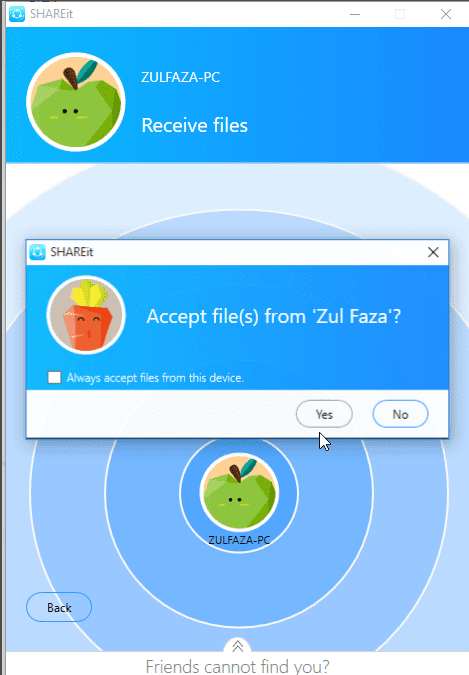
After that please wait a while until the file is finished sending.
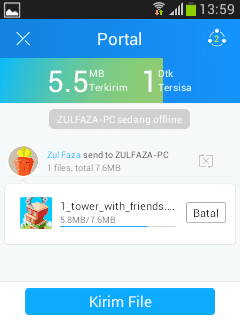
The file will be saved in internalmemory/SHAREit/. If the file you sent is in video format, it will be in the video folder. It's different if on a PC, the files are located in Download/Shareit. Easy isn't it? Still don't understand? Please comment below.