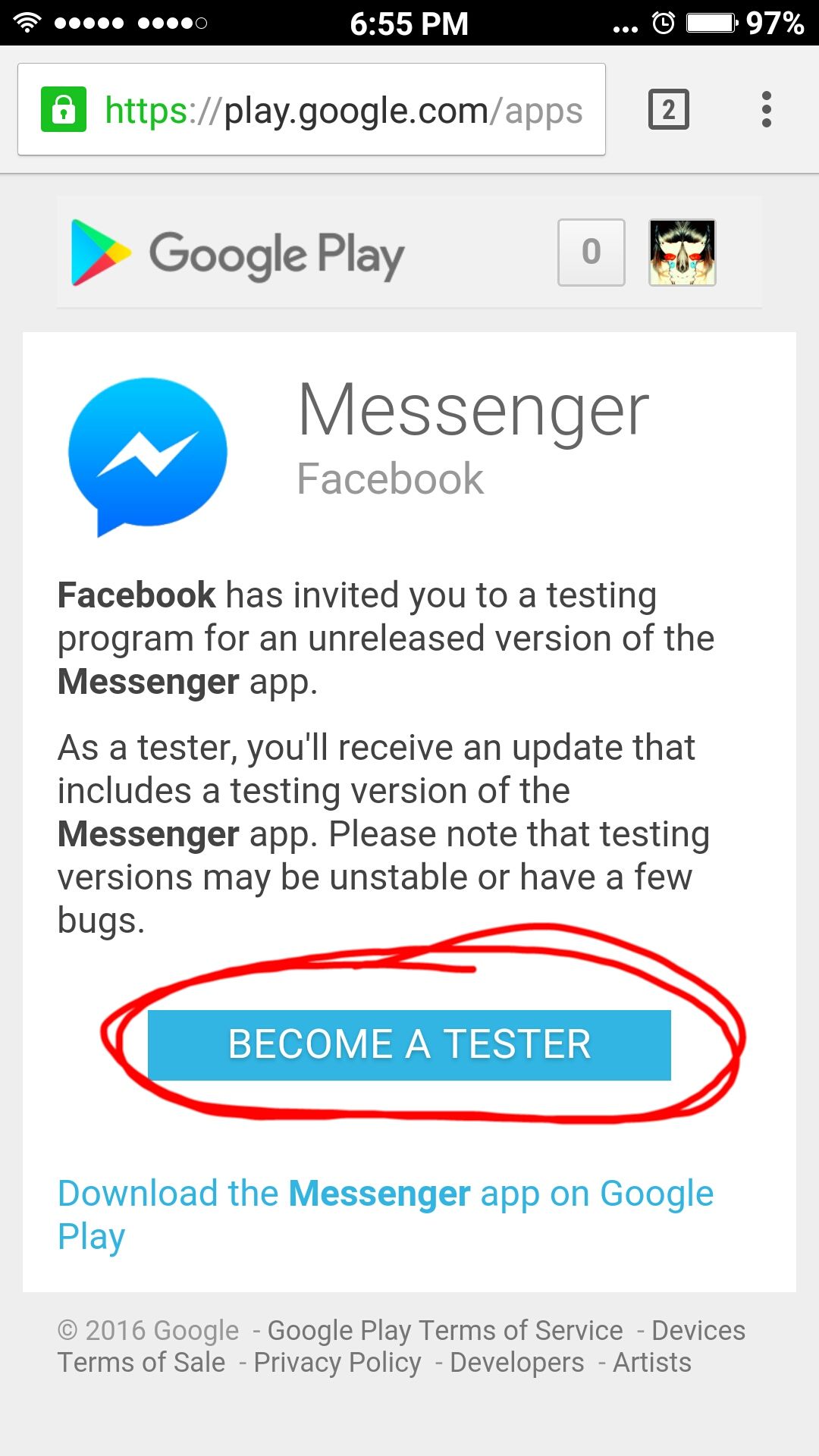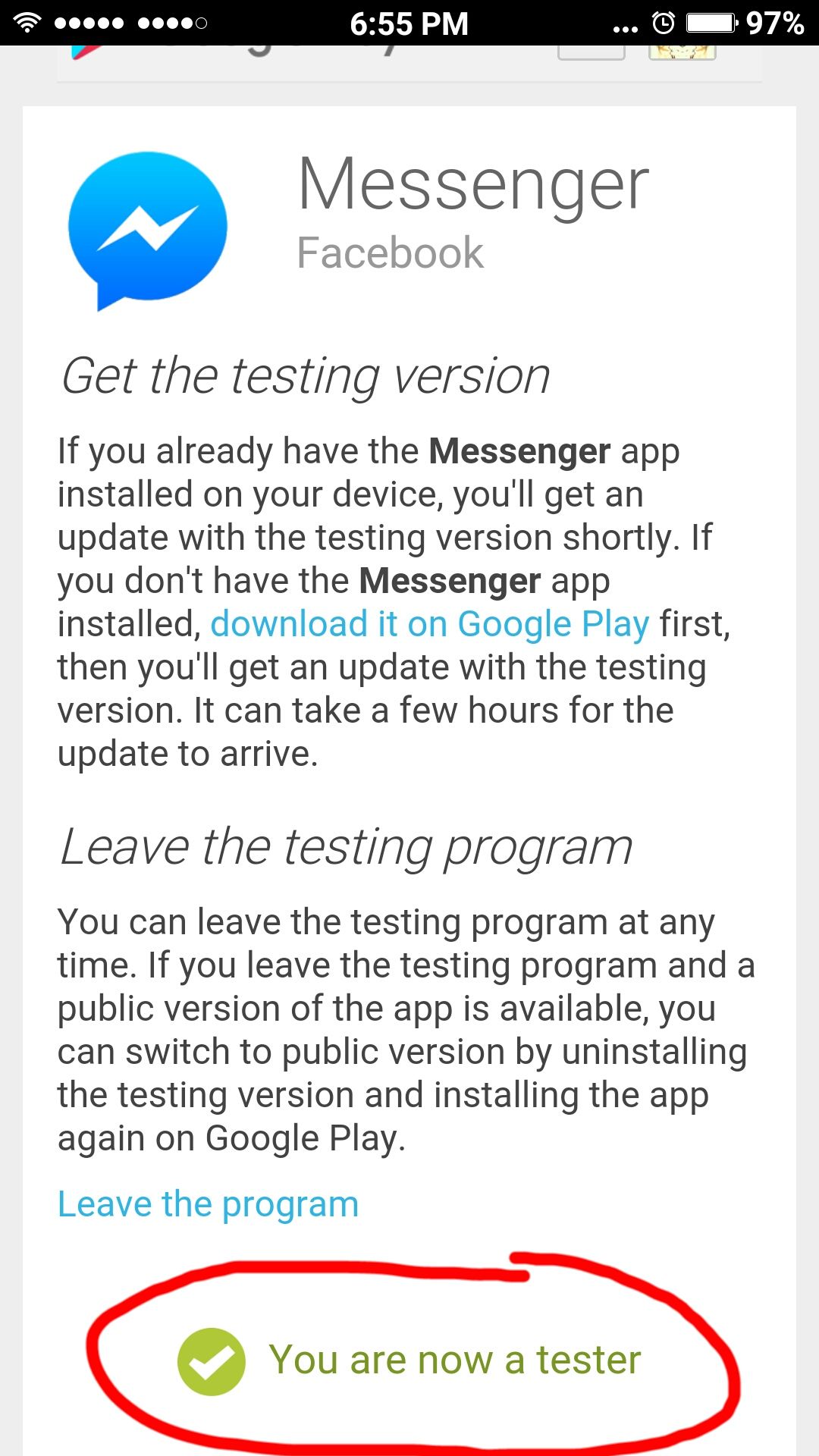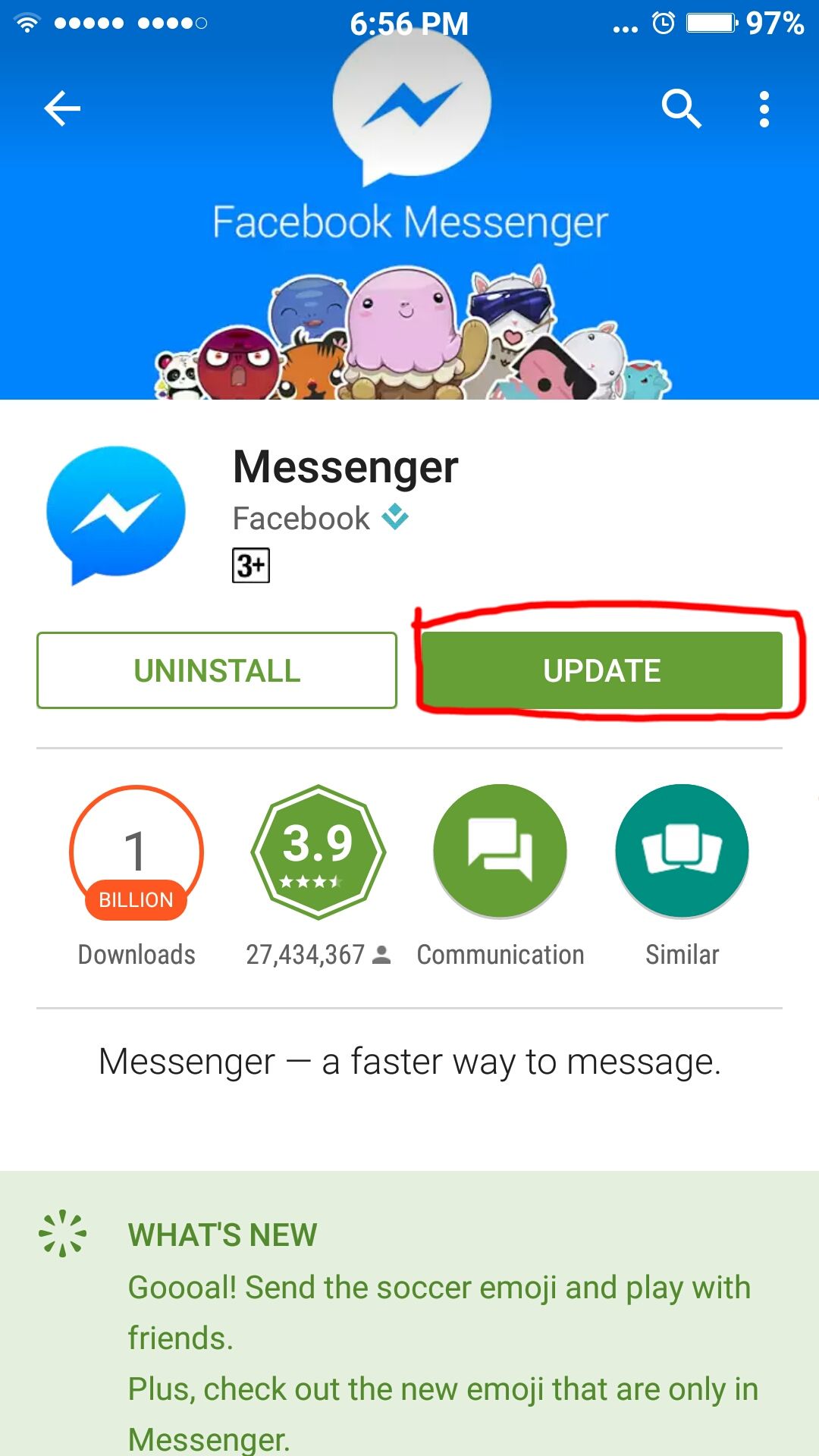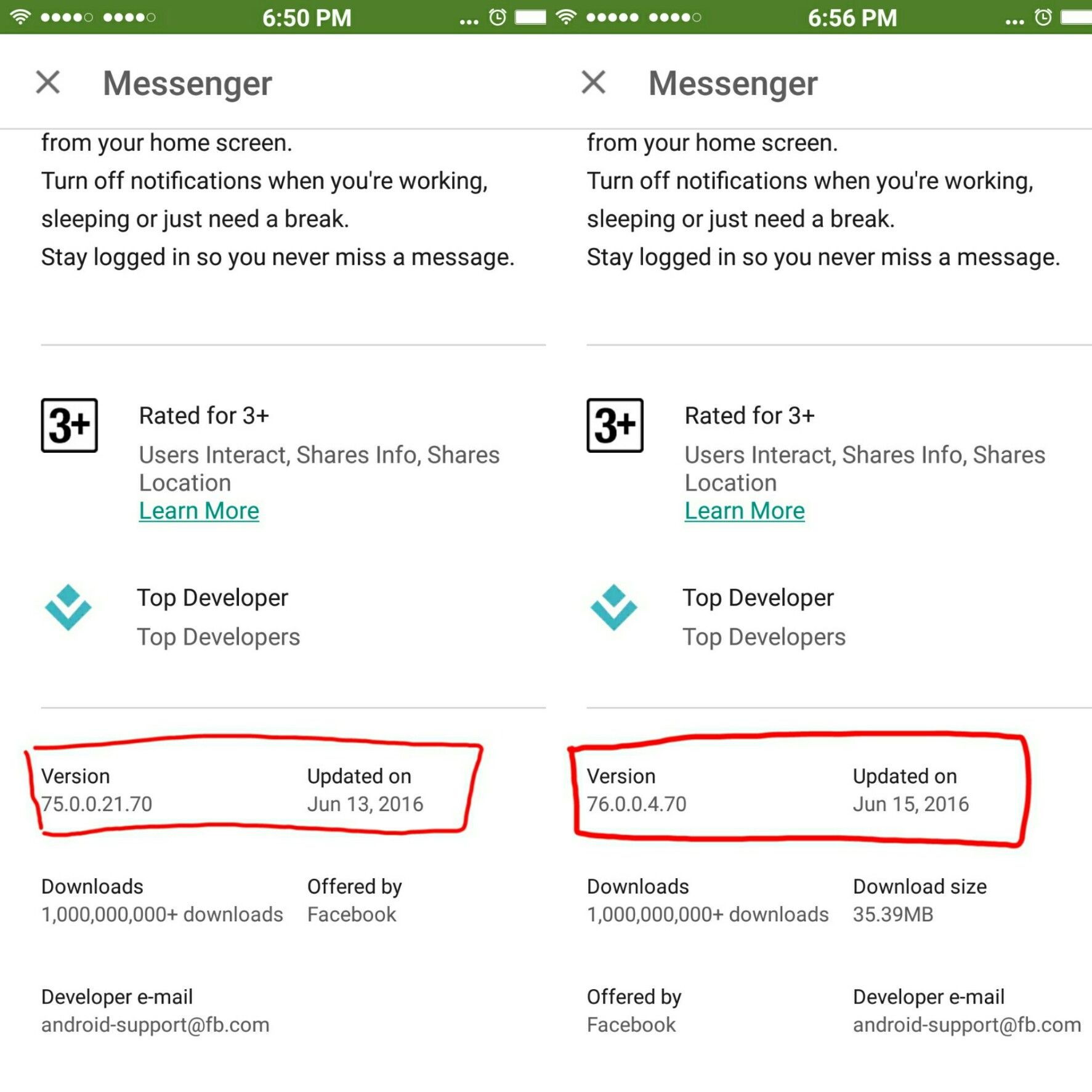Usually developers provide a beta testing link that can be used to download the beta version of their application. But do you know where the link is? And how to access it and register it?
Leading Android applications such as Google App, Chrome, Facebook, Facebook Messenger, Whatsapp, and others will surely carry out the process testing in the versions they will release. Usually developer provide beta testing link which can be used to download the beta version of their application.
But do you know where link the? And how to access it and register it? You don't need to register! It's actually easy, but few people know about it. This is the secret trick to become a Beta Tester of Google Play's newest app. For the following trick I give an example of one application, namely: Facebook Messenger.
 Facebook Browser Apps, Inc. DOWNLOAD
Facebook Browser Apps, Inc. DOWNLOAD Secret Trick To Become A Beta Tester Of Google Play's Latest Apps
- Open the Google Play Store app. Don't forget to download the application you want to test first. After that click on the option at the top left.
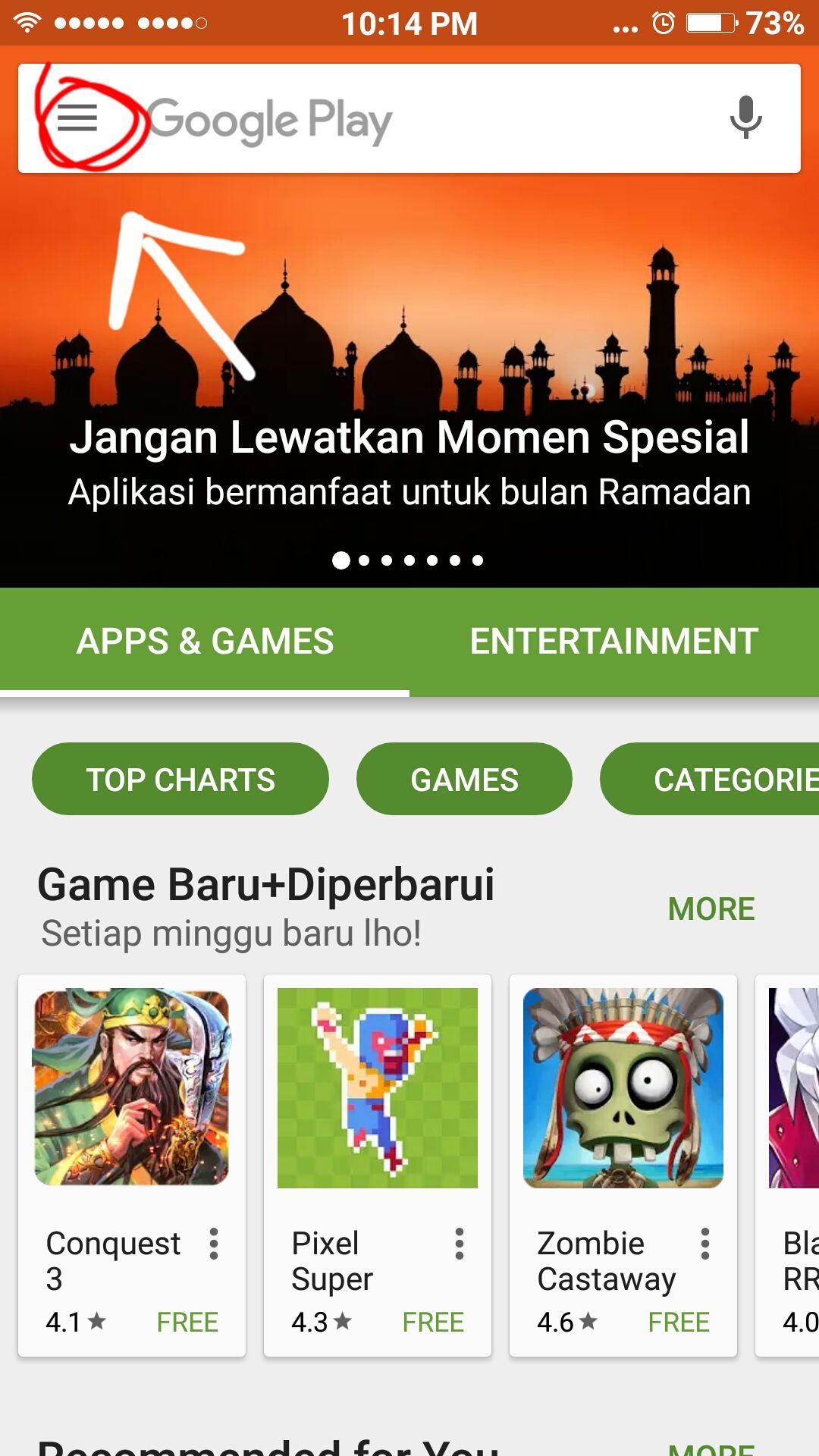
- Then after that click the option My Apps and Games.
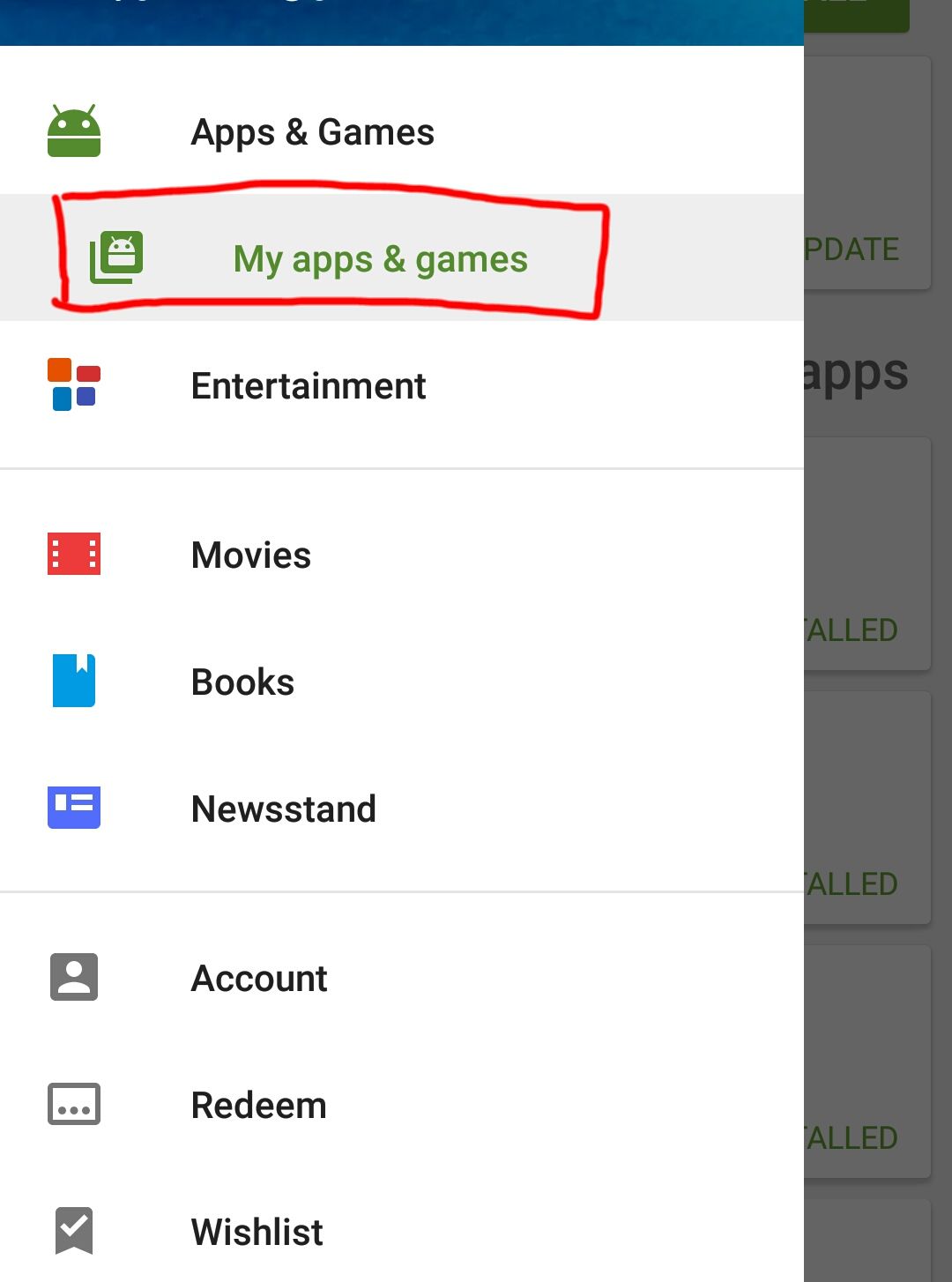
- Then look for the application you want to test for example I want to be beta tester Facebook Messenger application. Click Facebook Messenger.
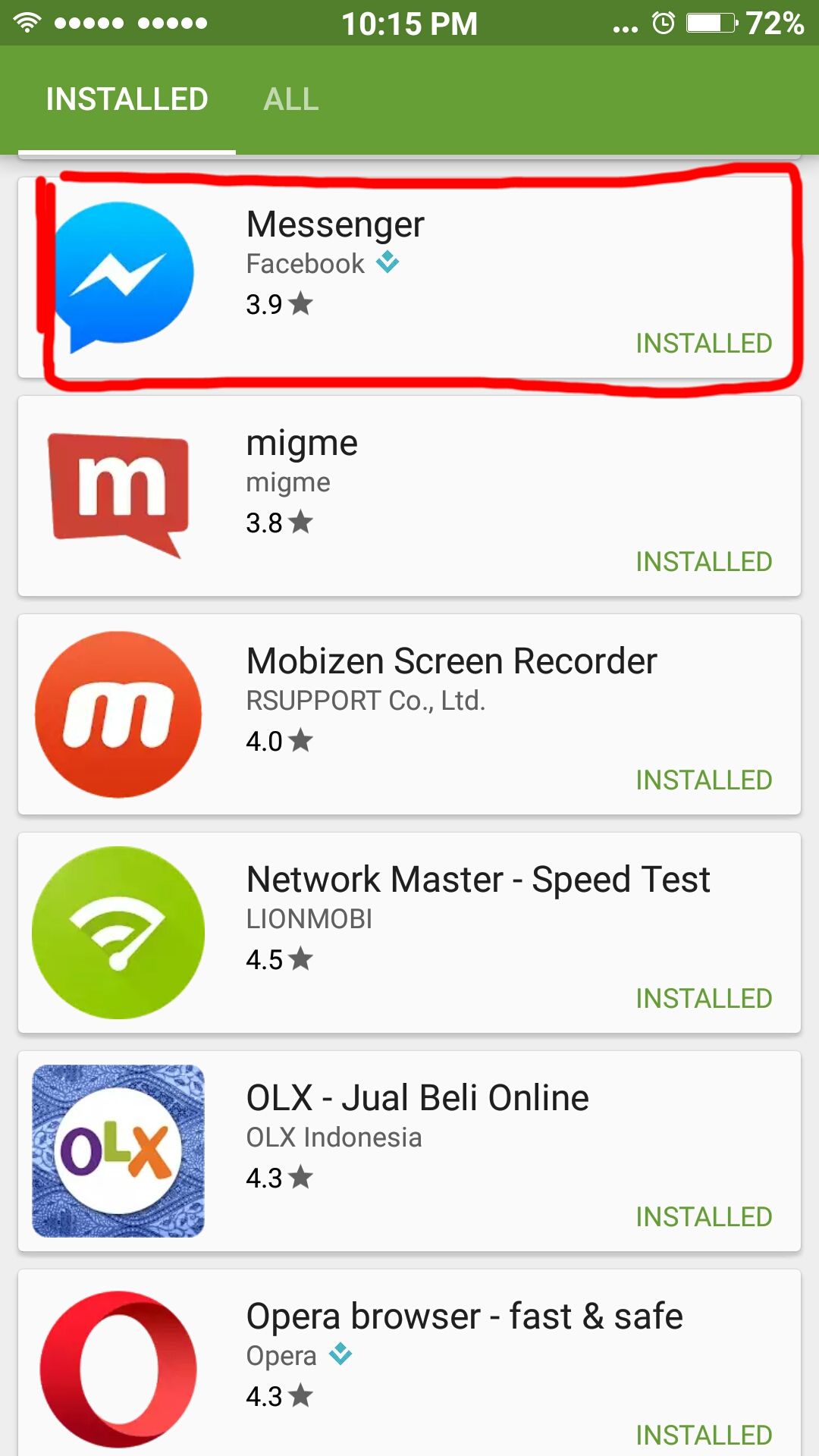
- Make sure your application has updates to version official most recent and check. Remember the version and date updates the application. This step is very important to differentiate the version official and beta which will be installed later.
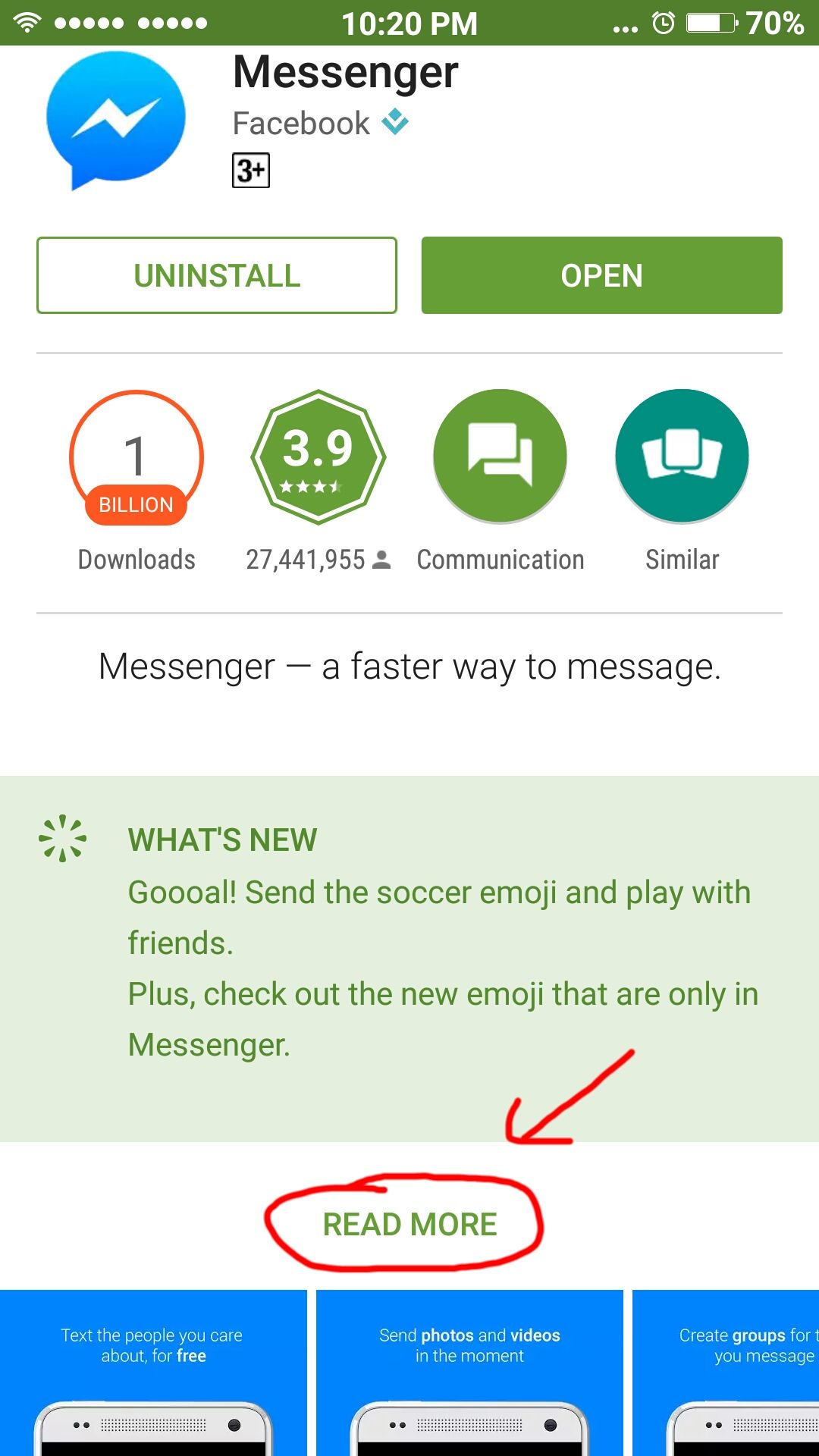
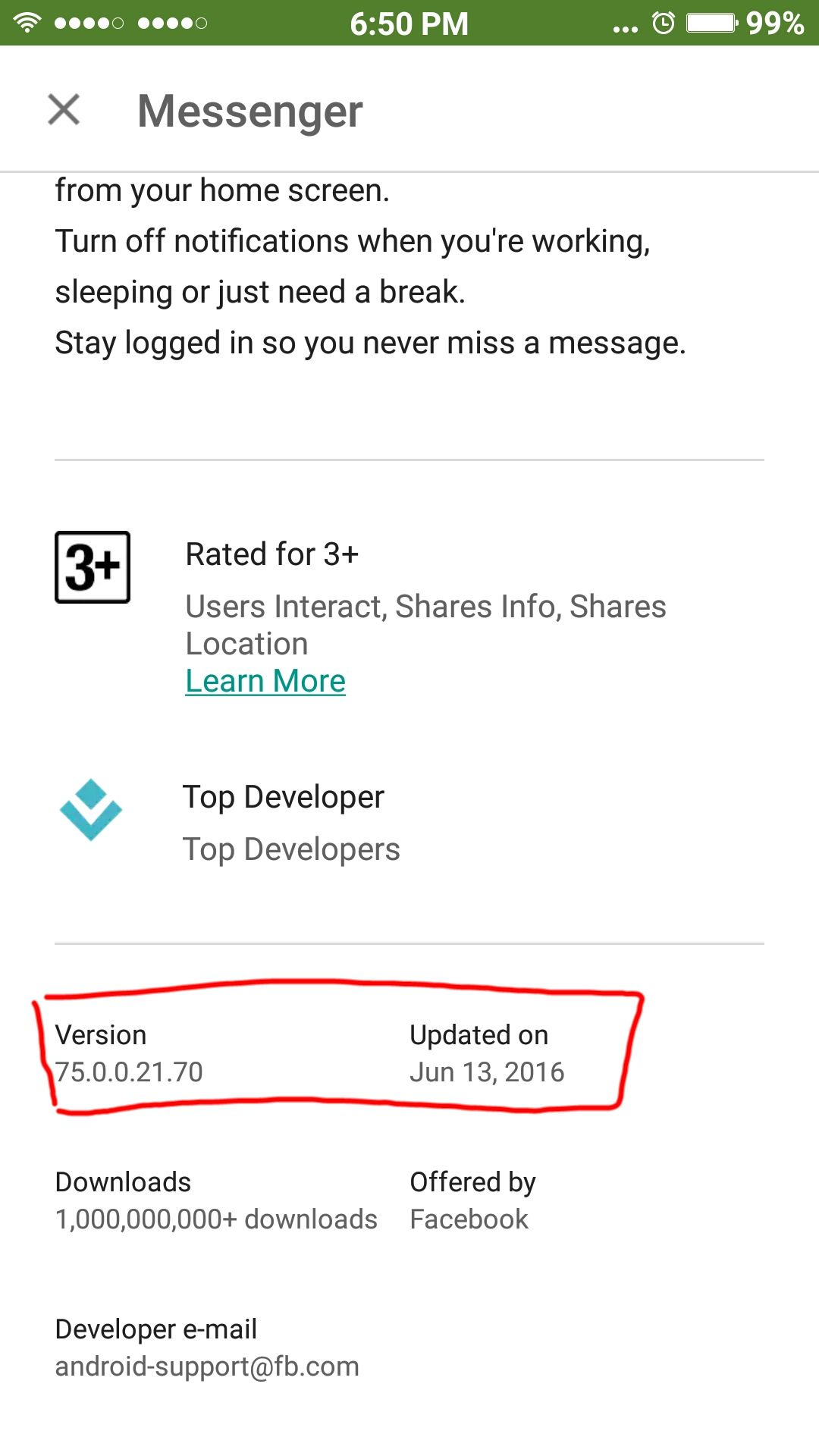
- Then you can copy link the application page and open it in the Browser. If you have Google Drive, you can copy link on button share under Review and use Copy To Clipboard.
 Google Office & Business Tools Apps DOWNLOAD
Google Office & Business Tools Apps DOWNLOAD 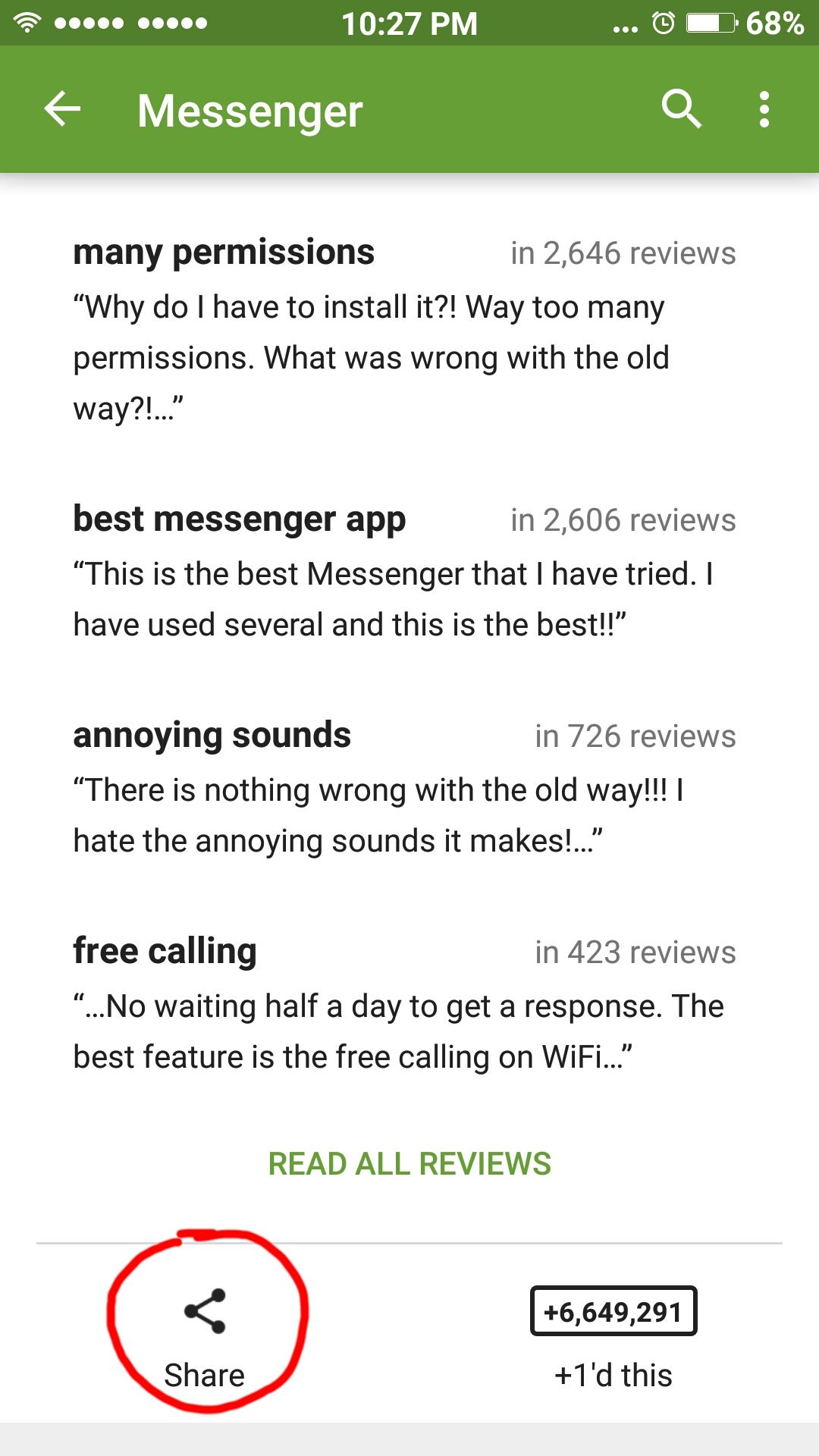
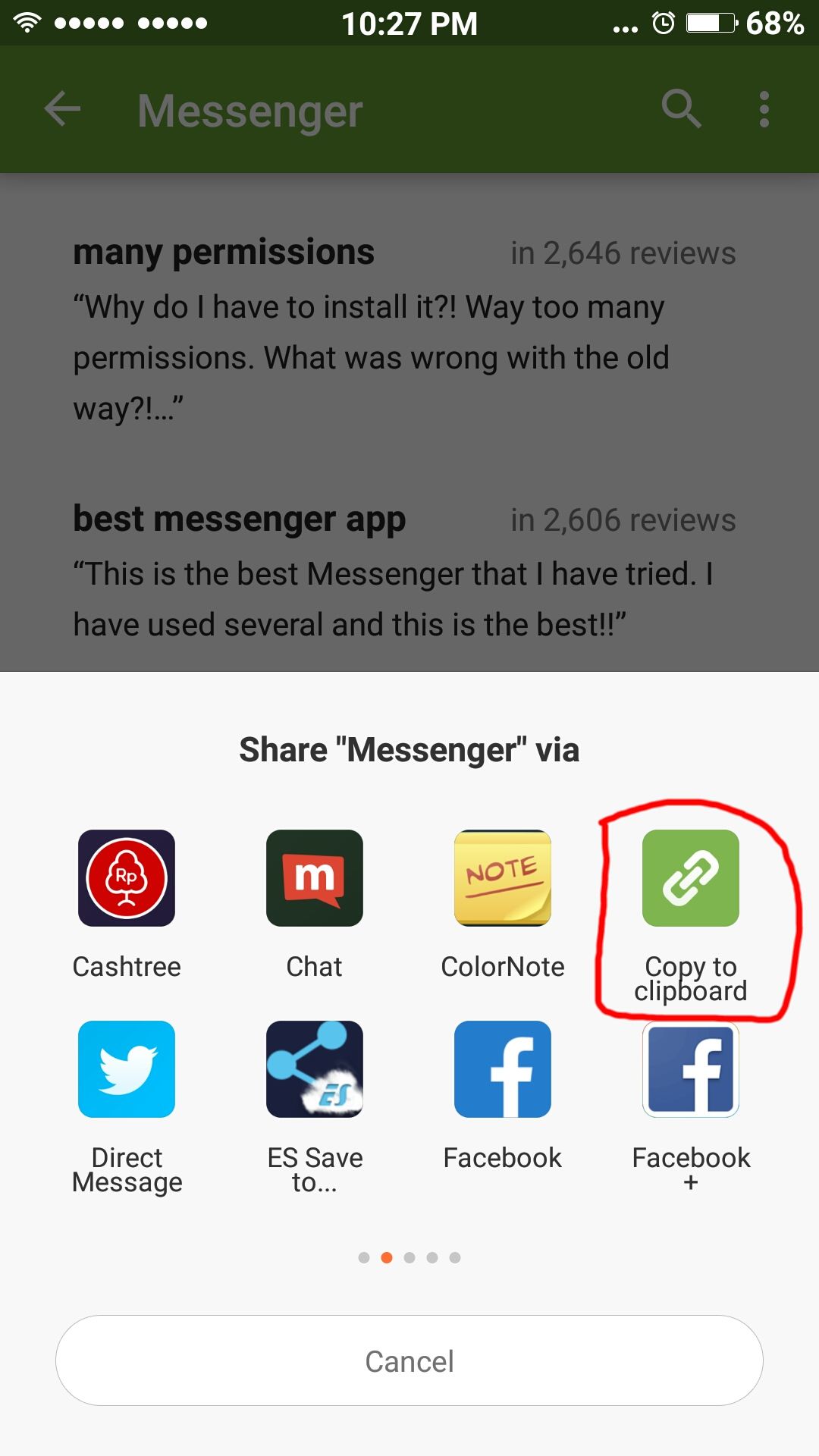
- You can access the PlayStore with the URL //play.google.com/store from the Browser, then search for the application you want to test earlier. For those of you who have successfully copied link from PlayStore, you just stay paste the link it in the browser.
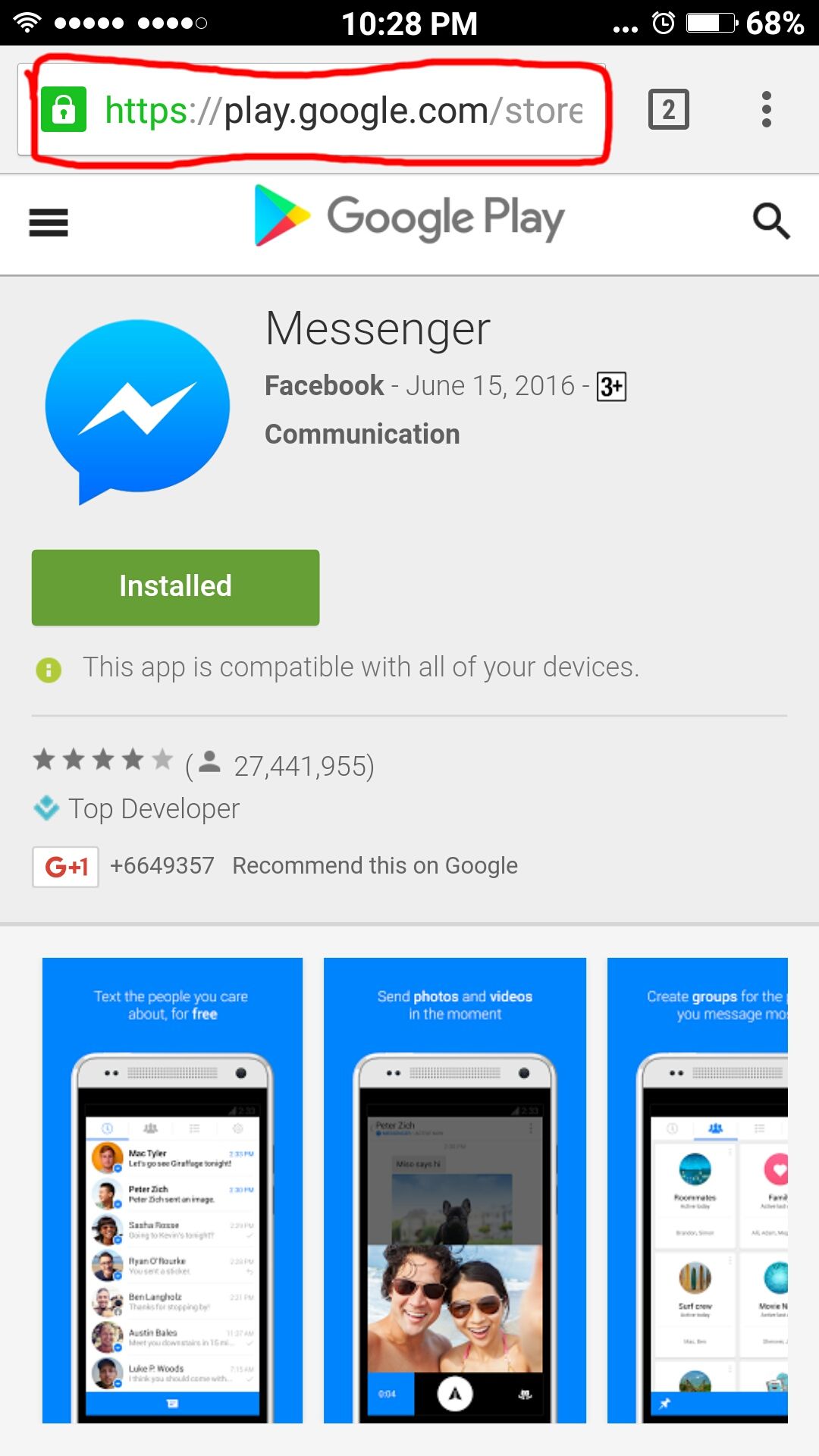
- Then you can go to the URL field and look for the application code written as shown below. For Facebook Messenger it says com.facebook.orca. Existing code will be different for each application. Do not forget COPY the code.code
- After that type the URL and paste the application code that you have copy was behind the word testing //play.google.com/apps/testing/APPLICATION_CODE. For Facebook Messenger, I access //play.google.com/apps/testing/com.facebook.orca.
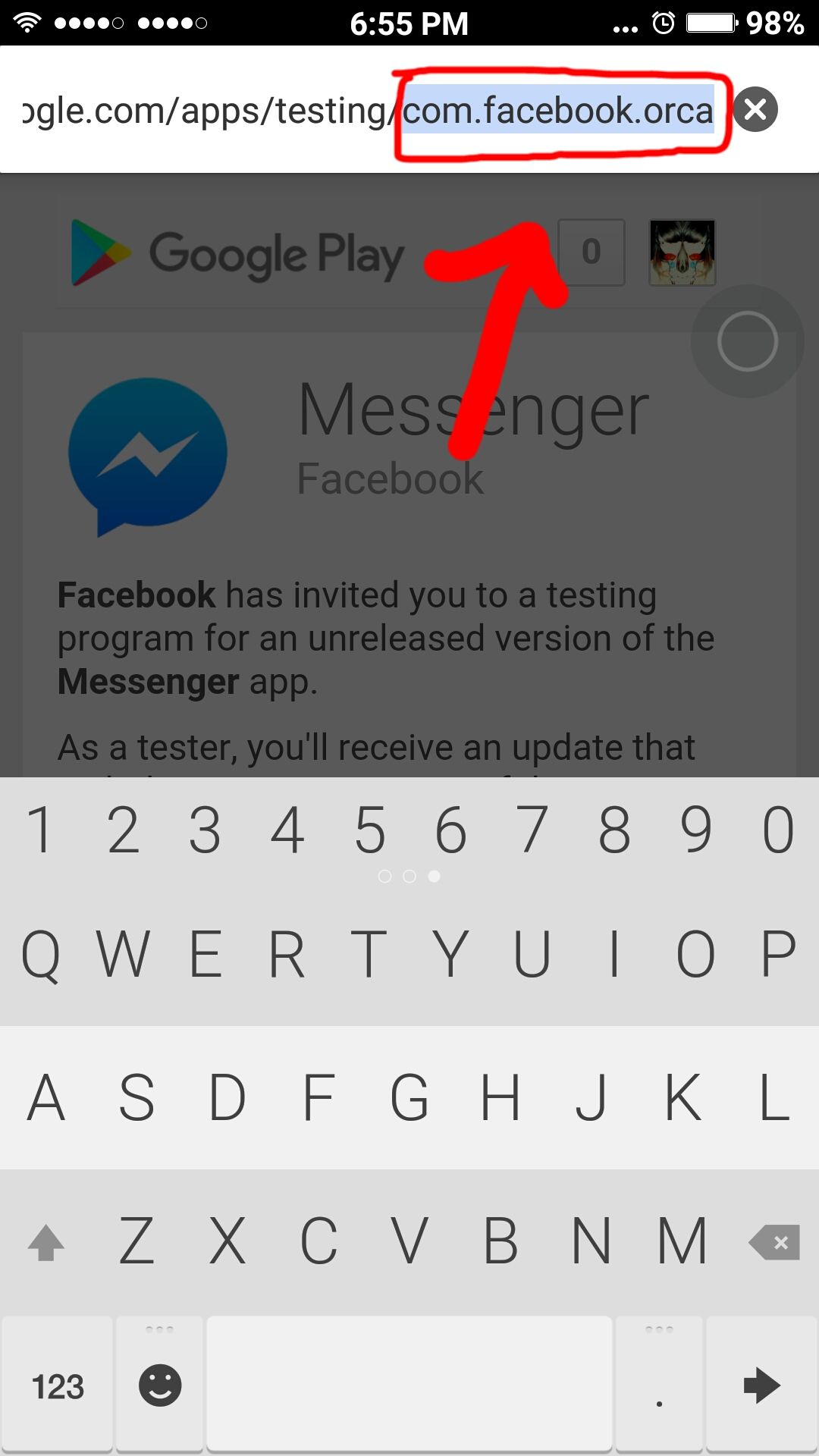
 Apps Productivity Fleksy DOWNLOAD
Apps Productivity Fleksy DOWNLOAD - After that there will be a little information that you have been invited to become a Beta Tester, click the button Become A Tester and you have succeeded in becoming a Beta Tester! (If you no longer want to be a Beta Tester, you can return to this page again and click the button LEAVE THE PROGRAM, then reinstall again the application to return to the version official-his)
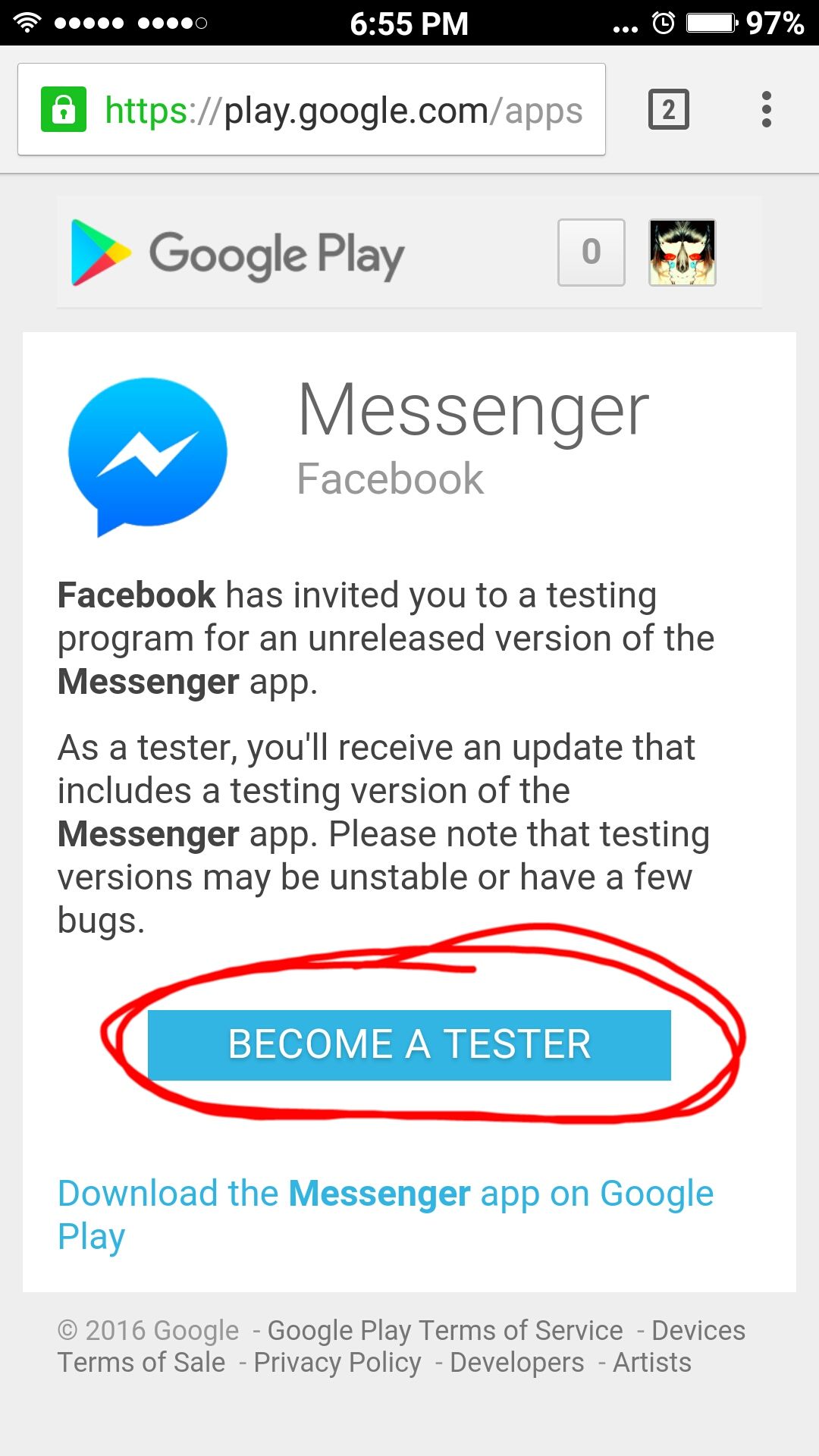
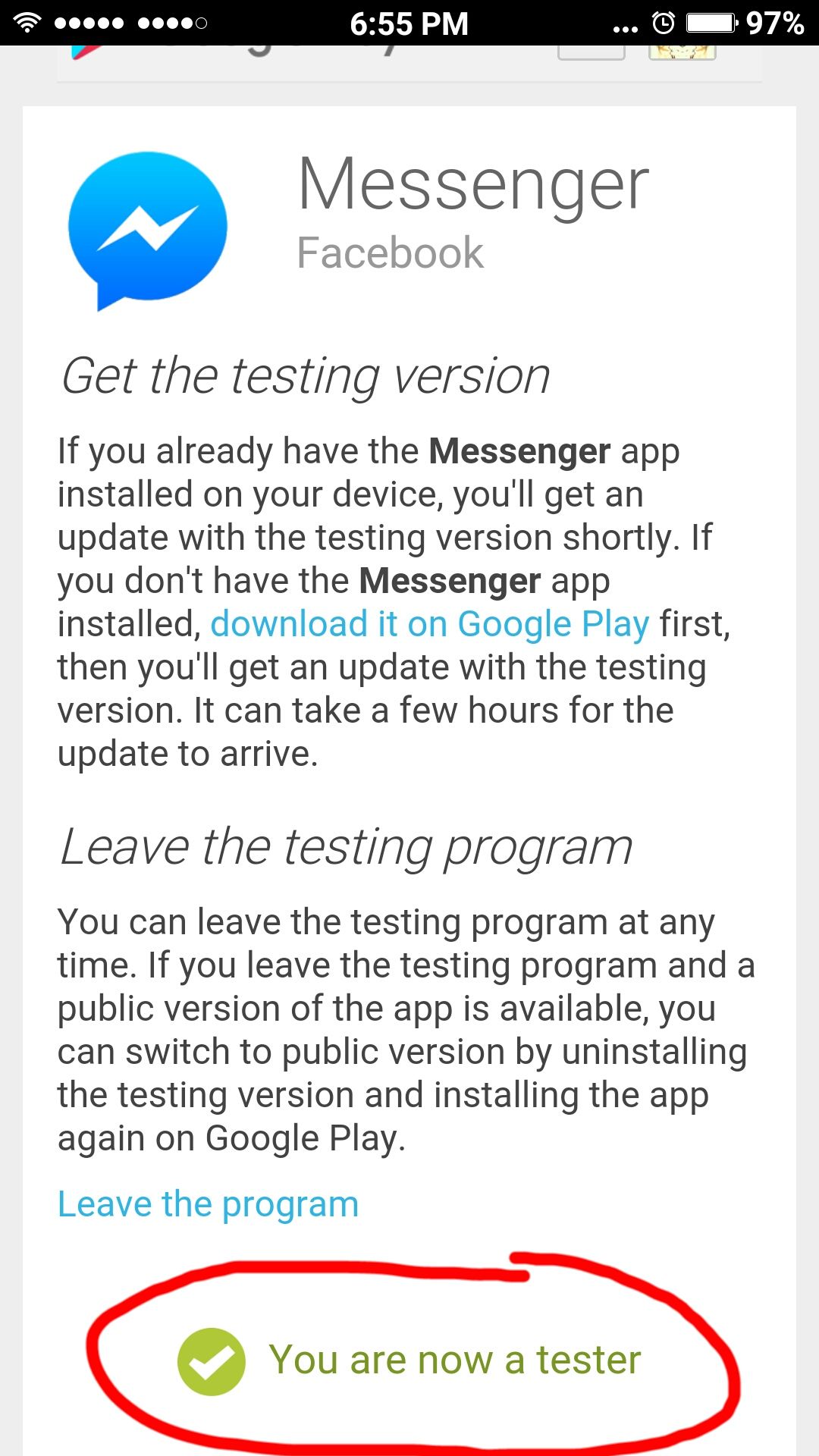
- After becoming tester, wait a moment. A notification icon will appear on your Google PlayStore that there are updates new from your app. Check the application and click the button Updates then wait for the download process.
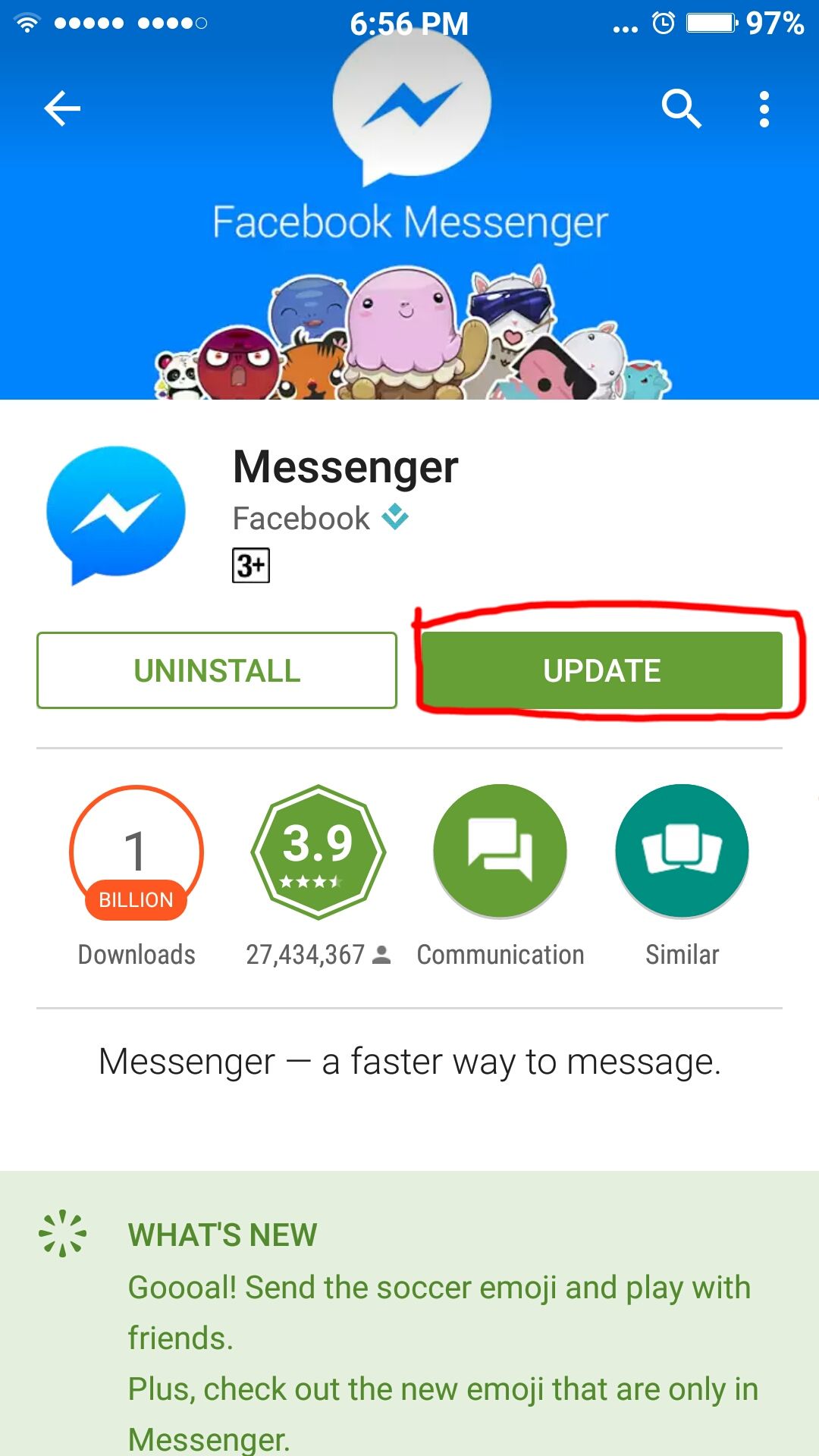
- After the application is successfully installed, you can check the version and date differences updates before and after you become a Beta Tester. The difference can be seen as in the picture:
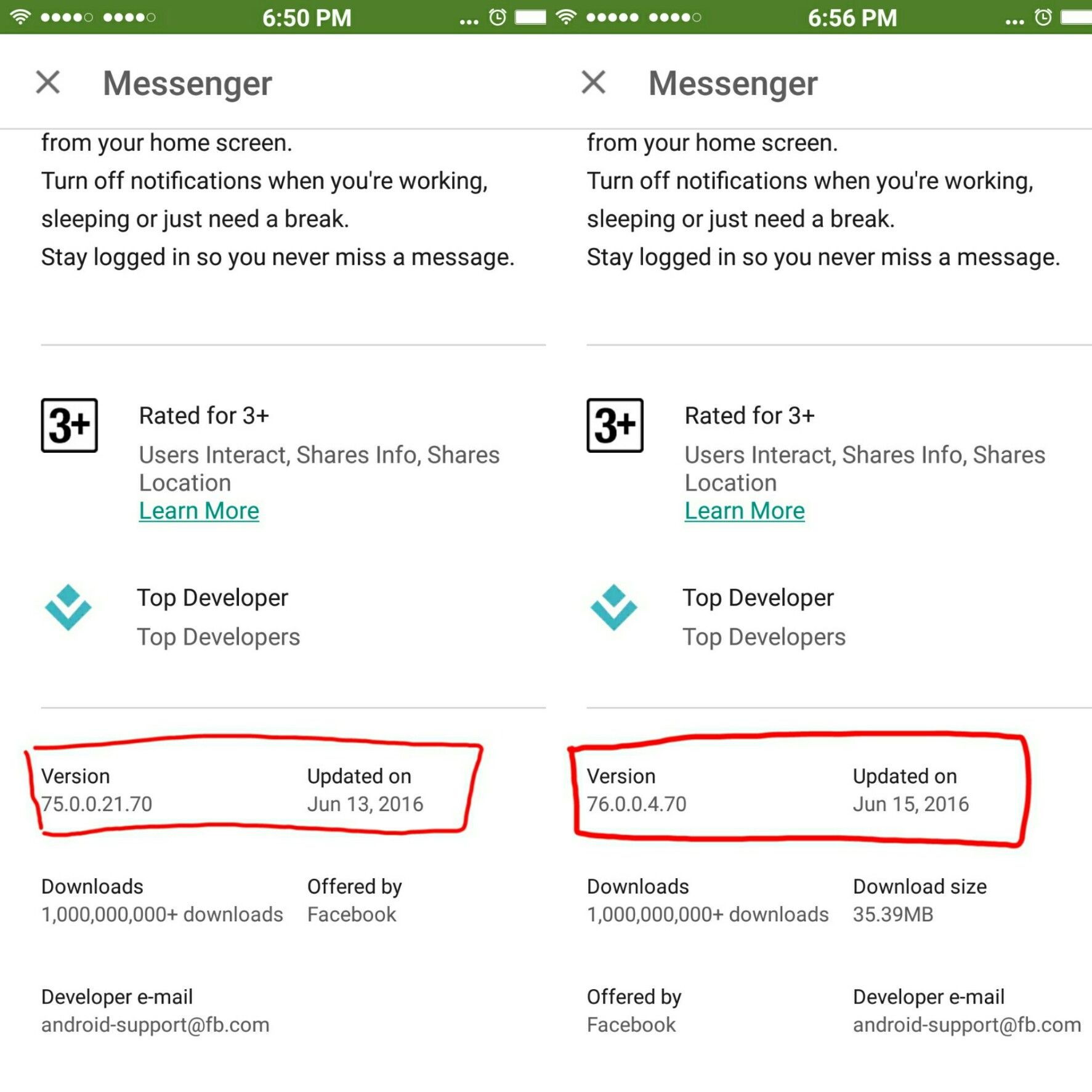
- Now you can enjoy the app beta these as well as new features that are not necessarily in this version official-his. Of course you will also get updates latest version beta it's like version official-his. Cool isn't it?!
Not all developer the application is looking for Beta Tester to try the version application beta them, so this method can also be used to check if the application you want has a version beta to test or not.
How? Did you succeed in becoming a Beta Tester? Don't forget to leave a comment in the comments column below.
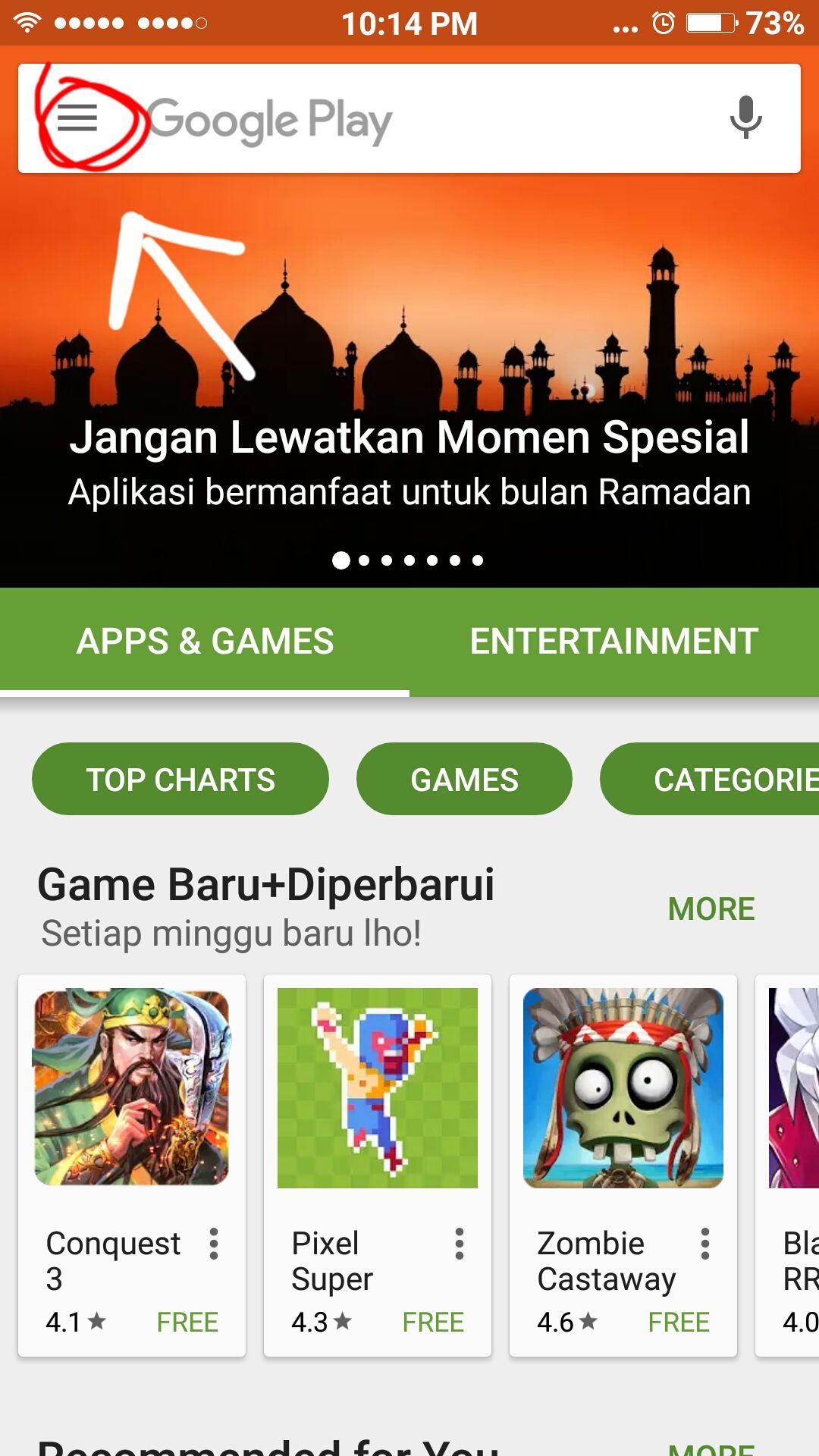
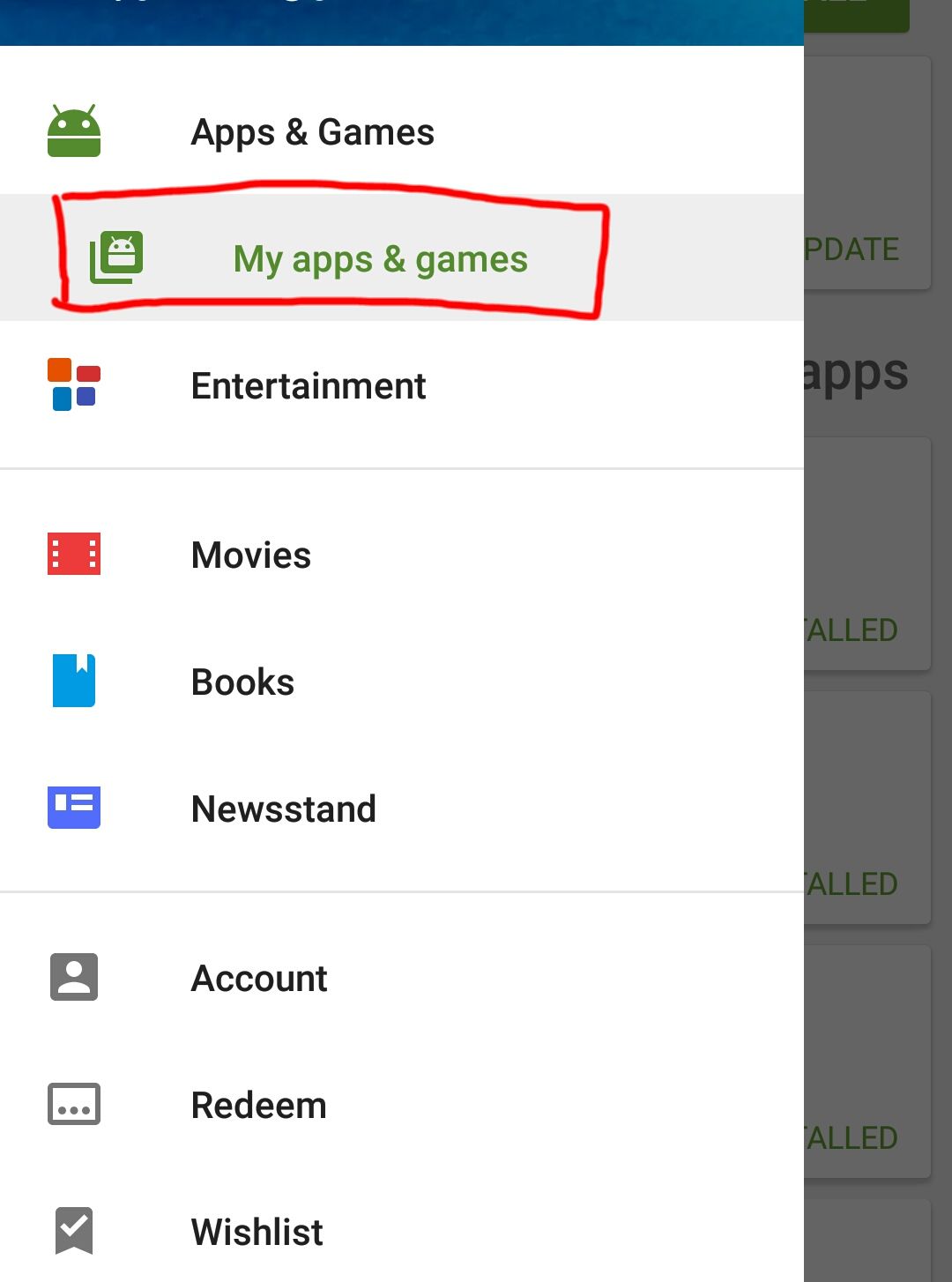
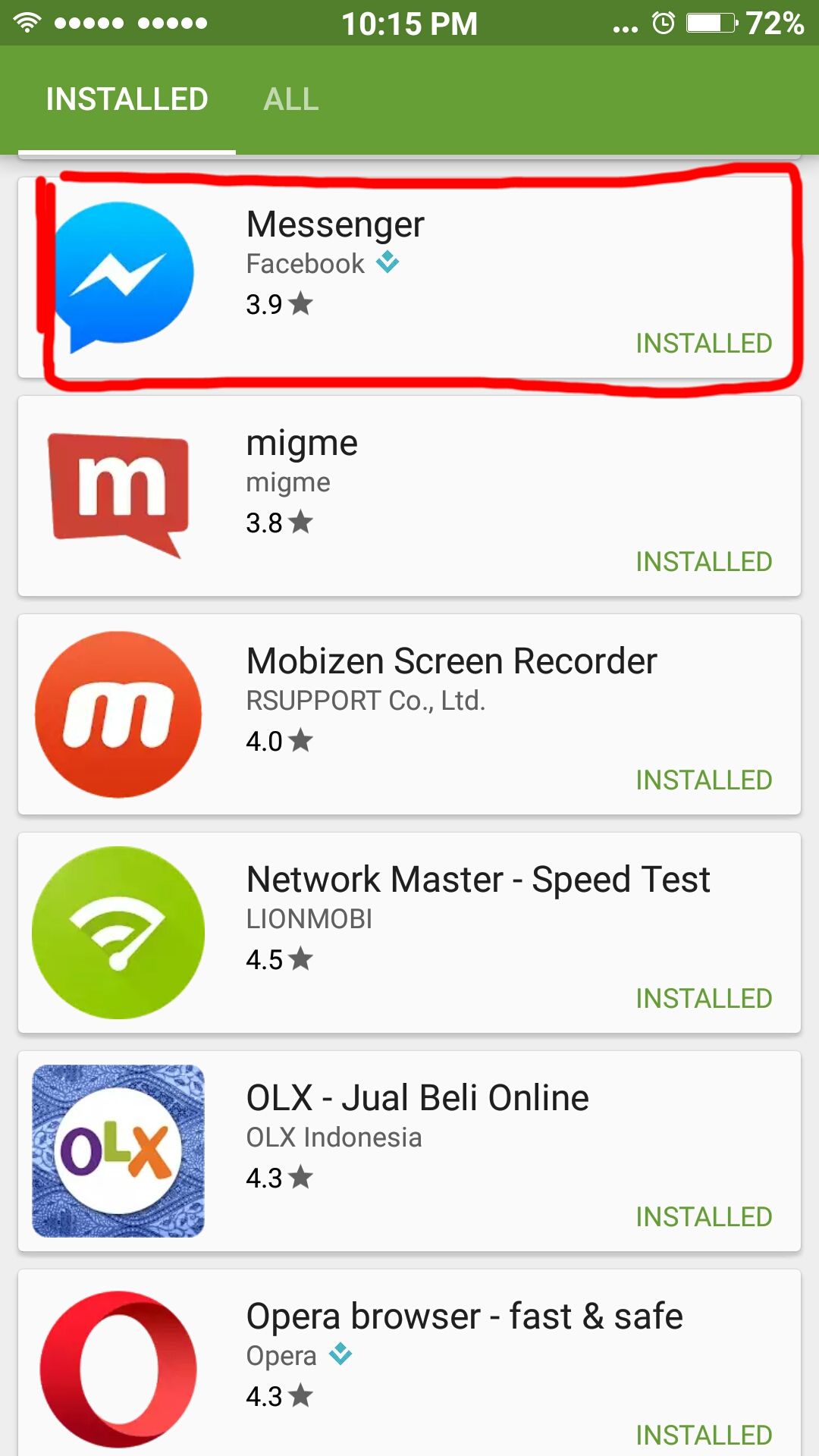
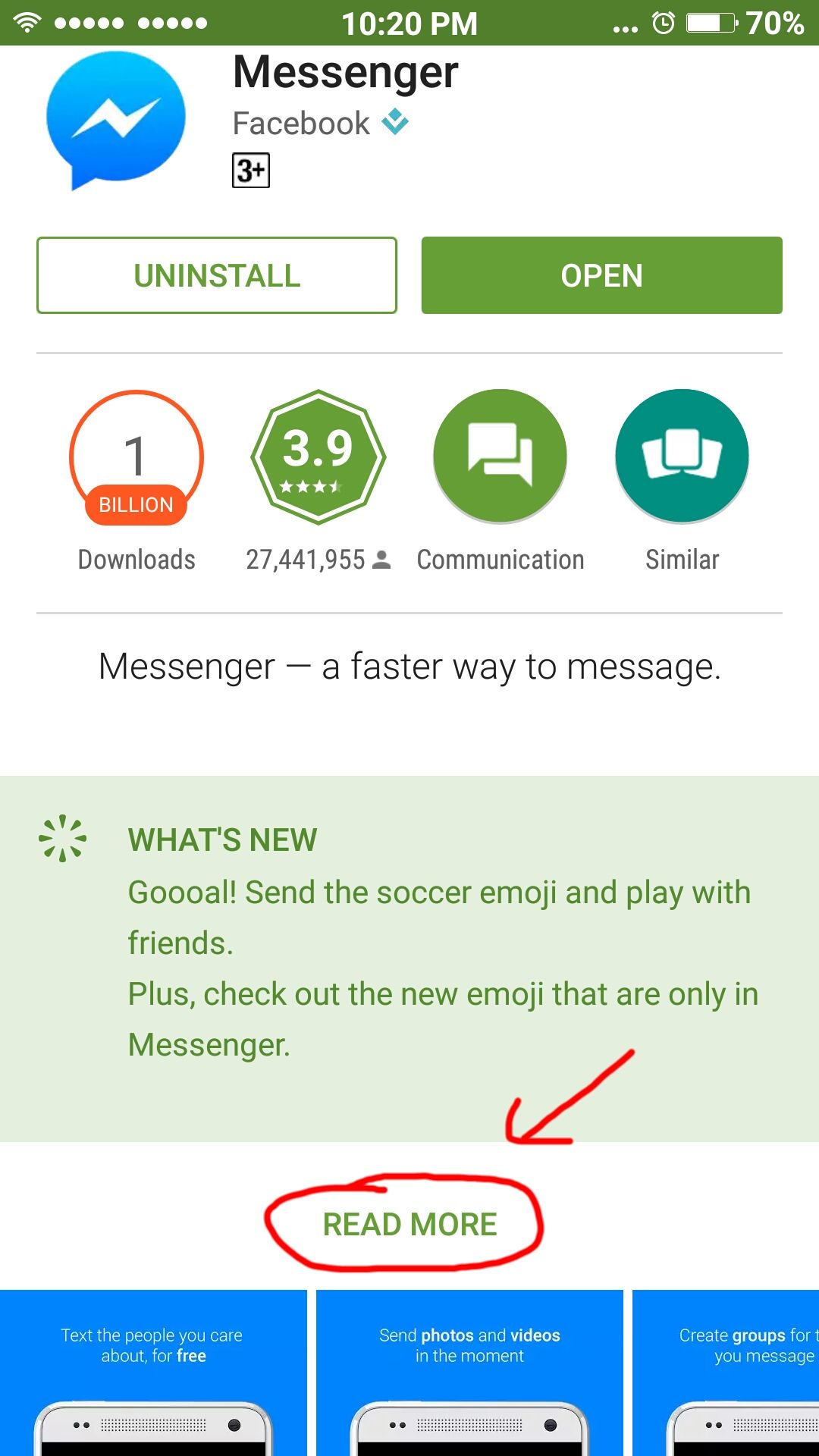
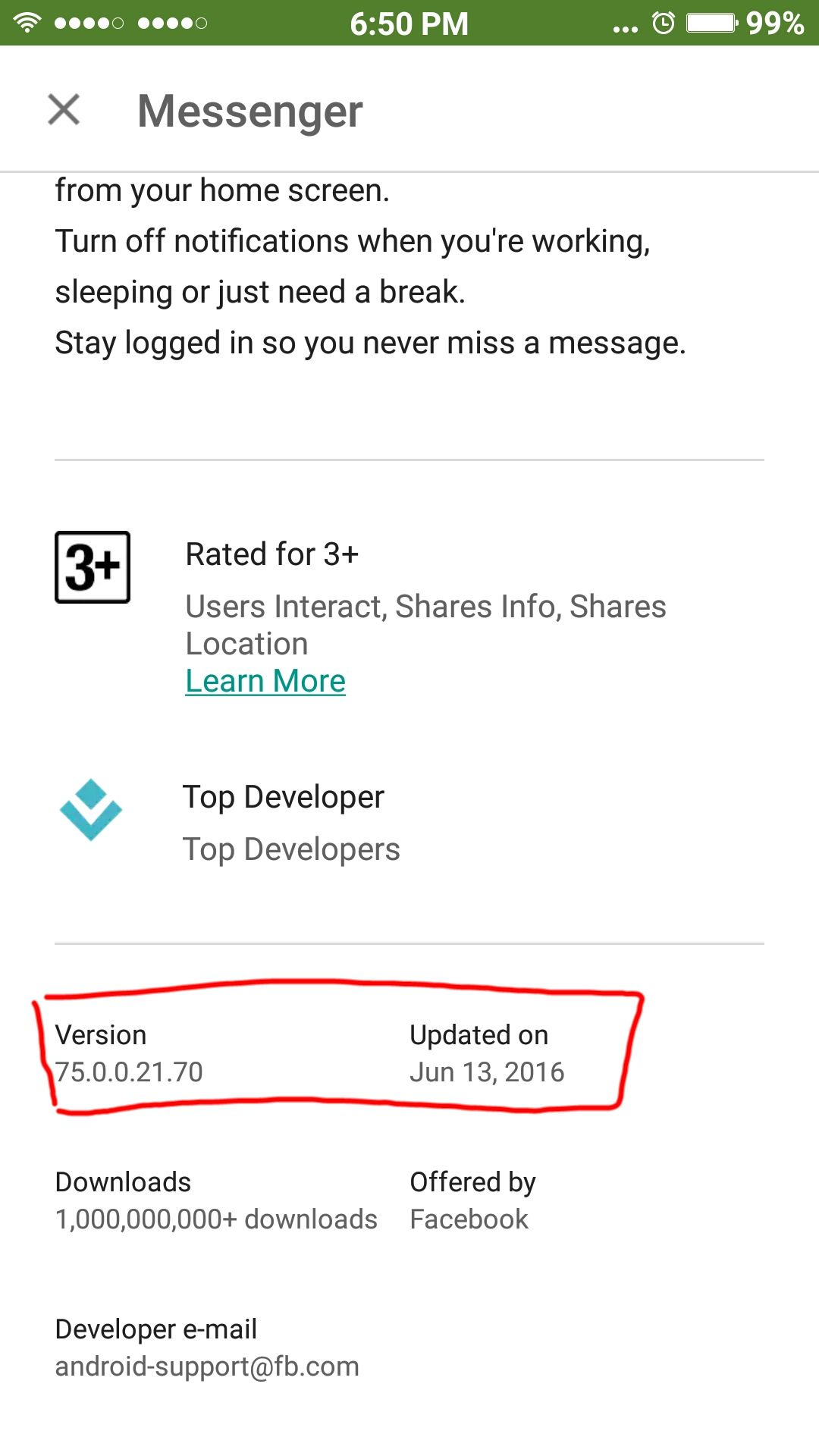
 Google Office & Business Tools Apps DOWNLOAD
Google Office & Business Tools Apps DOWNLOAD 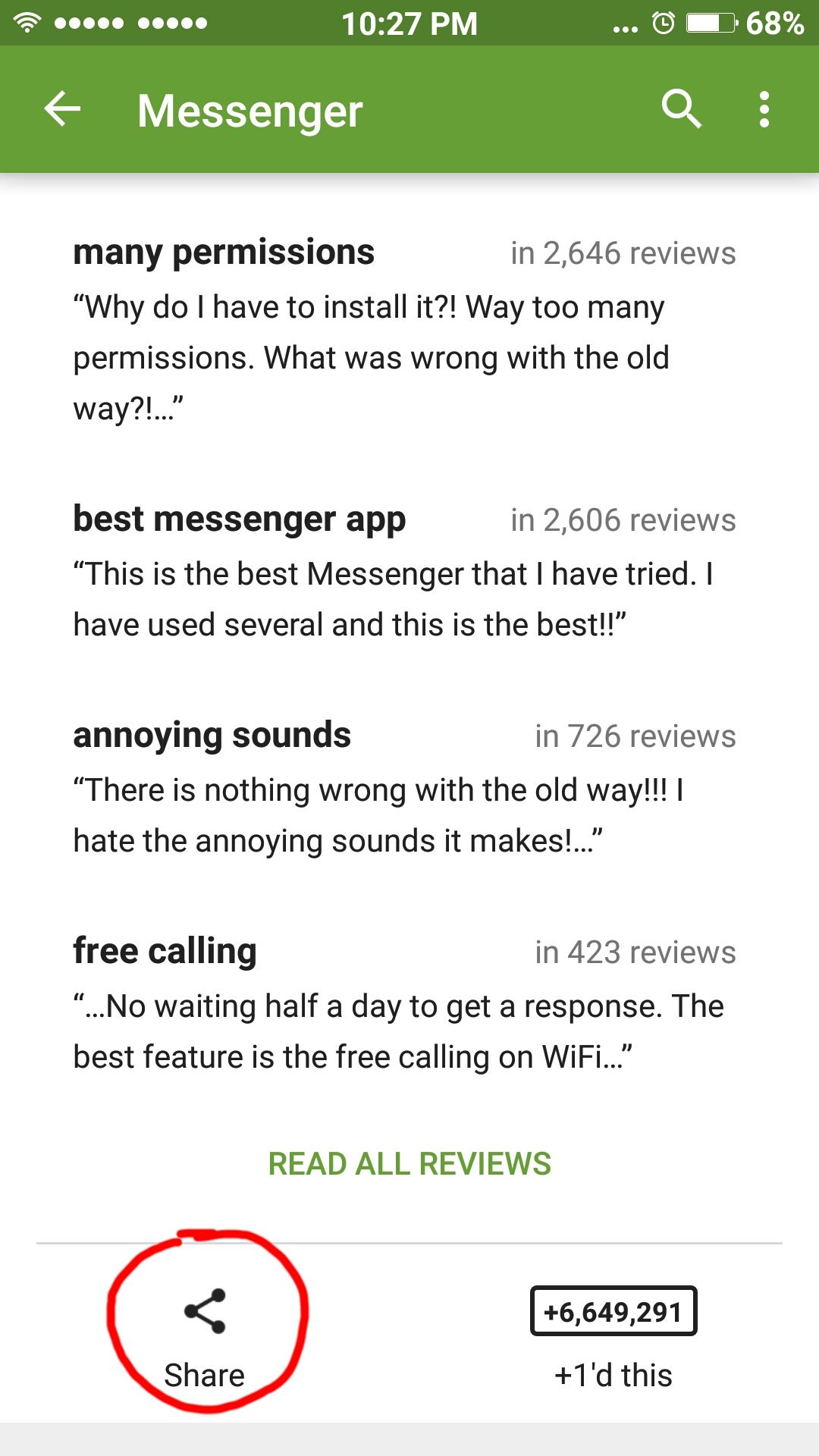
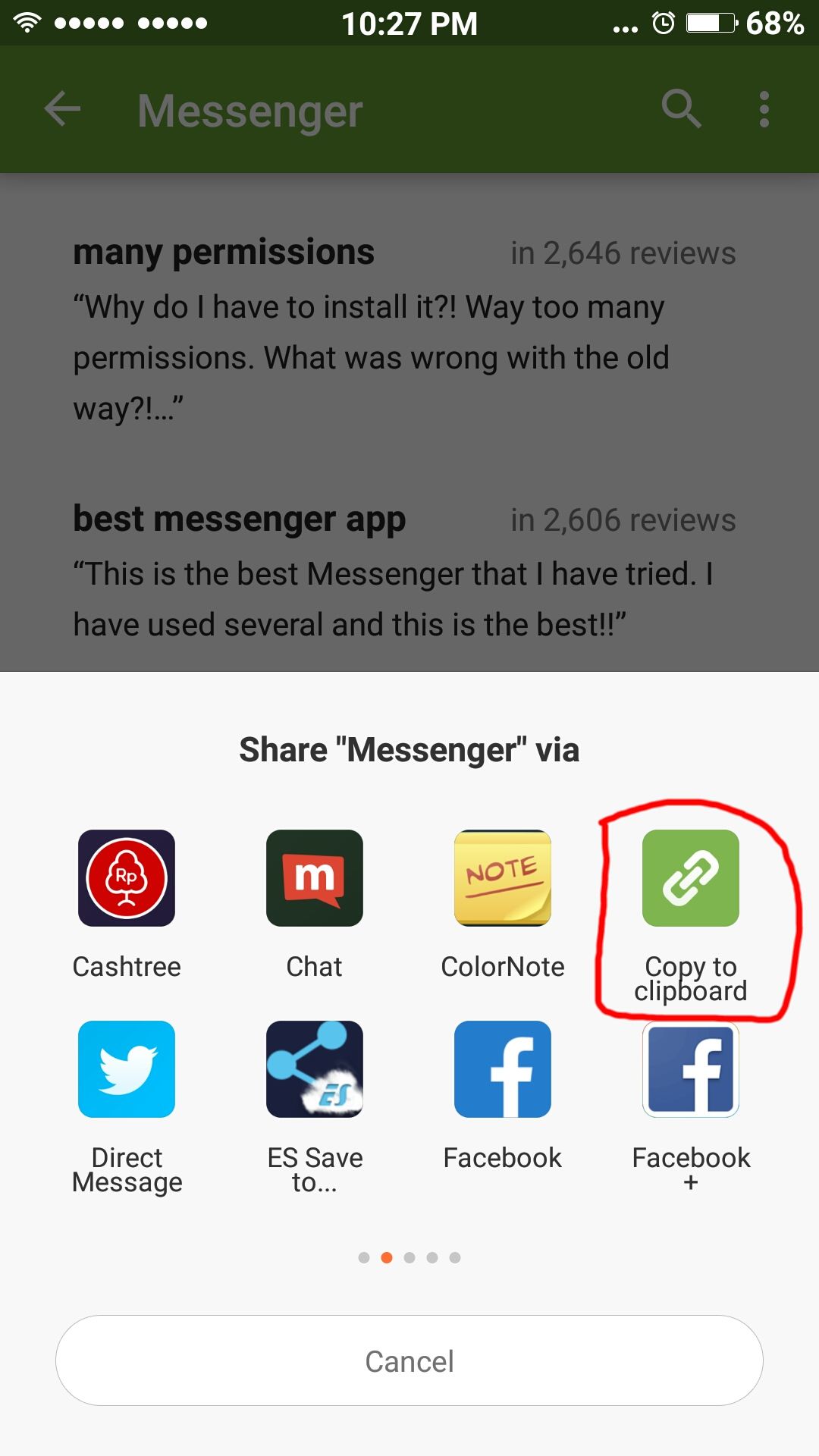
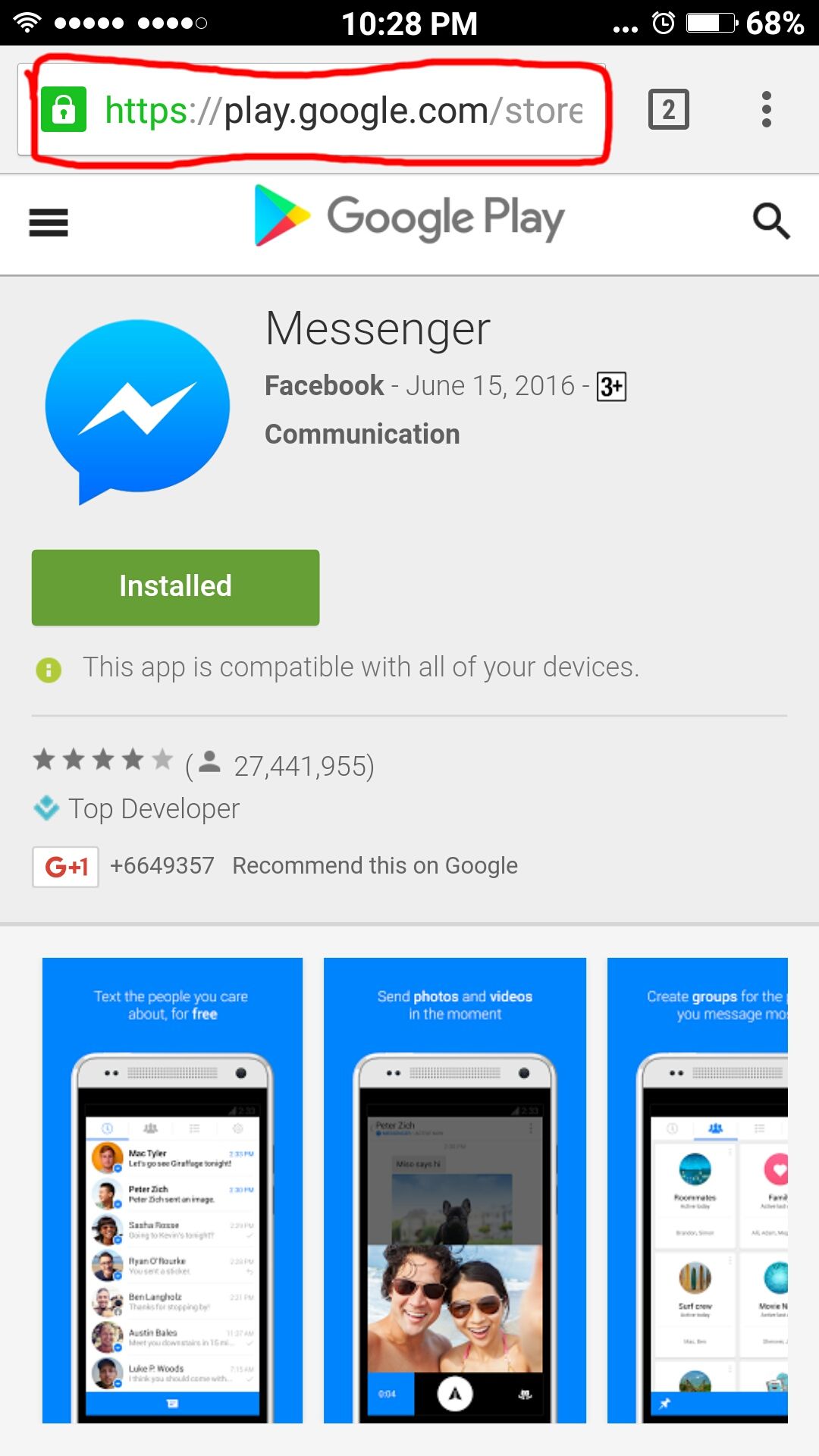
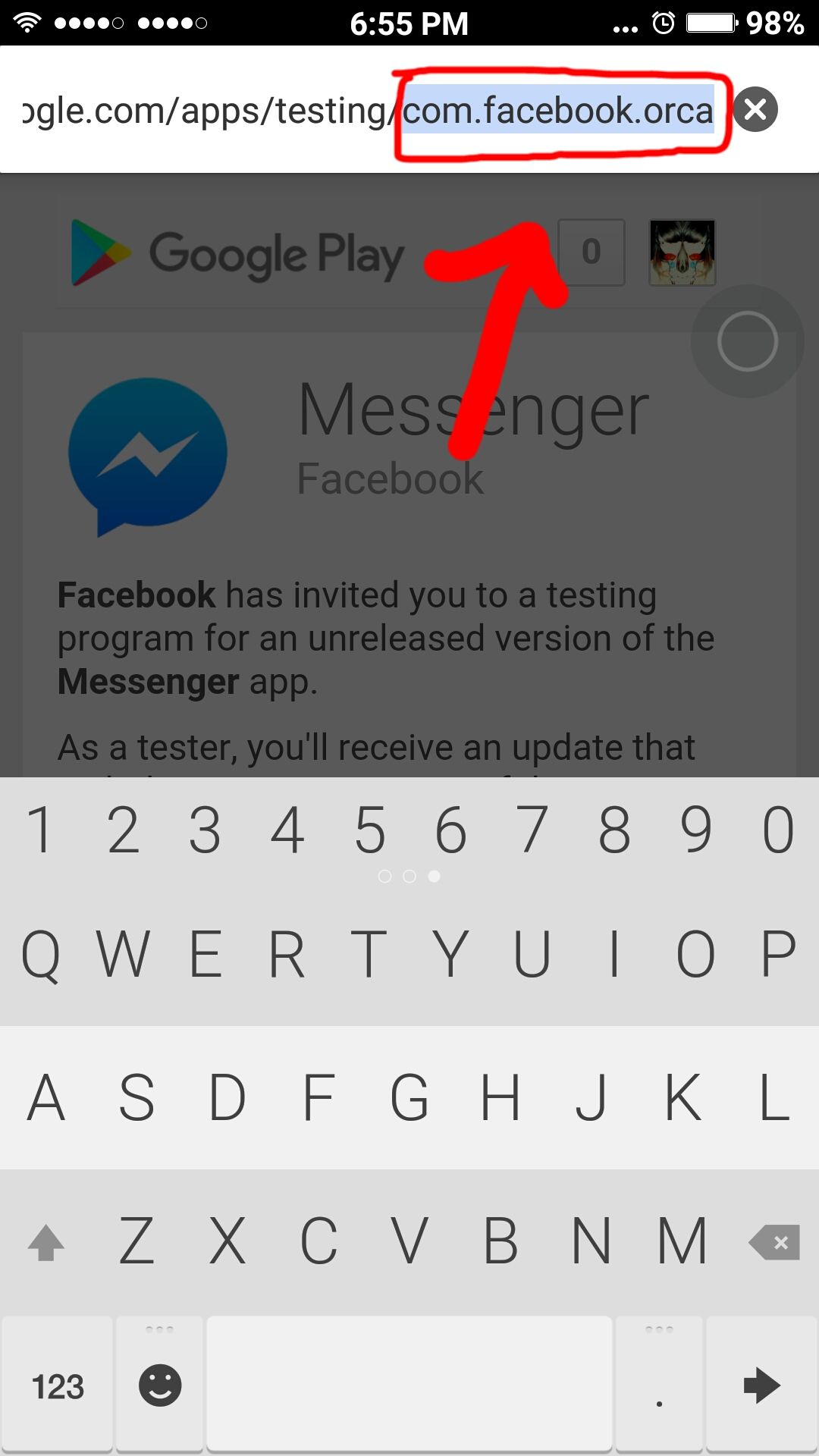
 Apps Productivity Fleksy DOWNLOAD
Apps Productivity Fleksy DOWNLOAD