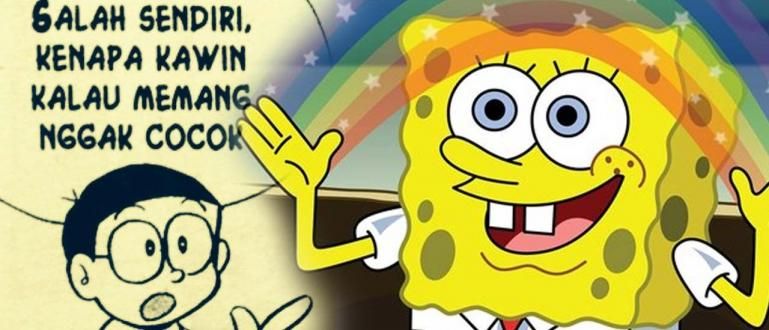Still confused about how to check PDAM bills online? Here's how to check your PDAM bill online via the latest mobile and PC 2021!
All natural resources related to the livelihoods of many people have been regulated and handled by the government to be fair, including water.
Regional Drinking Water Company (PDAM) is a regional-owned enterprise, which focuses on the management and distribution of clean water for the general public throughout Indonesia.
For those of you who subscribe to PDAM and are confused about checking your bill, Jaka has some tips, gang!
You must be confused about the amount of PDAM bill each month, right? Well, this time Jaka wants to give tips on how How to Check PDAM Bills via HP or PC. Check it out!
Comparison of Groundwater and PDAM Water

Before discussing how to find out PDAM bills online through websites or applications, Jaka would like to first tell you some of the differences between PDAM water and well/soil/Jet Pump water.
Each has its own advantages that you should know. Check out the table, come on!
Groundwater
| Excess | Deficiency |
|---|---|
| Expenditure becomes more efficient because there is no PDAM bill | The well can be dry at any time |
| Water is more 'pure' because it does not use chemical liquids to purify water | we don't know for sure whether the ground water we take is contaminated with hazardous substances or not |
PDAM water
| Excess | Deficiency |
|---|---|
| There is a filtering process so that the water becomes clear | The monthly bill can be higher because you have to pay the water and electricity bills separately |
| PDAM will always try so that throughout the year we will still get water supply even though it is the dry season | The cost of installing PDAM is quite expensive |
| There are PDAM officers/technicians who can periodically control the PDAM water supply machine | - |
After you know the advantages and disadvantages of using PDAM vs Groundwater, Jaka will provide tips on how to find out online bills.
For the record, every PDAM governed by the area of the city/district where you live. So it is certain that the manager and the name of the company that manages your PDAM will be different.
Make sure you listen carefully. How to check the following online PDAM bill.
How to Check PDAM Bills Online via Mobile
Because the PDAM manager for each region is different, so there is no one official and special application from the PDAM to be able to find out your PDAM bill. However, there are several options you can do.
1. How to Check PDAM Bills via PDAM Customer Information Application

As Jaka said before, there is no official PDAM application on the Google Play Store yet. However, you can choose one of the applications that supports your area, as below:
Download the PDAM Customer Information application
In addition to checking PDAM bills, you can also use this application to file complaints and bill simulations.
Here's how to use the PDAM Customer Information application to check your water bill:
- Download and install the application PDAM Customer Information.
- On the main menu, tap Billing Info.
- insert Dial number, Customer's name, then district or The city where you live.
- choose PDAM agency according to your area.
- Click save.
- Finished! Now you can see your PDAM bill practically.
2. How to Check PDAM Bills Online via the Tokopedia Application

In addition to the applications above, you can also use the Tokopedia online buying and selling application, gang. Previously, please download the Tokopedia application below:
 Apps Productivity Tokopedia DOWNLOAD
Apps Productivity Tokopedia DOWNLOAD Here are the steps to check your PDAM bill via Tokopedia:
- Download and install the Tokopedia application.
- Open the app, select menu Bill.
- Select menu PDAM water.
- Determine the PDAM manager in your area.
- Enter your customer code or PDAM ID.
- Your PDAM bill will be visible in the Tokopedia application.
- Proceed to payment. Finished!
3. How to Check PDAM Bills with Gojek

It turns out that in addition to using Tokopedia, you can also check your PDAM bill with the Gojek application, you know! Here's the guide:
- Download and install the Gojek application.
- open app, swipe upMenu bar which is below.
- Select menu GoBill, then tap logo PDAM.
- Choose your domicile location (District or City).
- Enter your customer number or ID.
- Your PDAM bill will be visible in the Gojek application.
- Proceed to payment. Finished!
How to Check PDAM Bills Online Via Laptop/Desktop PC
You can use 2 sites/websites to check your online PDAM bill, namely using the official site for the PDAM manager in your area, or using the Tokopedia site.
You can find out how to find your PDAM bill online through this website, either on your PC or from your mobile browser.
1. How to Check PDAM Bills Online Via the PDAM Official Website

The PDAM management site for each region is definitely different. This time jaka will give an example of how to check the bill of the PDAM in the city of Jakarta.
- Open the official site of your local PDAM manager.
- Scroll down down, see menu Customer billing information.
- Enter your PDAM customer ID, then press Submit.
- Finished! You will immediately know the amount of your PDAM bill for this month.
PDAM Bekasi website
For those of you who are in the Bekasi area, you can visit the Bekasi PDAM website to see your PDAM bill.

PDAM Surabaya website
Furthermore, for how to check the PDAM Surabaya bill, you can visit the PDAM Surabaya website and follow the instructions as above.

2. How to Check PDAM Bills Online Via the Tokopedia Website

It turns out that apart from being a site and application e-commerce which provides a variety of goods, Tokopedia can also be used to check your PDAM Bill, you know! Here's how:
- Please open the site Tokopedia.
- Select menu Bills and Top Up, select the three-dot button next to it.
- choose PDAM water so you can check your PDAM bill online.
- Choose a PDAM water manager in your area.
- Enter your PDAM customer ID number.
- choose Buy to see your PDAM bill.
- Finished! Now you can see your PDAM bill every month on a regular basis.
Those are Jaka's tips on How to Check PDAM Bills Online either through the website or through the application. Very easy, right, gang? Don't be late paying your PDAM bill again!
Please share and comment on this article to continue to get information, tips & tricks and news about technology from JalanTikus.com.