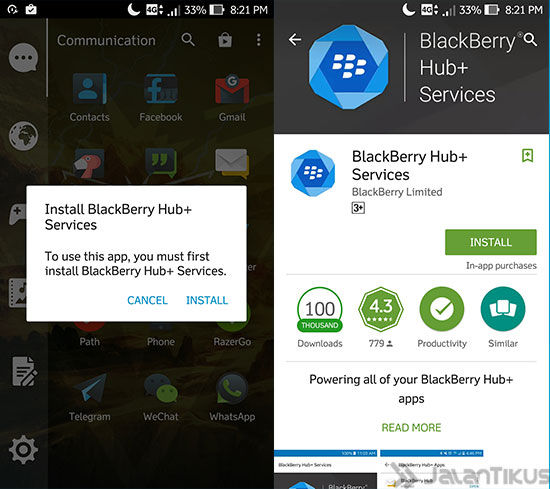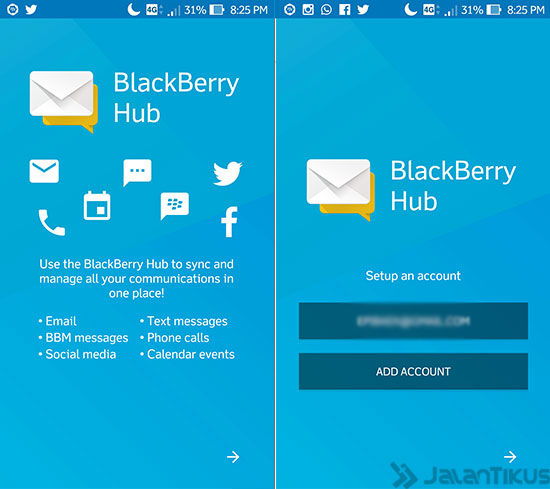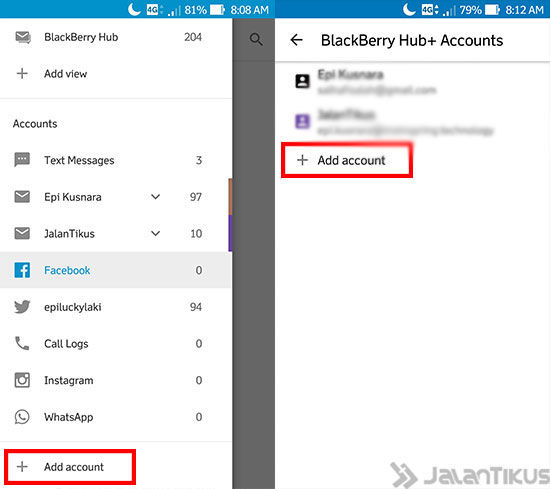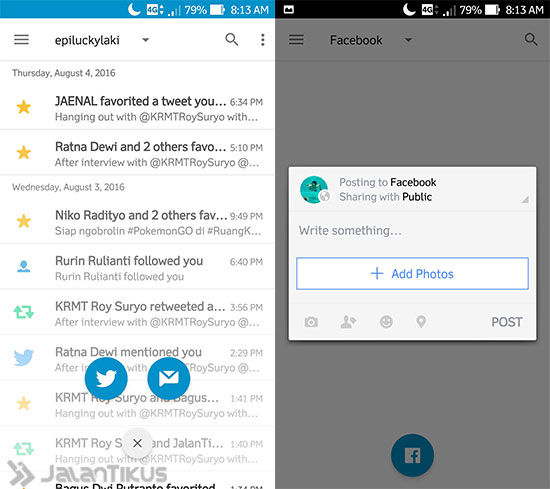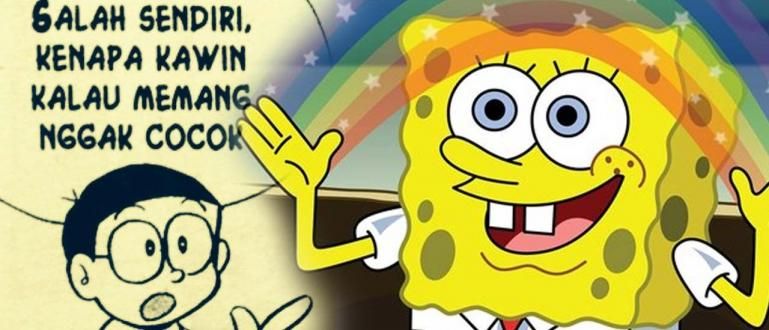BlackBerry has finally introduced its newest smartphone, the BlackBerry DTEK50. Let's make your Android smartphone as sophisticated as BlackBerry DTEK50!
Almost a year after BlackBerry launched its first Android smartphone, BlackBerry Priv, finally BlackBerry began to seriously work on the Android market. This is indicated by the presence of BlackBerry DTEK50.
Are you interested in BlackBerry DTEK50? While waiting for the presence of this latest BlackBerry smartphone to be present in Indonesia, come on make your Android so sophisticated BlackBerry DTEK50!
- How to Enjoy BlackBerry Priv Appearance on Your Android
- BlackBerry DTEK50, the Safest Android Smartphone at a Low Price
- These 5 BlackBerry Priv Features Can Restore the Glory of BlackBerry?
Sophisticated BlackBerry DTEK50

One of the sophistications of the BlackBerry DTEK50 that is not owned by Android smartphones made by other vendors is the presence of BlackBerry Hub. Thanks to BlackBerry Hub, we can collect all notifications in one place. Be it BBM, SMS, calls, emails, WhatsApp, Facebook and others can be accessed easily in one place. Besides being faster, BlackBerry Hub also makes your battery consumption more efficient.
Come on, Install BlackBerry Hub on your Android!
Presence BlackBerry DTEK50 indeed be strong evidence that BlackBerry is serious in the Android market. Not only for his smartphone, BlackBerry even provides a BlackBerry Hub for all Androids! How to install BlackBerry Hub on all Androids? Come on, follow these steps!
To be able to sample BlackBerry Hub on all Androids, please Download BlackBerry Hub+. Note, BlackBerry Hub+ apk can only be used on Android Marshmallow.
Once installed, you open the Hub application. Then a command will appear for Download BlackBerry Hub+ Service. So, you have to download BlackBerry Hub+ Service too.
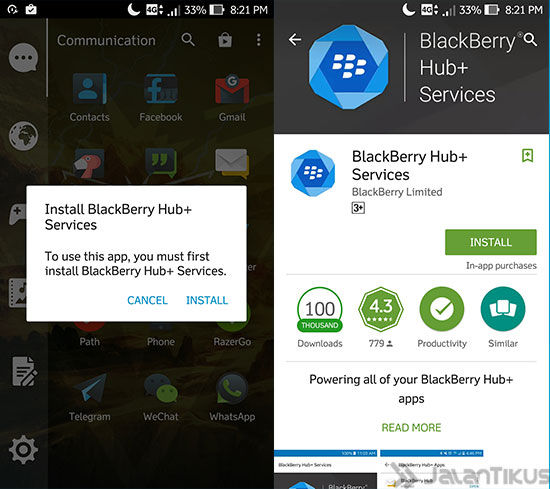
Follow until all tutorials are finished. After the preparation is complete, all you have to do is set the account you want to add. At the beginning you are required to set up an email account.
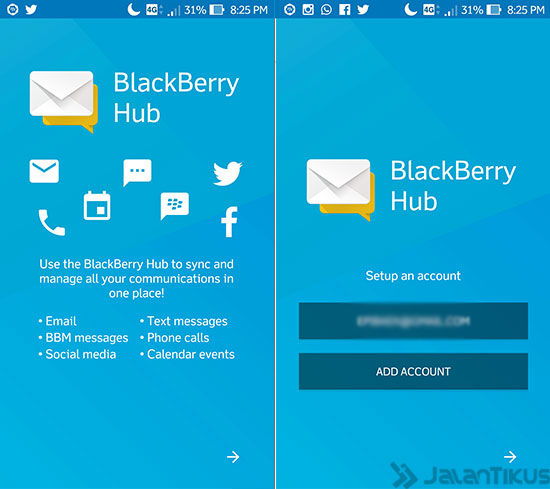
You can add a new account through the Hub application, or it can be through the BlackBerry Hub+ Service.
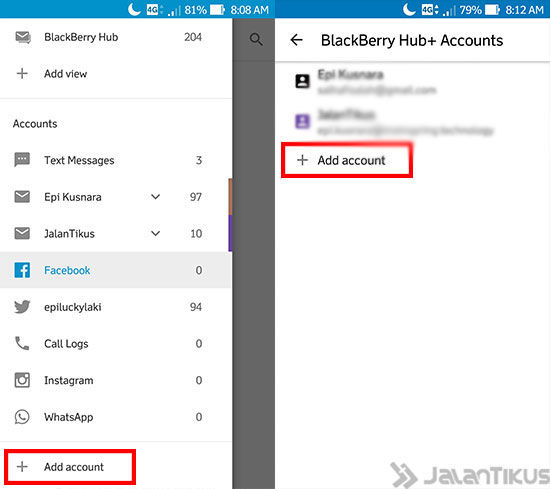
Not only does it allow opening all notifications from one place, with BlackBerry Hub you can create new messages without having to open the app. Email, Twitter and Facebook, to BBM can be done directly through the BlackBerry Hub.
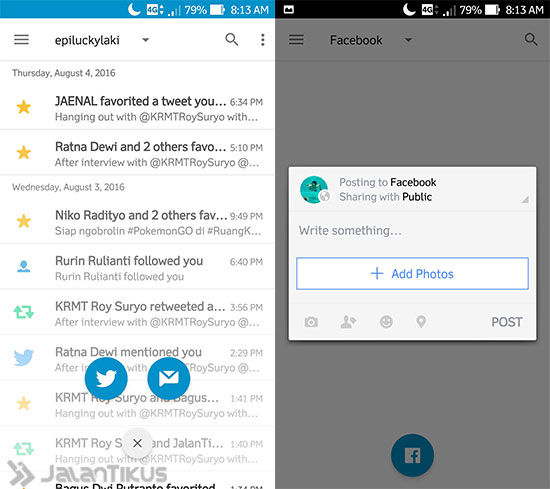
 Apps Social & Messaging Twitter DOWNLOAD
Apps Social & Messaging Twitter DOWNLOAD  Apps Social & Messaging Facebook, Inc. DOWNLOAD
Apps Social & Messaging Facebook, Inc. DOWNLOAD  BlackBerry Social & Messaging Apps DOWNLOAD
BlackBerry Social & Messaging Apps DOWNLOAD Cool, right? In addition to saving time, it is certain that it will also save battery because you don't open many other applications. Even though it's open, it's clear that it consumes more power.
Now! That's why, come on install BlackBerry Hub+ and make your Android as powerful as BlackBerry DTEK50!