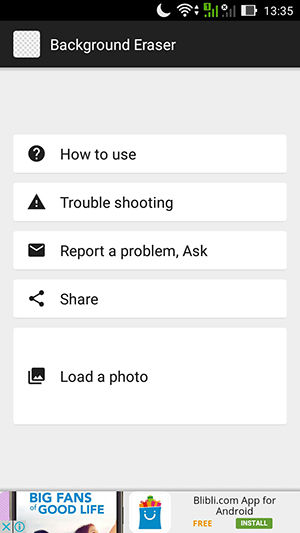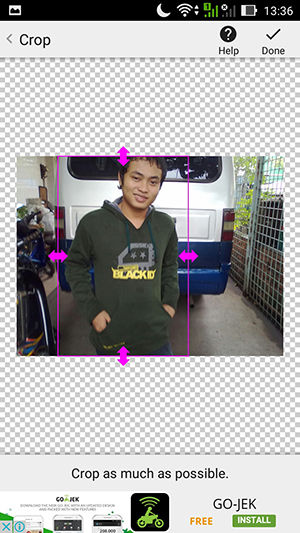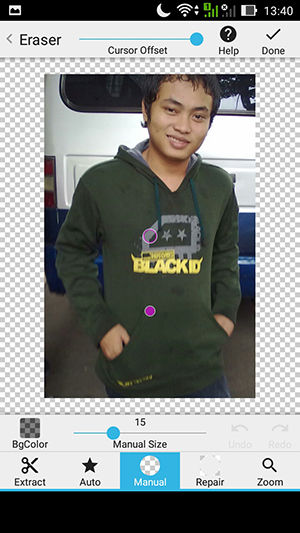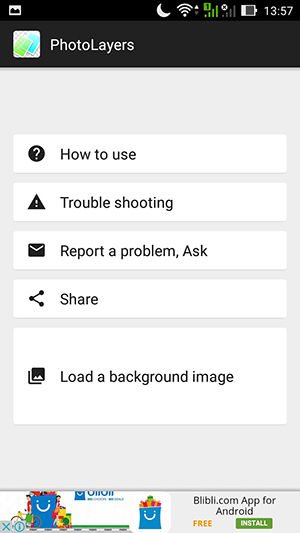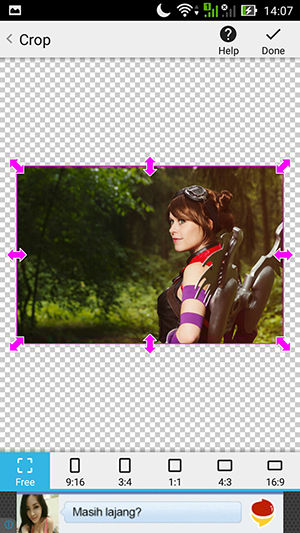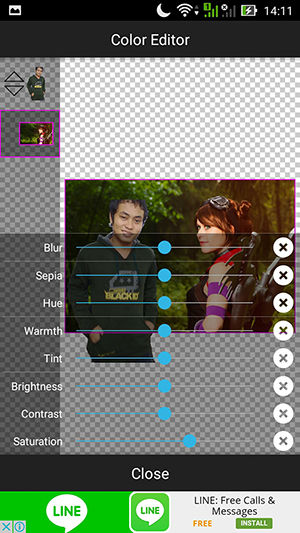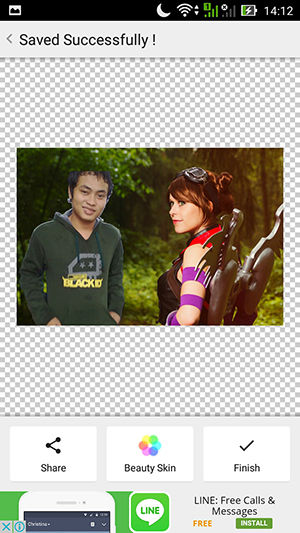Talking about photos with transparent backgrounds, of course we need Photoshop software to remove photo backgrounds. Jaka has an easier way to use the Android application.
Talk about photos with background transparent, of course we need software Photoshop to remove photo background. Advantages of taking photos with background transparent itself is that we can easily paste into other photos, for example photos of tourist attractions, photos of idol artists, and others as if we were really there.
But not everyone can Photoshop right, because it's complicated and requires a computer? Take it easy, Jaka already has an alternative for this delete background photo becomes transparent on Android smartphones. So you can edit photos so they look cool even without Photoshop.
- Want to be Handsome? Photoshop it! These 5 Easy Tips To Be Handsome With Photoshop
- [UPDATED] Effective Ways to Increase Photo Resolution Without Broken (100% Work)
- How to Make Unique Photos by Converting Photos to Text
How to Edit Photos on Android Like Photoshop
The method that ApkVenue uses to remove photo backgrounds using the help of the application Background Eraser which you can download and install for free. Furthermore, here Jaka gives a complete step-by-step guide.
1. Install Background Eraser
The method that ApkVenue discusses is quite easy and simple, guaranteed you won't be bothered and dizzy. So, you can apply it directly to create amazing photos. Here are the steps.
 Apps Photo & Imaging handyCloset Inc. DOWNLOAD
Apps Photo & Imaging handyCloset Inc. DOWNLOAD - Have you installed the application? Now open the application and you will see a screen like below, click the bottom option Load a photo.
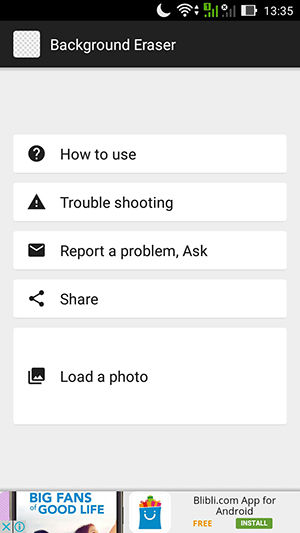
- Next is to select the photo you want to edit, it's up to any photo. Crop unnecessary parts.
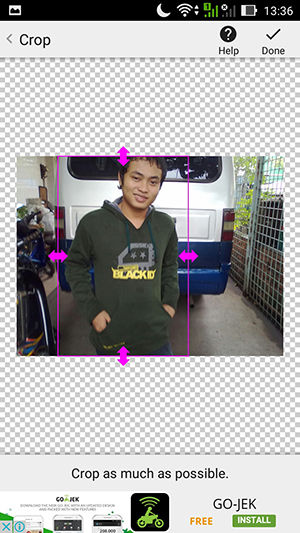
- Well now it's time to delete background photo, you have two choices: auto or manually.
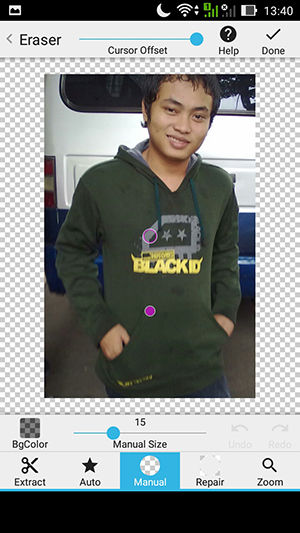
- For maximum results, choose auto and you can zoom or zoom in for fine detail.

- Don't be afraid to be wrong, because there is a choice undo, redo, and repair.

- Then tidy up with manual mode, click Done when it's done and Save. So easy right? Now you have your photo background transparent and you can paste it on any photo.

 (Real photo)
(Real photo)  (Edited)
(Edited) 2. Install the PhotoLayers Application
Now make photo edits or paste your photos in other cool photos such as travel photos, favorite artists, or others. You have to install the app PhotoLayers here.
 SimplerApps Photo & Imaging Apps DOWNLOAD
SimplerApps Photo & Imaging Apps DOWNLOAD - Once installed, open the PhotoLayers application and this is the main view.
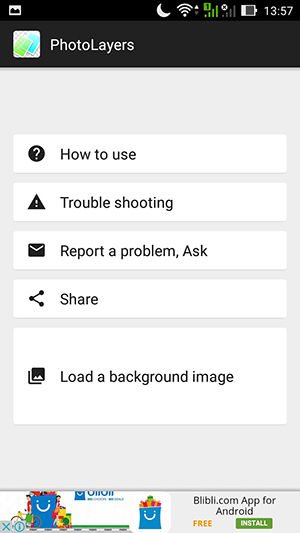
- Next select Load a background image and select the photo to be used as background new.
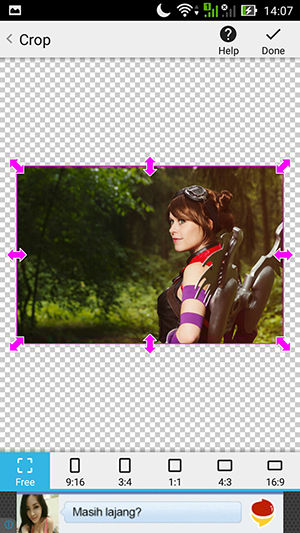
- You can choose the aspect ratio of the photo and crop if there are parts that are not necessary.

- Then "add photo", add the photo that you deleted the background.
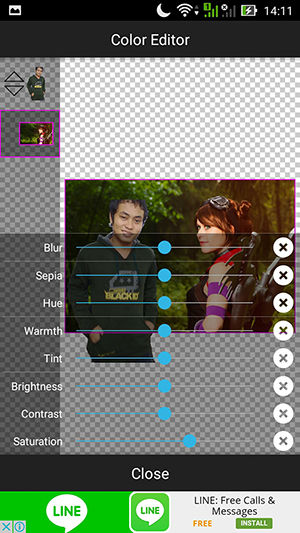
- Adjust as you like and you can also give certain effects to make it more unified and dramatic, then click Save when you're done editing.
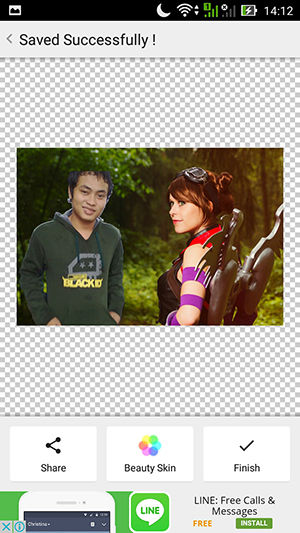
 (Real photo for background)
(Real photo for background)  (Edits)
(Edits) How about it, it's so easy right? Now you can edit cool photos on Android without Photoshop. If there are additions, don't forget to comment and if you like it share Yes, show the results to your friends. Good luck!