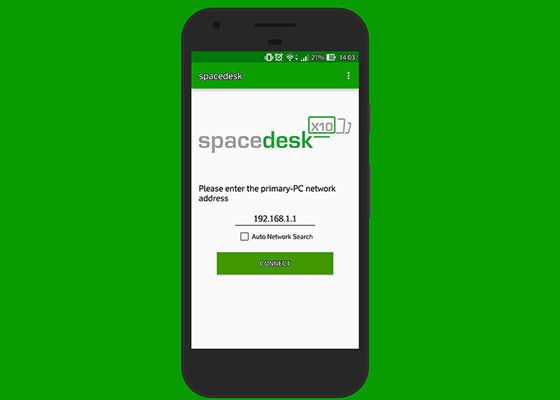Have you ever seen a friend using a computer with two monitors at once? Here's how to make Android your computer monitor.
You may have seen friends who use computers with two monitors at a time. Yes, Windows users can indeed use more than one monitor.
If you also want to experience using desktopwider, but don't have an extra monitor, why not try using an Android smartphone or tablet instead?
By making your Android device a monitor to your computer, of course, it allows you to do several things at once. Here's how to make Android your computer monitor. Listen yes!
- Only Razer Can! Gaming Laptop with 3 Monitors
- Review: ASUS MG279Q, the Best Gaming Monitor for Only 9 Million!
How to Make Android a Computer Monitor
Download Spacedesk (Remote Display)
To make the Android device an additional monitor on the computer, we will rely on an application called Spacedesk. You have to install it on your Android device as well as your computer.
Download the Spacedesk installer (MSI) file for 32-bit or 64-bit Windows
 Apps Utilities Datronicsoft DOWNLOAD
Apps Utilities Datronicsoft DOWNLOAD Steps to Make Android a Monitor

First, you download and install Spacedesk on Android and your computer. After installation, make sure you restart your computer. Here's how to connect it.
To connect the two, we rely on WiFi connection. So, make sure both devices are connected on the same WiFi network.
Now open the Spacedesk app on your Android, next enter IP address your computer.
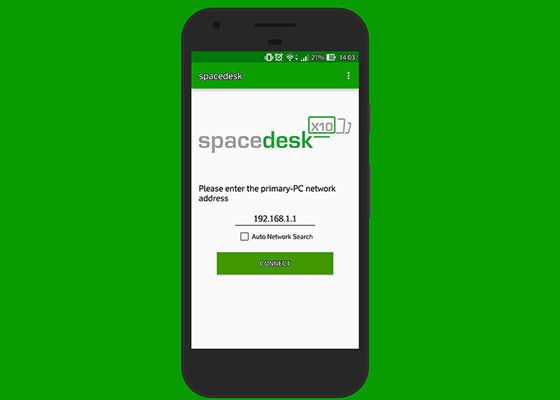
The method open CMD, then type 'ipconfig', input your IP in the app and click 'Connect'.
Multiple Monitor Settings

Now you have successfully made your Android as an additional monitor. With these computer tips you can slide a window to another monitor in a drag and drop. To control how this works, you can right click on desktop >Screen Resolution, it will be seen that there are two monitors detected.
 VIEW ARTICLE
VIEW ARTICLE Before that, you should know that monitor 1 is a computer monitor or main monitor. Temporary monitor 2 is your Android screen or additional monitor. You can set it to a resolution of 1,280 1,024 for convenience.
There is some choices which you can adjust to your needs, namely:
- Duplicate these displays: Both monitors will showing the same desktop. So what's on monitor 1 is what's on monitor 2.
- Extend these displays: This option will split the desktop in 2 monitors. Allows us to work while watching movies.
- Show desktop only 1: Desktop will appear on monitor 1, then other monitors unused.
- Show desktop only 2: Desktop will appear on 2 . monitors, then the other monitor is not used.
That's how to make Android as your computer monitor. How? easy isn't it. Oh yes, this Spacedesk application is still in Beta status. So, please let me know if it's still available bugs. Hopefully a more stable final version will be released soon. Good luck!
Also read articles about Application or writing from Lukman Azis other.