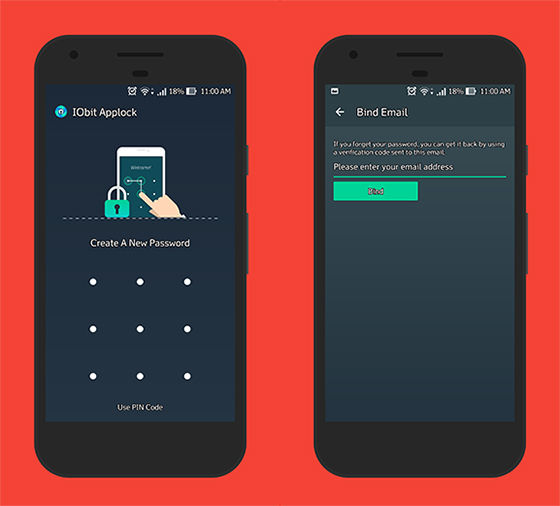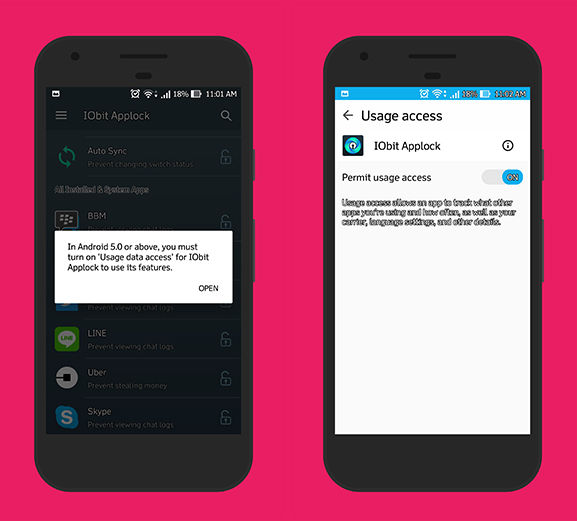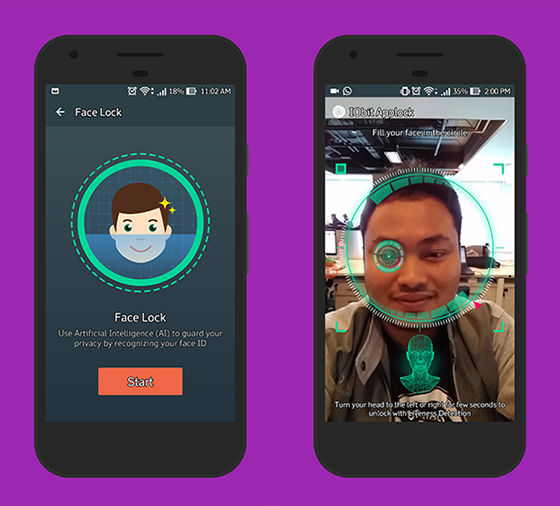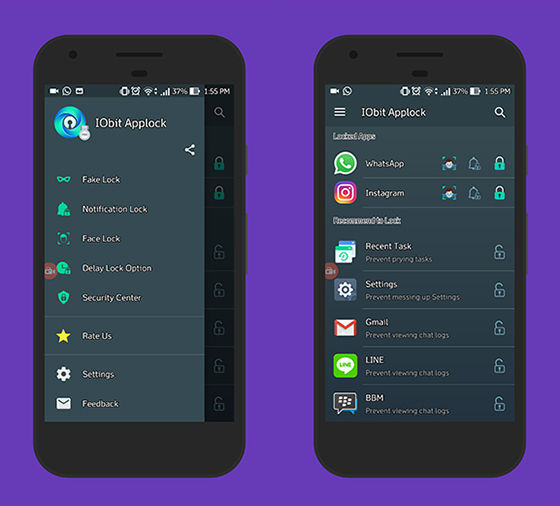Using a screen lock alone is not enough. You also have to provide an additional layer of security, namely by locking important applications one by one. Here's how to lock and unlock apps with your face.
Every application installed on a smartphone, of course, stores sensitive data in it. Moreover, social media applications, digital note-takers, banking, and others.
Using a screen lock alone is not enough. You also have to provide an additional layer of security, namely by: lock important apps one by one.
- How to Open Android Lock Screen Using E-KTP! Don't Know, Right?
- Here's How to Change Screen Lock PIN Automatically
- Cool Ways to Unlock Screen Using Hand Gestures
How to Lock Apps with Your Face
Afraid of trouble? ApkVenue has a fun way to open locked apps. Not with password, PIN, or pattern, but use your face. Want to know how? Read this article to the end.
Download the IObit Applock App
 Apps Antivirus & Security IObit Applock Team DOWNLOAD
Apps Antivirus & Security IObit Applock Team DOWNLOAD IObit Applock is an application that allows you to secure the confidentiality of private applications. By locking certain apps, be it with a pattern, PIN, or Face Lock based on artificial intelligence.
 VIEW ARTICLE
VIEW ARTICLE You no longer need to worry about personal data on your smartphone, you don't even have to worry about personal accounts that usually use online transactions, thanks to the security application from IObit team.
How to Open Apps With Face Lock
In the IObit Applock application you can lock with password different, so as not to be easily broken. One of them Face Unlock which gives security authorities to recognize the owner's face in order to open the app. Here's how!
- First download IObit Applock application on JalanTikus.
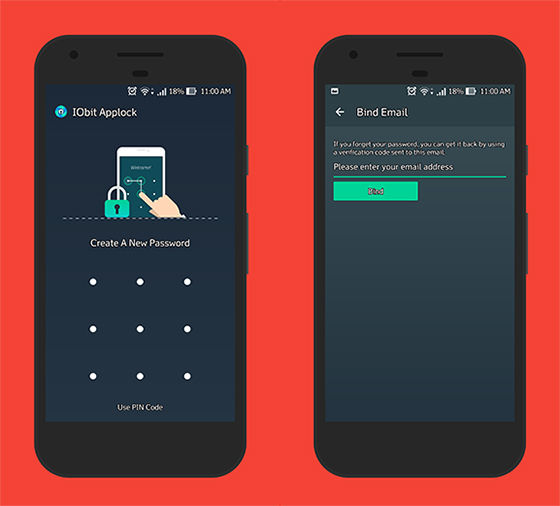
- When opening IObit Applock for the first time, you must set password in the form of a pattern or PIN. Just in case you forget your password, you can enter your email.
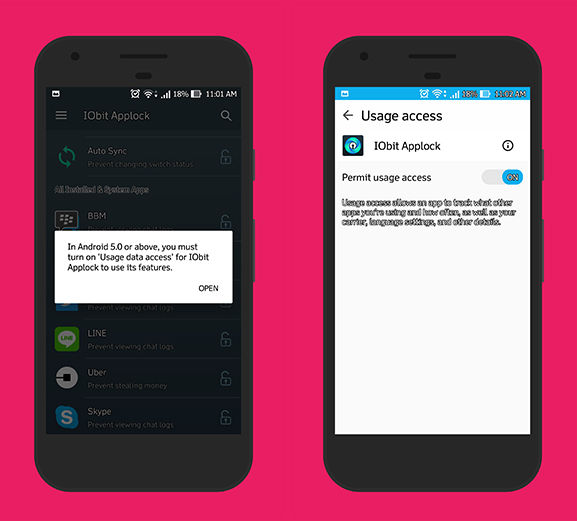
- For those of you who are using Android 5.0 Lollipop or later, you must enable the permission in 'Usage data access'. Click open just in pop up that appears and enable 'Permit usage access'.
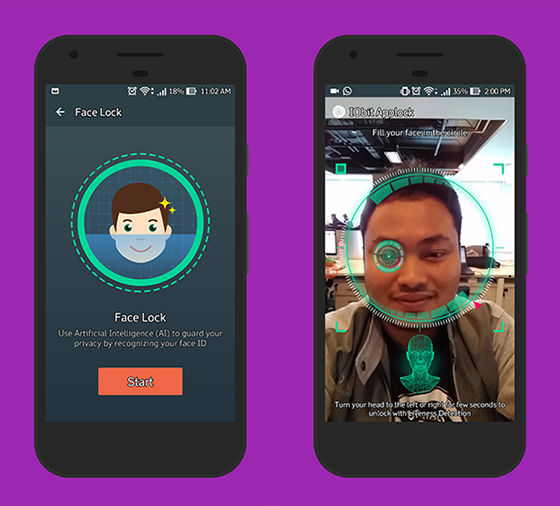
- Now that you can use IObit Applock, open the Face Lock option.
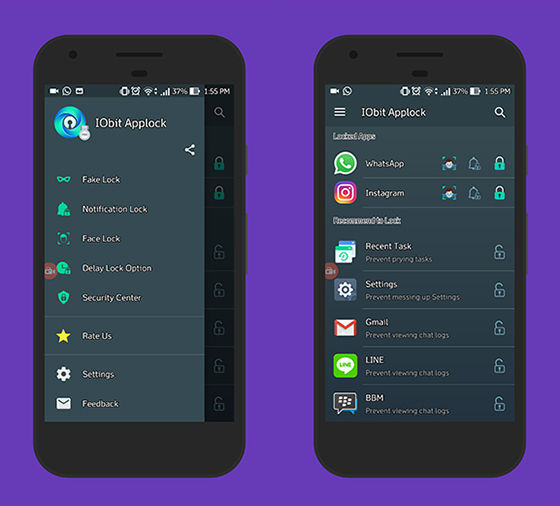
- Record your face and follow the directions. Then, select the app you want to lock.
Well that's that then! It's that easy to lock and unlock apps using your face. So far, the unlocking process has been pretty smooth.
Although sometimes it also fails to use Face Lock and has to open it with the PIN or pattern you have set. Further, please try it yourself.
Also read articles about Application or writing from Lukman Azis other.