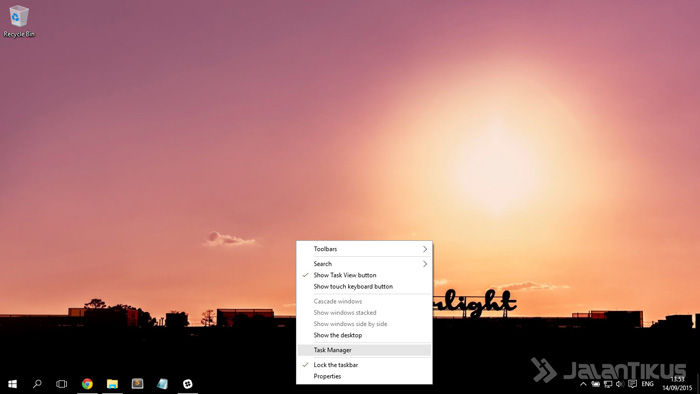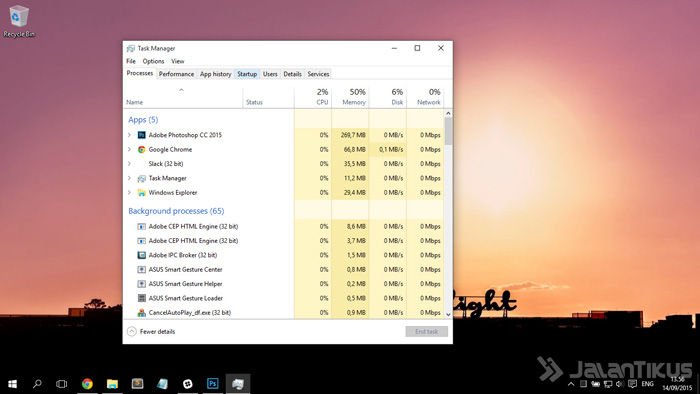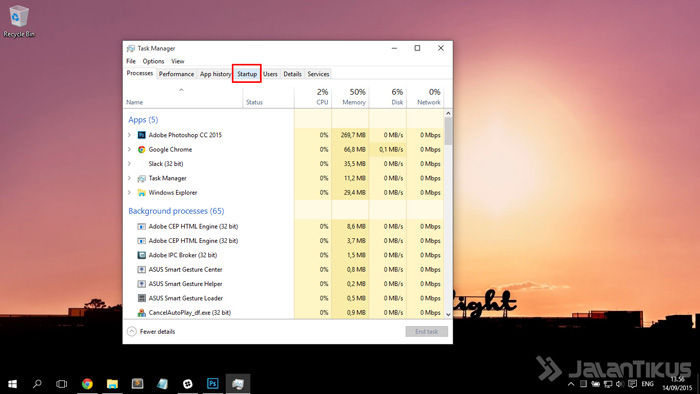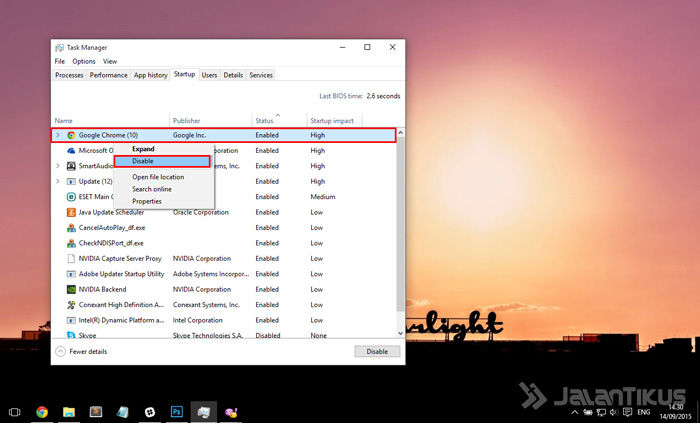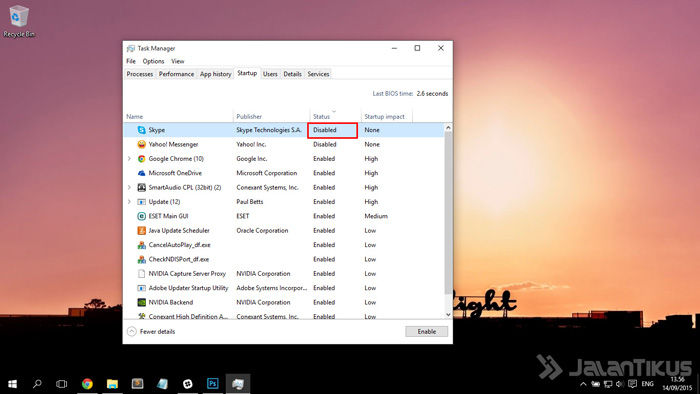For business booting itself, Windows 10 is quite fast, but there are ways to speed up Windows 10 booting even under 10 seconds.
Windows 10 is a version of Windows that is currently being widely adapted by PC and laptop users today. Since Windows 10 is still new, there are lots of tips about Windows 10 on the internet including Windows 10 tips on the Mouse Road. Windows 10 brings a lot of changes from previous versions of Windows such as the shape of the Start Menu, task manager functions and others, making Windows 10 look more complete in terms of features and functions. When it comes to booting itself, Windows 10 is fairly fast, but there are ways to speed up Windows 10 booting.
- The Latest Collection of Keyboard Shortcuts in Windows 10
- How to Change Windows 10 Start Menu to Windows 7
How to Speed Up Windows 10 Booting
Right-click on the menu under Windows 10, then select Task Manager
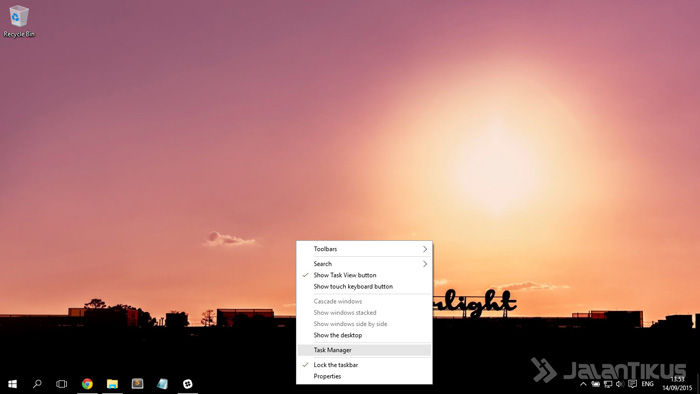
You will enter the page Task Manager like this
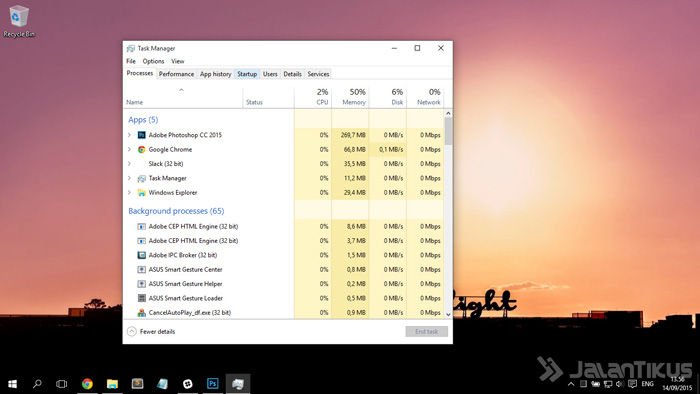
Select Tab Startup on Task Manager
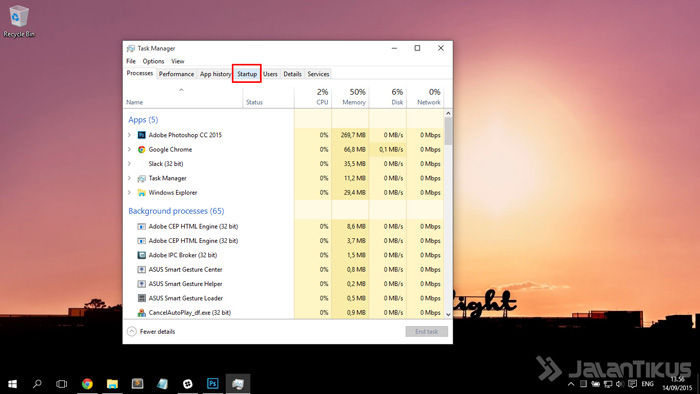
Choose software that you don't use to turn off when booting. Right-click on unused software and select Disable. To re-enable select Enable.
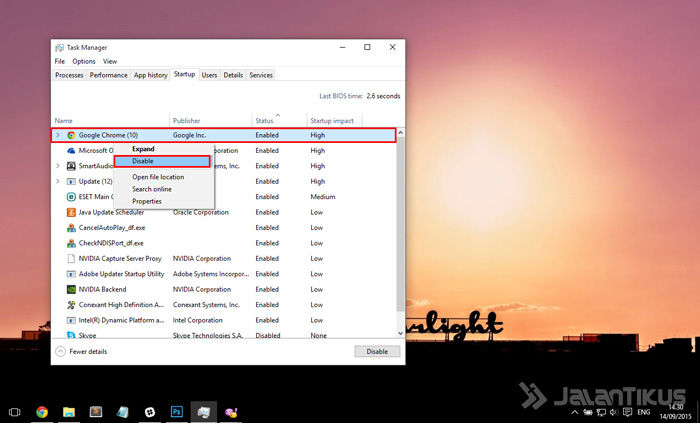
Later the software that you disable will have a disabled status
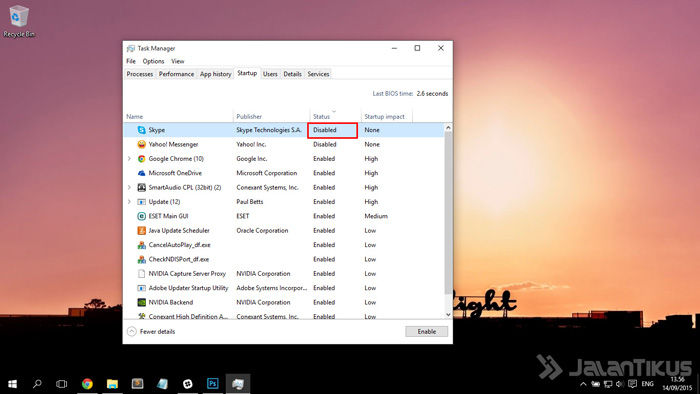
It is highly recommended to disable any software that is not related to the system because by reducing the software that is run at startup it will increase the boot speed of Windows itself. Windows 10 boots faster and without software.