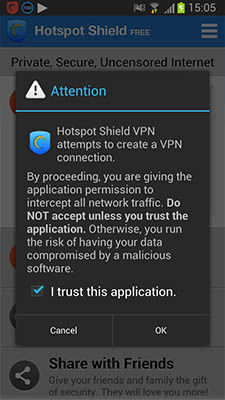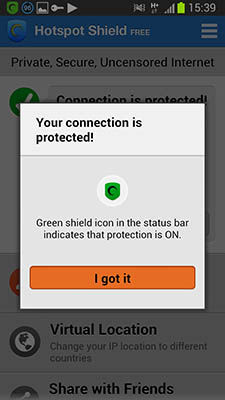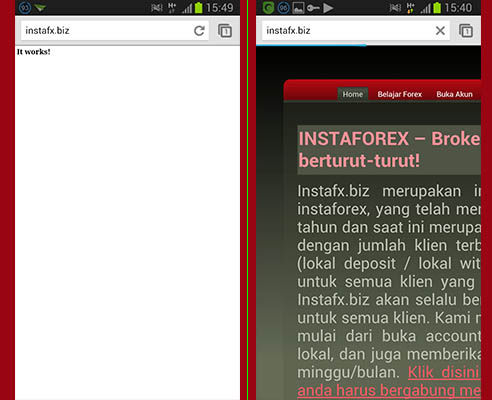How to Change IP on Android to open blocked websites so that they can be accessed freely.
For those who like to access the internet or browse from Android Of course, it is very disturbing when we cannot open certain websites due to censorship or conditions to open the website, for example only in certain countries. So for those of you who are used to browsing on Android there is how to change IP on Android to access all sites.
- 15 advantages of old school cellphones that you can't find on modern smartphones
- Motorola Droid Turbo 2, Slams 70 times to the Floor Stays On!
How to Change IP Address on Android
Download first Hotspot shield VPN for Android then install.
After that you will enter the Home page where you can directly press the button Protect my connections!

After that a notification appears that Hotspot Shield VPN asks for permission for access to your data connection network, tick I trust this application, then Ok.
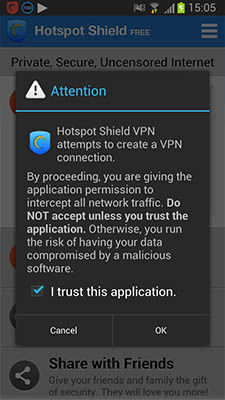
After that Hotspot Shield VPN will manage all your internet connection configurations and replace the IP with the latest IP, and when it's finished, a notification like this will appear:
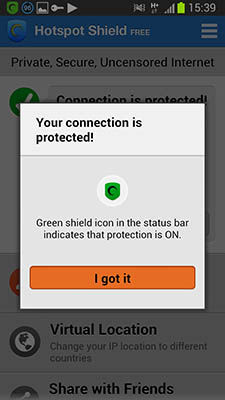
And it works, you can open the blocked website now. For example, on the left is a blocked website and on the right after successfully using Hotspot Shield VPN.
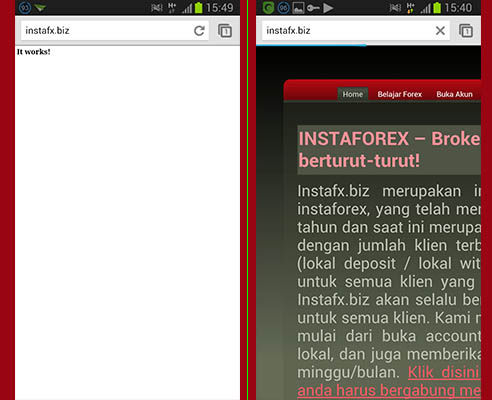
So now you can open any website on your Android, even those who want to open adult sites can do it responsibly. So happy browsing and good luck.
 Apps Networking AnchorFree GmbH DOWNLOAD
Apps Networking AnchorFree GmbH DOWNLOAD