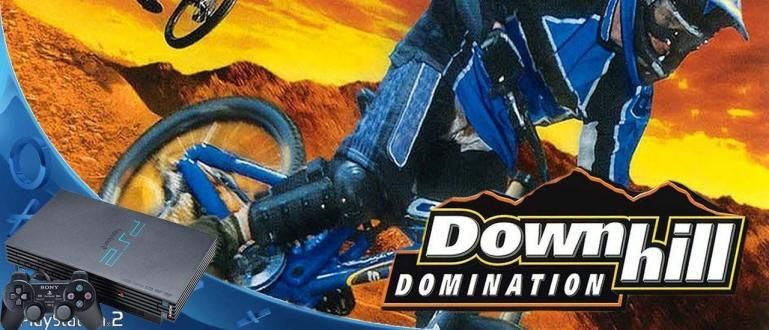Tired of the default smartphone theme? Try these 15 best and lightest launcher applications so far.
With so many phone manufacturers adapting Android, it means that user experience will be the same as each other? To provide a different experience, vendors have developed launcher with their own touch. Unfortunately, some of the default launchers take up a lot of RAM which ultimately slows down the overall performance of the phone. Therefore, Jaka has collected best and lightest launcher.
The ability to customize a deeply integrated display is indeed one of the advantages of Android over iOS. So, for those who are bored with launcher Android default. Either because it's heavy, want to get a simpler look to make it more functional, or maybe you want more features. Here 15 launcher best and lightest so far.
- The Most Advanced Android Lockscreen Application So far
- How to Design Your Own Lockscreen Wallpaper on Android
- 6 Cool Launcher Themes That Make Your Android More Crazy
15 Best and Lightest Android Launcher So far
1. Taskbar

Taskbar is the lightest launcher application made by developerBraden Farmer. This launcher offers a desktop experience with easy access to applications and multi-user support.window. Yes, taskbar present to improve multi-functionalwindow on Android 7.0 Nougat.
 Braden Farmer Enhancement Desktop Apps DOWNLOAD
Braden Farmer Enhancement Desktop Apps DOWNLOAD However, for those of you who are still using an Android smartphone based on Lollipop or Marshmallow, you can also use launcher this lol. You will be treated to a desktop-style display, complete with taskbar and menu start (app drawer). Excess launcher light taskbar Jaka has also discussed this one in the following article: How to Change the Appearance of Android as Advanced as a Computer.
2. Action Launcher 3

For those of you who want to feel what it's like to use a Google Pixel phone, you can try this launcher application. Action Launcher 3 is one of the best Android launcher apps made by Chris Lacy who recently got updates latest.
 Chris Lacy Desktop Enhancement Apps DOWNLOAD
Chris Lacy Desktop Enhancement Apps DOWNLOAD By using the latest version of Action Launcher 3 3.10.0, you can use various new features of Android 7.1 Nougat. The new features include, Quickcuts: features shortcuts such as Android 7.1 Nougat, Android 7.1 Nougat Icon Pack, Android 7.1 Nougat App drawer, Android 7.1 Nougat style folders, and many more.
3. Arrow Launcher

Arrow Launcher is a sophisticated and intelligent Android launcher application made by Microsoft. The main advantage of Arrow is the features that can speed up access to the content and applications you like, and can be selected manually or automatically with the advanced technology it has.
 Microsoft Corporation Desktop Enhancement Apps DOWNLOAD
Microsoft Corporation Desktop Enhancement Apps DOWNLOAD In addition, Arrow launcher also has a charming appearance. Arrow was actually created for those of you who need speed and order. You can also hide apps via Settings menu and an improved search feature. You can search for apps and people on your phone, not just on the Internet.
4. Large Launcher

Large Launcher is the lightest Android launcher app aimed at the elderly or people with poor eyesight. Even so, this Large Launcher offers its own appeal beyond its intended demographic.
 WePeach Innovation Technology Inc. Desktop Enhancement Apps DOWNLOAD
WePeach Innovation Technology Inc. Desktop Enhancement Apps DOWNLOAD Besides size font and large icons, you also get a very clean look, with a simple checkered interface and very easy to use. This reminds us of how the Lumia device looks with its Windows Phone.
5. Mega Launcher: Home Screen

Mega Launcher is a lightweight launcher application that is still relatively new on the Google Play Store. Launcher It is designed to offer customization while maintaining a smooth, concise and responsive user experience. Mega Launcher comes with a number of themes, widget, and smart folder which automatically organizes your apps by category.
6. ZenUI Launcher

For those of you who are bored with the same default interface and want a launcher that has more features but is stable, the choice is ZenUI. Yes, this ZenUI is user interface made by ASUS, and originally created specifically for Zenfone products. ZenUI is designed to make every navigation more efficient, and offers a myriad of features to suit your taste.
7. Google Now Launcher

For those of you who are not adventurous, prefer simplicity, and take full advantage of the various applications offered by Google such as Google Now, then you should use Google Now launcher. One of its excellent features is Voice Recognition, where you can activate the Google search feature or open various apps by simply saying "OK Google".
8. Wiser - Simple Launcher

The next best and lightest Android launcher is Wiser trying to streamline and simplify the smartphone experience. This is done by cutting the home screen into four parts, namely the Notice Board, Home, Favorite People, and apps with layout very attractive and minimalist traditional.
9. New Launcher

New Launcher is a lightweight launcher app that offers a similar look and feel to Android Nougat. This New Launcher is equipped with many features including 200 options for customization, modes, Power Saver complete with CPU monitoring, which is packed with a size of only 3 MB. So, for those of you who have an old school smartphone with 512MB or 1GB of RAM, and want to experience Android Nougat, you can try the New Launcher application.
10. Zero Launcher

With a very small file size, Zero Launcher is the lightest launcher application on Android. With a simple and neat appearance, this lightweight launcher application also has various cool features, such as: RAM booster and app lock.
 Apps Desktop Enhancement Zero Team DOWNLOAD
Apps Desktop Enhancement Zero Team DOWNLOAD The advantages of this one lightweight launcher application have also been discussed in the following article: 5 Ways to Make 1 GB RAM Android Phone Stay Light and Fast!.
11. Hola Launcher

One application launcher which has long been famous for its lightweight performance is Hola Launcher. A beautiful and cool appearance, as well as the many advanced features that are embedded do not make it difficult launcher this is so heavy. Even the file size is really small, so it doesn't waste RAM and internal memory. Want to have launcher Android with a cool look but doesn't make your smartphone heavy, just download it Hola Launcher below this.
 Holaverse Enhancement Desktop Apps DOWNLOAD
Holaverse Enhancement Desktop Apps DOWNLOAD Jaka has also discussed the ability and lightness of Hola Launcher in the following article: These 11 Anti-Sluggish Ways Can Make Your Android Super Speedy.
12. Smart Launcher 3

Application launcher lightweight with a unique appearance is the choice of Android users around the world. Smart Launcher 3 have a view home screen special, drawer neat applications, as well as a systematic arrangement of application categories. This Android launcher application also saves RAM and saves battery. Not like the default Android launcher in general.
 GinLemon Enhancement Desktop Apps DOWNLOAD
GinLemon Enhancement Desktop Apps DOWNLOAD Smart Launcher has also been discussed in the following articles: 5 Best Android Launcher Apps.
13. APUS Launcher

The appearance is simple and neat. It is also easy to use and does not require complicated settings. In addition, with features clean memory and battery saver his, APUS Launcher deserves to be considered the best, lightest, and battery-saving Android launcher application.
 Apus Group Desktop Enhancement Apps DOWNLOAD
Apus Group Desktop Enhancement Apps DOWNLOAD 14. Themer

Many people want to change the look of their Android smartphone in a stylish way "I AM REALLY". But confused how? Relax, with an app called Themer, you can make your Android even cooler with a display that can be selected according to your character.
 Apps Desktop Enhancement MyColorScreen DOWNLOAD
Apps Desktop Enhancement MyColorScreen DOWNLOAD Some of the coolest themes that you can use with the Themer application, Jaka has discussed in the following article: 6 Cool Launcher Themes That Make Your Android More Crazy.
15. ilauncher

Changing the look of Android to be like an iPhone is not impossible. You could even say it's very easy. You simply replace your launcher with an ilauncher that has a similar appearance to the iPhone. Launcher ilauncher This makes your Android as cool as iPhone. To use it, you can read the article that Jaka wrote below: How to Enjoy Apple iOS 7 on Android.
That's 15 apps launcher best and lightest. If you have application recommendations launcher others who are no less cool and light, please write your opinion in the comments column below.