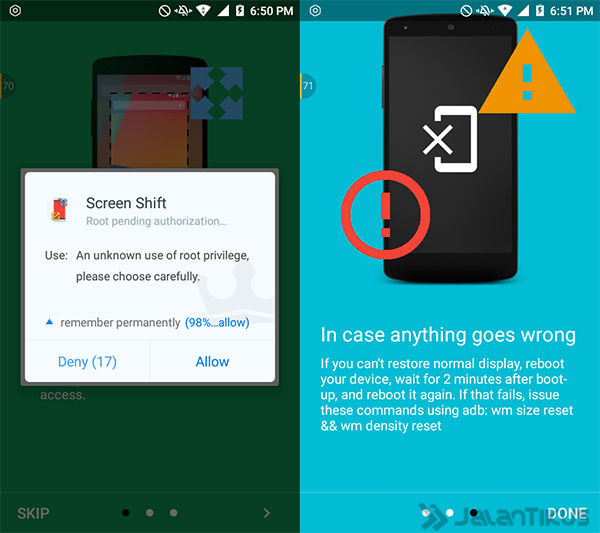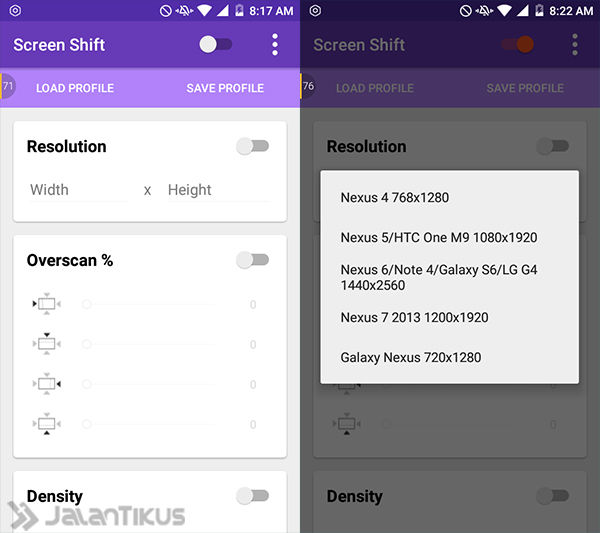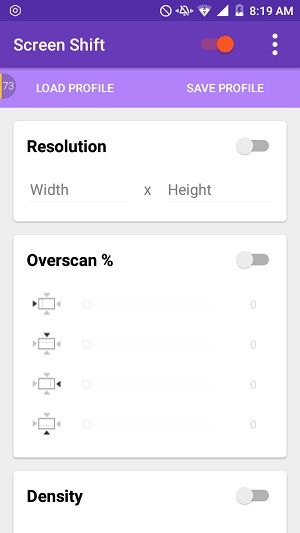Tired of your screen resolution which is only HD 720p? Want to experience using Android with Full HD 1080p resolution? Easy. Here's an easy way to change your Android screen resolution.
When buying a new smartphone, the main specifications such as a large battery, a reliable CPU and a high-resolution camera are definitely an option. Beyond that, for game enthusiasts or multimedia content on smartphones, the screen resolution is also a determinant. Of course not satisfied if you buy a smartphone with a 5.5-inch screen but the resolution is limited to HD. Well, this time Jaka will give easy way to change your android screen resolution.
- How to Change the Look of Android So Old Nokia
- How to Change Boot Animation on Android
- How to Turn Android Into a Versatile Ruler
Can Android screen resolution be changed? By hardware you can't, but by using software specifically you can feel the experience of using your Android smartphone in Full HD 1080p resolution even though the original resolution is only HD 720p.
How to Change Android Screen Resolution
Just as on PC devices that allow us to change the screen resolution to get another experience in using it, on Android you can do it too. With the help of the app Screen Shift, you can change the screen resolution of your Android smartphone freely. Not only resolution, you can even set Overscan to the pixel density. Want to try? Please Download Screen Shift before.
 Apps Productivity Aravind Sagar DOWNLOAD
Apps Productivity Aravind Sagar DOWNLOAD How to Use Screen Shift
Screen Shift can be used on smartphones with operating systems Android Gingerbread 2.3 and above. To be able to use Screen Shift on Android Jellybean 4.3 and above, your Android must be in a state of root. Here's an article on how to check your Android already root or not, as well as a collection of ways root your android:
- How to know Android is rooted or not
- Easy Ways to Root All Types of Android Without PC
- How to Root All Types of Android with Towelroot
- Easy Ways to Root Android Lollipop 5.1 Without PC
After making sure your Android has access root and the Screen Shift application is installed on your Android, then the preparation to change your Android screen resolution is complete. Then just start changing the screen resolution on your Android.
Open the Screen Shift app. When an access request appears root, grant access. Next you will be faced with a view tutorials and warnings. If it doesn't work, you can continue.
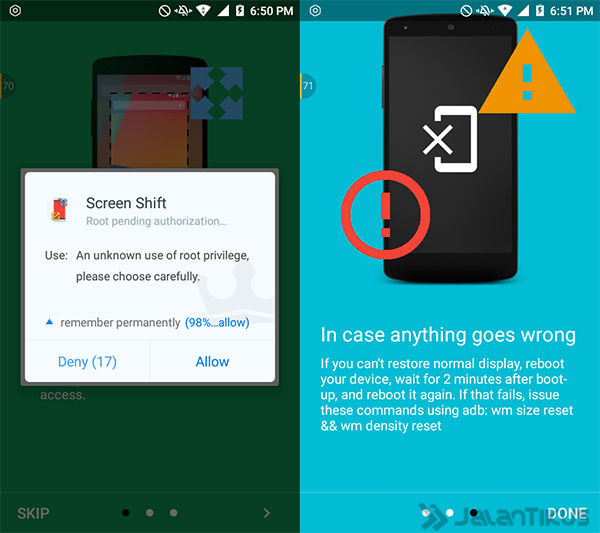
Next you will be faced with the option to change your Android screen resolution. You can enter it manually to create a new profile, or use an existing profile.
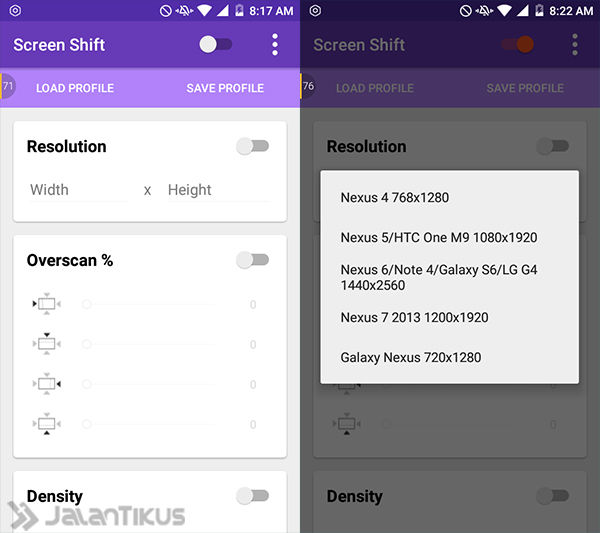
To activate the effect, don't forget to turn on toggle The Screen Shift. Finished. And you can already experience the new screen resolution on all your Android displays. If you feel bored, just turn it off toggle Screen Shift, then your Android screen resolution will return to default.
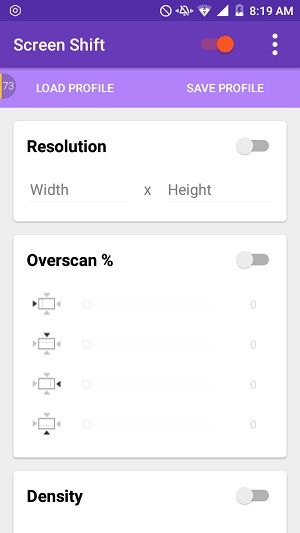
Not to forget, Screen Shift can be used to provide different screen resolution experiences in different applications. For example, Path uses 720p HD resolution, when playing games it uses Full HD 1080p resolution, while homescreen use resolution default. Cool, right? So you can feel a new experience every time you use the application.
To be able to make it run specifically on each application, you must enable it in the options Per-app Profiles. And you have to give Usage Access of this application.

Then you can change the screen resolution of each application installed on your smartphone. Oh yes, here you can only choose from the available profiles, you can't input manually.

In order to feel the stable effect, it is recommended that the display homescreen permanent default if you want to enable the Per-app Profile option. Because if you have set the display homescreen to a profile, then all applications will follow the resolution homescreen.

Notes: While activating Screen Shift, you can't take screenshots. That's why Jaka can't give screenshots when the screen resolution has been changed.
Good luck!