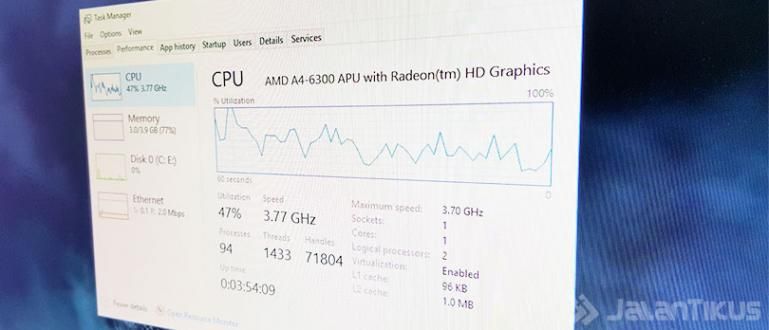Did you send an important email wrong? Here's how to cancel a long-sent email in Gmail, Yahoo and Outlook ️. Can cancel email from PC & HP!
How to cancel an email that has been sent for a long time or only a few seconds, must be one of the things you will immediately look for when you realize that you sent the wrong message.
Unfortunately, how to withdraw an email that has been sent is not as easy as when you create a new email that almost everyone knows how to do, gang.
You have to do some settings first in order to be able to use this feature to the fullest. Then, how do you do it?
No need to be confused because this time Jaka will share tips on how to delete sent emails in Gmail, Outlook, and Yahoo.
How to Cancel Sent Emails in Gmail, Yahoo, and Outlook
Of the many existing email service providers, especially in Indonesia, Gmail, Yahoo, and Outlook are some of the most widely used.
Whether it's for the purposes of registering social media accounts, online shopping accounts, or for work purposes.
Talking about email, Jaka is sure that many of you have made typos when sending emails or even sent the wrong message. For professional matters, you should definitely avoid this.
Therefore, so that you don't feel embarrassed, here is Jaka's collection how to withdraw messages in Gmail, Yahoo, and Outlook emails that have already been sent.
How to Cancel a Sent Email in Gmail
Gmail is one of the platform Send the most popular and widely used email to date. So don't be surprised if Gmail is dubbed as one of the most successful Google products today.
Well, for those of you who accidentally sent the wrong email and hope that the person hasn't read it, you can follow the steps on how to unsend gmail that has been sent below.
1. Go to Gmail Settings page
Click on the gear icon in the top right corner, then select menu 'See all settings'.

2. Change the duration of the 'Undo Send' setting
After that, still in the 'General' tab you scroll until you find the option 'Undo Send'. Change the duration to 30 seconds for longer. If so, don't forget to press the button 'Save changes' which is at the bottom of the page.

3. Select 'Undo' to cancel sending the email
If you have set the Undo Send duration, then to cancel the message that has been sent you just click the option 'Undo' which will automatically appear after you send the email.

How to withdraw messages in Gmail is finished! After that, the sending of the email will be automatically canceled by the Gmail system, gang.
Unfortunately, since the maximum duration of cancellation is only 30 seconds, therefore you can't even do it how to cancel an email that has been sent more than 30 seconds.
Meanwhile, how to cancel an email that has been sent on a cellphone is the same. But you don't need to do any settings first, but only need to press the 'Undo' option in the notification that appears.

How to Pull Email Messages on Yahoo! Mail

In addition to Gmail, Yahoo! Mail is also an old player whose name is well known to many as one of the most popular email service providers.
Although indeed, the current popularity of Yahoo! Mail is arguably not as famous as its competitors.
Just as it happened to Gmail users, Yahoo! Mail also must have experienced a similar moment that made you really want to withdraw messages that have been sent?
Well, if Gmail already has the Undo Send feature which even though it only has a maximum duration of 30 seconds, on Yahoo! Mail unfortunately doesn't have this feature yet, gang.
In other words, for those of you who are looking for how to cancel a sent email on Yahoo, you can't do it for now.
Therefore, instead of bothering to change email names or even delete accounts to avoid embarrassment, you should be even more careful when you want to send emails using the Yahoo! This mail.
How to Cancel Sent Emails in Outlook
Finally, there is a way to delete an email that has been sent in Outlook so that it is not read by the recipient.
To do this, the method is very easy and practically similar to Gmail. In order to know more details, here Jaka has prepared the steps along with the pictures.
1. Go to Outlook Settings page
Click the gear icon in the upper right corner, then select 'View all Outlook settings'.

2. Go to the 'Compose and Reply' settings page
After that, you select the section 'Mail' and select an option 'Compose and Reply'. Scroll to the bottom until you find features 'Undo Send'.
Slide the slider to the right for a full 10 seconds. After that don't forget to press the button 'Save'.

3. Select 'Undo' to cancel sending
As soon as you send the email, a notification will appear with an Undo option at the bottom of the page. Click button 'Undo' to cancel sending the email.

That's how to cancel an email that has been sent in Outlook, gang. However, you need to know that the steps above can only be done in Outlook web version not app installed on your laptop/PC.
That's an easy way to cancel emails that have already been sent in Gmail, Yahoo!, and Outlook.
So from now on you don't need to be afraid anymore if you send the wrong email or you haven't finished writing the email.
Yes, even for Yahoo! Mail, unfortunately you can only be jealous of the cool features that Gmail and Outlook provide, gang.
Please share and comment on this article to continue to get information, tips & tricks and news about technology from Jalantikus.com
Also read articles about Gmail or other interesting articles from Naufal.