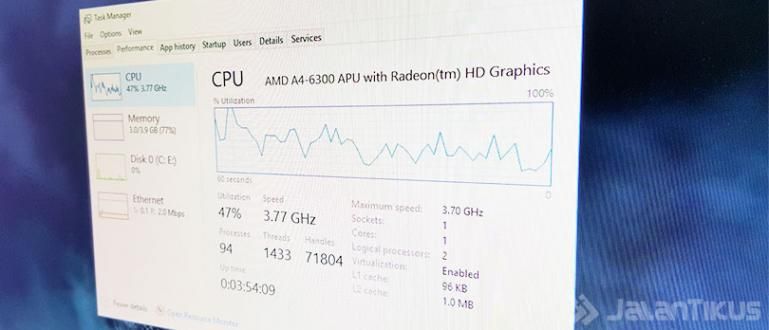For those of you who want to organize username and password data stored in Google Chrome, you can use this method to view passwords on Google Chrome!
Android smartphones are generally equipped with a number of Google default applications, one of which is a browser application called Chrome. You who often surf through the application Google Chrome may often store data in the form of username and password when accessing the service on line. So, can the data be viewed or deleted?
For those of you who want to organize username and password data stored in Google Chrome, here it is how to see password on google chrome. Come on!
- Wow! Here are the 7 Best Apps to Duplicate Social Media Accounts on Android
- 15 Unique Android Apps You Must Try in 2018
The Right Way to View Saved Passwords in Google Chrome
First please open the app Google Chrome and click the section menu top right with three dots logo.
On the menu, please click Settings and click option Save Password. The assumption is, this feature you have activated follow settings default during the first Google Chrome installation.

- In this section, you will see the passwords and usernames on any saved sites, then you can delete them by clicking on the site related.

- If you want to view and change the password and username data in detail, please click ** view and manage saved passwords at passwords.google.com **. You will automatically be connected to the site after pressing it.

- If you are already connected to the site passwords.google.com, please sign in reset by entering your Google account and password.

- In the Saved Password section, please swipe the screen at the bottom. Here, you can view the details of the passwords and usernames that were saved when opening a site or app, change them by retyping the password, or delete them with a click. logo (X).


How? Isn't it easy to see the password on Google Chrome via a smartphone? Good luck! Don't forget to share your experience in the comments column!