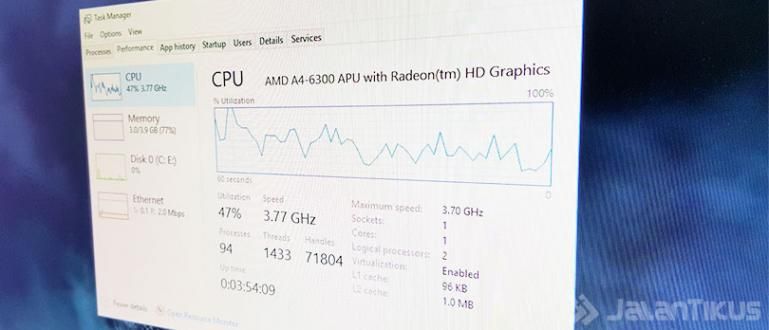Have you ever been bored with the usual appearance of BBM? Well, for those of you who like to chat using BBM, you must try using BBM Delta.
BlackBerry Messenger (BBM) has indeed become one of the applications chat which is popular lately. Even though it's too late to be in the multi stage platform, who would have thought if it turned out that BBM was successful as an application chat most popular and active.
Are you bored with BBM which is blue and white? Want to change the color of your BBM without downloading BBM MOD continuously? Want to install a DP photo with the size full size like BBM on BlackBerry without having to crop or use an application to reduce the size of the image so that it is square? Here's how:
- Here's How to Logout and Change BBM Accounts on Android Without Uninstalling
- How to Read BBM Messages Without Giving Read Signs to the Sender
- How to Create a Flag Icon or Symbol in BBM (BlackBerry Messenger)
Delta BBM, Not Just Ordinary Fuel
Delta BBM is a BBM MOD made by DELTALabs. The MOD results are here material design like the official BBM from the Play Store, you can write status directly from feed, can like status, and Display Pictures. All the official BBM features are here.
You can choose the version and download BBM Delta at the link that ApkVenue provides.
How to Install and Features BBM Delta
Before you install BBM Delta, you mustuninstall The official BBM that you install from the Play Store. Next, do the process of installing the BBM Delta apk as usual.

Finished installing, please login with account Your previously registered BBID. Make sure to always use the same BBID and password if you want your BBM contacts to stay the same.

It's done. Then you can immediately enjoy the features brought by BBM Delta. In full, the features brought by BBM Delta are quite interesting and worth trying. Here are the features:
- Changing BBM Display Color
- Changing the Conversation Bubble on BBM
- Make DP Photo full size like BBM on Blackberry
- Changing Chat Background
- Changing Theme (light theme, dark theme, black theme)
Display:
- Profile
Your profile picture can be changed color background-his.

- Feed
Appearance Feed Delta BBM is the same as official BBM. We can like Display Picture and status, and can write status directly there.

- Chat
Appearance chat color can be changed background and bubble chat-his.

- Delta Settings
This is what makes it different from the official BBM. Here we can set the color, text, and model of the BBM Delta that we use.

Notes: It has been successfully tested using the Oppo Neo 3.
Good luck!
 BlackBerry Social & Messaging Apps DOWNLOAD
BlackBerry Social & Messaging Apps DOWNLOAD