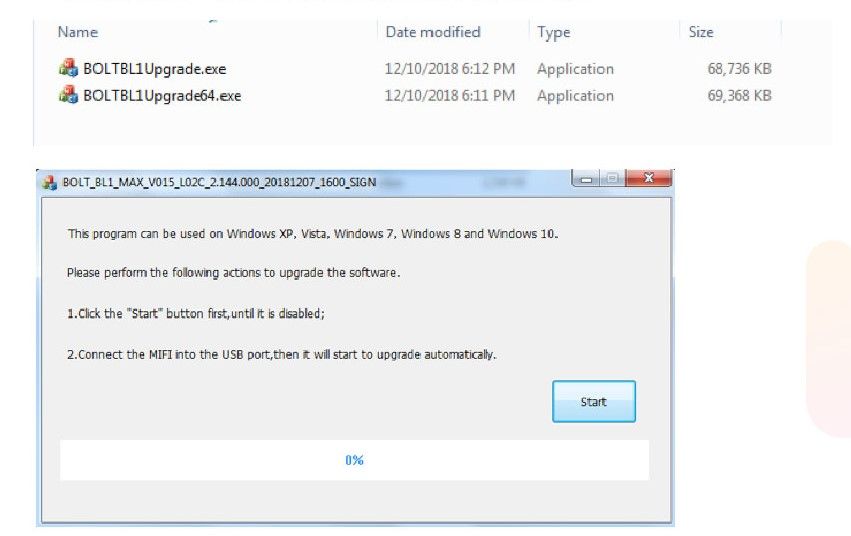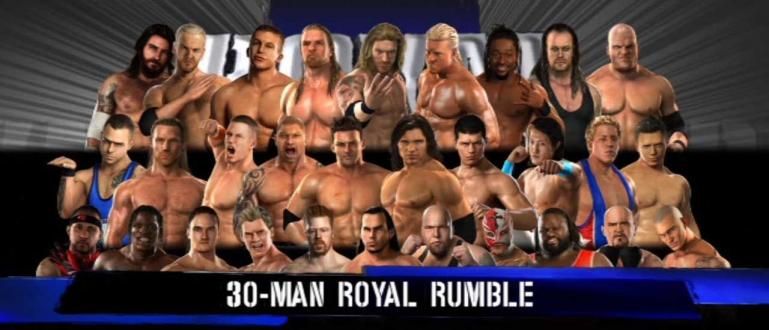You're looking for a way to unlock the BOLT modem! latest 2019? Jaka has the complete method in this article.
Internet Service 4G LTE BOLT! was officially terminated by the Ministry of Communication and Information (Kemkominfo) on December 28 last. If you are one of the customers there must be a question: What happens to my modem? Can it still be used?
BOLT! turns out to provide two options so that customers can still use the modem. The choice is to unlock the modem to install a Sim Card (Sim card) from another operator or visit the BOLT! outlet. at 28 locations.
Well, if you choose to unlock the modem, you can do it yourself. However, there is something to remember. First, pay attention to the type and brand of the BOLT modem! you because not all can be unlocked. Second, several types and brands of modems that can be unlocked are not the same way to unlock them.
The following is a list of 5 BOLT modems! that can be unlocked and how to unlock it:
Collection of Ways to Unlock Modem BOLT! Own
1. ALVA (BL300)
Download and save the BL300 software on your laptop or computer. Click here to download the unlock software.
Open the BL300 BL300_V002_Module Version file. Then, select the file based on your OS system whether it is 32 bit or 64 bit.
Click software and an information box will appear then click start.

Connect your modem with a USB cable after that to the power supply. Wait for the upgrade process to run until it is 100% complete.
Connect your modem with a UTP/RJ45 cable, open a browser and type 192.168.1.1, enter the password (default): admin.
Select system settings, then Software Upgrade and click BL300 P01CBOL1_AP_R01_V006-1217.bin , click upgrade. While the upgrade process is running, wait for your modem to restart and turn on again. Then, manually restore the device. Software version P01CBOLT1,AP,R01,V006.

2. AQUILA MAX (BL1)
Not much different from the first point. To unlock this type first, download and save the BL1 software on your laptop or computer. Click here to download the unlock software.
Open the BL1 BL1MAX_V015_ Version file. After that, select the file based on your OS system whether it is 32 bit or 64 bit. And, click software and an information box will appear then click start.
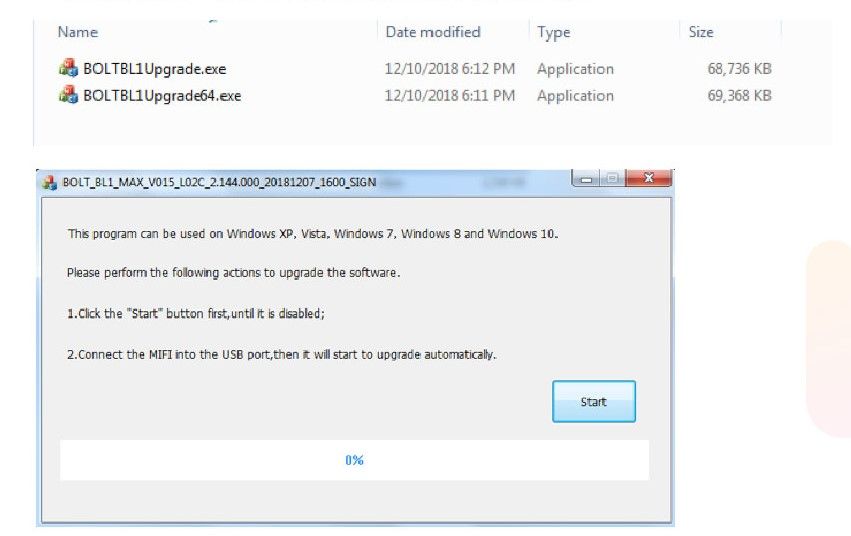
Connect your modem without the battery with a USB cable. After that, wait for the upgrade process to run until it is 100% complete.
Finally, manually restore the device. Check the software version on webUI (192.168.1.1 >> information). Software version BOLT_BL1_MAX_Webui_V005 .
3. ARION (PL100)
How to unlock the BOLT modem! ARION (PL100). First, download and save the PL100 software on your laptop or computer. Click here to download the unlock software.
Connect your modem with a UTP/RJ45 cable. Open the browser, type 192.168.1.1 and enter the password (default): admin
Finally, click maintenance. Then, click Browse and select the PL100-B014_WEB.bin software file, click apply, and wait for the upgrade process until your modem restarts and turns on again. Check the software version B014.

4. HELIOS G2 (BL500)
For this type first, download and save the BL500 software on your laptop or computer. Click here to download the unlock software.
Connect your modem with a UTP/RJ45 cable. Then, open the browser, type 192.168.1.1 and enter the password (default): admin
Click personalization and select Software. For Device Software Source select Upgrade From File . Fifth, click Browse and select the BL500-00.00.96.999 software file, click install software. Wait for the upgrade process until your modem restarts and turns on again. Finally, check the software version 00.00.96.999.

5. JUNO (MV005)
To unlock this type. You can directly open the WebUI in the browser (192.168.1.1) and enter the password (default): admin. Then, select settings, WiFi settings, Wifi extender, then click Enable.
Click search, and select an available WiFi access point (make sure the access point is stable). Then, enter the password and click Apply.
Wait until the chain icon appears at the top. After information about the latest software appears, click Confirm, wait until you are directed to the update page and click Update Now. Wait for the download process to run then install and click Restart.
Check the software version, information, then Device Information (software version: mobile.router.B08).
It should be noted that the five types of modems only support Smartfren services.
The unlock process can also be done by visiting Bolt Zone outlets in 28 locations. For store information, click on this link.