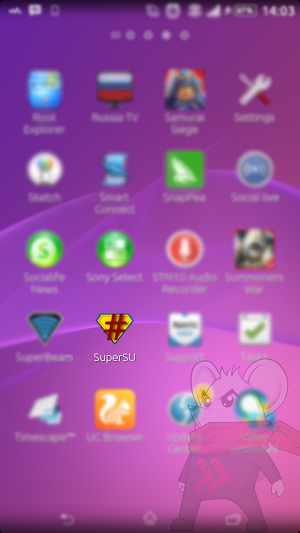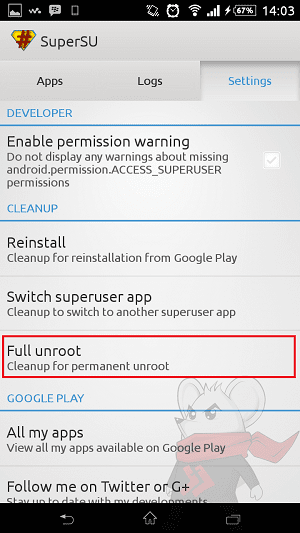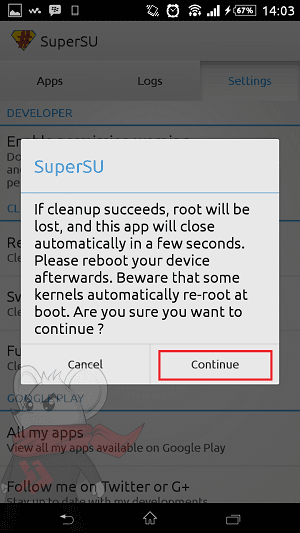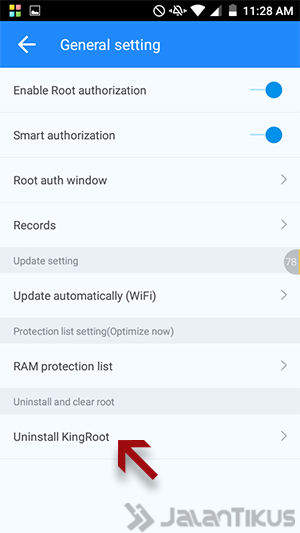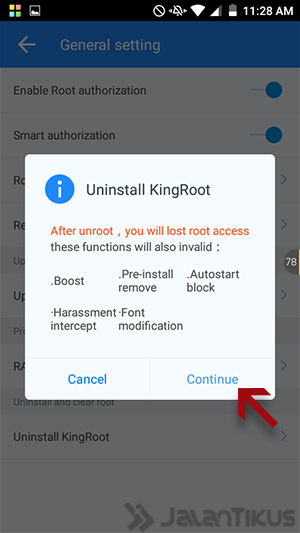Want your Android phone back to how it was before it was rooted? Don't worry, guys. Here's how to easily unroot all types of Android phones, just 1 click.
Root on Android is a necessity for everyone, especially people who like to learn new things on Android.
There are many ways to do this Root on Android, one of the ways that Jaka has given is How to Root All Androids with KingoApp and How to Root All Androids Without a PC.
With root, you can do a lot of things that undeveloped Android can't.root.
One of them is to increase RAM with Greenify, get rid of default applications (bloatware), perform Android battery calibration and much more.
But what if you want to return to the initial settings before being rooted? Here's how to unroot an Android cellphone for all types of cellphones. Only 1 click!
Method Unroot Android Phone Easily
For some smartphones, by doing root will cause the smartphone warranty is lost.
You don't need to worry, if your Android has beenroot but you don't know how to restore it to the way it was, you can use the following method to do Unroot Android.
How to Unroot Android Phone with SuperSU
Step 1 - Open the SuperSU app
- Open SuperSU / Super User which is already installed on your Android.
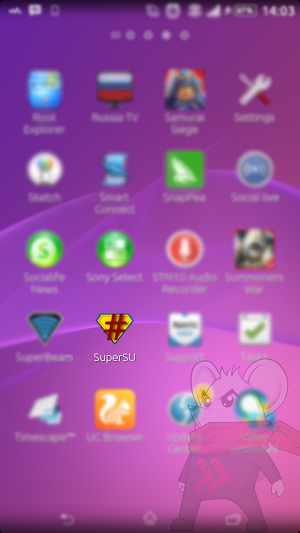
If you haven't downloaded it yet, you can download the application below:
 Apps Developer Tools Chainfire DOWNLOAD
Apps Developer Tools Chainfire DOWNLOAD Step 2 - Choose full unroot
- Then look for options Full Unroot.
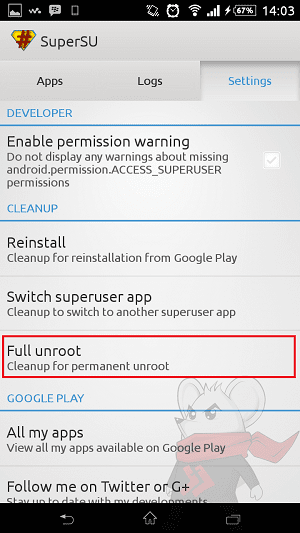
Step 3 - Click continue
- A confirmation notification will appear. If you are sure, select Continue.
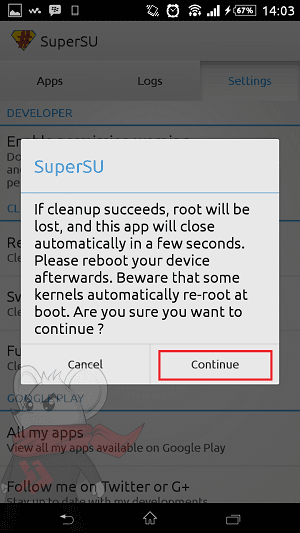
Step 4 - Done
- Wait a moment until all processes are complete. If Unroot successful, Android smartphone will do Restart automatically.
How to Unroot an Android Phone with the KingRoot application
Step 1 - Open the Kingroot app
- Open Kingroot.
If you haven't downloaded it yet, you can download the application below:
 Apps Developer Tools KingRoot Studio DOWNLOAD
Apps Developer Tools KingRoot Studio DOWNLOAD Step 2 - Uninstall the Kingroot app
- choose Menu > Uninstall KingRoot.
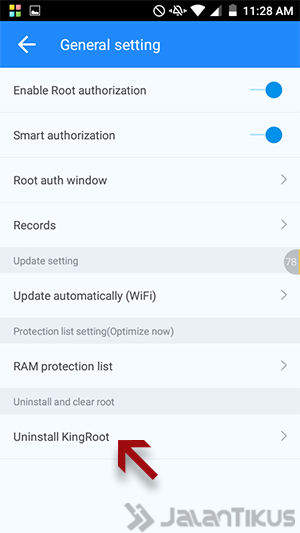
Step 3 - Done
- If you are sure you want to delete root, click Continue.
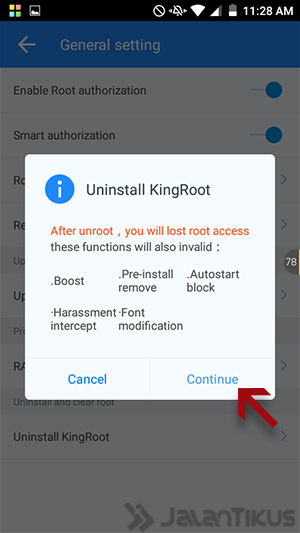
That's an easy way to unroot all Android smartphones. If you still can't, you can search on Google with your smartphone keyword. Example: "how to unroot galaxy s7"
Good luck!
Also make sure you read the related articles Games or other interesting posts from Em Yopik Rifai.