How to make an email on a cellphone or laptop is really easy, you know! In fact, there's a way to create a new email on your phone or laptop in just a few clicks!
How to create a new email in HP is often a scourge for people who are clueless, especially our parents. In fact, email has an important role in today's smartphone era.
The role of email as a communication medium may have been replaced by chat applications, including in the world of work. However, email still has an important role in our lives, gang!
Now, if you want to register for any service, like in online motorcycle taxi application for example, you will definitely be asked for an email address, gang.
An email account has become an identity marker like an ID card. In fact, Android phones can't be used if you don't have an email account.
Well, to make it easier for you to create a new email, here ApkVenue will help you by providing guidance how to make email on cellphones and on laptops!
1. How to Create a Gmail Email
When you first activate the latest Android phone, you can actually choose the option how to create a new google email.
Fortunately, you can access the process of creating a new Gmail email directly on your cellphone and you will be able to make emails from your cellphone quickly and easily.
Well, first, Jaka peeled it thoroughly how to create email on Google which you can easily follow. Listen carefully, yes!
Enter your first name and last name in the fields provided. After that, click the button Next. Enter your date of birth and gender. Then, press the button Next. Select the recommended email address above or click Create your own Gmail address to create a new email account. Click button Next to continue. Enter the password you want to use twice. Make sure you don't forget the email password, OK! How do I create an email on an Android phone earlier? It's not hard at all, right? Now, you can use that email for a variety of services! This method is also useful for those of you who want to add a Google account because you already have another Gmail account, gang. The prestige of this one company has indeed dimmed in the world of technology. But 90's kids like Jaka definitely can't forget the company name Yahoo. The Yahoo email account used to be Jaka's first email account and is still one of the best email services besides Gmail. Unlike Gmail, Yahoo email lists on Android phones can only be done with an application Yahoo Mail, but this method is still easy to follow, really! Without further ado, here ApkVenue will provide a guide how to create yahoo email on HP that you can immediately follow! Or via this link Unlike Google, there is no way to create a Yahoo email without a cellphone number. So you have to be willing to sacrifice a bit of your privacy, gang. Even though technology is now in our hands, there must be some of you who still feel more comfortable doing things on a laptop or computer, right? Jaka also sometimes still feels more comfortable with a widescreen laptop which is still more practical than an HP screen. Well, for those of you who fall into that category, here ApkVenue will discuss how to create a new email on a laptop or PC using the Gmail service. For added security, you can save a backup mobile number and email address but neither of these is required. Enter your date of birth and gender in the fields provided. Then click Next when finished. Here, ApkVenue uses Gmail as an example. But how to make yahoo email on laptop shouldn't be much different, only the site is certainly different, gang! Want to make a new email because you don't want to use your old email, gang? If so, you should just delete your old email! For those of you who want to delete your Gmail account but don't know how, you can find out how to delete Gmail account in the following article! That's the guide how to make email on HP and laptops from ApkVenue. Due to the importance of email, ApkVenue recommends that you immediately follow the guidelines above. Also read articles about E-mail or other interesting articles from Reynaldi Manasse.Notes:


Notes:
Choice To manage my business can be selected if this account will be used for your business, gang.

Notes:
Password that you use must consist of at least 8 characters.
Notes:
In this example, Jaka decided to choose Skip.


2. How to Create a Yahoo Email
 Yahoo Social & Messaging Apps DOWNLOAD
Yahoo Social & Messaging Apps DOWNLOAD 



3. How to Create an Email on a Laptop



Notes:
Password that you use must consist of at least 8 characters.




Bonus: How to Delete Gmail Account
 VIEW ARTICLE
VIEW ARTICLE