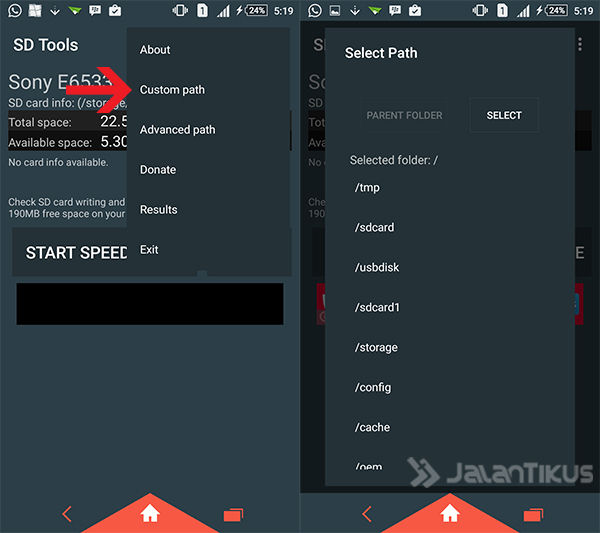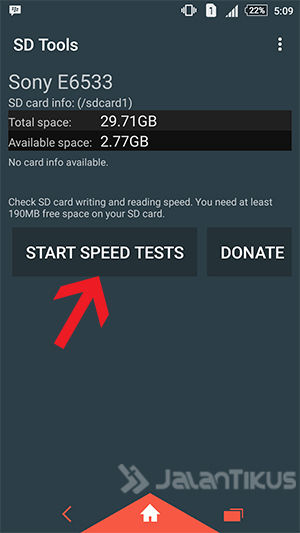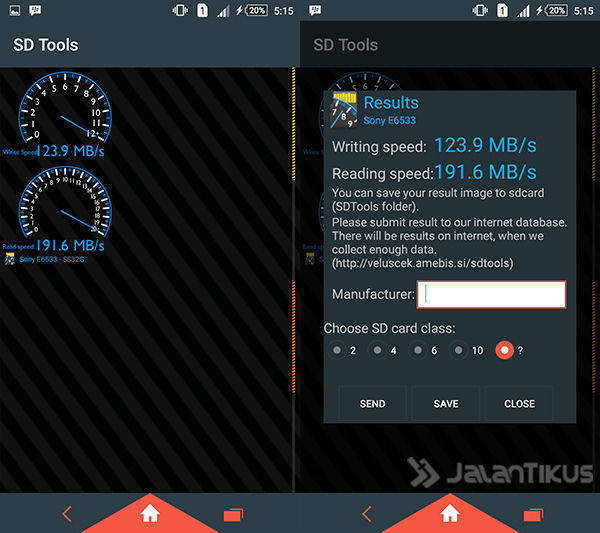In this way, you can find out the speed of your SD Card directly using your Android smartphone.
The memory card (SD Card) is the most important part of every smartphone. As is slots external memory, making storage capacity can be increased according to the maximum limit of each smartphone. Not all smartphones provide slots external memory, some smartphones rely on large internal storage.
- 2 Easy Ways to Distinguish Original or Fake SD Card
- 5 Ways to Repair a Damaged & Unreadable SD Card, Easily Without Complicated!
How to Know the Speed of the SD Card
Memory cards have their respective classes, starting from SD Card class 4, SD Card class 6, and SD Card class 10. If you are still unsure about the class in external memory. You can test the read and write speed (R/W). There is a special application that you can use to find out the speed of your SD Card. Here I have summarized how to use it.
Download SD Tools then install as usual on your Android.
 Apps Productivity Veluscek Ales DOWNLOAD
Apps Productivity Veluscek Ales DOWNLOAD Open the application and select Menu >costume path and look for the location of your SD Card. Usually in /storage/sdcard1.
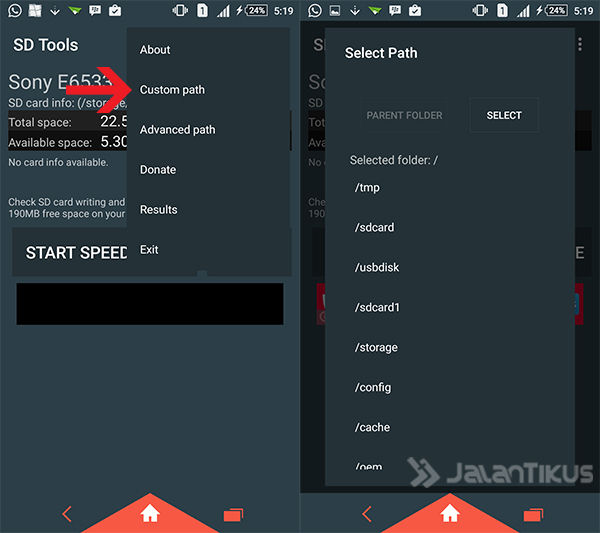
If so, select Start Speed Tests and wait for the process to finish.
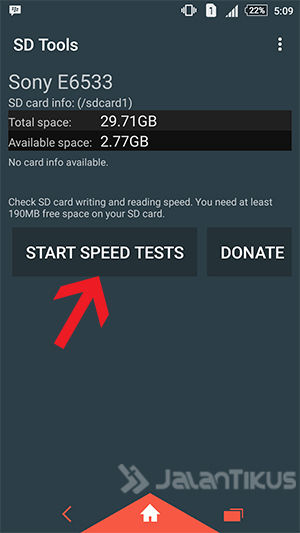
Here is an example of the SDCard I have.
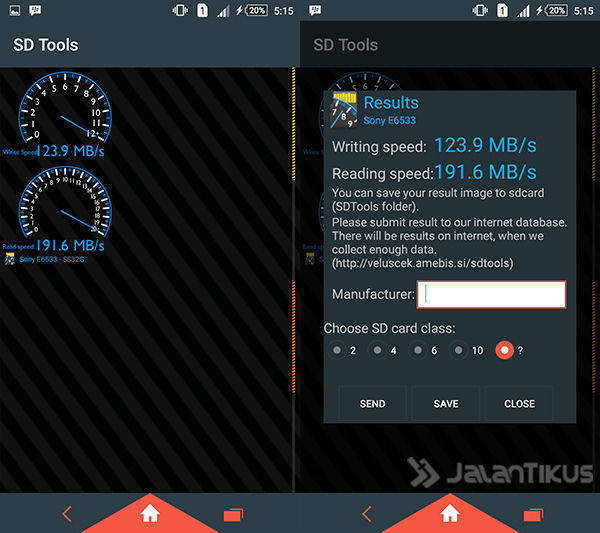
The greater the speed of your memory card in reading and writing data, it shows that the memory card is a good memory card. Good luck!
 Apps Productivity Veluscek Ales DOWNLOAD
Apps Productivity Veluscek Ales DOWNLOAD