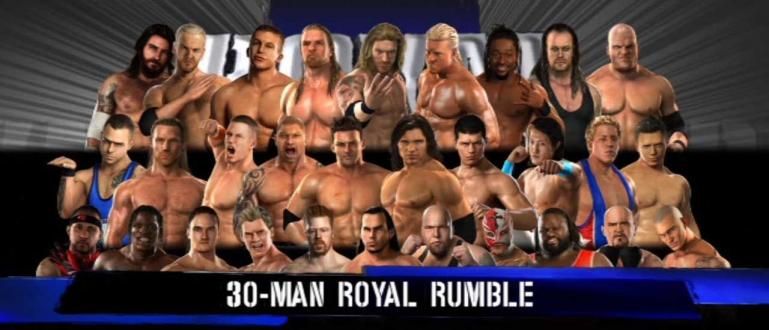How to make a WhatsApp link is the most practical so you don't have to save contacts. Check out how to create a WA link for the latest olshop & social media here!
How to create a WhatsApp link for olshop or social media bio needs sometimes it is important for you to know. Especially if you are a famous celebrity.
Well, fortunately WhatsApp has a feature called "Click to Chat" which allows you to do how to create WA links for olshops or other needs.
This feature is usually used business people who want to communicate with potential customers. Without bothering to enter a new phone number, potential customers only need to click on the WA link provided.
So, only armed with WA link, you can communicate with new people without needing to save the new number in contacts. Well, how about it? how to make the WA link?
Don't worry, gang! In this article, ApkVenue will guide you from start to finish guide on how to create a WhatsApp link the easiest and shortest. Curious?
Collection of How to Create the Latest WhatsApp Links 2020

photo source: send.my.id
WA links are usually installed in several social media, such as Facebook, Instagram, or even in WhatsApp Groups to make it easier for people to stop by the chat feature in question.
That way, you no longer need to bother entering a phone number into the contact list, but you can chat directly from the WA link provided Olshop or online buying and selling application in the bio of the stall.
Here Jaka will give some Steps how to create a WhatsApp link direct to private message (private chat/PM) which are compiled from various sources. Curious, right? Check out the reviews!
1. How to Create a WA Me Link
One of the easiest ways to create a WhatsApp link is through the features provided by WhatsApp itself, gang.
Later you will be given short link WhatsApp is then connected to the WhatsApp number you want to use.
For more details, here's a review how to make a whatsapp link with wa.me more!
Step 1 - Open the Notes app
- First of all, you first open the Notes application or whatever to type the WhatsApp link that will be created. Please Copy and Paste the following link code:
//wa.me/phonenumber
//api.whatsapp.com/send?phone=phone number
The two codes above can all be used, really, gang. So you don't need to be confused about which code to choose.
Step 2 - Fill in WA phone number
On short link above, you will see the text "phone number". Well, delete the writing, then enter the WA phone number that you will use there.
Remember! The writing procedure must be in accordance with the rules of the complete international number format, WITHOUT any zero, brackets, or strip. Here you can see an example of writing.
CORRECT EXAMPLE:
//wa.me/628123456789
//api.whatsapp.com/send?phone=628123456789
FALSE EXAMPLE:
//wa.me/08123456789
//api.whatsapp.com/send?phone=+628-123-456-789
It's easy isn't it? Those are the steps on how to make a WA link that you can include in your Instagram bio or Facebook that you have.
2. How to Create a WA Link on Bitly
Well, apart from using shortlink wa.me, you can also try how to create a WA link through the Bitly site.
Here, the link presented will be shorter so it is suitable for those of you who want to try how to create a WA link for Olshop. The advantage, you can remember the code given.
Instead of you being more curious, just Jaka will give you a guide how to make a WhatsApp link on Bitly. Here's how!
Step 1 - Go to Bitly site
- The first step, through the browser application on your cellphone or laptop, open the Bitly site at the URL //bitly.com/.
Step 2 - Enter the link to shorten
If it is open, you will find a large column that says "Shorten your links".
Here your task is very easy! Enter link that you want to shorten or shorten- right. For example, Jaka will use link wa.me already available above.

Step 3 - Select the 'Shorten' button
- When you're done, please click Shorten. Finished!

You stay here copy-paste shortlink that has been provided and put it in your Bio, Instagram, Olshop, Facebook, or your other social media.
Later display after you click short link above is more or less like this, gang.

Do you think we can customize the name of the link ourselves? So it is not a combination of letters and numbers, but directly in the form of words.
The answer CAN, gang! However, you are required to register first. Please choose which one is more practical!
3. How to Create a WhatsApp Linktree on Social Media (Instagram, Facebook, Olshop)
Apart from wa.me and Bitly guides, you can also create WA links for business or anything via the site Linktree.
For those of you who are looking how to make WhatsApp link on Instagram or how to make whatsapp link on facebook, the steps that ApkVenue will explain below you must pay attention to, gang!
Instead of lingering, here's a guide on how to create a WhatsApp link on Linktree to put it on Instagram/IG and also the easiest Facebook!
Step 1 - Visit the Linktree site
First of all, from the Google Chrome application or other browser open the Linktree site via the URL address //linktr.ee/.
Next to make short link here, you have to login first. If you don't have one? Please Sign Up, gang!
Step 2 - Select 'Add New Link'
- If you have gone through all the Sign Up processes, please click Add New Link.

Step 3 - Enter the required information
- At this stage you enter the required information such as for example title and link address. For those of you who want how to make a WhatsApp Linktree, you just need to enter the wa.me link as shown in arrow number 1.
-Do this until the indicator on the right changes from yellow to green.
- When you're done, you can copy-paste link which is on the arrow number 2 to Bio IG, Olshop, or Facebook and other social media.

Later, the display when you open the link will be exactly the same as arrow number 3. Very easy, right?
Well, for how to create a WhatsApp link on IG, FB, or Olshop needs, you just have to copy just the link to the bio of each social media, gang. Finished!
Oh yes, for those of you who are still curious about this Linktree discussion, you can read the following Jaka article: How to Make a Linktree.
 VIEW ARTICLE
VIEW ARTICLE 4. How to Create a WhatsApp Link with a Short Message
After you understand how to create a WA link for Olshop or put it in your Bio IG/Instagram, Facebook, and other social media, you can also learn to create a WhatsApp link accompanied by a short message.
That is, later after you click short link WA, your chat column will be automatically filled with words. Usually this is used for WA Business accounts.
Curious how to create a WhatsApp link using this trick? Here are the steps!
Step 1 - Copy the link code
- As a first step, please copy the following code to get a WA link with a short message.
//wa.me/whatsapp phone number/?text=codedtext1
- Remember! You must fill in the WhatsApp phone number according to the rules of the complete international number format, WITHOUT any zero, brackets, or strip, same as step above.
Step 2 - Edit the link code as needed
- Then, for the description of _text coded1 _, please fill in a short message with the URL code that you want to write. Like this example.
//wa.me/628123456789/?text=I%20want%20buy%20gadget%20that%20you%20sell
That's the guide for making WA links to live chat for business accounts or other accounts. Very easy, right?
5. How to Create a WhatsApp Group Link
Well, if Jaka had previously provided a lot of information about how to create Linktree WA or other personal social media, then how? how to make whatsapp group link?
Given that the WhatsApp group itself doesn't have a phone number, so you can't create the link.
But take it easy, gang! Because the WhatsApp group itself actually already has a link that you can share with other potential group members.
It's just that, with a note that this WA group link can only be obtained when you act as group admin. So, if you're not an admin, you can't have a WA group link.
So, how do you see the WhatsApp group link? Here are the steps.
Step 1 - Open a WA group
You open the WA group whose link you want to share. But, remember! Here you have to act as admin, yes.
After that, you tap on the name of the WA group the.

Step 2 - Select 'Invite Link'
At this stage, you scroll until you find the option 'Invite via link'.
Select the menu option, then select 'Copy Link'.

It's finished! Now you live paste and share the link to potential members of your WhatsApp group.
BONUS: More WhatsApp Tips

Photo source: Ibrahim Vatih
That is how it is how to make whatsapp link which you can use on Instagram, Olshop, Facebook, and other accounts.
If you are interested in modifying your WhatsApp with the latest MOD, you can read the article WhatsApp MOD APK with Best Features 2020 which has been written by Jaka.
If you want to know how to make funny WA stickers, you can immediately read the article Best WA Sticker Application (WhatsApp) 2020 the following. Very complete, right?
That was the guide on how to create a WA link. How about it, it's so easy isn't it? If you have another way, you can write it in the comments column below. Keep up with Jaka's other posts, okay!
Also read articles about Tech Hack or other interesting articles from Diptya.