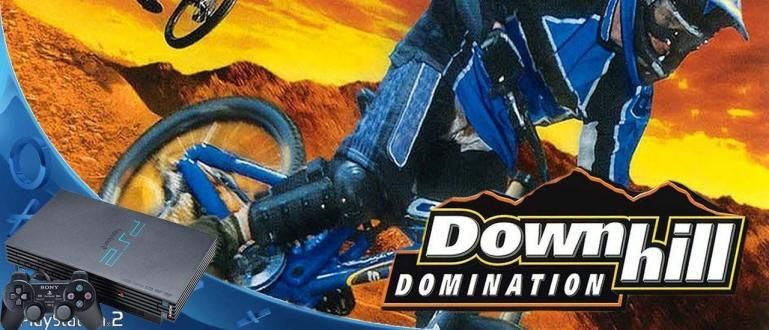Through this article, we will explain what are the signs that often appear when your Android phone is being hacked by irresponsible people.
There are so many reasons why other people want tap or hack your cellphone. Starting from wanting to take sensitive data to wanting to reap profits through secretly planted ads. But make no mistake, as technology becomes more sophisticated, the practice of tapping gadgets is getting neater and harder to track.
But you don't need to be afraid, every human action has a gap. Therefore, through this article, we will explain about What are the signs that often appear when your Android phone is being switched on?hack by other people who are not responsible.
- UPDATE 2016: Collection of Hacking Tricks for Unrooted Android
- 12 Important Tips To Prevent Your Android From Being Hacked Via WiFi and Bluetooth
5 Signs Your Cellphone Is Being Hacked By Someone Else Or Infected With Malware
1. Pop-ups That Keep Appearing
 You are required to be suspicious if suddenly when using Android, there are ads or messages that appear automatically pop-up. If you find it while opening certain free apps or games, then it's not a big problem. New problems occur when you find ads or messages pop-up is present when doing nothing, such as being stand-by in launcher or is opening the app chat which usually doesn't show up pop-up whatever.
You are required to be suspicious if suddenly when using Android, there are ads or messages that appear automatically pop-up. If you find it while opening certain free apps or games, then it's not a big problem. New problems occur when you find ads or messages pop-up is present when doing nothing, such as being stand-by in launcher or is opening the app chat which usually doesn't show up pop-up whatever. 2. Quota wasted suddenly
Every application that uses the internet will definitely be recorded on the internet Data Usage. This feature possessed by Android is clearly very helpful for you to find applications that are not normal that use internet access massively.

Supposedly, if your Android is infected with a virus or malware certain that display messages or advertisements pop-up, then it will appear in the data usage statistics. If there really is, you can delete it easily without having to speculate again.
3. Tracking Keylogger On Android
We have given you information on how to tap an Android phone using a keylogger. Well, even though this method can hide the keyboard typing recorder application, that doesn't mean it's without gaps.

Every application that consumes battery will definitely be recorded in the section Settings > Battery on your HP. If it is true that your cellphone is currently installed with a keylogger application, then there is a possibility that the application is present on the internet battery list although not at the top.
Oh yeah, for certain Android apps, they even use a keyboard custom to record keystroke or typing that has been done. Therefore, try to check whether the keyboard you are using is a default keyboard or not through a different visual form.
4. Check the Application List for Suspicious Things
 This step is also known to be a great way to find out if there are unwanted apps present on Android. You can open Settings > Apps to check the list of all applications on the HP. Through list Of course, if you are observant, then there will be foreign applications that might have been recording all the movements of your cellphone activity.
This step is also known to be a great way to find out if there are unwanted apps present on Android. You can open Settings > Apps to check the list of all applications on the HP. Through list Of course, if you are observant, then there will be foreign applications that might have been recording all the movements of your cellphone activity. 5. Notification Bars Can Also Be Soft Targets
Make no mistake, other than through pop-up disturbing, your HP could be infected by malware perched on notification bar in the form of advertising. Still grateful if the ad can be removed by sliding it to the edge of the screen. But there is also malware which makes the app status persistent so it can't be deleted via notification bar.

Suggestions for eliminating distractions like this: check what free games you have installed and whether you have installed any applications or games other than trusted places like JalanTikus or the Google Play Store.
Those are 5 points regarding any signs that indicate that your cellphone is being hacked.hack by someone else. If you have points that you missed in this article, don't hesitate to share them in the comments column below.