Not only limited to chatting, the Facebook Messenger application turns out to have many secret functions. Here are ten functions.
Who in this day and age doesn't use or doesn't know anything about Facebook? One of the largest social networking companies is indeed popular among internet users. In fact, various Facebook products are also widely used by people.
One of which is Facebook Messenger. The Facebook Messenger application is a Facebook derivative application that was created lighter and specifically for activities chat for its users. However, did you know that other than chat, many features that can be used on Facebook Messenger app?
Here, ApkVenue reviews ten secret things that you can do using Facebook Messenger app. Most of you probably don't know!
- Advanced! Now Can Order Food Directly From Facebook
- How to Change Facebook Appearance with Cool Themes
- How to Recover Hacked Facebook Account
10 Secret Things You Can Do with the Facebook Messenger App
1. Facebook Messenger on Computer

In the era of increasingly sophisticated and flexible smartphones, activities chat it is best done using a smartphone. That's how it was created Facebook Messenger app which is intended for smartphone users. However, it turns out that you can also use the application on a computer, you know.
By going to the Messenger.com page and sign in If you use your personal Facebook account, then you can use Facebook Messenger on your computer. The advantage is that you can access Facebook messages on a large computer screen, without being distracted news feed like on regular Facebook.
2. Money Transactions

In Facebook Messenger app it also provides features for users to make financial transactions. Simply go to the Profile menu > Payments > Add New Debit Card, then you can immediately make transactions either to send or request remittances.
3. Adding Friends Only with Code
 Photo source: Source: The Verge
Photo source: Source: The Verge Having lots of friends and relationships on social media is fun. Facebook Messenger App also supports this with a feature that can add (add) friends only by using the code in their respective profiles. One person displays their code while the other person is scanning, then they will automatically be friends on Facebook Messenger.
4. Playing Games

In fact, games are indeed entertainment, even the needs that many people look for when experiencing boredom. Not just sending messages, Facebook Messenger users can also play a wide selection of games offered by this application. Guaranteed not to be bored while waiting for a long message reply.
5. Chat with Bots
 Photo source: Source: Engadget
Photo source: Source: Engadget Not only can chat with friends and relatives, Facebook Messenger app also allows us to exchange messages with bots. Bots are commonly used by companies to provide information or answer questions from application users who are curious about their company.
6. Secret Conversation

Want your conversation not to be consumed by many people? You can have a secret conversation using Facebook Messenger app you know. Using end-to-end encryption similar to the WhatsApp application, no one else will be able to track and know your conversations.
The method is fairly simple. Just click or press "Secret" located at the top right, then select the friend you want to chat with. Then your conversation will be safe and confidential.
7. All-in-one Customization

For those of you who are easily bored with the same appearance, then this one feature is sure to be one of your favorites. In Facebook Messenger app, you can customize anything, whether it's chat background color, group background color, friend's nickname, to emoji you can customize everything or choose according to taste.
8. Share Almost Everything

Connected with various other applications, users Facebook Messenger app can easily share or share anything in the conversation in this application. No need to bother copying and pasting links anymore, you can share anything with one click.
9. Scribble Chat

This one feature allows users to turn messages into 3D animations that are super fun and funny. Simply press the plus icon in the chat column, then swipe left to select the Scribble Chat feature.
10. Sending Messages/Voice Recordings

You can also send messages or voice recordings on Facebook Messenger app in a simple or easy way. Simply by pressing the microphone-shaped icon, start recording your voice, then send it as a message in the chat column. You can easily send important messages or just quotes from song lyrics that you want to ask your friends.
Those are ten secret things or features that you can enjoy using Facebook Messenger app. Have you tried any of the ten things above? If not, what number are you most interested in? Share your opinion in the comments column.
Also read articles about Feature or other interesting articles from Reynaldi Manasse.