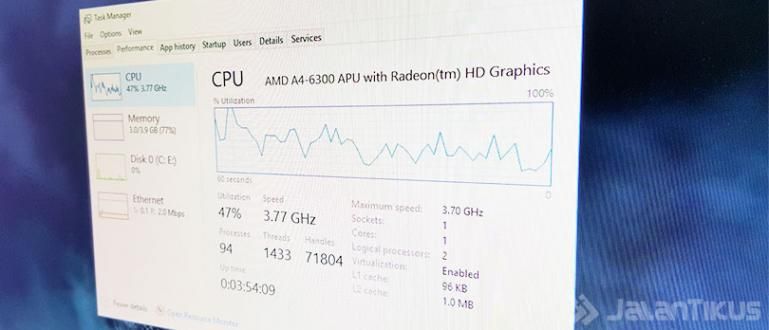Confused about how to combine downloaded files that are divided into several parts? Here's how to extract the part file so that it becomes the newest 2021 folder!
How to extract part files to become 1 folder is quite a hassle. I really want it, after downloading it, enjoy it right away, I don't know, I have to merge the files first.
In this digital era, you can find almost anything on the internet. Whether it's news, information, even entertainment such as movies or games.
There are times when you must be interested in downloading something from the internet. When you download, we often find download links that are separated into several parts or parts.
Usually, it's found game download links that reach dozens gigabytes. This is quite confusing for some people.
Don't worry, gang. In this article, ApkVenue will explain you how how to extract part files into 1 folder easily and quickly.
Reasons Why Files Are Often Split Into Parts

The uploaders who divide the downloaded file into several parts don't do this for fun, gang. In fact, there are several benefits of dividing a file into several parts.
What are the reasons? Come on, let's see together!
1. Save Memory Storage
The first reason why many files are divided into several parts is so that when downloaded the file does not immediately fill the memory.
Suppose you download a game of 40GB but it turns out that you forget that the memory capacity on your hard drive is only 25GB. Downloads will also fail when your memory exceeds the limit.
By dividing it into several parts, you can guess which part you will download first. If the memory is not enough, you can clear the memory on your PC before continuing the download.
2. Easier Download
Have you ever been downloading a large file but suddenly your internet connection was cut off? Moreover, you do not download using a download manager.
The old download process becomes useless because the file becomes corrupt or even fails. Of course you don't want to feel that way, gang.
Now, by dividing it into several parts, you can re-download the error section if suddenly your internet connection has problems. No need to download from scratch anymore.
3. Adjusting to the Maximum Capacity of Web Hosting
When you download files such as movies on a movie download site, the site owner will usually link the site to the hosting site.
The problem is, uploading on a hosting site has a file size limit in one upload. To increase the capacity, the user must pay a price that is not cheap.
Therefore, usually the uploader will split the file into several parts so as not to exceed the maximum capacity per account.
4. Flexible Download Time
Suppose you are downloading a large game like GTA V. Downloading tens of GB games with a slow connection can take days.
By dividing the file into several smaller parts, you can download files with a more flexible time. For example, in a day you only download 2 parts.
How to Merge Split RAR Files with WinRar
If, for example, you download a movie or game and find some files with the .rar extension, you don't have to worry, gang.
The reason is, how to extract files into 1 folder like this is very easy. You only need to use a RAR file reader application.
Therefore, ApkVenue will teach you how to extract the part file so that it becomes 1 folder manually using the file extract application WinRar.
WinRar is a software that can be used for archiving and compression. WinRar can archive files in RAR, ZIP, Pocket RAR formats.
You can follow this method if the file you want to extract into 1 folder has the format RAR or ZIP. Here are the steps:
- Download WinRar on your PC or laptop via the link below. Also make sure you download the WinRar that suits your operating system.
Download WinRar for Windows 32bit:
 Apps Compression & Backup RARLab DOWNLOAD
Apps Compression & Backup RARLab DOWNLOAD Or via the following link
Download WinRar for Windows 64bit:
 Apps Compression & Backup RARLab DOWNLOAD
Apps Compression & Backup RARLab DOWNLOAD Or via the following link
Once downloaded, install WinRar on your PC or laptop. Follow the instructions until WinRar is installed perfectly.
Collect files which has been divided into several parts in the same folder.
Mark all the files you want to extract with the cursor or by pressing the shortcut Ctrl + A, then right click. Choose an option "Extract Files...".

- choose directories / path do you want. If you have, click OK.

- Wait until the extraction process is complete. All parts have now been merged into one complete file.
How to Extract Part Files to Become 1 Folder with HJ-Split
You can't combine all part files using WinRar, gang. There are also file extensions that WinRar cannot read.
How to extract the part file so that it becomes 1 next folder is to use software called HJ-SPlit. HJ-Split is a special software that you can use to split files and merge files.
You can use this method to combine several file parts that have the extension 001, 002, etc. Here are the steps:
Download the HJ-Split software by visiting the site //filehippo.com/download_hjsplit/. The size of HJ-Split is only a few MB, really, gang.
Extract HJ-Split to the folder you want, then open the HJ-Split application.
Make sure you have collected all the part files with the extension 001, 002, and so on in the same 1 folder.

- On the HJ-Split home page, select an option Join to merge files.

- Click on File Input, then find the files you want to merge in the folder. If you want to combine it in the same folder as the part file, you don't need to fiddle with it Output.

- Click Start to start combining parts into 1. Wait until the process is complete. It's easy, right?
That's Jaka's article on how to extract part files into 1 folder using WinRar and HJ-Split software. Hope it's useful for you, gang!
See you again in the next tutorial articles! Feel free to ask questions or leave comments in the column provided.
Also read articles about Tutorials or other interesting articles from Prameswara Padmanaba