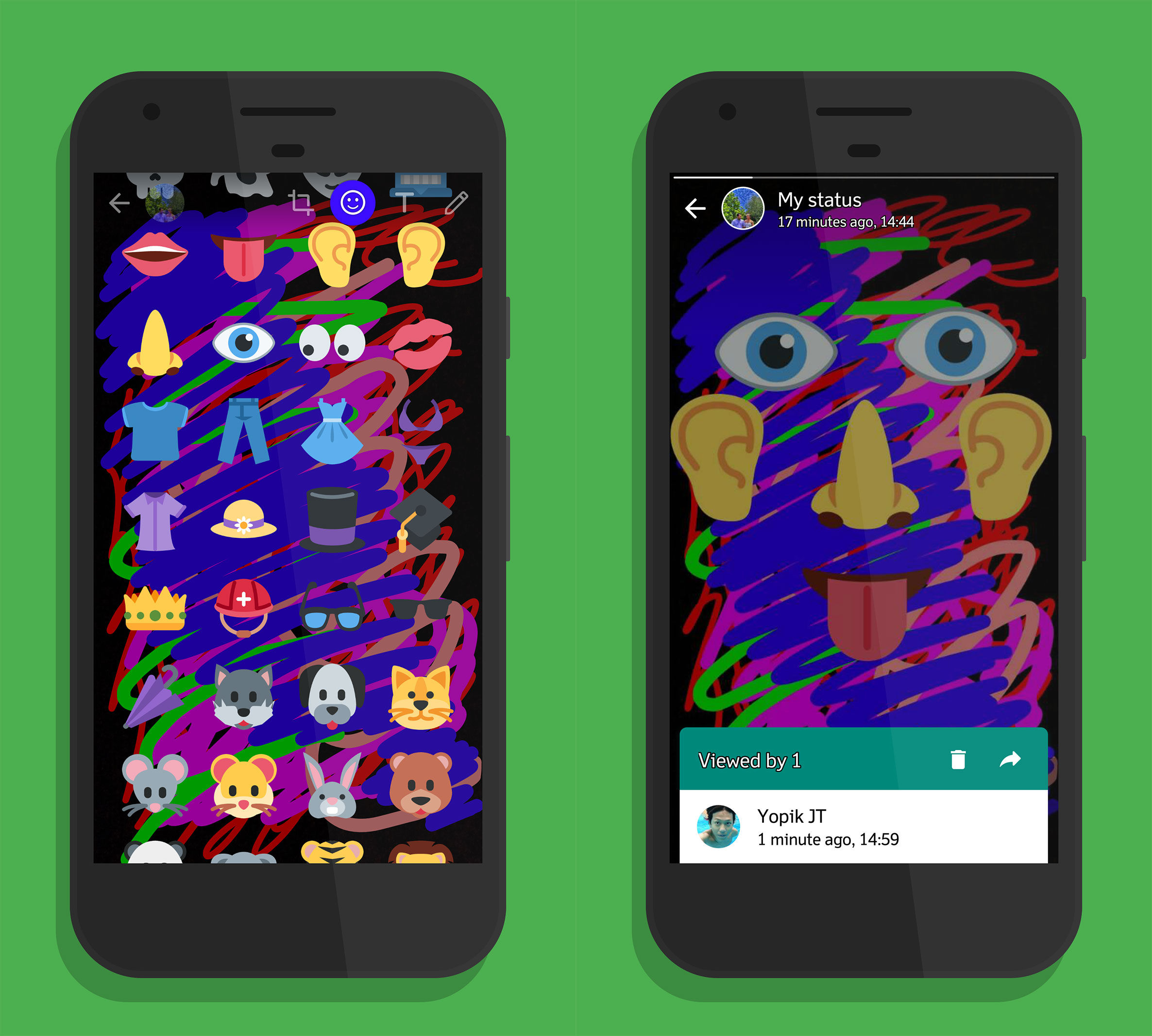Fun is not it? Unfortunately, there are still many WhatsApp users who don't know. Therefore, ApkVenue discusses how to easily create a status on WhatsApp.
After being acquired by Facebook in 2014, the most popular messaging application in the world is WhatsApp indeed become more "colorful". The reason is, there are so many new features that are crammed in Facebook to WhatsApp to pamper its users.
Well, the latest one is titled "Status". If so far WhatsApp status has only been in the form of simple text, this status feature update allows you to display photos, short videos, or GIFs as status. However, this status is not eternal and will disappear in a 24 hours.
Fun is not it? Unfortunately, there are still many WhatsApp users who don't know. Therefore, ApkVenue discusses how to easily create a status on WhatsApp.
- 5 Problems on WhatsApp and Effective Ways to Overcome Them
- GREAT! WhatsApp's New Feature Can Cancel Messages Before Reading
- WOW! This WhatsApp New Feature Can Track Friends' Locations In Real-time
How to Create Status on WhatsApp Easily
Similar to Snapchat and Instagram Stories

It's no secret that Facebook often imitates features Snapchat, after the company start-up it turned down a $3 billion acquisition offer from Facebook.
Previously, Facebook had made a clone of Snapchat called Poke but failed in the market. Well, the latest efforts include applications, Flash, the Stories feature on Instagram, and the "Status" feature on WhatsApp.
How to Create Status on WhatsApp
 Apps Social & Messaging WhatsApp Inc. DOWNLOAD
Apps Social & Messaging WhatsApp Inc. DOWNLOAD The fun thing about the Status feature on WhatsApp is that it's not just a plain video recording, you can also polish it like adding stickers, text, and doodles. How to do it?
- First, make sure you have updated the WhatsApp application to the latest version. Updates can be made via the Google Play Store (Android) or the App Store (iOS).
- Now open the WhatsApp application. You will find four tab new at the top that is tab "camera icon" on the far left, followed by tab reads "Chats", "Status" and "Calls".

- Now you can make a status on WhatsApp via tab camera icon or tab Status. The application will immediately open the camera to capture the moment or record it with a duration limit of 35 seconds.
- You can also use photos, short videos, or GIFs stored on your smartphone.
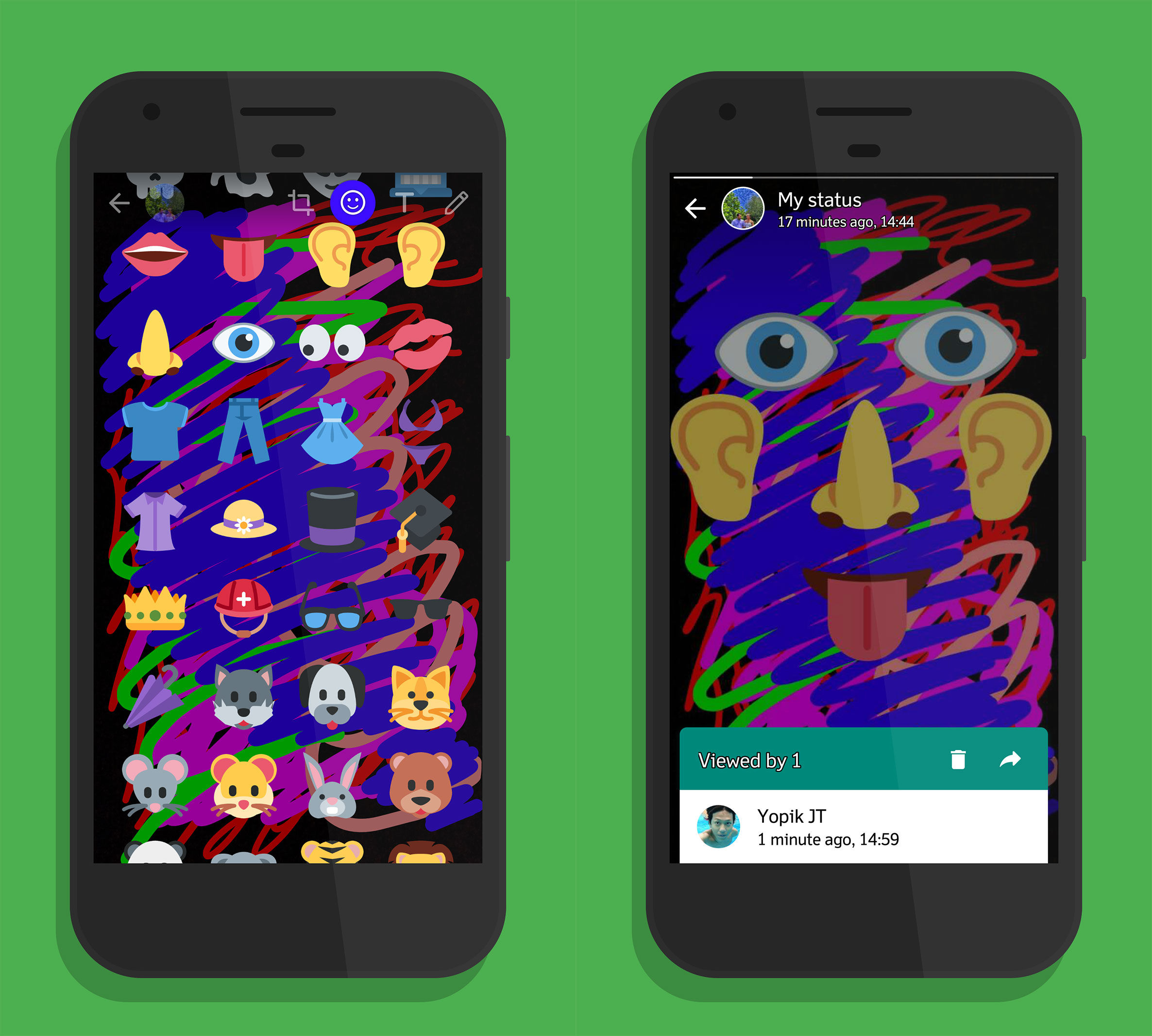
- Don't forget to edit it before uploading your content. You can crop, paste stickers, write text, and make doodles. It's up to you where you want to place it, just drag and pinch to increase or decrease the size of the text and stickers.
- Create an interesting status or it's up to you and send.
Conclusion
Oh yes, you can also choose so that the status content can be seen by all contacts on WhatsApp or only for certain contacts. This can be done via WhatsApp settings in "Status Privacy". The method:
- Visit the Status screen.
- Tap Menu Button > Status privacy.
- Choose who can see your status updates.
 VIEW ARTICLE
VIEW ARTICLE If you want to see the status content shared by friends, you can just open the "Status" tab. Click "My status" to see how many people viewed your status.
It must be remembered, this status only lasts 24 hours. But you can also manually delete a status update, here's how:
- Visit the Status screen.
- Tap the three dots next to My Status > tap and hold on your status update.
- Tap the trash icon > Delete.
That's how to easily create a status on WhatsApp. Simple isn't it? Good luck and share your opinion in the comments column. Also read articles about WhatsApp or writing from Lukman Azis other.