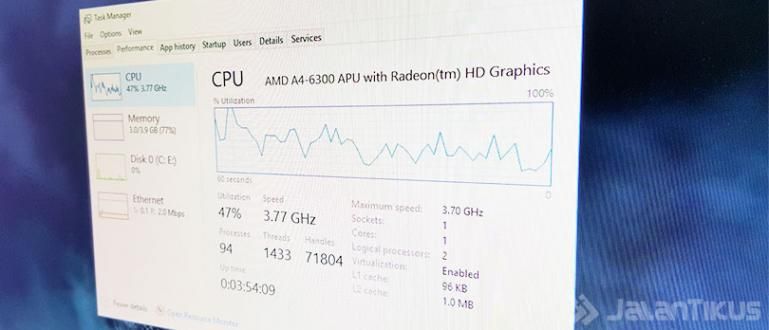This time JalanTikus wants to share a way with you so that you can comfortably surf at home without being disturbed by a bad signal.
When playing the internet at home, there must be some spots in your house that have power good or bad signal. Of course, you want to avoid places in your house where the internet signal is weak, which makes you have to wait buffering when watching YouTube, orlag while playing the game.
Apparently, there is a trick you can use so you know which spots in your house have bad and good internet signal. This time JalanTikus wants to share a way with you so that you can surf comfortably at home without being disturbed by bad signals that make you annoyed when playing smartphones at home.
- 15 Easiest Ways to Strengthen WiFi Signal, Smooth Streaming!
- How to Strengthen Xiaomi 4G Signal Without Additional Apps
- How to Strengthen Xiaomi 4G Signal Without Additional Apps
How to Find Good Signals
First of all, make a simple floor plan of your house on paper or your smartphone.
Then, go inside field test mode for iOS by dial to 3001#12345#, or go to Settings > Status > SIM Status on Android to see the signal strength indicator that your smartphone catches.

Next, walk around the house from one point to another that you usually stop by to play smartphones. Look how strong is the signal get, and record it on the floor plan you made.
If the indicator shows -100 dBm indicates poor signal quality. The best signal quality will show an indication in -70 dBm.

Well, now you can know better, which room has a strong signal. So, you can surf more smoothly and the sound when you call will be clearer. I don't feel bad anymore when I play a smartphone at home.